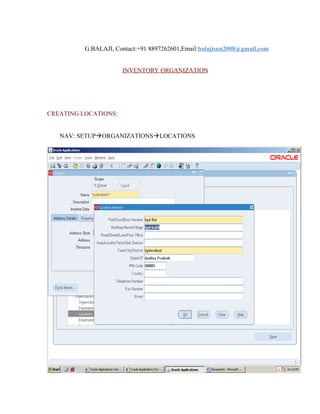
Oracle apps functional
- 1. G.BALAJI, Contact:+91 8897262601,Email:balajisun2008@gmail.com INVENTORY ORGANIZATION CREATING LOCATIONS: NAV: SETUPORGANIZATIONSLOCATIONS
- 2. Save it. Ctr+s must. I’v to take another locations. For this another location options +symbol (add new) in task bar
- 3. Save it. Another location take new Location name : goa11
- 5. Save it. We just created locations (hyd,pune11,goa11) Step 2: Now I want to create organizations and assign each organization for locations Nav : setuporganizationsorganizations
- 6. My organization is : mm hyd12
- 7. Save this After save.. come for organization classifications tab in this form Give name: inventory organization Enable the enable option Again save it.
- 8. Click others tab : In inventory organization we have the options /parameters like 1. accounting informations 2. inventory informations
- 9. 3. receiving informations 1.accounting information: In accounting information , we have to enter the parameters like Primary ledger, legal entity,operating units For these parameters I’l give default option that is vision operations.. Because when ever we go with our own multi organization.. then we should enter our own primary ledger option, and every thing.. so just we are using default parameter option for these things..
- 10. Click ok.
- 11. Click ok in the above accounting information form. Then save it. Now, accounting information is completed in our organization. Step 2: Enter inventory information. Click others options
- 12. Enter inventory information option In the below screen
- 14. Here observer carefully.. My organization is : mm hyd12 My organization code: mmh Calendar :vision01 Enter costing information in below screen..
- 15. Yellow fields are mandatory in any form. White color fields are optional
- 16. Revision ,lot,serial and lpn tab Starting serial number you should mention.. ex:01 or 02 etc., Now go with extendable tab arrow mark.. Other Accounts tab
- 17. Click Other Account tab: Enter mandatory fields information
- 18. Then save this.. When you save this costing tab information nevar change.. Save . Step 3: RECEVING OPTIONS:
- 20. RECEIPT DAY EARLY,DELAY,TOLER ANCE ACCOUNTING INFORMATION YOU SHOULD ENTER AND THEN SAVE IT Now it has been completed. We created one organization , for this organization we entered 1.accounting information,2. inventory information 3.receiving information. II. Create another organization as mm bglr12 : Organization: mm bglr12 Location : Bangalore
- 21. Save . 2. click others ** here our organization : mm bglr12 Previous organization:mm hyd12 Now , I want to assign mm bglr12 organization is as member organization to mm hyd12. So, now master organization is : mm hyd12 Member organization is : mm bglr12
- 22. Mm bglr12 organization code is mbg Item master organization (master org) is : mm hyd12 Remaing costing , and each details are same as previous organization. Coming to receiving option.
- 23. Note : Here we don’t give any parameter information manually .. except inventory information. Because.. from master org (mm hyd12) to retrive information of that organization assigned to member organization(mm bglr12).. III. Create another organization as MM GOA11 Here organization: mm goa11 For this organization I’l assign this org as a member under master org (mm hyd12) Nav: setup organization copy maintain interface
- 25. You should give your organization name Group code Location Organization code And click populate interface table option Nav: setup organization copy launch organization
- 26. Here am gving model organization is mbg(mm bglr12). Actually previus mmbglr12 organization .. for this.. I created master organization in inventory information option. Then master organization will automatically assigned costing, other accounts,receiving parameters automatically. Similarly.. for this mm goa12 organization.. Assigning this organization to master organization..
- 27. But retriving parameter options automatically for mm goa12 from mm bglr12(member org) .. but not from master org.. This is one kind of copy org scenario.. Then submit. And save. For this you want to check the status Go with Nav: viewrequests
- 29. Out status is in bottom option identify with name and request id. Status is completed , normal.. View out put.. That’s it. So, up to now we done.. 1.how to create locations 2. how to create organization 3. how to create organization is a member to other organization (master) 4. using organization copy option 5. using launch organization option 6. member to member information copy
- 30. Now, see the master organization, members organizations like... Mmhyd12 ---------------- (master organization) | -------------------------------- | | Mmbglr2 mmgoa11 ------ (member organizations) DEFINE SUBINVENTORIES INAN ORGANIZATIONS: Simple way of expaination: INVENTORY: which means keep the goods, items, etc., in stock locations INVENTORY ORGANIZATION: collection of stock locations That stock locations in an particular organization called SUB INVENTORY. INVENTORY ORGANIZATION | | | ORG1 ORG2 ORG3 | | | Invnentory inventory inventory | | | Sub inv sub inv sub inv 1.Define subinventories in mm bglr12 : Change the organization as mm bglr12 Nav:setupchange organization Nav: setup organizationssubinventory
- 31. In this way you should assign subinventories to each organizations.
- 32. ORGANIZATION ACCESS: Previously we used login with : operations Pwd : welcome This is default login . But I want to create my own user name, password For giving the access (responsibilities)to this user only, so 1.How can I create user id 2. how can I responsibilities 3. how can I restrictions to the particular user. Create responsibility: Responsibility : system administrator
- 34. DEFINE LOGIN WITH YOUR OWN USER NAME : Responsibility:system administrator Nav: securityuserdefine
- 36. In this above form I am able to creating login details for my own id. Username:mmuser Password:mmbala Mmbala Youshould give two time pwd in that column I am giving responsibilities in this above form My own inventory :mminv System administrator Invenotory visin operations
- 37. Check the organizations access in you own inventory see below Ex: actually we have 3 organiations like Mm hyd12 Mm bglr12 Mm goa11 My master org: mm hyd12 (mih) Under master org we assigned remaining orgs are as a member organizations. I want to give access only for my own responsibility :MMINV But not INVENTORY VISION OPERTAIONS. Then see how can I give restrictions for my own inventory(mminv) for organizations. EX: Mih (mm hyd12) access from mminv, but not from inventory vision operations(usa) how it will ?
- 41. MIH is not visible in inventory vision operations (usa) .. Mminv only has the permission.. it vsibile only in mminv. ---------------------------------XXX--------------------------------