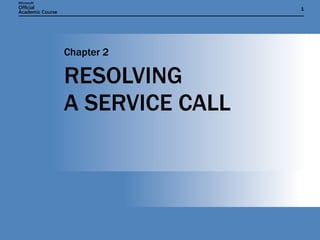
70-272 Chapter02
- 1. RESOLVING A SERVICE CALL Chapter 2
- 3. KNOW WHAT TO ASK
- 9. WINDOWS XP HELP AND SUPPORT
- 10. OEM EXTENSIONS TO HELP AND SUPPORT
Notas del editor
- In this chapter, we discuss best practices for incident management, concentrating on resolving service calls. We cover how to ask questions relevant to the situation at hand, how to identify likely solutions, prepare follow-up documentation at the end of the call, and the business value of end-user education to prevent recurrences of common calls. It is always helpful when presenting these topics to stress that good education, good policies, and excellent support services are what help an organization stand above its peers.
- This slide introduces the section “Know What to Ask.” The business case for good listening skills is fewer repeat calls and higher first-call resolution rates. This leads to higher customer satisfaction. Stress to your students the value of listening closely to the description of the problem. Getting the who, what, when, why, and how answers can help a technician zero in on possible solutions much more rapidly. Direct the students’ attention to the textbook section “Asking Who, When, What, Why, and How” to follow along as the discussion progresses. The Notes in this section are especially helpful in showing students how to “read between the lines” to get the valuable kernels of information they need to resolve the call.
- It might be important to get firsthand accounts of the symptoms of the problem. This and descriptions of subsequent incidents might help narrow the list of possible causes. Finding other users and computers experiencing the problem also helps determine if the problem is endemic to the network. Getting the experiences of technicians who have also worked on this incident could help eliminate causes that have already been evaluated. It might be valuable to conduct a classroom exercise or discussion to script a typical incident and discuss which questions are most valuable.
- After the initial description of the incident is taken in, it becomes possible to determine what is causing the problem, how it can be resolved and, possibly, why it happened in the first place. These elements are necessary not only for swift resolution, but also to help make sure it doesn’t happen again. This is a good time to stress preventive measures that can be undertaken to prevent this problem from happening again, especially to the same user.
- Describe how it feels to have a problem “magically” disappear when you arrive at a desk, only to have it reappear again later. Encourage students to feel uneasy about solutions they do not understand. It is always important to know why the solution worked.
- This section presents best practices that are helpful to follow when researching and troubleshooting incidents. Many expert technicians are also expert researchers. Not only must you know the product you are supporting; you must also be able to quickly find answers about products you might know little about. In this section, we discuss several resources available in most organizations to aid the technician with researching problems and finding solutions.
- Knowing where to look goes hand in hand with knowing how to look. As you describe each resource to your students, spend a little time discussing their experiences researching past incidents with their own computers. Many will show their hands when asked if they have ever used TechNet. This exercise also creates some peer pressure to go out and see for themselves. If you have PCs in class, you will no doubt see some students checking these resources out as you speak.
- You can use this slide to direct discussion about Windows XP Help and Support. Ask for a show of hands to determine your class’s familiarity with this tool. If necessary, spend some time demonstrating Help and Support. This will help the students see just how much effort goes into making this a powerful tool.
- You might discuss how some vendors choose to extend the Help and Support screens to support their own products. Microsoft and others provide “help authoring tools” to enable vendors to create custom help screens to integrate with Windows XP Help and Support. Some of your students might one day be involved with help-authoring projects at some level. This slide shows an example of a vendor-customized Help and Support screen. Many computer manufacturers take advantage of this simple “branding” ability.
- One of the best resources is the corporate technical support database right at the support desk itself. Most corporations maintain systems to track incidents and their subsequent resolutions. Over time these systems see it all and remember how it was solved last time. They can be likened to the technician who has been around the longest and seen the most “battles.” Emphasize that these systems are only good as long as the technicians are sure to carefully document each and every call. A little care up front can save a lot of time in the future.
- Many vendors provide excellent online support systems over the Internet. These systems have their own support databases to allow customers to quickly find previously solved incidents. These systems might deal with only the most common configurations of these products, however, so owners of custom installations might still have to access vendor support representatives directly for the answer they seek. Many of these systems also allow the customer to initiate support incidents directly through the Web site’s 24-hour access to support. Emphasize that support levels vary by vendor and the technician might have to be quite persistent to get a satisfactory resolution from some vendors.
- Microsoft TechNet is possibly the most complete resource available to support Microsoft products. It offers access to extensive information on the installation, configuration, and support of these operating systems and applications. If possible, spend some time demonstrating the features of TechNet Online, and describe the subscription form that lets the technician access most of the same content from any computer with a CD or DVD reader.
- As a support desk system is to local technicians, the Knowledge Base is to Microsoft Product Support Services (PSS) technicians. With some exceptions, this is the same database available to the Microsoft support staff. Articles are made public based on their relevance to a public audience.
- Seen by some as a last resort, newsgroups can be an excellent fee-free resource for problem resolution. The Microsoft Most Valued Professional (MVP) program encourages expert end users to help others and gain some recognition in the process. Portals like Google, Yahoo!, and AltaVista also offer keyword searches of Web sites, discussion lists, and newsgroups. Mention to the students that they should consider the source because inexperienced users who might not have the best advice to give often engage in these discussions.
- This slide introduces the section on working with possible solutions. Stress to your students that it is necessary to “rank” possible solutions to try the most likely (and least potentially damaging) first. Anyone can reformat their hard disk and reinstall to fix a broken application, but that should not be the first choice. Use this opportunity to again underscore the importance of proper documentation. It cannot be stressed enough that the success of any support desk system relies on the completeness of the documentation entered into it.
- Properly preserving the initial settings is crucial to success in any troubleshooting attempt. This can require recording application settings, creating a restore point, or even backing up the disks before the attempt. Try the most likely solutions first, and restore the system to its initial state between attempts.
- Stress the importance of documenting failed attempts as well. The failed attempts provide quick reference to what was unsuccessful in the previously recorded incident resolution, and help avoid attempting the same incorrect fix twice. Including all details helps ensure the next technician will have access to all the information necessary for a swift resolution.
- This slide introduces the section on completing the call and educating users in methods to prevent future calls. Critical to customer satisfaction is the feeling that support personnel were responsive enough to help ensure the user’s future productivity with education. Understanding how the incident occurred and how to prevent it is invaluable in the prevention of similar calls. We finish by describing some simple tasks users can be taught to help keep their systems running efficiently.
- Helping end users quickly resolve a problem themselves the next time is a great way to help minimize their downtime. Remind your students to keep the explanation at a level appropriate to the user’s experience. The user will be more productive and the technician will have more time to devote to other issues if the problem can be prevented. Introduce Table 2-2 as an example of the types of scenarios in which users can be taught to resolve or avoid incidents themselves.
- Users experienced with self-help become more confident and rely less on support staff for assistance with simple issues. Help and Support has many features that enable users to resolve issues. Among these are troubleshooting wizards and links to open appropriate dialog boxes for the task at hand.
- Common maintenance tasks such as Disk Cleanup and Disk Defragmenter can help maintain a system’s performance and prevent overuse of disk hardware that results in premature failure. If possible, demonstrate the interfaces to these tools as you discuss them.
- As you summarize the chapter, be sure to once again stress the importance of listening to the user and asking appropriate questions. Then summarize the research avenues available to the desktop support technician. Finish with a summary of how to properly close the incident and instruct the end user in prevention of future occurrences.
