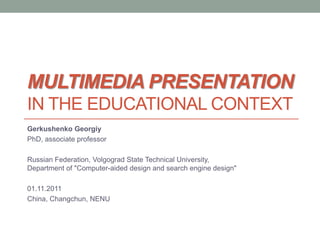
Lecture 1 Multimedia Presentation in the educational context
- 1. MULTIMEDIA PRESENTATION IN THE EDUCATIONAL CONTEXT Gerkushenko Georgiy PhD, associate professor Russian Federation, Volgograd State Technical University, Department of "Computer-aided design and search engine design" 01.11.2011 China, Changchun, NENU
- 2. VISIBILITY New educational opportunities Purpose of using multimedia increasing* density of the lesson presentation } Unique educational contents
- 3. * Structural elements of the educational process, teaching goals and objectives, pedagogical concept. Technical training equipment based on information technologies which are available to the teacher. *Subject. Topic of a lesson. * Grade (pupils’ age). Educational opportunities. How? Why? Whom? Forms and methods of using multimedia presentation
- 4. * Three main objectives of a lesson • Training aspect • Example: making sense of connection and relationship between objects in the study. • Developmental aspect • Example: development of cognitive interest, ability to compile, analyze, compare, and to activate the creative activity of students. • Educational (values) aspect • Example: education of the scientific world-image, the ability to clearly organize self-activity and group work, raising a sense of mutual support.
- 5. * Forms of work during lesson Front work - the problematization and presenting the required minimum of educational material; Work in permanent pairs - exercises, repetition, reinforcement new information; Work in changing pairs - a profound exploration of concrete moments of the information on the topic; Individual work - self-fulfillment of tasks on the lesson.
- 6. The advantages of using a presentation in a * series of natural science lessons • Create a "visual abstraction" - the interpretation of the properties not only of real objects, but also of scientific laws, theories, concepts, and dynamics. • Strengthening multichannel information perception: hearing, vision, motor skills. • Development of sensory and emotional side of human cognition. Right-brain thinking. • Demonstration and study of rare events, and unique instruments, dangerous and non-reproducible experiments. • Communication practice with theory, a clear demonstration of real processes and phenomena, the work in the classroom with real data.
- 7. Age-related psycho and physiological * characteristics of pupils “ 1. Primary school ( 7 - 12 years old); 2. Secondary school (12 - 16 years old); If pedagogy wants to educate people in all 3. High school (16 - 18 years old). respects, it must first recognize it in all respects ” • Temperament “Pedagogical anthropology“ • Intelligence Ushinskiy K.D. • Memory 19.02.1824 — 22.12.1870 • Attention • Perception • Еspecially thinking • Language development • Fine motor skills • Personality traits • Sex differences
- 8. * PUPIL is NOT a small copy of an adult! Example: in primary school (from 7 to 10 years old) the first 3-5 minutes of a lesson is for starting, then 10-15 minutes of optimum performance, another 5-7 minutes, unstable performance, and then fatigue. Ossification of the phalanges of the hand finishes to 11.9 years, and the wrist - to 10-12 years. This explains why the younger student with great difficulty coping with writing assignments. He quickly tires of the hand, he can not write very fast and extremely durable.
- 9. Steps in developing a multimedia presentation I. Defining the purpose and results of the lesson. II. Determining the type of lesson and organizational forms of work in the classroom. III. Analysis of options and ways to use multimedia presentation on a particular lesson. IV. Determine whether to use a multimedia presentation in the classroom. Alternative solutions. V. Defining the organizational structure of the lesson. VI. Defining the place of the presentation in the structure of the lesson. VII. “Interaction" of presentation and education method. VIII. Preparing the plan of lesson. IX. Determining the structure of your presentation. X. Search and selection and / or creation of contents of the presentation. XI. The technical realization of the presentation.
- 10. Organization of work with presentation Do not create a complete presentation of the lesson, it is better to do fragments - modules that can be included in the lesson at some point. Limit the time of the work with screen - no more than 25 minutes per lesson, with the obligatory alternation of activity. Offer handouts at the end, but not in the start or middle of the presentation. A large number of information materials is not good. This will distract students from the study material.
- 11. Presentation is an illustrative range for a lesson, not a textbook or outline of a lesson. What we can say with the words in the presentation will be unnecessary. The presentation should not replace practical work of students. It is better to remember what you do with your hands, and you do not see on the screen. Do not print out the correct answer to the questions and problems. Presentations will relax the students in intellectual activity in the classroom. Do not let one use the arguments of others. Single style of lessons. If you did not use a presentation during the introducing the theme, do not use it, and on the synthesis and the control of the knowledge.
- 12. Advice: Use pictograms! Enter during the first lesson, and is used throughout the subject! • avoid unnecessary comments • discipline of students • promote the formation and development of information culture • develop skills of communication culture.
- 13. Do not be confused learning presentation with business presentation (and other types). They have different goals, different objectives, different audience! Most tips for business presentations are harmful when creating educational presentations.
- 14. Software for preparing Multimedia Presentation Main software • Microsoft PowerPoint Free software • OpenOffice.org Impress Professional software • Adobe Captivate 5 • Create AICC- and SCORM-compliant content. • Adobe eLearning Suite 2 On-line (SaaS) • Google Presentations • SlideRocket • 280slides
- 15. TYPICAL MISTAKES IN MULTIMEDIA PRESENTATION 1 Colors 2 Typography 3 Design and composition 4 Animation and sound 5 Selection and using information
- 16. Colors When people talk about color harmony, they evaluate the impressions of the interaction of two or more colors. Despite the apparent subjectivity of this assessment, the harmony of colors has its own objective laws. Harmony Harmony of “Opposite" “Isosceles triangle" Harmony Harmony of “Similar" "Right triangle"
- 19. Mistakes in typography Typography (from the Greek words τύπος(typos) = form and γραφή(graphy) = writing) is the art and technique of arranging type, type design, and modifying type glyphs. Type glyphs are created and modified using a variety of illustration techniques. The arrangement of type involves the selection of typefaces, point size, line length, leading (line spacing), adjusting the spaces between groups of letters (tracking) and adjusting the space between pairs of letters (kerning).
- 20. Restrict your presentation to a maximum of two typefaces: one for headlines and subheads, another for text. Use strong fonts with a high degree of onscreen readability. Decorative and detailed fonts are harder to read onscreen and therefore less effective. maximum of two typefaces: one for headlines and subheads, another for text. Use strong fonts with a high degree of onscreen readability. Decorative and detailed fonts are harder to read onscreen and therefore less effective.
- 21. Keep text large: 20 to 24 point minimum. Small text is hard to read on a screen, especially from a distance.
- 22. Maximize contrast. • When choosing color(s) for the background and/or the text, make sure the text stands out. • Keep color scheme simple and consistent.
- 23. • Minimize clutter. Don't place type on top of busy backgrounds or images. • Restrict each slide to six lines of type or less. Present the highlights of your talk, not the actual text. More slides with less type are better than fewer, text- heavy slides. • Keep lines short. Edit your thoughts to the fewest words possible; you can elaborate verbally.
- 24. On the slide, there should not be objects if they overlap text, create a colorful background for text or pictures that interfere with other objects on the slide.
- 25. Mistakes in design and composition • Improper or careless layout of elements • Different (motley) style. • Décor distracts from the content • Supporting information (links, buttons) take precedence over the basic one (text, pictures) • Graphical solution has not an appropriate function: underline text, images in the form of buttons, etc.
- 29. The background should not strain the eyes and cause problems with objects on the slide.
- 30. http://psd.tutsplus.com/articles/web/50-totally-free-lessons- in-graphic-design-theory/ If you want to succeed, locate and read at least 30 similar articles.
- 31. Animation and sound Extremely simple animation. Nothing more. Animation is for learning tasks. Advice. Use animation for • displaying an information with a delay or in specific sequence in accordance with the logic of supply of educational material. • Slide Changes. • Simulating learning object on a slide It is impermissible to use background sounds and sound effects. Only for training missions. Advice. Use sounds for: • When you insert an audio file training • Adding sound to a virtual experiment • When organizing quizzes and contests
- 32. Animation and sound Extremely simple animation. Nothing more. Animation is for learning tasks. Advice. Use animation for displaying an information with a delay or inspecific sequence in accordance with the logic of supply of educational material. Slide Changes. Simulating learning object on a slide It is impermissible to use background sounds and sound effects. Only for training missions. Advice. Use sounds for: When you insert an audio file training Adding sound to a virtual experiment When organizing quizzes and contests
- 33. Selection and use of the information Do not complicate the presentation. The most spectacular PowerPoint presentations are simple. Such presentations include clear charts and graphs, it emphasizes the speaker. Keep the number of figures and statistics to the minimum. One of the appealing aspects of PowerPoint is the possibility of presenting ideas and sayings in capsule form. It is difficult to convey through the clutter of numbers and statistics.
- 34. Illustrations should be in the same style, same size and format. It is better to use photos. Do not use resize to small graphic files, making them blurry or distorted proportions, better look for other suitable size. Presentation is an illustration to the lesson. Illustrations should be in accordance with the principle of scientific character and suitability.
- 35. Georgiy G. Gerkushenko PhD, associate professor Master of Business Administration: CIO mail@gerkushenko.ru
