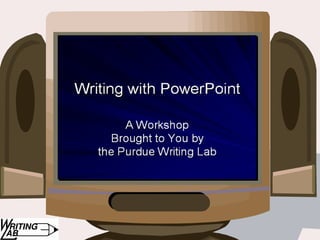
Writewithppt
- 1. Writing with PowerPoint: A Workshop Brought to You by the Purdue Writing Lab
- 5. Your Canvas View Options Text & Content Options Design Options Save & Print Options
- 8. Design Options Design Options
- 12. Text & Content Options Text & Content Options
- 18. Save & Print Options Save & Print Options
Notas del editor
- Rationale: Welcome to “Writing with PowerPoint.” This presentation will introduce you to the PowerPoint environment and describe the rhetorical issues that need to be considered when writing with PowerPoint. This presentation may be supplemented with OWL handouts, including Visual Design Basics (visit the OWL at http://www.purdue.edu). Directions: Animation within each slide is indicated in the facilitator notes with the directions, “ Click Mouse .” Writer and Designer: Deb Rankin Developed with resources courtesy of the Purdue University Writing Lab Grant funding courtesy of the Multimedia Instructional Development Center at Purdue University © Copyright Purdue University, 2004.
- We’ll start with the question of why someone would want to use this program. PowerPoint was designed to accompany professional (usually business-related) oral presentations, to allow presenters to incorporate visual and audio media into their presentations. Since its design, however, its use has expanded. It is now also used in the presenter’s absence to disseminate, distribute, information to a larger group.
- Learning to create effective PowerPoint presentations is helpful because the program is used by in a wide variety of professions. Government agencies use PowerPoint to disseminate information among agencies or among employees within an agency. Researchers in a variety of disciplines (e.g. mechanical engineering, aviation technology) use it to present their research to their colleagues at conferences. Executives and managers of all kinds use PowerPoint to propose projects, present plans of action, and give progress reports. And educators use it to supplement their teaching by adding visual media.
- Before you start to work on your presentation, you need to consider your rhetorical situation (the context for which you are creating this presentation). Some aspects of the rhetorical situation are audience, purpose, occasion, and ethos. Let’s start with audience. Click Mouse Before you start to prepare your presentation, think about who will be viewing it. What is your relationship with your audience members? Are you coworkers or fellow classmates? Are you their leader or their employee? Asking these questions will help you determine what your audience is expecting from you. Click Mouse In addition to audience, think about why you are giving the presentation. Why are you giving this presentation? You might be informing them of something you have been working on or a problem you have discovered. You might be arguing for a specific course of action. This can Click Mouse Now, consider the occasion. For what purpose are you and your audience gathering? Where are you giving this presentation? Are you at a conference, at a meeting, in a classroom? Click Mouse And decide how you want to present yourself to your audience. Your PowerPoint presentation is not only giving information or supplementing your speech, it is representing you to your audience. Also consider whether you are representing a business or organization you belong to. How would other members of that organization want you to represent them?
- In the rest of this presentation, we’ll help you apply these rhetorical considerations in the creation of your presentation. In doing so, we’ll cover four elements of creating a presentation, based on for basic options available in PowerPoint: Click Mouse View Options, where you can view the organization of each slide and the whole presentation. Click Mouse Design Options, which allow you to change the look of your presentation. Click Mouse Text & Content Options, which allow you to add text, graphics, tables, and charts to your presentation. Click Mouse and Save and Print Options. Click Mouse Let’s start with View Options.
- There are different ways you can view your presentation in PowerPoint, and each View Option has a specific purpose. Click Mouse Normal View is where you can add and develop the text and content of your presentation. You’ll spend most of your time in this view when you’re developing your presentation because this is where you can manipulate each individual slide. Click Mouse In the Slide Sorter View, you can see and change the overall organization of the presentation. You can click and drag individual slides to change the order in which they appear. You can also “hide” slides, so that they will stay in your presentation but not appear when you give it. This lets you customize one presentation for different purposes. Click Mouse The Slide Show View is the view you will use to give the presentation onscreen. It allows you to see how everything you have done works together in the final presentation, including any animation you may have added to the presentation.
- Here’s another example of Normal View. As I mentioned before, this is the view you will use most often. In this view, you can create new slides, add and change the text and content of individual slides, and add facilitator notes. Along the left-hand side of the screen, you also have a view of some of the other slides in miniature form and the option of viewing an outline of your presentation. We’ll talk about how you can print this outline later in the presentation. Notice the space underneath the slide. This is a place where you can add “Facilitator Notes”—notes for yourself or whoever else might be giving the presentation. These notes will not be visible when you give the presentation, but you can print them out.
- Click Mouse Next, let’s look at design options.
- When choosing the design of your slide, you have two major options: custom design or design template. With a custom design, you choose the background colors and graphics and the font styles and sizes yourself. If done well, this type of design is very effective. With a design template, you choose among a selection of pre-packaged designs. The background and font choices have been made for you (although you can always change them). Templates can make the design process quicker and easier, but you have to choose one well.
- The benefit of custom design is that you can create a theme for your design that matches the purpose and occasion of your presentation. For example, you can include on each slide the logo of the organization you’re representing or you can use colors that match the packaging of the product you’re selling. This type of customization can help to increase your ethos, in terms of your credibility as a competent presenter, but only if you do it well. Here are some considerations to help you create an effective custom design: Click Mouse Think simple. Busy background graphics and ornate fonts are distracting and make the text difficult to read. Using a large variety of colors can be visually taxing. Click Mouse Be consistent. The colors and any background graphics shouldn’t change from one slide to the next unless there is a sound, specific reason for this change (for example, to set off the title slide from the rest of the presentation). Now, let’s look at two examples of custom-designed slides. Click Mouse [At this point, the presenter can begin a discussion of the slide by asking students what they think about it and whether it fits the design criteria.] In this first example, the presenter is talking to students about campus safety issues. Because she is presenting at Purdue, she has decided to use a picture of the campus as a background for her slides. But the picture is distracting because it includes a variety of images and color. The text is also problematic. She has used white text to set it off from the background, but there is still some color interference. The readability of the text is inhibited even more by the font she has used, which is very ornate and difficult to read from a distance. Now, let’s look at another example. Click Mouse [This image provides another opportunity for discussion of the design criteria.] In this custom design, the student has decided to keep the Purdue theme going by using the school colors, gold and black, throughout the presentation. She has used a fill effect (notice how it looks like there is some shading on the slide background) to make the color more interesting. She has also added background graphics (the lines below the title) that do not interfere with the text of the presentation.
- Design templates are pre-prepared designs that include pre-set backgrounds and text styles and sizes. The advantages of using design templates is that it saves time and effort because it does half the work for you. The disadvantages are that they are easily recognizable (so your audience will know you had half the work done for you) and that they are not customized to the context of your presentation. If you decide to use a template, you need to make an informed decision about which one is appropriate to your purpose, your audience, the way you want to present yourself, and the text and content you will use. For example, Click Mouse Some templates have specific themes that are suggested through background graphics, such as the fireworks in this example. If the theme of the template doesn’t fit the information in the presentation, don’t use it. The template we see here would work well for a presentation of plans for your company’s 4 th of July picnic, but it doesn’t fit the topic of how to write a scannable resume. Click Mouse Another thing to consider is what kind of content you are using. Some designs, like the one you see here, have large background graphics. If the content you are using in your presentation includes images, the graphics in templates like this would be distracting. In the example to the right, the slide includes only text, so the background graphic adds some visual interest; however, if the slide had also included and example page from a scannable resume, the background graphics would have been distracting. Click Mouse When you want to present a professional image, it’s best to use streamlined templates with minimal background graphics. The example to the right is the template that was actually used by the Lab’s Business Writing Consultants for their workshop on writing a scannable resume. They chose the design because of its simple, yet interesting design and the clean, professional lines of its background graphics.
- Click Mouse Now we will move on to Text & Content Options. These options allow you to present information in different ways.
- There are two ways to present information in PowerPoint: through text and through content. Here, “content” means anything other than text, such as graphics, tables, charts audio clips, and video clips. In this presentation, we will only deal with graphics, tables, and charts. Click Mouse In PowerPoint, text is meant to facilitate a presentation rather than reproducing it onscreen. You can tell this by the fact that the default format for text is bulleted lists. Bulleted lists are used for main points, rather than complete sentences. The text is meant to supplement the oral presentation, to give key terms and outline important concepts. Click Mouse Images are also meant to facilitate the presentation. Sometimes images are included because they help to illustrate or to explain a main point. But sometimes they are just used to ass visual interest. In either case, they should complement the presentation. Each image should fit the theme of the presentation and be directly relevant to whatever text it is placed beside. Click Mouse Tables an graphs are intended to support the presentation. Their purpose is to further the point that the presenter is making in the presentation by presenting information in a way that is visually appealing and easily understandable.
- When including text in your presentation, remember to keep it to a minimum. The text doesn’t have to explain the point you’re making, just reinforce it. In addition to the amount of text, consider the way the text layout looks on the page. Including “white space” between blocks of text and between bulleted points will also increase readability. (“White space” just means blank space.) When composing the text for your presentation, think of the bulleted points as items in a list. As with items in a list, you should use the same phrase structure for each bulleted point. For example, the bulleted list on this slide is structured, “Keep…” “Use..” “Make…” It would be inconsistent if the last point was structured, “You should use the same structure within bulleted lists.” Click Mouse [At this point, the presenter can begin a discussion of the slide by asking students what they think about it and whether it fits the design criteria.] This example illustrates a slide where there is too much text and no effective use of white space. In addition, the text in the bulleted points does not follow a similar structure. Click Mouse [This image provides another opportunity for discussion of the design criteria.] In this revision of the previous slide, we see a manageable amount of text with good use of white space and parallel structure among the bulleted points.
- Similar considerations apply to content. Too many pieces of content can crowd the slide, making it difficult to understand. Choosing one piece of content that fits your slide well is more effective than using many different types of content. As with text, pieces of visual content should be set off with white space, especially between the content and text. Finally, as I’ve already mentioned, but can’t stress enough, the pieces of content should be appropriate to the rhetorical context and directly relevant to the text with which it is placed. Click Mouse [At this point, the presenter can begin a discussion of the slide by asking students what they think about it and whether it fits the design criteria.] Let’s look at this slide as an example. There are two large clip art photos and a large autoshape, which leaves the slide looking cluttered. But there are other issues here, too. The cheese and wine photo, although it is food-and-drink, doesn’t really fit with the text of the slide. Students would be bringing bags of chips and bottles of water into a computer classroom, not cheese and wine. Click Mouse [This image provides another opportunity for discussion of the design criteria.] In this slide, however, we see a single clip art photo that could be depicting a student in a computer lab or classroom. The image is relevant and the slide doesn’t look cluttered.
- PowerPoint offers layout options for individual slides. If you use these layouts, you will need to make informed choices about which options to choose for what kinds of information. The options that include space for text only are useful when images are not necessary to what you are saying or would be distracting. For example, if you are explaining the definition of a difficult term, images may be distracting to the audience. Options that include both text and content are useful when the text refers to the content (e.g. bullets that describe the conclusions drawn from a chart) or when the content reinforces the point of the text (e.g. a photograph of a wrecked car next to a list of reasons not to drink and drive). The options that include content only are useful for presenting intriguing images that will be used for discussion (e.g. an image of a Degas painting that will be discussed in the middle of an art history lecture) or complicated charts that need explanation (e.g. a bar chart showing the numbers of students, faculty, staff, and visitors who have parked in the Grant street parking garage in the past 15 years). Although you might use several different slide layouts in your presentation, keeping some consistency in layout throughout the presentation (e.g. text on the left, content on the right) varying it only when necessary, will allow the reader to anticipate the appearance of text in the next slide, making the reading process easier.
- Text and content can be animated in PowerPoint so that they will appear at pre-determined times. Animation allows the presenter to control the appearance of information so that the audience will not read ahead, but will instead focus on the point that is currently being discussed. Animation can also provide transitions between slides or draw the audience’s attention to a particular section of the slide or a specific text or piece of content. Although animation is useful, if used to excess, it can be very distracting. As with all of the choices you make with your presentation, be sure you have sound reasons for using animation. Consider your rhetorical situation: Would flashy animation be inappropriate? Should you use a more subdued style of animation? Do you have a strict time limit? Animation adds a second or two to your presentation each time you use it, so time considerations are important in deciding whether to animate and, if so, how much.
- Click Mouse Now we come to the final set of options we will discuss, which are Save and Print Options.
- If you will be distributing this PowerPoint to others, you should disable “Fast Saves” to decrease the file size of your presentation. Large presentations may not fit on a 3.5” disk or attach to emails, limiting their possibilities for distribution. To change this option, Choose “Tools” from the menu bar, then select “Options.” The box you see to the right will appear. Select the “Save” tab and check to make sure that the “Allow Fast Saves” option is not selected.
- PowerPoint offers different print options for different situations. For example, the “Slides” option is useful for printing transparencies of your presentation, just in case you don’t have a computer or projector in the room where you’re presenting (or just in case one or both of them isn’t working). The “Handouts” will print several smaller images of your slides for distributing to audience members so they can follow along with your presentation and refer to the handouts after the presentation. The “Notes Pages” option prints one slide on each page, with the facilitator notes beneath it. This is useful for brushing up on your presentation before giving it. Finally, the “outline” option will print an outline of the text of your presentation.
- Whenever you have to make a choice about your presentation (whether it’s deciding between colors, choosing a slide layout, or figuring out what you wanted to say in the first place), consider your rhetorical situation: Who are you presenting to? Why are you presenting? Where are you presenting? How do you want to be perceived? And also remember that your overall purpose is to communicate. Simple designs, concise text, and relevant content will help you do that.
