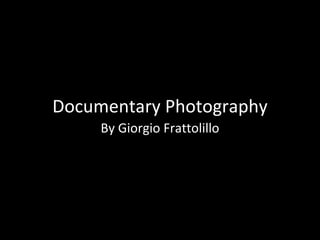
Documentary photographers
- 1. Documentary Photography By Giorgio Frattolillo
- 2. http://vervephoto.wordpress.com/ - Dominic Bracco II I love this photo as I love how the photographer has taken the photo, I love the way that he has used the man and the girl as the main focal point in this crowd of people. I also love the shadowing in the creases in-between people and on themselves. My favourite thing about this photo is the sharp contrasts between the black and the white, as It shows the detail in peoples hair and facial features very well.
- 3. http://tinyurl.com/3yjut2f - Lewis Hine This is one of my favourite and one of the most famous documentary photographs. This is taken by Lewis Hine, and he was walking through a factory when he caught this man working, and he took the photograph without him realising. I love the sharpness of this photo and how well the detail stands out, and I think this is caused by the black and white contrasting very well together as the black brings out the shadows in the indents and grooves of the machinery. I also really like the way that the big pipe is at the same angle as the mans back in this photo.
- 4. http://tinyurl.com/32j55p8 - Robert Capa This photograph by Robert Capa I think is extraordinary, as he has captured the photograph just as the man has been shot and is falling back. This is a great example of documentary photography as this man certainly didn't know his photo was going to be taken, and I love the way that the motion seems to have ‘frozen’ in this photo as there are no motion blurs in it. I love the angle that this has been captured from as I think it wouldn’t have worked as well from any other angle as you can see him falling in this photo and also you can see the expression on his face.
- 5. Robert Leon: http://www.robertleon.com/ I love this photograph because I it looks very natural and not posed, as from the view of the clothes that the girl is wearing, and that they are clearly oversized, and you can tell she is poor or part of a tribe as she is in a rainforest and it looks as if she is looking for some of the necessities to survive. I love the composure of this shot and the angle that it has been taken from, as not being able to see her face gives a sense of mystery.
- 6. Photoshoot #1 For photoshoot number 1, I decided to go into Cheltenham town, and I was aiming to capture people without them knowing I put the camera into burst mode on the ‘aperture’ setting, f 4.0 and putting the timer on for 2seconds so I could press the button to start the shutter, and as I had the camera around my neck I decided to put my hand under it to look as if I was just holding it, but really I was giving it extra support so there weren't many blurs. I tried to hide the camera when taking photos so people wouldn't change their facial expressions when they saw their photo being taken, so I could get a natural look to document. When people view the photos, I think that most people would judge me to be a teenager, from the height that the photos are taken, whereas if I had taken the shots from a lower angle it would have made them think of a small child looking up at people. Most of my photos are from a distance, as I think that people would see me and change their natural expression on their face that I was trying to capture.
- 7. Contact sheets for photoshoot #1
- 11. Chosen Photos from photoshoot #1 PC081382
- 12. PC081590
- 13. PC081614
- 14. PC081222
- 15. Evidence of editing for photoshoot #1
- 16. PC081382 Above is the original photo, and to the right is the cropped version.
- 17. I then desaturated it to give it a darker tone which brings out the shadows in the photo, bringing detail to the creases and detail on the man.
- 18. I changed the curves in the photo to darken the blacks and make the whites brighter which gives the photo a higher contrast. I then changed the curves to adjust the levels of light in the photo.
- 19. I have chosen this as a final photo from photoshoot #1 because I really like the confused, natural expression on this mans face. I also love the angle that the photo was taken as it shows that he is squinting and you can’t really see his face. In the edit, I decided to desaturate, and then move the levels and the curves around to bring out the dark blacks but to also brighten the white, to make shadows look alot more defined and also to give the photograph a good contrast between the black and the white.
- 20. PC081590 Above is the original photo, and to the right is the cropped version. In the cropped version I love the perspective shown by the horizontal and vertical lines.
- 21. I then desaturated the image, as I thought that the contrast between the mans coat and the bit of wood above him was very strong, and I always desaturated my images as from my research, I think that when photographs are black and white they seem to be alot more interesting, as you can see the detail in the photos more as the shadows are more obvious when the image is desaturated.
- 22. I then changed the levels in the photo to give a higher contrast between the black and the white in the photo. This is a screenshot of me changing the curves in the photo, which is changing the light to not make the photo look too dark .
- 23. This photo has been chosen as a final photo as I love the way that it shows the whole figure, and I also love the way that motion is shown in this photo. The expression on the gentlemen's face looks as if he is very cold and the wind is hitting his face. In the edited version I again desaturated and moved the curves and the levels to give the photo a monotone effect but the shadows and contrasts keep the photo interesting. I also cropped the image but left a bit on the top as I love the length in this photo.
- 24. PC081614 Above is the original photo, and to the right is the cropped version. I cropped the image as I like the vertical aspect of all of my photos, but I also I wanted away distractions in the photo, for example, the balloons.
- 25. Again, as always I desaturated my photograph to make the photo more interesting. I love how this man stands out in this photo, it looks as if he has stopped and looked at the street randomly, it looks posed but it is actually completely natural as he didn't know I was taking the shot.
- 26. Here I have changed the levels to make the shadows in the mans coat darker, but also to make his head a bit lighter. I then changed the curves in the photo and for a change I made the photo a little darker to give the photo a ‘mysterious’ look to it.
- 27. I have picked this one out as a final photograph because I think that this man really stands out from the crowd, as it looks like he is posing when he actually isn’t. In the edited I have desaturated and really enhanced the dark and the light to again give off a contrast and make the photograph stand out. I have also cropped out the unnecessary parts in the photo, for example the balloons and the crowd of people.
- 28. PC081222 Above is the original photo, and to the right is the cropped version. I cropped the photo as I felt like the left post on the photo was unnecessary but I also cropped the right of the photo out, and I thought the cropped version was more stylish and had a better effect to the viewer as it was more interesting.
- 29. I then desaturated it to remove all of the colours from the photo as again I think that documentary photography is alot more interesting in black and white.
- 30. I changed the levels and make the photo darker to enhance the effect of the shadows . I then made the photo slightly lighter but I made sure the shadows and the darker parts of the photo were still dark so there was a good contrast between the greys.
- 31. In this screenshot I am changing the exposure and gamma correction in the photo, to give the photo its finishing touches and to make the levels of light be more balanced.
- 32. PC081222 I love this photo, simply because of the colours and the shadows to define texture and the creases in this man’s jacket. The way in which the depth of field has been used to blur the background ( which is reflected in a window) while the man is in focus makes this photograph very interesting. In the edit I have cropped the image, but kept the reflection in it, and also desaturated it and changed the curves, levels and also the exposure. I have done this to enhance the shadows and the contrasts of the grey with the deep black shadows which show the folds, creases, curves and the textures in this photo.
- 33. Photoshoot#2 For photoshoot#2 again I was in Cheltenham town, but not taking photos of people in general just going around town. In this photoshoot I focused on the protest for the university funds going up, and I was aiming to capture people with angry faces, or people who were shouting. Unfortunately, the protest wasn't as big as I expected, and the shots were not as good as I had hoped for. My camera was on aperture mode, f5.7 , on burst mode, and this time I did not just let it hang from my neck so people wouldn't spot me, I decided that I wanted people to spot me so they might get a little more angry or change their facial expression to an annoyed or confused face. From someone else's perspective, while they are looking at the photos I think that they would think I was agreeing with the protest, but as they can see I am not joining in, I am waiting for them to walk down the road so I can photograph them. This type of photography gives the impression that I am an ‘outsider’ from the rest as I am not getting many close up shots, they are long shots taken from a distance to show what the other people are doing, but at the same time I am keeping it close enough and at the perspective to think that I agree with the protest.
- 34. Contact sheets for photoshoot #2
- 36. Chosen Photos from photoshoot #2 PC081294
- 37. PC081303
- 38. PC081337
- 39. Evidence of editing for photoshoot #2
- 40. PC081294 Here is the original photo, I chose it because the lady really stands out from the crowd and I love the expression on her face. Here is the cropped version, where I have cropped the red telephone boxes out as they were a distraction to the picture.
- 41. I then desaturated the image, as always as I think the detail is shown in alot better quality when it is in black and white.
- 42. I then changed the levels to make the photo slightly darker in the grey areas of the photo. Then I have changed the levels of light in the photo as I thought overall the photo was a little too dark.
- 43. Here I am using the gamma correction tool to level out the greys in the photo so they are still kept dark bit I am keeping the whites bright so they contrast strongly with the grey. I then used the art history brush to bring the colours of the lady back into the photo to make her stand out even more than she does and also to make the photo more interesting. This is the final version of this photo.
- 44. PC081303 Here is the original picture, I have picked this as I really like the expressions on peoples faces and I also love how much the sign stands out from everything else because of the white background and the dark bold text. I then cropped the photo as I thought that the ladies foot on the bottom left was an unnecessary part of the picture and I have also cropped some of the trees out as they were also a distraction to the photo.
- 45. This screenshot shows me changing the levels to darken out the blacks as I thought that the colours were too bright in this photo. I then changed the exposure and gamma correction to level out the greys in this photo and also to lighten it up as the greys were a little too dark.
- 46. PC081337 Above is the final shot, And I have chosen this because I love the expression on the ladies face. To the left is the cropped version where I have cropped out the statue and the black pillar in the street.
- 47. I then desaturated the image as I thought the colours were too bright and the picture looks alot better in black and white.
- 48. I then changed the levels as the photo was too dark, so I brightened it up a little. Here I slightly changed the light in the picture to make the whites just a tiny bit brighter so the photo would have a stronger contrast.
- 49. I then changed the brightness and contrast as I thought that the contrast could have been stronger between the black and white, so I made the whites brighter. Here I have made an elliptical marquee so I can make a dark shadow around the outside of the photo.
- 50. I then selected the inverse and made a new fill layer around the outside of my photo.
- 51. I chose the colour black as I want a dark shadow around the edge of my photo. Here I use a Gaussian blur to make the edges fuzzy and not a solid black.
- 52. Here is the finished, final edit of the photo. I made the dark shadow around the outside as I think it makes the photo look alot more stylish.
- 53. Final Edits PC081294 (Click photo to see analysis)
- 54. PC081303 (Click photo to see analysis)
- 55. PC081337 (Click photo to see analysis)
- 56. Analysis of final photos in photoshoot#2 (click the name of the photo to see the photo) PC081294 I have chosen this as one of my final shots in photoshoot #2 as I love the expression on the ladies face, and I also love the background, as she is on her own, and she stands out, whereas the background are one big group and huddled together, and they don't stand out as much. I love the motion in the photo, where the lady is running towards the camera. In the edit, I desaturated the image, and I changed the light levels to make everything a little darker as I thought the photo was too bright. In the end I decided to use the art history brush and bring out the colours in the photo, to make the lady stand out even more than she already does.
- 57. PC081303 I have chosen this as a final photo because I love the contrasts and the composition in the photo, and I also love the way that the photo has more than one focal point, it has 3 on 3 different people. Again, I really like the expressions on the peoples faces, some look happy, some look confused and some look angry. The frame is very crowded and I think this gives the photo a very strong and interesting look to it. In the edit, I desaturated the photo, as I think that documentary photos look alot better in colour. I then changed the light levels in the photo to make the blacks darker, which enhances shadows, making the photo more detailed and interesting. I then changed the gamma correction and the exposure of the photo to make the greys more effective to the photo and to make a higher contrast between the dark, black shadows, the whites and also the different tones of grey.
- 58. PC081337 I have chosen this as a final photo as I think the photo has a very interesting style and composure to it, with the old lady in the foreground pulling a slightly confused expression on her face, and in the background is a police man talking to another member of the police force, and the photo tells the story, from the background of the police and the expression on the ladies face, and it looks as if the police man has just said something to her and she is confused or annoyed about it. In the edit I desaturated, and changed the levels in the photo to make the photo a little darker in the bright areas but to lighten up the greys and the black parts of the photo. I then put a dark shadow around the edge of the photo to make a much more obvious focal point, and also to make the photo look a little more stylish.
- 59. Final Photos I have chosen this as one of my final photos as I love the way that the blurry, reflected background contrasts with the sharp detailed focus of the man. I think that the positioning of the man also makes the photo very interesting as it looks like he is leaving the frame. The monotone effect used makes the photo look old, and I love the contrast between the greys, the whites and the dark blacks that create the detail in the photograph using shadows.
- 60. I have chosen this photograph as another of my final photos because I think it is very powerful as it has more than one focal point. I love the contrast between the very dark blacks and the scale of lighter greys to the darker greys which contrast with the strong bright white in the photo to make the photo look old and very interesting. I also love the way that there is more than one person in the frame as the different expressions on peoples faces and the different angles that they are looking at makes the photo interesting.
- 61. How I would relate my photos to the photographers I have researched I think I would relate most of my photos which I have chosen to the artist Dominic Bracco II as I was inspired by his photos and I loved his technique for taking them in a group of people. I really like the composition of his photos and I think that one of my final shots looks a bit like on of his, (the one on the previous slide) and I think that my work relates to his because of the style of photographs which I have taken.