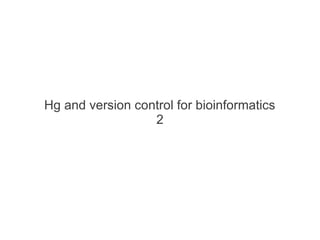
Hg for bioinformatics, second part
- 1. Hg and version control for bioinformatics 2
- 2. What you will learn from this talk ● Graphical interfaces to hg repos ● Working with a remote copy of the repo on bitbucket ● Working together with other people
- 3. Graphical interfaces to hg
- 4. Graphical interfaces to hg ● In the last talk we saw hg as a command line tool ● However there are many graphical interfaces to it ● Learning all the hg commands may be silly ● Complex repositories may be difficult to navigate without the help of a graphical interface
- 5. tortoiseHG ● TortoiseHG is a multi-platform graphical interface that integrates with your file manager ● Once installed, it: ● adds a few voices in the right-click menu on a file or folder ● install a tool called repository explorer
- 6. TortoiseHG on your desktop ● This directory contains a hg repository ● Green and red symbols mark files tracked by hg
- 7. TortoiseHG right-click menu ● Right click on the folder and look at the new voices in the menu
- 8. Right-click on a file ● Right click on a file gives you more options ● Commit changes if the file differs from last saved version ● Check the history of the file ● Revert it to previous version ● Etc...
- 9. The tortoise-hg repository exporer ● The tortoise repository explorer is a graphical tool to manage a hg repository: ● Browse the historial ● Commit changes ● Manage branches ● Upload to a remote server
- 10. The repository explorer 1. Historial of changes 2. Files changed in the 3. Changes made to selected selected commit files in selected commit
- 11. Making a commit from the Repository explorer Tools menu → Commit
- 12. Setting up a repository on bitbucket
- 13. Having a copy of your repository on a remote location ● In the real world, people always keep a copy of their repository on a remote server ● Advantages: ● backups ● Can access the code from anywhere ● The smartest thing is to use a free code hosting service (github, bitbucket, etc..)
- 14. Code hosting services ● There are many ~free code hosting services: ● Bitbucket (hg) ● Github, Gitorious (git) ● Launchpad (bzr) ● Sourceforge (svn, various) ● Bitbucket has fairly good conditions for our case: ● Unlimited private and public repositories ● Unlimited disk space ● Only limit is: 5 collaborators max per account
- 15. Register a free account on bitbucket http://bitbucket.org
- 16. Recommended: set up a ssh key ● After registering to bitbucket, the first thing you should do is setting up a ssh key ● Go to 'Account' → Add SSH Keys ● Safer transfers through Internet ● Don't have to type password every time
- 17. Creating a Repo on bitbucket ● Just click on 'Repositories' → create new repo
- 18. Creating a Repo on bitbucket ● Just keep following the instructions ● ssh key is recommended
- 19. Cloning a repo ● After creating a repository on bitbucket, it will give you an url that you can use to download the repo on your computer. ● Example: https://bitbucket.org/dalloliogm/secret-repo ssh://bitbucket.org/dalloliogm/secret-repo ● Just use the hg clone command: hg clone ssh://bitbucket.org/dalloliogm/secret-repo ● You can also clone a repository created by someone else ● (or clone your repository on another computer/directory)
- 20. Synchronizing an existing repo with bitbucket ● What happens if you have created your repository in local before creating it on bitbucket? ● No problem, follow the instructions and you can synchronize them
- 21. Setting up remote repo (tortoise) ● Go to Tools → Settings → Synchronize
- 22. Setting up remote repo (manually) ● Open the .hg/hgrc file inside the repo main directory ● Add the following: [paths] default = ssh://bitbucket.org/dalloliogm/secret-repo
- 23. Working with remote repos
- 24. Now, let's get serious! ● You have successfully set up a remote copy of your code on bitbucket ● Let's see how it works
- 25. Hg – working with remote repos ● hg clone → get a copy of an existing repo (only once) ● hg pull → get the list of changes from the latest version on the remote repository ● hg update → apply the changes from the latest pulled version to the current working directory ● hg merge → merge conflicting versions ● hg push → push the local changes to the remote repository
- 26. Hg clone ● This command creates a copy of a repository on your computer ● For example, a copy of a repository on bitbucket ● Launch it only once per repository
- 27. Hg pull & update ● Hg pull gets the list of changes made to the remote repository since the last time you cloned/pulled it ● It checks whether one of your colleagues has updated a new version to the remote repo ● These changes are not applied automatically to the current working directory; ● You have to do a hg update after a hg pull to update your local files ● hg pull -u → pulls & updates
- 28. Hg push ● The hg push command sends the changes you have made in local to the remote server ● The command fails if other people have pushed other changes before you ● You always have to make a pull&update (and merge) before doing a push ● More on this later
- 29. Exercise ● Try to use bitbucket as a repository for your own script ● Commit your versions in local, and push them to bitbucket as a backup copy ● You can clone (and later pull&update) the repo on your computer at home
- 30. Hg for our pipeline
- 31. Applying hg to our pipeline ● Someone should initialize a repo on the root directory (only once) ● Add, commit, document ● Push a copy of the repo on bitbucket ● Everybody will clone the repo from there, and pull/push changes from there
- 32. What to include in the repo ● Code, documentation ● We may create another repository for results and parameters ● For each set of results, we should be able to know which version of the scripts and which parameters have been used
- 33. Executing the pipeline on the cluster ● Connect to the cluster ● Hg pull & update from bitbucket (to get the latest code) ● Test to verify whether it works correctly on the cluster? ● Execute the pipeline
- 34. Proposal: code reviews ● One person may be in charge of writing the core pipeline ● Other people can clone the repository and improve it (code review) ● So we will work on the same code, and hopefully make it better
- 35. Collective code ownership ● In the perfect group, nobody is 'the only author' of a script ● Code is just a medium :-) ● A single script written by two persons is much better than two redundant scripts
- 36. The daily pull ● Every day, the first thing you should do is a hg pull & update to get the latest version of the code ● Make your changes in local and commit them. ● When you are ready, pull&update again to align your code to the remote copy, then push to bitbucket ● Beware of conflicting changes..
- 37. Merging and conflicts ● What happens when two people work on the same code on different computers? ● Two different versions of the code will exist ● How to merge them? ● Ask me :-) ● Never force the push (hg push -f) – you will delete other people's work ● Always do a hg pull&update before a push; eventually use hg merge to integrate other people's changes
- 38. Making changes to the pipeline ● Get the latest copy of the pipeline from bitbucket (pull&update) ● Make changes, commit ● pull&update, push to bitbucket ● Connect to cluster, pull&update, execute pipeline
