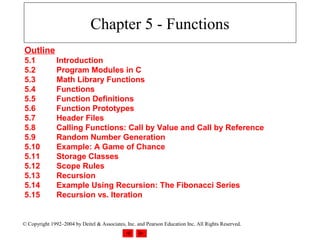Más contenido relacionado
La actualidad más candente (20)
Más de giovanniveitch (20)
Chtp405
- 1. Chapter 5 - Functions
Outline
5.1 Introduction
5.2 Program Modules in C
5.3 Math Library Functions
5.4 Functions
5.5 Function Definitions
5.6 Function Prototypes
5.7 Header Files
5.8 Calling Functions: Call by Value and Call by Reference
5.9 Random Number Generation
5.10 Example: A Game of Chance
5.11 Storage Classes
5.12 Scope Rules
5.13 Recursion
5.14 Example Using Recursion: The Fibonacci Series
5.15 Recursion vs. Iteration
© Copyright 1992–2004 by Deitel & Associates, Inc. and Pearson Education Inc. All Rights Reserved.
- 2. Objectives
• In this chapter, you will learn:
– To understand how to construct programs modularly
from small pieces called functions..
– To introduce the common math functions available in
the C standard library.
– To be able to create new functions.
– To understand the mechanisms used to pass
information between functions.
– To introduce simulation techniques using random
number generation.
– To understand how to write and use functions that call
themselves.
© Copyright 1992–2004 by Deitel & Associates, Inc. and Pearson Education Inc. All Rights Reserved.
- 3. 5.1 Introduction
• Divide and conquer
– Construct a program from smaller pieces or components
• These smaller pieces are called modules
– Each piece more manageable than the original program
© Copyright 1992–2004 by Deitel & Associates, Inc. and Pearson Education Inc. All Rights Reserved.
- 4. 5.2 Program Modules in C
• Functions
– Modules in C
– Programs combine user-defined functions with library functions
• C standard library has a wide variety of functions
• Function calls
– Invoking functions
• Provide function name and arguments (data)
• Function performs operations or manipulations
• Function returns results
– Function call analogy:
• Boss asks worker to complete task
– Worker gets information, does task, returns result
– Information hiding: boss does not know details
© Copyright 1992–2004 by Deitel & Associates, Inc. and Pearson Education Inc. All Rights Reserved.
- 5. 5.2 Program Modules in C
Fig. 5.1 Hierarchical boss function/worker function relationship.
main
worker1 worker2 worker3
worker4 worker5
© Copyright 1992–2004 by Deitel & Associates, Inc. and Pearson Education Inc. All Rights Reserved.
- 6. 5.3 Math Library Functions
• Math library functions
– perform common mathematical calculations
– #include <math.h>
• Format for calling functions
– FunctionName( argument );
• If multiple arguments, use comma-separated list
– printf( "%.2f", sqrt( 900.0 ) );
• Calls function sqrt, which returns the square root of its
argument
• All math functions return data type double
– Arguments may be constants, variables, or expressions
© Copyright 1992–2004 by Deitel & Associates, Inc. and Pearson Education Inc. All Rights Reserved.
- 7. 5.3 Math Library Functions
Function Description Example
sqrt( x ) square root of x sqrt( 900.0 ) is 30.0
sqrt( 9.0 ) is 3.0
exp( x ) exponential function ex exp( 1.0 ) is 2.718282
exp( 2.0 ) is 7.389056
log( x ) natural logarithm of x log( 2.718282 ) is 1.0
log( 7.389056 ) is 2.0
(base e)
log10( x ) logarithm of x (base 10) log10( 1.0 ) is 0.0
log10( 10.0 ) is 1.0
log10( 100.0 ) is 2.0
fabs( x ) absolute value of x fabs( 5.0 ) is 5.0
fabs( 0.0 ) is 0.0
fabs( -5.0 ) is 5.0
ceil( x ) rounds x to the smallest ceil( 9.2 ) is 10.0
ceil( -9.8 ) is -9.0
integer not less than x
floor( x ) rounds x to the largest floor( 9.2 ) is 9.0
floor( -9.8 ) is -10.0
integer not greater than x
pow( x, y ) x raised to power y (xy) pow( 2, 7 ) is 128.0
pow( 9, .5 ) is 3.0
fmod( x, y ) remainder of x/y as a fmod( 13.657, 2.333 ) is
1.992
floating point number
sin( x ) trigonometric sine of x sin( 0.0 ) is 0.0
(x in radians)
cos( x ) trigonometric cosine of x cos( 0.0 ) is 1.0
(x in radians)
tan( x ) trigonometric tangent of x tan( 0.0 ) is 0.0
(x in radians)
Fig. 5.2 Commonly used math library functions.
© Copyright 1992–2004 by Deitel & Associates, Inc. and Pearson Education Inc. All Rights Reserved.
- 8. 5.4 Functions
• Functions
– Modularize a program
– All variables defined inside functions are local variables
• Known only in function defined
– Parameters
• Communicate information between functions
• Local variables
• Benefits of functions
– Divide and conquer
• Manageable program development
– Software reusability
• Use existing functions as building blocks for new programs
• Abstraction - hide internal details (library functions)
– Avoid code repetition
© Copyright 1992–2004 by Deitel & Associates, Inc. and Pearson Education Inc. All Rights Reserved.
- 9. 5.5 Function Definitions
• Function definition format
return-value-type function-name( parameter-list )
{
declarations and statements
}
– Function-name: any valid identifier
– Return-value-type: data type of the result (default int)
• void – indicates that the function returns nothing
– Parameter-list: comma separated list, declares parameters
• A type must be listed explicitly for each parameter unless, the
parameter is of type int
© Copyright 1992–2004 by Deitel & Associates, Inc. and Pearson Education Inc. All Rights Reserved.
- 10. 5.5 Function Definitions
• Function definition format (continued)
return-value-type function-name( parameter-list )
{
declarations and statements
}
– Definitions and statements: function body (block)
• Variables can be defined inside blocks (can be nested)
• Functions can not be defined inside other functions
– Returning control
• If nothing returned
– return;
– or, until reaches right brace
• If something returned
– return expression;
© Copyright 1992–2004 by Deitel & Associates, Inc. and Pearson Education Inc. All Rights Reserved.
- 11. 1 /* Fig. 5.3: fig05_03.c
2 Creating and using a programmer-defined function */
Outline
3 #include <stdio.h>
4
5 int square( int y ); /* function prototype */ fig05_03.c (Part 1
6 of 2)
7 /* function main begins program execution */
8 int main()
9 {
10 int x; /* counter */
11
12 /* loop 10 times and calculate and output square of x each time */
13 for ( x = 1; x <= 10; x++ ) {
14 printf( "%d ", square( x ) ); /* function call */
15 } /* end for */
16
17 printf( "n" );
18
19 return 0; /* indicates successful termination */
20
21 } /* end main */
22
© Copyright 1992–2004 by Deitel & Associates, Inc. and Pearson Education Inc. All Rights Reserved.
- 12. 23 /* square function definition returns square of an integer */
24 int square( int y ) /* y is a copy of argument to function */
Outline
25 {
26 return y * y; /* returns square of y as an int */
27 fig05_03.c (Part 2
28 } /* end function square */ of 2)
1 4 9 16 25 36 49 64 81 100 Program Output
© Copyright 1992–2004 by Deitel & Associates, Inc. and Pearson Education Inc. All Rights Reserved.
- 13. 1 /* Fig. 5.4: fig05_04.c
2 Finding the maximum of three integers */
Outline
3 #include <stdio.h>
4
5 int maximum( int x, int y, int z ); /* function prototype */ fig05_04.c (Part 1
6 of 2)
7 /* function main begins program execution */
8 int main()
9 {
10 int number1; /* first integer */
11 int number2; /* second integer */
12 int number3; /* third integer */
13
14 printf( "Enter three integers: " );
15 scanf( "%d%d%d", &number1, &number2, &number3 );
16
17 /* number1, number2 and number3 are arguments
18 to the maximum function call */
19 printf( "Maximum is: %dn", maximum( number1, number2, number3 ) );
20
21 return 0; /* indicates successful termination */
22
23 } /* end main */
24
© Copyright 1992–2004 by Deitel & Associates, Inc. and Pearson Education Inc. All Rights Reserved.
- 14. 25 /* Function maximum definition */
26 /* x, y and z are parameters */
Outline
27 int maximum( int x, int y, int z )
28 {
29 int max = x; /* assume x is largest */ fig05_04.c (Part 2
30 of 2)
31 if ( y > max ) { /* if y is larger than max, assign y to max */
32 max = y;
33 } /* end if */
34
35 if ( z > max ) { /* if z is larger than max, assign z to max */
36 max = z;
37 } /* end if */
38
39 return max; /* max is largest value */
40
41 } /* end function maximum */
Enter three integers: 22 85 17
Maximum is: 85 Program Output
Enter three integers: 85 22 17
Maximum is: 85
Enter three integers: 22 17 85
Maximum is: 85
© Copyright 1992–2004 by Deitel & Associates, Inc. and Pearson Education Inc. All Rights Reserved.
- 15. 5.6 Function Prototypes
• Function prototype
– Function name
– Parameters – what the function takes in
– Return type – data type function returns (default int)
– Used to validate functions
– Prototype only needed if function definition comes after use
in program
– The function with the prototype
int maximum( int x, int y, int z );
• Takes in 3 ints
• Returns an int
• Promotion rules and conversions
– Converting to lower types can lead to errors
© Copyright 1992–2004 by Deitel & Associates, Inc. and Pearson Education Inc. All Rights Reserved.
- 16. 5.6 Function Prototypes
Data types printf conversion scanf conversion
specifications specifications
long double %Lf %Lf
double %f %lf
float %f %f
unsigned long int %lu %lu
long int %ld %ld
unsigned int %u %u
int %d %d
short %hd %hd
char %c %c
Fig. 5.5 Promotion hierarchy for data types.
© Copyright 1992–2004 by Deitel & Associates, Inc. and Pearson Education Inc. All Rights Reserved.
- 17. 5.7 Header Files
• Header files
– Contain function prototypes for library functions
– <stdlib.h> , <math.h> , etc
– Load with #include <filename>
#include <math.h>
• Custom header files
– Create file with functions
– Save as filename.h
– Load in other files with #include "filename.h"
– Reuse functions
© Copyright 1992–2004 by Deitel & Associates, Inc. and Pearson Education Inc. All Rights Reserved.
- 18. 5.7 Header Files
Standard library header Explanation
<assert.h> Contains macros and information for adding diagnostics that aid program
debugging.
<ctype.h> Contains function prototypes for functions that test characters for certain
properties, and function prototypes for functions that can be used to
convert lowercase letters to uppercase letters and vice versa.
<errno.h> Defines macros that are useful for reporting error conditions.
<float.h> Contains the floating point size limits of the system.
<limits.h> Contains the integral size limits of the system.
<locale.h> Contains function prototypes and other information that enables a pro-
gram to be modified for the current locale on which it is running. The
notion of locale enables the computer system to handle different conven-
tions for expressing data like dates, times, dollar amounts and large
numbers throughout the world.
<math.h> Contains function prototypes for math library functions.
<setjmp.h> Contains function prototypes for functions that allow bypassing of the
usual function call and return sequence.
<signal.h> Contains function prototypes and macros to handle various conditions that
may arise during program execution.
<stdarg.h> Defines macros for dealing with a list of arguments to a function whose
number and types are unknown.
<stddef.h> Contains common definitions of types used by C for performing certain
calculations.
<stdio.h> Contains function prototypes for the standard input/output library func-
tions, and information used by them.
<stdlib.h> Contains function prototypes for conversions of numbers to text and text
to numbers, memory allocation, random numbers, and other utility
functions.
<string.h> Contains function prototypes for string processing functions.
<time.h> Contains function prototypes and types for manipulating the time and
date.
Fig. 5.6 Some of the standard library header.
© Copyright 1992–2004 by Deitel & Associates, Inc. and Pearson Education Inc. All Rights Reserved.
- 19. 5.8 Calling Functions: Call by Value and
Call by Reference
• Call by value
– Copy of argument passed to function
– Changes in function do not effect original
– Use when function does not need to modify argument
• Avoids accidental changes
• Call by reference
– Passes original argument
– Changes in function effect original
– Only used with trusted functions
• For now, we focus on call by value
© Copyright 1992–2004 by Deitel & Associates, Inc. and Pearson Education Inc. All Rights Reserved.
- 20. 5.9 Random Number Generation
• rand function
– Load <stdlib.h>
– Returns "random" number between 0 and RAND_MAX (at
least 32767)
i = rand();
– Pseudorandom
• Preset sequence of "random" numbers
• Same sequence for every function call
• Scaling
– To get a random number between 1 and n
1 + ( rand() % n )
• rand() % n returns a number between 0 and n - 1
• Add 1 to make random number between 1 and n
1 + ( rand() % 6)
– number between 1 and 6
© Copyright 1992–2004 by Deitel & Associates, Inc. and Pearson Education Inc. All Rights Reserved.
- 21. 5.9 Random Number Generation
• srand function
– <stdlib.h>
– Takes an integer seed and jumps to that location in its
"random" sequence
srand( seed );
– srand( time( NULL ) );/*load <time.h> */
• time( NULL )
– Returns the time at which the program was compiled in
seconds
– “Randomizes" the seed
© Copyright 1992–2004 by Deitel & Associates, Inc. and Pearson Education Inc. All Rights Reserved.
- 22. 1 /* Fig. 5.7: fig05_07.c
2 Shifted, scaled integers produced by 1 + rand() % 6 */
Outline
3 #include <stdio.h>
4 #include <stdlib.h>
5
fig05_07.c
6 /* function main begins program execution */
7 int main()
8 {
9 int i; /* counter */
10
11 /* loop 20 times */
12 for ( i = 1; i <= 20; i++ ) {
13
14 /* pick random number from 1 to 6 and output it */
15 printf( "%10d", 1 + ( rand() % 6 ) );
16
17 /* if counter is divisible by 5, begin new line of output */
18 if ( i % 5 == 0 ) {
19 printf( "n" );
20 } /* end if */
21
22 } /* end for */
23
24 return 0; /* indicates successful termination */
25
26 } /* end main */
© Copyright 1992–2004 by Deitel & Associates, Inc. and Pearson Education Inc. All Rights Reserved.
- 23. 6
5
6
1
5
1
5
5
6
3
Outline
6 6 2 4 2
6 2 3 4 1
Program Output
© Copyright 1992–2004 by Deitel & Associates, Inc. and Pearson Education Inc. All Rights Reserved.
- 24. 1 /* Fig. 5.8: fig05_08.c
2 Roll a six-sided die 6000 times */ Outline
3 #include <stdio.h>
4 #include <stdlib.h>
5 fig05_08.c (Part 1
6 /* function main begins program execution */ of 3)
7 int main()
8 {
9 int frequency1 = 0; /* rolled 1 counter */
10 int frequency2 = 0; /* rolled 2 counter */
11 int frequency3 = 0; /* rolled 3 counter */
12 int frequency4 = 0; /* rolled 4 counter */
13 int frequency5 = 0; /* rolled 5 counter */
14 int frequency6 = 0; /* rolled 6 counter */
15
16 int roll; /* roll counter */
17 int face; /* represents one roll of the die, value 1 to 6 */
18
19 /* loop 6000 times and summarize results */
20 for ( roll = 1; roll <= 6000; roll++ ) {
21 face = 1 + rand() % 6; /* random number from 1 to 6 */
22
© Copyright 1992–2004 by Deitel & Associates, Inc. and Pearson Education Inc. All Rights Reserved.
- 25. 23 /* determine face value and increment appropriate counter */
24
25
switch ( face ) {
Outline
26 case 1: /* rolled 1 */
27 ++frequency1; fig05_08.c (Part 2
28 break; of 3)
29
30 case 2: /* rolled 2 */
31 ++frequency2;
32 break;
33
34 case 3: /* rolled 3 */
35 ++frequency3;
36 break;
37
38 case 4: /* rolled 4 */
39 ++frequency4;
40 break;
41
42 case 5: /* rolled 5 */
43 ++frequency5;
44 break;
45
© Copyright 1992–2004 by Deitel & Associates, Inc. and Pearson Education Inc. All Rights Reserved.
- 26. 45
46 case 6: /* rolled 6 */
Outline
47 ++frequency6;
48 break;
49 } /* end switch */ fig05_08.c (Part 3
50 of 3)
51 } /* end for */
52
53 /* display results in tabular format */
54 printf( "%s%13sn", "Face", "Frequency" );
55 printf( " 1%13dn", frequency1 );
56 printf( " 2%13dn", frequency2 );
57 printf( " 3%13dn", frequency3 );
58 printf( " 4%13dn", frequency4 );
59 printf( " 5%13dn", frequency5 );
60 printf( " 6%13dn", frequency6 );
61
62 return 0; /* indicates successful termination */
63
64 } /* end main */
Face Frequency Program Output
1 1003
2 1017
3 983
4 994
5 1004
6 999
© Copyright 1992–2004 by Deitel & Associates, Inc. and Pearson Education Inc. All Rights Reserved.
- 27. 1 /* Fig. 5.9: fig05_09.c
2 Randomizing die-rolling program */
Outline
3 #include <stdlib.h>
4 #include <stdio.h>
5 fig05_09.c (Part 1
6 /* function main begins program execution */ of 2)
7 int main()
8 {
9 int i; /* counter */
10 unsigned seed; /* number used to seed random number generator */
11
12 printf( "Enter seed: " );
13 scanf( "%u", &seed );
14
15 srand( seed ); /* seed random number generator */
16
17 /* loop 10 times */
18 for ( i = 1; i <= 10; i++ ) {
19
20 /* pick a random number from 1 to 6 and output it */
21 printf( "%10d", 1 + ( rand() % 6 ) );
22
© Copyright 1992–2004 by Deitel & Associates, Inc. and Pearson Education Inc. All Rights Reserved.
- 28. 23 /* if counter is divisible by 5, begin a new line of output */
24 if ( i % 5 == 0 ) {
Outline
25 printf( "n" );
26 } /* end if */
27 fig05_09.c (Part 2
28 } /* end for */ of 2)
29
30 return 0; /* indicates successful termination */
31
32 } /* end main */
Enter seed: 67 Program Output
6 1 4 6 2
1 6 1 6 4
Enter seed: 867
2 4 6 1 6
1 1 3 6 2
Enter seed: 67
6 1 4 6 2
1 6 1 6 4
© Copyright 1992–2004 by Deitel & Associates, Inc. and Pearson Education Inc. All Rights Reserved.
- 29. 5.10 Example: A Game of Chance
• Craps simulator
• Rules
– Roll two dice
• 7 or 11 on first throw, player wins
• 2, 3, or 12 on first throw, player loses
• 4, 5, 6, 8, 9, 10 - value becomes player's "point"
– Player must roll his point before rolling 7 to win
© Copyright 1992–2004 by Deitel & Associates, Inc. and Pearson Education Inc. All Rights Reserved.
- 30. 1 /* Fig. 5.10: fig05_10.c
2 Craps */ Outline
3 #include <stdio.h>
4 #include <stdlib.h>
5 #include <time.h> /* contains prototype for function time */ fig05_10.c (Part 1
6 of 4)
7 /* enumeration constants represent game status */
8 enum Status { CONTINUE, WON, LOST };
9
10 int rollDice( void ); /* function prototype */
11
12 /* function main begins program execution */
13 int main()
14 {
15 int sum; /* sum of rolled dice */
16 int myPoint; /* point earned */
17
18 enum Status gameStatus; /* can contain CONTINUE, WON, or LOST */
19
20 /* randomize random number generator using current time */
21 srand( time( NULL ) );
22
23 sum = rollDice( ); /* first roll of the dice */
24
© Copyright 1992–2004 by Deitel & Associates, Inc. and Pearson Education Inc. All Rights Reserved.
- 31. 25 /* determine game status based on sum of dice */
26 switch( sum ) {
Outline
27
28 /* win on first roll */
29 case 7: fig05_10.c (Part 2
30 case 11: of 4)
31 gameStatus = WON;
32 break;
33
34 /* lose on first roll */
35 case 2:
36 case 3:
37 case 12:
38 gameStatus = LOST;
39 break;
40
41 /* remember point */
42 default:
43 gameStatus = CONTINUE;
44 myPoint = sum;
45 printf( "Point is %dn", myPoint );
46 break; /* optional */
47 } /* end switch */
48
© Copyright 1992–2004 by Deitel & Associates, Inc. and Pearson Education Inc. All Rights Reserved.
- 32. 49 /* while game not complete */
50
51
while ( gameStatus == CONTINUE ) {
Outline
sum = rollDice( ); /* roll dice again */
52
53 /* determine game status */ fig05_10.c (Part 3
54 if ( sum == myPoint ) { /* win by making point */ of 4)
55 gameStatus = WON;
56 } /* end if */
57 else {
58
59 if ( sum == 7 ) { /* lose by rolling 7 */
60 gameStatus = LOST;
61 } /* end if */
62
63 } /* end else */
64
65 } /* end while */
66
67 /* display won or lost message */
68 if ( gameStatus == WON ) {
69 printf( "Player winsn" );
70 } /* end if */
71 else {
72 printf( "Player losesn" );
73 } /* end else */
74
© Copyright 1992–2004 by Deitel & Associates, Inc. and Pearson Education Inc. All Rights Reserved.
- 33. 75 return 0; /* indicates successful termination */
76
Outline
77 } /* end main */
78
79 /* roll dice, calculate sum and display results */ fig05_10.c (Part 4
80 int rollDice( void ) of 4)
81 {
82 int die1; /* first die */
83 int die2; /* second die */
84 int workSum; /* sum of dice */
85
86 die1 = 1 + ( rand() % 6 ); /* pick random die1 value */
87 die2 = 1 + ( rand() % 6 ); /* pick random die2 value */
88 workSum = die1 + die2; /* sum die1 and die2 */
89
90 /* display results of this roll */
91 printf( "Player rolled %d + %d = %dn", die1, die2, workSum );
92
93 return workSum; /* return sum of dice */
94
95 } /* end function rollRice */
© Copyright 1992–2004 by Deitel & Associates, Inc. and Pearson Education Inc. All Rights Reserved.
- 34. Player rolled 5 + 6 = 11
Player wins
Outline
Player rolled 4 + 1 = 5
Program Output
Point is 5
Player rolled 6 + 2 = 8
Player rolled 2 + 1 = 3
Player rolled 3 + 2 = 5
Player wins
Player rolled 1 + 1 = 2
Player loses
Player rolled 1 + 4 = 5
Point is 5
Player rolled 3 + 4 = 7
Player loses
© Copyright 1992–2004 by Deitel & Associates, Inc. and Pearson Education Inc. All Rights Reserved.
- 35. 5.11 Storage Classes
• Storage class specifiers
– Storage duration – how long an object exists in memory
– Scope – where object can be referenced in program
– Linkage – specifies the files in which an identifier is known
(more in Chapter 14)
• Automatic storage
– Object created and destroyed within its block
– auto: default for local variables
auto double x, y;
– register: tries to put variable into high-speed registers
• Can only be used for automatic variables
register int counter = 1;
© Copyright 1992–2004 by Deitel & Associates, Inc. and Pearson Education Inc. All Rights Reserved.
- 36. 5.11 Storage Classes
• Static storage
– Variables exist for entire program execution
– Default value of zero
– static: local variables defined in functions.
• Keep value after function ends
• Only known in their own function
– extern: default for global variables and functions
• Known in any function
© Copyright 1992–2004 by Deitel & Associates, Inc. and Pearson Education Inc. All Rights Reserved.
- 37. 5.12 Scope Rules
• File scope
– Identifier defined outside function, known in all functions
– Used for global variables, function definitions, function
prototypes
• Function scope
– Can only be referenced inside a function body
– Used only for labels (start:, case: , etc.)
© Copyright 1992–2004 by Deitel & Associates, Inc. and Pearson Education Inc. All Rights Reserved.
- 38. 5.12 Scope Rules
• Block scope
– Identifier declared inside a block
• Block scope begins at definition, ends at right brace
– Used for variables, function parameters (local variables of
function)
– Outer blocks "hidden" from inner blocks if there is a variable
with the same name in the inner block
• Function prototype scope
– Used for identifiers in parameter list
© Copyright 1992–2004 by Deitel & Associates, Inc. and Pearson Education Inc. All Rights Reserved.
- 39. 1 /* Fig. 5.12: fig05_12.c
2
3
A scoping example */
Outline
#include <stdio.h>
4
5 void useLocal( void ); /* function prototype */ fig05_12.c (Part 1
6 void useStaticLocal( void ); /* function prototype */
of 3)
7 void useGlobal( void ); /* function prototype */
8
9 int x = 1; /* global variable */
10
11 /* function main begins program execution */
12 int main()
13 {
14 int x = 5; /* local variable to main */
15
16 printf("local x in outer scope of main is %dn", x );
17
18 { /* start new scope */
19 int x = 7; /* local variable to new scope */
20
21 printf( "local x in inner scope of main is %dn", x );
22 } /* end new scope */
23
24 printf( "local x in outer scope of main is %dn", x );
25
© Copyright 1992–2004 by Deitel & Associates, Inc. and Pearson Education Inc. All Rights Reserved.
- 40. 26 useLocal(); /* useLocal has automatic local x */
27 useStaticLocal(); /* useStaticLocal has static local x */
Outline
28 useGlobal(); /* useGlobal uses global x */
29 useLocal(); /* useLocal reinitializes automatic local x */ fig05_12.c (Part 2
30 useStaticLocal(); /* static local x retains its prior value */ of 3)
31 useGlobal(); /* global x also retains its value */
32
33 printf( "local x in main is %dn", x );
34
35 return 0; /* indicates successful termination */
36
37 } /* end main */
38
39 /* useLocal reinitializes local variable x during each call */
40 void useLocal( void )
41 {
42 int x = 25; /* initialized each time useLocal is called */
43
44 printf( "nlocal x in a is %d after entering an", x );
45 x++;
46 printf( "local x in a is %d before exiting an", x );
47 } /* end function useLocal */
48
© Copyright 1992–2004 by Deitel & Associates, Inc. and Pearson Education Inc. All Rights Reserved.
- 41. 49 /* useStaticLocal initializes static local variable x only the first time
50 the function is called; value of x is saved between calls to this
Outline
51 function */
52 void useStaticLocal( void )
53 { fig05_12.c (Part 3
54 /* initialized only first time useStaticLocal is called */ of 3)
55 static int x = 50;
56
57 printf( "nlocal static x is %d on entering bn", x );
58 x++;
59 printf( "local static x is %d on exiting bn", x );
60 } /* end function useStaticLocal */
61
62 /* function useGlobal modifies global variable x during each call */
63 void useGlobal( void )
64 {
65 printf( "nglobal x is %d on entering cn", x );
66 x *= 10;
67 printf( "global x is %d on exiting cn", x );
68 } /* end function useGlobal */
© Copyright 1992–2004 by Deitel & Associates, Inc. and Pearson Education Inc. All Rights Reserved.
- 42. local x in outer scope of main is 5
local x in inner scope of main is 7
Outline
local x in outer scope of main is 5
Program Output
local x in a is 25 after entering a
local x in a is 26 before exiting a
local static x is 50 on entering b
local static x is 51 on exiting b
global x is 1 on entering c
global x is 10 on exiting c
local x in a is 25 after entering a
local x in a is 26 before exiting a
local static x is 51 on entering b
local static x is 52 on exiting b
global x is 10 on entering c
global x is 100 on exiting c
local x in main is 5
© Copyright 1992–2004 by Deitel & Associates, Inc. and Pearson Education Inc. All Rights Reserved.
- 43. 5.13 Recursion
• Recursive functions
– Functions that call themselves
– Can only solve a base case
– Divide a problem up into
• What it can do
• What it cannot do
– What it cannot do resembles original problem
– The function launches a new copy of itself (recursion
step) to solve what it cannot do
– Eventually base case gets solved
• Gets plugged in, works its way up and solves whole problem
© Copyright 1992–2004 by Deitel & Associates, Inc. and Pearson Education Inc. All Rights Reserved.
- 44. 5.13 Recursion
• Example: factorials
– 5! = 5 * 4 * 3 * 2 * 1
– Notice that
• 5! = 5 * 4!
• 4! = 4 * 3! ...
– Can compute factorials recursively
– Solve base case (1! = 0! = 1) then plug in
• 2! = 2 * 1! = 2 * 1 = 2;
• 3! = 3 * 2! = 3 * 2 = 6;
© Copyright 1992–2004 by Deitel & Associates, Inc. and Pearson Education Inc. All Rights Reserved.
- 45. 5.13 Recursion
Final value = 120
5! 5!
5! = 5 * 24 = 120 is returned
5 * 4! 5 * 4!
4! = 4 * 6 = 24 is returned
4 * 3! 4 * 3!
3! = 3 * 2 = 6 is returned
3 * 2! 3 * 2!
2! = 2 * 1 = 2 is returned
2 * 1! 2 * 1!
1 returned
1 1
(a) Sequence of recursive calls. (b) Values returned from each recursive call.
© Copyright 1992–2004 by Deitel & Associates, Inc. and Pearson Education Inc. All Rights Reserved.
- 46. 1 /* Fig. 5.14: fig05_14.c
2 Recursive factorial function */ Outline
3 #include <stdio.h>
4
5 long factorial( long number ); /* function prototype */ fig05_14.c (Part 1
6 of 2)
7 /* function main begins program execution */
8 int main()
9 {
10 int i; /* counter */
11
12 /* loop 10 times. During each iteration, calculate
13 factorial( i ) and display result */
14 for ( i = 1; i <= 10; i++ ) {
15 printf( "%2d! = %ldn", i, factorial( i ) );
16 } /* end for */
17
18 return 0; /* indicates successful termination */
19
20 } /* end main */
21
© Copyright 1992–2004 by Deitel & Associates, Inc. and Pearson Education Inc. All Rights Reserved.
- 47. 22 /* recursive definition of function factorial */
23 long factorial( long number )
Outline
24 {
25 /* base case */
26 if ( number <= 1 ) { fig05_14.c (Part 2
27 return 1; of 2)
28 } /* end if */
29 else { /* recursive step */
30 return ( number * factorial( number - 1 ) );
31 } /* end else */
32
33 } /* end function factorial */
1! = 1
2! = 2
3! = 6
4! = 24
5! = 120
6! = 720
7! = 5040
8! = 40320
9! = 362880
10! = 3628800
© Copyright 1992–2004 by Deitel & Associates, Inc. and Pearson Education Inc. All Rights Reserved.
- 48. 5.14 Example Using Recursion: The
Fibonacci Series
• Fibonacci series: 0, 1, 1, 2, 3, 5, 8...
– Each number is the sum of the previous two
– Can be solved recursively:
• fib( n ) = fib( n - 1 ) + fib( n – 2 )
– Code for the fibonacci function
long fibonacci( long n )
{
if (n == 0 || n == 1) // base case
return n;
else
return fibonacci( n - 1) +
fibonacci( n – 2 );
}
© Copyright 1992–2004 by Deitel & Associates, Inc. and Pearson Education Inc. All Rights Reserved.
- 49. 5.14 Example Using Recursion: The
Fibonacci Series
• Set of recursive calls to function fibonacci
f( 3 )
return f( 2 ) + f( 1 )
return f( 1 ) + f( 0 ) return 1
return 1 return 0
© Copyright 1992–2004 by Deitel & Associates, Inc. and Pearson Education Inc. All Rights Reserved.
- 50. 1 /* Fig. 5.15: fig05_15.c
2 Recursive fibonacci function */
Outline
3 #include <stdio.h>
4
5 long fibonacci( long n ); /* function prototype */ fig05_15.c (Part 1
6 of 2)
7 /* function main begins program execution */
8 int main()
9 {
10 long result; /* fibonacci value */
11 long number; /* number input by user */
12
13 /* obtain integer from user */
14 printf( "Enter an integer: " );
15 scanf( "%ld", &number );
16
17 /* calculate fibonacci value for number input by user */
18 result = fibonacci( number );
19
20 /* display result */
21 printf( "Fibonacci( %ld ) = %ldn", number, result );
22
23 return 0; /* indicates successful termination */
24
25 } /* end main */
26
© Copyright 1992–2004 by Deitel & Associates, Inc. and Pearson Education Inc. All Rights Reserved.
- 51. 27 /* Recursive definition of function fibonacci */
28 long fibonacci( long n )
Outline
29 {
30 /* base case */
31 if ( n == 0 || n == 1 ) { fig05_15.c (Part 2
32 return n; of 2)
33 } /* end if */
34 else { /* recursive step */
35 return fibonacci( n - 1 ) + fibonacci( n - 2 );
36 } /* end else */
37
38 } /* end function fibonacci */
Enter an integer: 0
Fibonacci( 0 ) = 0 Program Output
Enter an integer: 1
Fibonacci( 1 ) = 1
Enter an integer: 2
Fibonacci( 2 ) = 1
Enter an integer: 3
Fibonacci( 3 ) = 2
Enter an integer: 4
Fibonacci( 4 ) = 3
© Copyright 1992–2004 by Deitel & Associates, Inc. and Pearson Education Inc. All Rights Reserved.
- 52. Enter an integer: 5
Fibonacci( 5 ) = 5 Outline
Enter an integer: 6
Fibonacci( 6 ) = 8 Program Output
Enter an integer: 10
(continued)
Fibonacci( 10 ) = 55
Enter an integer: 20
Fibonacci( 20 ) = 6765
Enter an integer: 30
Fibonacci( 30 ) = 832040
Enter an integer: 35
Fibonacci( 35 ) = 9227465
© Copyright 1992–2004 by Deitel & Associates, Inc. and Pearson Education Inc. All Rights Reserved.
- 53. 5.14 Example Using Recursion: The
Fibonacci Series
fibonacci( 3 )
return fibonacci( 2 ) + fibonacci( 1 )
return fibonacci( 1 ) + fibonacci( 0 ) return 1
return 1 return 0
© Copyright 1992–2004 by Deitel & Associates, Inc. and Pearson Education Inc. All Rights Reserved.
- 54. 5.15 Recursion vs. Iteration
• Repetition
– Iteration: explicit loop
– Recursion: repeated function calls
• Termination
– Iteration: loop condition fails
– Recursion: base case recognized
• Both can have infinite loops
• Balance
– Choice between performance (iteration) and good software
engineering (recursion)
© Copyright 1992–2004 by Deitel & Associates, Inc. and Pearson Education Inc. All Rights Reserved.
- 55. 5.15 Recursion vs. Iteration
Chapter Recursion Examples and Exercises
Chapter 5 Factorial function
Fibonacci functions
Greatest common divisor
Sum of two integers
Multiply two integers
Raising an integer to an integer power
Towers of Hanoi
Recursive main
Printing keyboard inputs in reverse
Visualizing recursion
Chapter 6 Sum the elements of an array
Print an array
Print an array backwards
Print a string backwards
Check if a string is a palindrome
Minimum value in an array
Selection sort
Quicksort
Linear search
Binary search
Chapter 7 Eight Queens
Maze traversal
Chapter 8 Printing a string input at the keyboard backwards
Chapter 12 Linked list insert
Linked list delete
Search a linked list
Print a linked list backwards
Binary tree insert
Preorder traversal of a binary tree
Inorder traversal of a binary tree
Postorder traversal of a binary tree
Fig. 5.17 Summary of recursion examples and exercises in the text.
© Copyright 1992–2004 by Deitel & Associates, Inc. and Pearson Education Inc. All Rights Reserved.