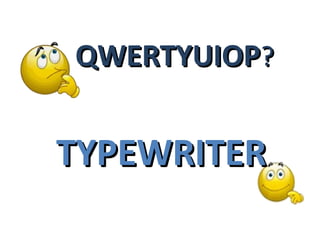
Here are the answers:I. The 8 main parts of a typical computer keyboard are:1. Main Keypad2. Function Keys 3. Modifier Keys4. Numeric Keypad5. Navigation Keys6. Indicator Lights7. Windows and Menu Key8. Legacy KeysII. 1. Main Keypad2. Legacy Keys 3. Modifier Keys4. Function Keys5. Main Keypad6. Modifier Keys7. Navigation Keys8. Numeric Keypad9. Main Keypad10. Navigation Keys
- 2. KEYBOARD
- 3. Parts & Layout of the
- 4. Keyboard Layout 1. Main Keypad 2. Functions Keys 3. Modifier Keys 4. Legacy keys 5. Navigation Keys 6. Numeric Keypad 7. Indicator Lights 8. Windows & Menu Key
- 5. Main Keypad The main keypad is the primary portion of the keyboard that contains all alphanumeric, symbol keys such as percent sign, dollar sign, punctuations, etc. Also the tab, capslock keys enter and backspace key are present.
- 6. They do not represent printing characters but used for displaying control, data structuring, and transmission control depend on the software currently use. Tab – Allows the cursor to jump five spaces forward Caps Lock - a key that, when activated, causes all alphabetic characters Space Bar - Used to give spaces between the words. Backspace key– Used to delete any character before the current position of the cursor. Enter Key – Used to enter commands or to move the cursor to the beginning of the next line.
- 7. Functions Keys The Function keys are placed at the top row of the keyboard marked with F1, F2.......F12 They are used to perform special functions.
- 8. Modifier Keys They are designed to be held down in conjunction with other keys to accomplish specific functions. The shift key is used to change the capitalization of a main key. The same goes for the Alt and Ctrl keys is used to change the function of other pressed keys.
- 9. Legacy Keys They are designed to be held down in conjunction with other keys to accomplish specific functions. Esc normally used to interrupt or cancel an activity. Print screen the key either sends the current screen image to the computer clipboard. The Scroll lock key is intended to temporarily stop the scrolling of text or halt the operation of a program. Pause/Break key it can be used by software to switch between multiple login sessions, to terminate a program or stop state.
- 10. Navigation Keys These include the cursor keys, which have four arrows. These arrows move the cursor one space in the indicated direction. Above these keys are a block of six keys that include the Insert which allows text to be inserted, Delete keys refers to removing a file, the Home key is often used to return the user to the beginning of the line and the End key which move to line end.
- 11. Numeric Keys The keys marked with numbers from 0 to 9 are called Number Keys. Also contain decimal point arranged as on an adding machine, arithmetic operations and enter key. Numeric keypads make it easier to enter large amounts of numeric data.
- 12. Indicator Lights Used to control LED of the Numlock, Caps Lock, and Scroll Lock indicator lights on the keyboard which can be state of being always on, always off or flash.
- 13. Windows and Menu Key The window key opens, the start menu of windows operating system. The menu key, opens a pop-up menu that often the user additional commands.
- 14. Proper Finger placement in the keyboard
- 15. Finger Placement •Fingers placed on home row (ASDF JKL;) •Fingers curved in a scratch-like position and the thumb positioned close to the center of the space bar. •Palms, wrists, lower arms parallel to the slant of the keyboard
- 16. Fingers placed on home row (ASDF JKL;) LEFT HAND RIGHT HAND SMALL FINGER – A INDEX FINGER – J RING FINGER – S MIDDLE FINGER – K MIDDLE FINGER – D RING FINGER – L INDEX FINGER – F SMALL FINGER - : ; THUMB - SPACEBAR THUMB - SPACEBAR
- 17. Fingers curved in a scratch-like position and the thumb positioned close to the center of the space bar. Fingers curved and upright. The tips of fingers slightly touching keys. Fingers are slightly curved over home row position
- 18. Palms, wrists, lower arms parallel to the slant of the keyboard Wrists kept low and relaxed off the keyboard or desk surface. Don’t your palm or wrist touch the machine.
- 22. I. Enumerate the 8 parts of a typical computer keyboard. II. Answer the following. The keys on a computer keyboard are laid out in group. Tell in which group the following keys belong, base on your answer above. _________1. Equal Key _________2. Esc Key _________3. Crtl Key _________4. F8 Key _________5.Enter Key _________6. Caps Lock Key _________7. Left Arrow Key _________8. 9 Key _________9. Space bar Key _________10. Del Key
