Report
Share
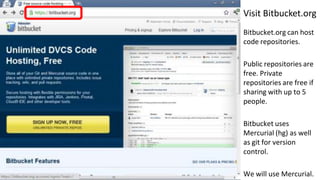
Recommended
Recommended
More Related Content
Similar to Using Bitbucket and Mercurial
Similar to Using Bitbucket and Mercurial (20)
Legal Analytics Course - Class #4 - Github and RMarkdown Tutorial - Professor...

Legal Analytics Course - Class #4 - Github and RMarkdown Tutorial - Professor...
introductiontogitandgithub-120702044048-phpapp01.pdf

introductiontogitandgithub-120702044048-phpapp01.pdf
More from Gramener
More from Gramener (20)
6 Methods to Improve Your Manufacturing Process with Computer Vision

6 Methods to Improve Your Manufacturing Process with Computer Vision
Detecting Manufacturing Defects with Computer Vision

Detecting Manufacturing Defects with Computer Vision
How to Identify the Right Key Opinion Leaders (KOLs) in Pharma & Healthcare

How to Identify the Right Key Opinion Leaders (KOLs) in Pharma & Healthcare
Automated Barcode Generation System in Manufacturing

Automated Barcode Generation System in Manufacturing
Enable Storytelling with Power BI & Comicgen Plugin

Enable Storytelling with Power BI & Comicgen Plugin
The Most Effective Method For Selecting Data Science Projects

The Most Effective Method For Selecting Data Science Projects
5 Key Foundations To Build An Effective CX Program

5 Key Foundations To Build An Effective CX Program
Using Power BI To Improve Media Buying & Ad Performance

Using Power BI To Improve Media Buying & Ad Performance
Engage Your Audience With PowerPoint Decks: Webinar

Engage Your Audience With PowerPoint Decks: Webinar
Structure Your Data Science Teams For Best Outcomes

Structure Your Data Science Teams For Best Outcomes
5 Steps To Become A Data-Driven Organization : Webinar

5 Steps To Become A Data-Driven Organization : Webinar
5 Steps To Measure ROI On Your Data Science Initiatives - Webinar

5 Steps To Measure ROI On Your Data Science Initiatives - Webinar
Saving Lives with Geospatial AI - Pycon Indonesia 2020

Saving Lives with Geospatial AI - Pycon Indonesia 2020
Driving Transformation in Industries with Artificial Intelligence (AI)

Driving Transformation in Industries with Artificial Intelligence (AI)
Storyfying your Data: How to go from Data to Insights to Stories

Storyfying your Data: How to go from Data to Insights to Stories
Recently uploaded
Recently uploaded (20)
EMPOWERMENT TECHNOLOGY GRADE 11 QUARTER 2 REVIEWER

EMPOWERMENT TECHNOLOGY GRADE 11 QUARTER 2 REVIEWER
Apidays New York 2024 - APIs in 2030: The Risk of Technological Sleepwalk by ...

Apidays New York 2024 - APIs in 2030: The Risk of Technological Sleepwalk by ...
Strategize a Smooth Tenant-to-tenant Migration and Copilot Takeoff

Strategize a Smooth Tenant-to-tenant Migration and Copilot Takeoff
Cloud Frontiers: A Deep Dive into Serverless Spatial Data and FME

Cloud Frontiers: A Deep Dive into Serverless Spatial Data and FME
Modular Monolith - a Practical Alternative to Microservices @ Devoxx UK 2024

Modular Monolith - a Practical Alternative to Microservices @ Devoxx UK 2024
Why Teams call analytics are critical to your entire business

Why Teams call analytics are critical to your entire business
Exploring the Future Potential of AI-Enabled Smartphone Processors

Exploring the Future Potential of AI-Enabled Smartphone Processors
ICT role in 21st century education and its challenges

ICT role in 21st century education and its challenges
Finding Java's Hidden Performance Traps @ DevoxxUK 2024

Finding Java's Hidden Performance Traps @ DevoxxUK 2024
Connector Corner: Accelerate revenue generation using UiPath API-centric busi...

Connector Corner: Accelerate revenue generation using UiPath API-centric busi...
Using Bitbucket and Mercurial
- 1. Visit Bitbucket.org Bitbucket.org can host code repositories. Public repositories are free. Private repositories are free if sharing with up to 5 people. Bitbucket uses Mercurial (hg) as well as git for version control. We will use Mercurial.
- 2. Log in as gramener Click on the “Log in” link at the top to log in. The username is “gramener”. The password can be obtained from s.anand@gramener.com
- 3. Start a project If you’re starting a new project, click on the “create repository” link on the top right.
- 4. Fill in the details Type a project Name Select Private Choose Mercurial Select Issue tracking Select Wiki Choose Language Type a Description Optionally, add a Website
- 5. Visit the site The repository is now created. It can be accessed at https://bitbucket.org /gramener/<name> Currently, it contains no data
- 6. Clone a project First, install cygwin with Mercural (hg) selected. Clone an existing or newly created project by typing on the command prompt: hg clone <project-url> This may ask you for your ID (gramener) and your password.
- 7. Add files Create or copy the project files into the cloned repository. Here, I am copying files I already created into the repository. You may use Windows Explorer to copy, or Notepad++ to create. Any other tool is fine as well.
- 8. Commit changes hg status tells you the status of each file. Now, nothing’s tracked. hg add file tells hg you want to commit file. It has not yet committed hg commit commits only added files into the local repository. Bitbucket still doesn’t know of this yet.
- 9. Push changes hg push tells hg to send the changes to bitbucket. Only at this point will others be able to see your change. This means that you can commit changes offline, locally, and push all your local commits when you go online.
- 10. Changes pushed After hg push, you will be able to see your files on bitbucket.org
- 11. Email notification You can receive a mail when someone commits a change. In Admin, click on Services, and choose Email. Type in your email ID and Save settings.
- 12. Ignore files If you want to ignore specific files, create a .hgignore file. Type in a list of regular expressions matching the files to ignore. abc$ matches all files ending with abc. ($ stands for the end.)
- 13. Pull changes first Before committing files, first pull other people’s changes into your repository. ALWAYS. hg pull copies them from bitbucket to the local repository. hg update copies from local repository to your folder. YOU MUST RUN BOTH
- 14. Add / change files hg add any new files to the repository. hg commit any existing or newly added files to the local repository. Make sure you type a descriptive message with –m"…" hg push committed changes to bitbucket.
- 15. View differences On bitbucket, you can browse and see the exact lines that were changed in every commit.
