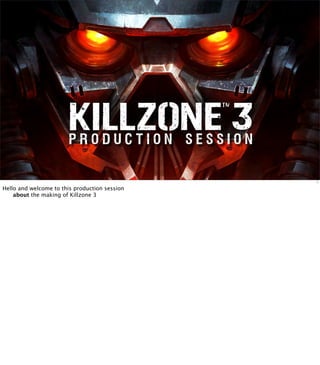
Killzone 3 Production Session Insights
- 1. production session 1 Hello and welcome to this production session about the making of Killzone 3
- 2. jan bart van beek Studio Art Director michal Valient Lead Tech Code Paulus Bannink Lead Tech Art Marijn Giesbertz Lead effects 2 My name is Jan-Bart van Beek. Iʼm the Studio Art Director at Guerrilla Games in Amsterdam. Iʼm joined on the stage today by Michal, Paulus and Marijn. And as you can see by their outlandish surnames, weʼll be giving this presentation in a variety of odd european accents.
- 3. production session 3 Itʼs quite an honour to be standing here at Siggraph and present one of the production session. Over the last decades these session have routinely been dominated by such giants as Pixar, ILM, Weta, Dreamworks and Digital Domain. But itʼs only since very recent that the creators of videogames have stood here to present their work.
- 4. © Epic Games 4 Just 2 years ago Epic Games was the first gamestudio on this stage when they presented their work on Gears of War 2. That was followed last year by one of my collegues at from Sony Santa Monica .... Ken Feldman... when he and his team presented God of War 3.
- 5. 5 For those of you that don’t know much about Guerrilla Games, We were founded in 1999 and have been a part of Sony Computer Entertainment since 2005. We’ve been creating games for more then a decade now. Or more precisely, we been making one game for a whole decade.
- 6. 6 The Killzone Franchise. And as you might be able to tell from our cover art...itʼs a game about shooting red-eyed space-nazis in the face. now...10 years is a very long in video game time
- 7. 7 We’ve seen three generation of consoles arrive onto the market. And within that time we’ve seen enormous jumps in technology. Probably the best way to illustrate just how much the games industry has matured is to show you what the very first footage of what Killzone looked like The following is a snippet from the 1999 Killzone demo we gave to Sony.
- 8. 8
- 9. 9 about 12 years later the third installement of Killzone looks like this.
- 10. 2004 2011 10 The jump from PS2 to PS3 has been a very large one. The hardware became...10 to a 100 times faster. We went from SD to HD. From textures to pixel shaders. From a single static lightsource to dozens of dynamic shadow casting lights we went from tens of thousands of polygons , to hundreds of thousands.
- 11. 11 The jump is even bigger when you look at a game like Metal Gear Solid. one of the few games that has seen every generation of playstation console.
- 12. 12 There is exactly 10 years between these two images.
- 13. © Konami © Konami 1998 2008 13 And while movie CG has made enormous progress over the last 10 years, I don’t think I will have to convince you that games have seen an even bigger jump in fidelity. Real-time rendering isn’t photoreal yet, but it is quickly catching up. For the larger part that is because of ever faster GPU’s
- 14. © 20th Century Fox © New Line © Warner Bros © Paramount 14 But just as important, over the last 20 years, Most of the complicated issues in off-line rendering have been solved. Movie CG has pretty much reached perfect photorealism in every imaginable area. Now that that milestone has been reached we can focus our effort on speed.... Today we will present you some of the techniques and tools we’ve developed during the creation of KIllzone 3 that allowed us to render more, and create faster.
- 15. michal Valient Lead Tech Code 15 Michal Valient, Guerrilla’s Lead Tech Coder will start off and present some new engine features we have developed during the creation of Killzone 3. He will explain the high level concepts behind our game engine, as well as the technical challenges we had to squeeze more performance out of a machine that was already using 100% of it’s resources.
- 16. Lead Tech Art Paulus Bannink 16 After him, Paulus will talk you through the process of how we build our virtual worlds. He’ll explain some of the basic concept of a process that is designed to allow artists to iterate very fast while at the same time automating many of the technical tasks so artists can spend their time focussing on the quality instead of technicality
- 17. Lead effects Marijn Giesbertz 17 Next, Marijn will talk about the biggest challenge in games, the one thing that makes them different from any other media. ... interactivity. He will explain the challenges that interactivity present and some of the tools and techniques we use.
- 18. jan bart van beek Studio Art Director 18 And finally, I will come back onto the stage to talk you through the creation of Killzone’s cinematic sequences. I’ll talk about the tools and pipeline that allowed us to create 72 minutes of cinematics using our own game engine as a renderer. I’ll discuss the advantages of having a real-time workflow, but I’ll also talk about the various unexpected hurdles that we ran into. And ofcourse I’ll talk about some of our experience with 3D.
- 19. michal Valient Lead Tech Code 19 Hi I’m Michal and although that image shows otherwise I seriously don’t know anything about steam engines…
- 20. launched nov 2006 ps3 specs PlayStaJon 3 3.2 ghz powerPC CPU • November 2006 unit RSX Graphics • 3.2 GHz PowerPC CPU 720p, 1080p, 3D • RSX Graphics unit Vertex+pixel3D haders – 720p, 1080p, s – Vertex & pixel shaders 512 mb ram • 512mb of memory • HDD,Blu-‐ray, W,i-‐Fi…ifi... HDD, Bluray w • 6x SPUs 6 SPU’s – High performance high performance – Great for graphics great for graphics 20 I hope everybody is familiar with all the intricate details of PlaystaJon 3 but for the few of you who don’t know, here’s a quick overview As you can see from the specs, PS3 has you would expect from a decent workstaJon back in 2006. With one liYle excepJon. <Click> There are 6 very high performance processors called SPUs that are great for graphics or parallel computaJons. These are the reason why governments and universiJes buy PS3s to build supercomputers.
- 21. 21 <0:30s – posiJon buffer> <0:36s – normal buffer> <0:45s – specular buffer> <0:52s – diffuse buffer> <0:60s – lightmaps buffer> <1:08s – lightmaps applied> <1:15s – point lights> <1:22s – sunlight> <1:30s – parJcles> <1:45s – color correcJon> Killzone runs in 720p and it’s locked at 30 frames per second. We use the increasingly popular Deferred LighJng rendering technique. We first render all opaque geometry, but instead of shading pixels we capture all material properJes required by later lighJng stages. We for example capture depth used to reconstruct posiJon, normal, specular properJes and of course diffuse color. We also render lightmaps with all indirect lighJng. Whole pass takes us roughly 12ms. Aeer that we apply lighJng sort of as a post processing step. We use the material informaJon stored in the previous stage to calculate lighJng of each pixel. Typical light pass takes around 12ms of our frame Jme. The lighJng performance depends only on the number of lit pixels and it does’t really maYer whether you have 200 small lights or three really big ones. Aeer lighJng we spend 3ms to render all our transparent objects and parJcles. The last stage of our rendering applies post processing. This pass takes 6ms, and most of it runs on SPUs. By the end of the frame, we spent around 33ms to draw several million pixels and that is what we in games industry call real-‐Jme. Anything slower is called opJmizaJon opportunity.
- 22. project goals 22 This is our second PS3 game so we already had a preYy opJmized engine and of course we expected a smooth sail. Boy, were we wrong. Let’s take look at some of the producJon goals that shaped some of the most important new technical requirements.
- 23. scale 23 With Killzone 3 we wanted to give the player the sense of big game world. Probably the best way to show this is to compare it to the previous game, Killzone 2.
- 24. scale 24 Most of the Killzone 3 levels are several Jmes larger than those in Killzone 2. Instead of narrow corridors you explore great open world areas with a lot more happening on screen.
- 25. detail+Variety Killzone 2 25 Aside from scale, we also wanted the game to have more variety and detail. We wanted to show a clear graphical jump from KIllzone 2 to Killzone 3.
- 26. detail+Variety Killzone 3 26 The level you now see on screen is a remake of Killzone 2 level and again allows for nice comparison. I hope you noJced on the walls or the ground, we started to use much more complicated materials and higher resoluJon textures and we added a lot of geometrical detail to the scene.
- 27. Killzone 3 – Splitscreen and 3D 3D 27 With Killzone 3 we aimed to bring new experience to players by fully supporJng stereoscopic 3D and two player splitscreen, which requires a lot of extra processing power. By the way, this is us showing the very first 3D capable build of Killzone 3.
- 28. 2 years 28 And perhaps most importantly, we wanted to finish the game in two years. These goals preYy much defined the new challenges we needed to solve…
- 29. More power ? 29 The main problem was to find new ways to fit this large amount of detail into the PS3 and sJll run it at 30FPS. Upgrading the PS3 would certainly be a great opJon. But that’s not how it works. This Jme around we had to focus more on big wins that give us memory and performance and less on shinny new graphical features.
- 30. More power ? 30 The main problem was to find new ways to fit this large amount of detail into the PS3 and sJll run it at 30FPS. Upgrading the PS3 would certainly be a great opJon. But that’s not how it works. So this Jme around we had to focus more on big wins that give us memory and performance and less on shinny new graphical features.
- 31. More power ? 31 The main problem was to find new ways to fit this large amount of detail into the PS3 and sJll run it at 30FPS. Upgrading the PS3 would certainly be a great opJon. But that’s not how it works. So this Jme around we had to focus more on big wins that give us memory and performance and less on shinny new graphical features.
- 32. More power ? 32 The main problem was to find new ways to fit this large amount of detail into the PS3 and sJll run it at 30FPS. Upgrading the PS3 would certainly be a great opJon. But that’s not how it works. So this Jme around we had to focus more on big wins that give us memory and performance and less on shinny new graphical features.
- 33. More power ? 33 The main problem was to find new ways to fit this large amount of detail into the PS3 and sJll run it at 30FPS. Upgrading the PS3 would certainly be a great opJon. But that’s not how it works. So this Jme around we had to focus more on big wins that give us memory and performance and less on shinny new graphical features.
- 34. More power ? 34 The main problem was to find new ways to fit this large amount of detail into the PS3 and sJll run it at 30FPS. Upgrading the PS3 would certainly be a great opJon. But that’s not how it works. So this Jme around we had to focus more on big wins that give us memory and performance and less on shinny new graphical features.
- 35. More productive ? © 2010 Fox 35 The second challenge was simply to find the areas where we can improve the arJst workflows so that we can make this bigger game in two years.
- 36. solutions 36 So, those were our problems and challenges. Let’s take a look at some of the technical soluJons we came up with.
- 37. streaming 37 One thing you realize during game development is that you never have enough memory. If you manage to opJmize something and free up some space, it will be immediately consumed by new content. This makes a good streaming system preYy much necessity for current games.
- 38. zone B zone c zone A geometry 38 Therefore Killzone engine has several acJve systems that stream game data, graphics or audio into memory when it’s needed The highest level system allows us to split large game world into smaller secJons that fit into memory. <Click> As you play through a secJon of a level -‐ Zone A here. we’re already loading zone B in the background <Click> Once we enter zone B, we dump zone A from memory. And this creates enough free space to start loading Zone C into memory. <Click> And if everything is Jmed correctly you will never noJce the switch and there are no loading Jmes. This is the most basic form of streaming in our game.
- 39. more them 95% of all sound is played directly from harddisk sound 39 A completely seperate streaming system exists for sound and music. Although some sounds are stored in RAM, most of the music, ambient sounds and even a large amount of the character dialogue is played directly from harddisk. This allows us to have very large amount of variaJon without increasing the memory budget.
- 40. -‐ -‐ 75% 25% textures 40 KIllzone 2 didn’t have a texture streaming system. And this presented a very clear opportunity to gain back a large amount of memory. Textures can easily claim half of all the memory that is available. But as you probably know most of the textures in video games are stored as mipmap chains.... a sequence of ever smaller versions of the same image. <click> This is done to speed up GPU’s so they don’t need to read large amounts of data when rendering small objects. <click> But it also means that 75% of memory is taken up by textures that are only used 10% of the Jme. Our soluJon is probably the simplest you can think of, but by simply ONLY loading the highest mipmaps into memory when they are needed we free up a lot of memory and also reduce loading Jmes.
- 41. animated geometry 41 We have also used a new form of streaming that as far as we know hasn’t been done in videogames before. The sea water we created for Killzone 3 was prototyped in Houdini, but we quickly realized that trying to get the same results in real-‐Jme would be too computaJonally heavy. So we saved out the enJre simulaJon as a mesh per frame. The output dataset was several hundreds of megabytes large. Much too large to fit into memory. But when we looked at how much data we would need per second, we realized it would be less than a megabyte, something we could very comfortably do alongside all the other streaming.
- 42. Killzone 2 : MSAA render at 2560x720 quincunx downsample quincunx sample pattern Smarter anti aliasing 42 Our change of anJ-‐aliasing algorithm is a great example of smart opJmizaJon that gave us huge performance boost, beYer looking game and more memory. Killzone 2 used tradiJonal form of GPU anJ-‐aliasing. We essenJally rendered scene in twice the horizontal resoluJon. Scaling down to naJve resoluJon then removed the aliased edges. This approach is very expensive in the deferred renderer, because the cost of lighJng is proporJonal to the amount of pixels.
- 43. Killzone 3 : MLAA render at 1280x720 Edge detection local directional blur Smarter anti aliasing 43 Killzone 3 uses Morphological AnJ-‐Aliasing implemented by Sony’s Advanced Technology Group. It is an intelligent edge blur post-‐processing filter that runs enJrely on SPU.
- 44. Killzone 2 : MSAA Killzone 3 : MLAA less Texture blur smoother edges 44 As you can see it soeens the edges really well and most importantly we gained 30% of the GPU Jme back by genng rid of overhead of our previous soluJon. Since this is a post processing filter and is not PS3 specific you should definitely consider something similar for your next game or next Jme you’re waiJng for the renderfarm to spill out your image.
- 45. Every millisecond counts do not waste time on what is not visible Killzone 2 portal system extensive manual steps required hard to understand for artist always done late in the process Smarter object culling 45 Determining which objects are visible is an extremely important topic in games. As every game developer knows, for every millisecond you waste on an object that is not visible, a liYle unicorn dies. <pause> Unfortunately our previous system was not perfect. <Click> Killzone 2 used portals. It essenJally required arJst to manually tag windows and doors so the engine can determine what objects are visible for a frame. <Click> This hard to understand process... <Click> could only be done on finished level and always required several itera;ons to get right.
- 46. Smarter object culling 46 Therefore we worked on easier to use solu;on. Before rendering the frame...
- 47. Smarter object culling 47 ....we use SPUs to render very simplified version of the level geometry into a depth buffer like this. We test the bounding box of every object in the camera frustum against the scaled down version of this depth buffer to determine whether it’s visible or not.
- 48. Killzone 3 Occlusion system automated process always on Easy to understand, easy to tweak works with dynamic objects Smarter object culling 48 This system has several big advantages compared to a portal-‐based system First...<click> We can generate most the occluder geometry automaJcally. It’s always on, without the need for manual steps. <click> But it’s also very simple to understand for arJsts... and when the system needs tweaks they can do so by simply placing addiJonal occlusion geometry Finally, <click> Compared to most of the other soluJon this system is fully dynamic as any object in the game can become an occluder.
- 49. 49 <movie start automaJcally !> The following movie will show you how the culling system works and how effecJve it can be. <Wait for inset windows to appear>. In the lee inset you can see the occluders that are being rendered. While on the right side you can see all the object that have been occluded and aren’t being renderer in the final frame. You can see that not every big object is an occluder. Background mountains or ground itself are missing from the occluder view. This is of course because there is nothing worth to occlude behind these objects. <wait for movie to stop> This frame shows a really good example of how effecJvely the system works. The wall that our two heroes are hiding is nicely occluding quite a few objects.
- 50. better tools 50 So far I talked mostly about the engine, but it’s only one part of the equaJon. UlJmately it’s the quality of your tools that allow you to make beYer games... in less Jme...
- 51. game engine in maya 51 We use Maya for most of the level geometry and shader authoring. Unfortunately expor;ng data from Maya and then converJng it to gamedata can be ;me-‐consuming. And to avoid this, we’ve created a plug-‐in that runs the game engine in Maya viewport. This allows arJsts to make changes to level layouts, ligh;ng and prop placement and evaluate those changes within Maya, without the need to export it to the game. All shader authoring is also done completely within maya. Shader arJsts can create arbitrary shader using a combinaJon of standard maya nodes, as well as various engine specific nodes.
- 52. 52 To further shorten the iteraJon ;mes we created a live connec;on between Maya and the running game. This allows you to control the camera in both at the same Jme. But it also allows you to move objects, change the ligh;ng and change other aFributes such as LOD distances while the game is live. You can even start interac;ng with Ar;ficial Intelligence agents and really confuse the heck out of them. We have a great plans to extend the Maya and game integra;on further and potenJally allow any kind of modifica;on to be available in game real-‐Jme. Because with the growing complexity of the games, this is the most important boFleneck any company needs to remove.
- 53. Lead Tech Art Paulus Bannink 53 Hi, I’m Paulus Bannink and I’ll be talking about how we made the environments that you see in Killzone 3. When making environments for a game flexibility is the key. There are so many things that depend on and influence a game environment that it becomes almost impossible to lock it down before production is over.
- 54. Instead of Lava lets make it Ice !! !?!?! 54 There is the development of engine technology which may change the amount of detail that can go into the environment; there is the level design that can radically change the layout of the environment and then there is the art direction that may decide to change the whole theme of the environment. <Click> Having your environments in flux at all times calls for some custom pipelines. The main goal here is to have anything that needs to be redone every time something is changed as an automated process. However it’s just as important to have a workflow that allows for quick and easy changes to anything in the environment. To meet these challenges we developed a pipeline based on what we call “Building Blocks” back when we were working on Killzone 2.
- 55. building blocks 55 Building Blocks can best be compared to Lego blocks, in that they are generic objects that can be used and combined in many ways to create unique new objects or in our case complete environments. These building blocks can be anything ranging from small objects like pillars, railings or pipes to complete buildings or vehicles depending on the requirements of the environment. These requirements are first derived from the mood boards created by our visual design department.
- 56. building blocks 56 Once these moodboards have been approved they will be dissected by our environment art team to come up with a list of building blocks that will we required to construct the environment. This list will be send back to the visual design department so they can create art briefs for every building block.
- 57. building blocks 57 This is one of the moodboards that was created for the jungle level in Killzone 3 Even a organic environment like this one would in the end be made with building blocks
- 58. building blocks 58 And here you see a building block brief for one of the required building blocks...
- 59. building blocks 59 And this is from the ice/sea level that Michal already talked about when he was explaining how we made the ocean
- 60. building blocks 60 And the matching brief
- 61. building blocks 61 This is one of our multiplayer levels
- 62. building blocks 62 These briefs are usually a single image that shows visualisations of the final building block and also has additional information like material examples and even polycount’s and texture sizes. By placing all this information into a single file it becomes very easy to outsource and this is also one of the strong points of the Building Block workflow. Most game assets have some properties that are unique to the game engine and are therefore quite difficult to outsource without some sort of training/support for the outsource company. Since these building blocks are so simple by themselves they are not only easy to outsource but also safe; there is not much that can go wrong.
- 63. building blocks 63 Based on this brief an artist will create a collection of Building Blocks that are grouped together in a single file. A collection will have a single shader shared by all the buildings blocks, this is important later on in the pipeline when we start looking at optimisation.
- 64. building blocks 64 What you will see here are the standard components that make up an example building block: A high resolution mesh... a lower resolution mesh... ...and a collision mesh. [pause]
- 65. building blocks 65 This shows a different building block from the same Family
- 66. building blocks 66 Once these have been approved by the art director we feed the Building Block components into an export process that, assuming the objects are named correctly, will construct the final building block asset. <click> This asset can best be seen as a data container that carries all the Building Block’s data all through the pipeline. From here on in the building block will only be handled in this form, and the actual source geometry will be left alone.
- 67. building blocks 67 Once these have been approved by the art director we feed the Building Block components into an export process that, assuming the objects are named correctly, will construct the final building block asset. <click> This asset can best be seen as a data container that carries all the Building Block’s data all through the pipeline. From here on in the building block will only be handled in this form, and the actual source geometry will be left alone.
- 68. building blocks 68 This export process also pushes the building block to our asset manager; this will be the starting point for the environment artists to build their scenes. They will search through the asset manager for the most appropriate building blocks and instance them into the Maya scene.
- 69. building blocks 69 This instancing is done through a custom Maya node that can load an exported file and show a representation of the geometry in the Maya scene. It’s important to realise that the model you see here is not a maya model but an actual in game mesh. Through various custom render modes in the Maya viewport it is also possible for the artist to visualise additional data of the Building Block like the collision mesh or the shader properties.
- 70. environment construction 70 The only interaction the artist has with this instance is transformation, so by moving rotating and scaling the instance they will start building the environment.
- 71. environment construction 71 Once he or she is satisfied with the environment the scene is exported to the engine and the environment can be loaded in the game. Apart from making is fast and easy to construct a new environment this pipeline introduces the following benefits...
- 72. advantages automatic updates environment construction 72 Since the building block instance in the game is still referencing the original asset, any changes to that asset will be automatically updated in the game. So any update to this asset will automatically propagate through the whole game.
- 73. advantages automatic updates memory efficient environment construction 73 Secondly, we only have to store the meshes once and then render them multiple times with various transformation matrices applied. This means that we can save a lot of memory.
- 74. advantages automatic updates memory efficient automated Data processing environment construction 74 Finally, every time we start the game and load the level the exported data is converted to run-time data. This conversion step gives us the opportunity to insert any automated processing we want to do to our data. I’d now like to talk about some of these processes.
- 75. generated content 75 Creating game environments involves the building of a lot of content that may not be noticeable for the player but is required to make the game run real time or work at all. Examples of such content are collision meshes for physics interaction, occlusion meshes for polygon culling or optimised low resolution meshes for far away objects. For both the collision meshes and the occlusion meshes we are able to extract the relevant data from the source building block during conversion and construct a combined mesh without the artist touching the content. The reason why we combine these meshes into one is that it is faster for the engine to handle one big mesh then multiple small meshes. For the low resolution meshes the process is a bit more involved, and we use the conversion process to generate what we call “nested LOD’s”.
- 76. level of detail group group meshes with different resolutions switch meshes based on camera distance generated content 76 For those of you who unfamiliar with the term LOD, it stands for “level of detail”, a LOD group is nothing more than a group of meshes with different resolutions that switch based on camera distance.
- 77. level of detail group group meshes with different resolutions switch meshes based on camera distance nested lod group lod group within lod group generated content 77 A nested LOD consists of a LOD group inside of a LOD group.
- 78. level of detail group group meshes with different resolutions switch meshes based on camera distance nested lod group lod group within lod group switch individual meshes with combined group generated content 78 This means that when you are close to a group of building blocks you will see them as individual objects with their own LOD setup. However when you are sufficiently far away from the whole group we remove all the individual building blocks and replace it with this combined mesh representation. Let me try to illustrate this setup.
- 79. 5 meters generated content 79 What you see here is a collection of building blocks that make a wall. All these building blocks are separate objects and with the camera 5 meters away they will all be in their high resolution state
- 80. 5 meters generated content 80 When we look at the bounding boxes you can see that they are indeed separate objects
- 81. 20 meters generated content 81 Now we move the camera further away and some of the building blocks at the far end of the collection will now swap to their low resolution state. This way we are reducing the amount of polygons that we have to render.
- 82. 20 meters generated content 82 When we look at the bounding box again we see that they are still separate objects.
- 83. 50 meters generated content 83 Now the camera is sufficiently far away for all the building blocks to be switched to the low resolution mesh. Since they are all in the same state now it would be much more efficient to render them as a single object.
- 84. 50 meters generated content 84 So when we look at the bounding box you can now see that we actually swapped out the whole collection of building blocks and replaced them with a single mesh. The whole setup including the collapsed mesh is completely generated during our conversion process the only manual step is configuring the distances at which we switch the meshes.
- 85. unique geometry 85 Naturally there are environmental features that would be unpractical to create by instancing these generic objects. Generally larger simple surfaces like walls or streets are so specific to their location that it’s a lot easier and faster to model them as unique geometry. So this is what we do. In an average a Killzone 3 level building blocks represent about 80% of the poly budget and 20% is used by unique geometry. Instead of instancing this geometry we instance the shaders used by this geometry.
- 86. Building Block Shader unique geometry 86 Building Block shaders tend to be fairly simple because we can use the geometry much more to convey the nature object and by mixing and matching various building blocks it’s easy to create an interesting visual image.
- 87. Building Block Shader unique geometry 87 This unique geometry is different, as I mentioned it’s usually used to define quite a large surface so shader detail is much more important. This is why these shaders are created by specialised “shader artists” and usually contain multiple types of material that can be blended between by the artist creating the environment. By instancing these shaders we not only make it possible for the shader artist and the environment artist to work in parallel, but also gain similar benefits to our building block pipeline. We can for example use the conversion process to generate optimised version of the shader by removing things like normal-mapping and reflections for far-way shaders. Finally, like the building blocks it allows us to optimise the shaders towards the end of production without touching or re-exporting any environment geometry.
- 88. optimisation 88 As I mentioned before, this pipeline also helps a lot with our optimisation process. No matter how hard you try, when any environment is finished it will always use too much memory and run too slow. The image you see here is our performance statistics, basically “red is bad” and the circled number is the current frame rate; not good. So this is where our optimisation artists step in. Since we can optimise very effectively by modifying the source assets of our pipeline (building blocks, shaders) it becomes important interesting to know which assets are used where and how many times.
- 89. optimisation 89 To get to this information we have developed a server side tool that will constantly convert the game and generate reports. These reports contain things like graphs about memory usage and frame-rate at predetermined locations in a level. By tracking these changes over time it becomes relatively easy to see when and why destructive changes made their way into the game.
- 90. optimisation 90 Say that we need to remove some polygons to get the memory usage under control again. It’s much more efficient to optimise a building block that occurs 300 times than a building block that only occurs once.
- 91. optimisation 91 To get to this information the user can drill down into the level specific data and get lists of the used building blocks and even individual statistics per building block. Here you see that we list the occurrence count for each building block in this level...
- 92. optimisation 92 And here you can see the individual statistics like polycount, LOD ratio and many more. By using this data we can make sure that we are targeting the areas of the game where an actual difference can be made without unnecessarily sacrificing quality.
- 93. optimisation 93 And this is what the performance statistics should look like before we can release the game. That’s it for me talking about our environment creation process, I hope you enjoyed it and I’ll now hand you over to my colleague Marijn Giesbertz who will talk about interactivity in Killzone 3. Thank you.
- 94. Lead effects Marijn Giesbertz 94 Hi, my name is Marijn Giesbertz and I’m Lead visual FX @ guerrilla games and I’ll be talking about interactivity in our game with a focus on our AI, animation and particle system. Let’s start of by making a quick comparison between Movies and video-games. and you’ll notice that there are at least some simularities
- 95. Games vs movies 95 We both make use of a set....
- 96. Games vs movies 96 lights.....
- 97. Games vs movies 97 cameras....
- 98. Games vs movies 98 actors......
- 99. Games vs movies 99 director..... but there is 1 crucial difference between our worlds.... we have 1 actor on set that we’re not able to control... the player
- 100. Games vs movies 100 ....... or gamer...... and in case of a multi-player game we have even more of these uncontrollable actors! But to clarify this a bit better, i'll start of by showing a couple of examples from our game :
- 101. INTER-ACTION 101 Here we see our main character controlled by the player. He can move and look around freely and explore the world that we've created for him. Besides the player there are a couple of other ‘actors’ that we don’t have complete control of.....
- 102. 102 The other characters living in our world are controlled by our AI system and they'll react differently every time you play through the game depending on the situation.
- 103. 103 we also deal with lots of dynamic objects in the world that the player is free to interact with. Hopefully these examples give you a better understanding of what we're dealing.
- 104. AI animation blender 104 Next I’ll briefly explain how our AI system works and how this is triggering the animations on the characters... after that I’ll go into more detail on our Animation blender tool.
- 105. perception 105 In this image you can see typical encounter situation, where we have one of our enemies taking cover behind a large concrete block while being attacked by one of the good guys. Our AI Agents obtain knowledge about the world through a sensory system. This sensory system tries to mimic human perception.
- 106. perception 106 The vision part of the sensory system consists of a cone (represented by the blue lines in this image), in which the agent can directly see things and a hemisphere which represents the peripheral vision of the agent. How well an agent can see is affected by distance... velocity... and atmosphere (like for example fog and smoke). In its peripheral vision an agent can only perceive motion. The hearing part of the sensory system perceives sounds such as footsteps, explosions, bullet impacts and bullets whizzing by.
- 107. terrain 107 Terrain information In order to navigate around the world agents need to know where they can walk and what areas are reachable. We use a graph of nodes called waypoints to describe the walkable areas of a level, represented by the green grid in this image. The agents use these waypoints to decide where to move and how to get there. The waypoints themselves contain information about cover. Determining whether or not a position provides cover is expensive to do at run- time. In order to be in cover you need your entire body to be obscured. It would require a huge amount of raycasts to check this.
- 108. terrain 108 We solve this problem by precalculating a cover map for each waypoint. A cover map is a cube map containing depth values. The cover maps are generated in such a way that we can guarantee the entire body is in cover with a single check. The waypoint graph and especially the cover information are expensive to generate and therefore are created offline. The calculation of the cover maps is distributed over multiple machines.
- 109. plan 109 execute plan After the perceived data has been processed the agent forms a plan of action . In the process of creating a plan we search for good positions in the vicinity of the agent. We score positions based on cover and attack opportunities.... distance to walls and enemies ....and many more. The cover maps provided by the waypoints are essential to this process. In this image you can see the lowest scoring points in red and highest in green. The executed plan is a sequence of actions the agent will perform, let’s take a look at a example:
- 110. example 110 Here you can see a grenade getting thrown near our agent.
- 111. example 111 our agent is aware of the new threat.
- 112. example 112 Based on this plus the terrain knowledge a decision is made to go out of cover and flee to a safer spot, represented by the green waypoint.
- 113. example 113 here you can see this in progress.. The plan executed contains the following series of actions : - run from cover - run to safe position and ....attack threat. These actions are then sent and executed by our animation system.
- 114. Animation blender 114 Here you can see a screenshot from our Animation Blender tool, We us this to define the motor skills of our game characters. We start of by loading in our animation data..
- 115. animations 115 here can see a couple of example animations. In total we have about 3500 1st person .... and 5000 3rd person animations We define Variables, with these we’re able to drive the blend factor between our animations as you can see in the following examples.
- 116. variations 116 The speed value of the walk cycle seen on the left is a blend between 3 animations. The weapon aim heading and pitch uses 5 animations for blending.
- 117. state 117 here you see them used in combination. A specific group of animations define a state. All of these States are put into a diagram that pretty much resembles the motor-skills part of the brain.
- 118. diagram 118 The highlighted states in the diagram get executed and the animations on our character updated. States keep changing depending on the executed action.
- 119. diagram 119 If you go even deeper in the diagram you’ll find sub-States, for example : while the character is in his moving state he can execute a sub-state to reload his weapon. This example only shows you an extremely simplified diagram. The actual character diagrams are a lot more complex..
- 120. diagram 120 ....I know what you’re thinking... but YES..... There is definitely logic in this....
- 121. diagram 121 this area represents the tactical side and contains all animations for non-combat situations. ( gun lowered) You can see an image of what the character looks like in idle mode during these states.
- 122. diagram 122 this area contains all combat animations.
- 123. diagram 123 this contains all crouched animations for both tactical and combat mode
- 124. diagram 124 and the furthest right area represents the lean and peek animations for use with cover objects
- 125. substate 125 This shows one of the many sub-states the diagram contains. Part of this shows the firing and reloading of the weapon. The reloading of the weapon has some simple logic that makes sure to only give the player ammo ones it’s finished playing the animation for x amount of percent.
- 126. 126 Here you can see the diagram for 3rd person jumping states and playing the appropriate animation... Next we’ll take a look at our Hit-Response system.
- 127. hit responses 127 When we started working on KZ2 we wanted every bullet to have a dramatic impact. The next video shows some very early KZ2 footage demonstrating the Hit-response system.
- 128. 128
- 129. Hit responses 129 Let’s take a closer look at how this was achieved....
- 130. Hit responses 130 All of our characters have a ragdoll physics setup..... When a bullet hits the character,
- 131. Hit responses 131 a physics impulse is given to the ragdoll according to the point of impact, velocity, angle.
- 132. Hit responses 132 Once the impulse has been given to the ragdoll it’s pose will change.
- 133. Hit responses 133 This pose is then sampled and compared to a set of predefined impact animations.
- 134. Hit responses 134 Here you can see a couple of those animations. After it’s done comparing the best matching animation is selected........
- 135. Hit responses 135 and used for blending. The system is also able to blend half-way animations.
- 136. Hit responses 136 When a character dies the system will play 1 of the best matching death animations.....
- 137. Hit responses 137 When you see the character freeze in this video that’s when it will start to try and mimic a death pose
- 138. Hit responses 138 This shows you a couple of examples The end-result in game will look something like this
- 139. 139 Next I’d like to take a closer look at our particles system. Let’s start off by viewing part of a FX heavy cutscene.... after that I’ll go over some of our particle features.
- 140. 140
- 141. particle editor 141 In this next video you can see the effect of this explosion loaded in our particle editor.
- 142. particle editor 142 One of the nicest things about working on a video game as an artist, is the instant feedback you get while tweaking values.... this really speeds up the process significantly. At the moment video game particle effects are still mainly sprite based but this seems likely to change in the future. Our particle editor pretty much has all of the basic features you’d expect : setting values for particle lifetime, size, emission rate, movement, color values, etc. Let’s take a closer look at the elements of this explosion..
- 143. breakdown 143 For this particular effect we’ve used about 30 particle systems and spawn about 2500 particles. This particular effect was made for a cutscene and the nice part about working on cutscenes like these is that we can really push our particle systems much further. We don’t have as much performance restrictions as we do with FX during gameplay. JanBart will explain more about this process in a few minutes. Let me show you a couple of nice features we have...
- 144. polygon trails 144 One of the new features on KZ3 was the option of polygon trails, these really helped in getting much more continues missile and dust trails. It generates 2 vertices every x amount of steps and connects these to the previously generated points. You can then set the generated polygon to face the camera.
- 145. spawning lights 145 Since we’re using deferred rendering we can spawn lots of small lights with our particles without any significant performance drop.
- 146. spawning meshes 146 Mesh spawning is also a possibility.... Adjusting emitter settings is actually only half of the work in creating effects. The other half lies in creating the shaders, like all of the shaders in our game these are set up in Maya....
- 147. particle shading 147 Here you can see a typical particle shading network. You’ll notice a lot of familiar Maya nodes and a couple of our custom nodes.
- 148. particle shading 148 These allow us to set/control variables over time in our particle editor.
- 149. 149 The next example show the result of that shader on the particle system. For the effect we only emit about 10 particles. The shader makes use of a flow map technique, you can find more on this in an awesome paper by Alex Vlachos called "Water Flow in Portal 2" presented at last years Siggraph. In the middle particle effect we’ve adjusted the scale of the UV distortion. On the right we’ve adjusted the UV scrolling speed.
- 150. 150 In this example you can see The color of our particles are controlled by multiplying a texture with the vertex colors. The vertex values over time are represented by the gradients at the top. These values can be adjusted in the particle editor.
- 151. 151 This video shows the result of a short fun experiment that we never ended up using in the game. The goal was to see if we could use our particle systems to generate large scale background battlefields, really pushing our particle system to it’s limits. All the tracers, explosions and even characters you see are particles. Top right video shows you a close up of the battlefield. The quality of art is very poor, but the point was to see if the particles would work. Eventually we decided not to use it in the game because the lack of quality. Hopefully this short demonstration gives you a glimpse of the possibilities we have with our particle systems.
- 152. recap 152 To conclude my part of the presentation I want to show you 2 small parts of a level where you’re fighting this metal beast. These clips showcase all the topics I’ve just discussed. Since everything on Killzone 3 needed to be bigger, that also included this end-level boss called the MAWLR. This 80 meter high tank turned out to be quite the challenge. It was the geometry heaviest character we’ve ever made at about 250000 polygons for the hi lod and a 100000 for the low lod model. It took a good 6 months for our modeler to finish. After these 2 examples JanBart will tell you more about the cutscene process.
- 153. 153 This first sequence shows you a typical encounter and the MAWLR in action.... in the topright corner you’ll see a view of our AI agents at work. For this particular encounter we have about 20 individual agents each perceiving, planning and executing actions.
- 154. 154 and in this final video you can see some of the particle effects during gameplay... you’ll notice the particle trails we use on the missiles fired and debris falling down after impact... and you can see the enormous amount of detail on the MAWLR model.... This concludes my part of the presentation, next JanBart will talk about cutscenes.
- 155. jan bart van beek Studio Art Director 155 Hello again. In our next segment I’d like to talk you through our cinematics pipeline, as well as some of the lessons we learned while building it. As I mentioned during the introduction, we have a real-time rendering pipeline. Which means we output the frames from our in-game engine.
- 156. cinematic Pipeline 156 There are a couple of direct advantages to this work flow. The first of course is is a WYSIWYG workflow Our artist are always looking at the final quality image while they are working on it. Although they still have to wait on certain data conversion processes, most of their changes and tweaks can be seen instantaniously Another advantage is that there is no inconsistency in the final look.
- 157. mental ray game engine 157 I’ve got two clips of Killzone 2 here. One is from the intro movie, the other is from the in-game cinematics. It’s quite obvious to see that there are both stylistic and qualitative differences in the renders. This may be fine for the intro cinematic, as the audience only sees it at the start of the game. But these changes are quite jarring during the game itself. They diminish the immersion in the world. So we prefer to render everything with the same renderer and maintain consistency. Doing this also saved us a lot of time having to convert in-game content to be able to render properly in an off-line renderer.
- 158. 158 During the creation of Killzone 2, we also ran into some clear disadvantages to rendering out the cinematics in real-time on a consumer PS3 console. The main problems are with the performance and memory; all the cutscenes had to fit into the RAM of an consumer PS3 and also run at 30 fps. This put a lot of strain on the already overtasked optimization team, so for Killzone 3 we decided to use our game engine as an offline renderer.
- 159. 159 For Killzone 3, we wanted to remove that disadvantage while keeping all the goodness of a real-time renderer. So we decided to use our game engine as if it was an offline renderer. Although most of the KZ3 scenes ran at at 30 fps, some of them dropped below 20 fps. For Killzone 2 that would have meant a lot of work to get it running smoothly. But for Killzone 3, we didn’t have to worry about it, as we would simple write every frame to disk as it got rendered. Memory also became much less of an issue. First of all, because we didn’t need to load all the data that the game would need to run.
