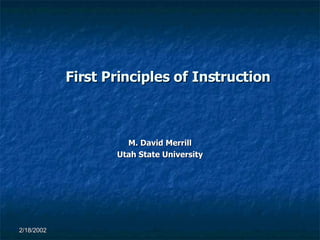
Merrill
- 1. First Principles of Instruction M. David Merrill Utah State University
- 2. If a product does not teach then it has no value! James L’Allier
- 7. First Principles of Instruction Problem Activation Demonstration Application Integration
- 13. First Principles of Instruction ACTIVATION DEMONSTRATION APPLICATION INTEGRATION PROBLEM NAVIGATION
- 15. First Principles of Instruction ACTIVATION DEMONSTRATION APPLICATION INTEGRATION PROBLEM MOTIVATION NAVIGATION
- 18. First Principles of Instruction ACTIVATION DEMONSTRATION APPLICATION INTEGRATION PROBLEM MOTIVATION NAVIGATION COLLABORATION
- 20. First Principles of Instruction ACTIVATION DEMONSTRATION APPLICATION INTEGRATION PROBLEM MOTIVATION NAVIGATION COLLABORATION INTERACTION
- 22. First Principles of Instruction ACTIVATION DEMONSTRATION APPLICATION INTEGRATION PROBLEM
- 23. Pebble in Pond Development production design strategy analysis progression problem
- 25. Problem
- 26. Work the problem Step 1: Create the Gross Sales formulas. 1. Click cell D6. 2. Type =B6*C6. Press Enter. 3. Click D6. 4. Copy the formula using Fill Handle from D6 to D7 through D11. Sample diagnostic procedures for step 1: Problem: The learner types the formula incorrectly. Solution: Click cell D6. Type the formula again and press Enter. Step 2: Create the Total Sales formula. 1. Click D12. 2. Click the AutoSum button on the Standard toolbar. 3. Press Enter to accept the formula =SUM(D6:D11).
- 34. Components of a Whole Task
- 35. Component Analysis MS Excel Skill Builder Reference Table Scenario 2 Skills & Topics Step 1 Creating percentages Unit 1, Lesson 1, Topic 7: Worksheet: Navigating Unit 1, Lesson 2, Topic 2: Formulas: Entering Unit 1, Lesson 2, Topic 3: The Fill Handle Unit 1, Lesson 2, Topic 4: Formulas: Cell Referencing Unit 1 Lesson 2, Topic 5: Data: Copying Step 2 Formatting percentages Unit 1, Lesson 3, Topic 2: Cell Range: Moving Unit 1, Lesson 4, Topic 4: Formatting: Textual Data Unit 1, Lesson 4, Topic 5: Formatting: Text Alignment
- 38. Instructional Sequence components components components guidance P P P P P
- 39. Present Problem
- 40. Teach components
- 41. Worked example Scenarios 1 and 2 Step 1: First, you want to create percentage labels and formulas. Enter your User ID in cell D1. To begin the procedure, click cell E5, type % of Sales in cell E5, and press Enter. To create the percentage of sales figure for the Sandwiches lunch item, type =D6/$D$13 in cell E6 and press Enter. The $ sign in front of the column reference D and the row reference 13 makes $D$13 an absolute cell reference. The cell D6 is a relative cell reference because it does not contain any $ sign. When you copy a cell formula from one row to another with absolute cell references in it, the absolute cell references do not change from one row to the next. In this step, you make the cell reference for the Total Sales, D13, absolute so that its reference will not change when you copy the formula. Now copy and paste this formula from cell E6 to cells E7 through E13. Create the percentage of sales figures for each lunch item and Total Sales. Begin by selecting E6 to E13. On the Number tab of the Format Cells dialog box, click Percentage. Under decimal places: select or type 0. Since there is no lunch item that corresponds with cell E12, use the keyboard to delete this cell.
- 42. Gradually diminishing learner guidance In the previous Scenarios, you were guided step-by-step in the application of the commands to complete the Scenario. In this Scenario, you will not be given this step-by-step guidance. You should first review the modules teaching the commands that you will need to complete this Scenario. Then, you should try to complete each task in the Scenarios on your own. If you need help, there is learner guidance provided at the end of the exercise for each of the tasks. You will learn more if you try to do the task before you look at this guidance material and use this guidance only when you are unable to perform the required commands. After each task, you will be shown an interim spreadsheet that you can use to compare with your own work. In this Scenario, you will design a new worksheet.
- 43. Prompted examples Scenarios 3 & 4 Gradually diminishing guidance principle Step 1 : Enter your User ID in cell D1. Create Income formulas in cells B9, C9, and D9 Create Cost formulas in cells B15, C15, and D15 Create Profit/Loss formulas in cells B17, C17, and D17 for the Theater Final worksheet. If you have completed Scenarios 1 and 2, you are familiar with creating formulas since this information was covered. The detailed guidance for creating formulas in this exercise is provided at the end of the Scenario in a section called Learner Guidance. You should not simply type in the values. You need to apply the appropriate formulas. You have successfully created Income, Cost, and Profit/Loss formulas for the Theater Final worksheet. At this point, your worksheet should contain the following data. If your worksheet does not look like the following worksheet, you may want to try again or go to the Learner Guidance Section.
- 44. Unprompted example Gradually diminishing learner guidance -- Scenario 5 In this exercise, there is no Learner Guidance section. If your screens do not match the sample screens provided, you should return to the Excel course and review the appropriate modules. Step 1: Enter your User ID in cell D1. Add formulas to compute the totals in column G and generate the expenses (with no decimals) in Row 18. Step 2: Format the data. Use 12 pt bold for table headings. Add months as column headings.
- 45. Authentic tasks Authentic Task 1 In this authentic task, you apply your knowledge of Microsoft Excel 2000 to redesigning a worksheet.Jake has returned from a holiday in France. He had set a budget for the vacation and wants to compare his actual and planned expenses. He is unsure of the correct exchange rate. You have agreed to work this out for Jake in return for a bottle of vintage French Chardonnay. Jake has given you the basic information on the following worksheet named Holiday . (worksheet appears here) You must create formulas and redesign the worksheet to make it look like the following example. (worksheet appears here)
- 46. Authentic task Objectives Refer to the target screen on the previous page to ensure the columns and rows in that example and your final screen are identical. Insert a new row under row 1. Calculate the value of goods purchased in $ terms. Calculate the variance of goods purchased in $ terms compared to the budget. Calculate the totals for each of the four columns of numeric data. Center and bold the title across the five main data columns and change the font size to 12 point. Italicize the Items row labels. Bold the Total row. Bold all column labels, except for the exchange rate column label. Right align column labels over numeric data. Format the numbers, except for the Exchange Rate value, with thousand separators, two decimal places, and red negative. Create a double line border around all the data, except for the exchange rate data. Shade the column labels, except for the exchange rate, with dark green background and white font. Change the exchange rate to 6.685. Is the total variance better or worse? Save the file with the name Finance Final.
- 49. Thompson Job Impact Study Scenario Based Instruction Stacey L. T. Boyle and M. David Merrill Does it work?
- 52. Effectiveness Results Differences among groups significant at beyond .001 level. Mean Performance on Authentic Tasks Group 34% Control Group 68% Straight e-learning Group 89% Scenario Group
- 53. Efficiency Results Difference between groups is significant beyond the .001 level. Most were unable to complete task no time Control Group 49 minutes Straight e-learning Group 29 minutes Scenario Group Mean time to complete 3 authentic tasks Group
- 55. Thank You ! Merrill, M. D. (2002). A Pebble-in-the-Pond Model for Instructional Development. Performance Improvement , 41(7), 39-44. See Study Guide for First Principles Ask Me A Question
- 56. Plan to attend The 15th Annual Utah State University Instructional Technology Institute August 26 -29, 2003 www.itinstitute.usu.edu