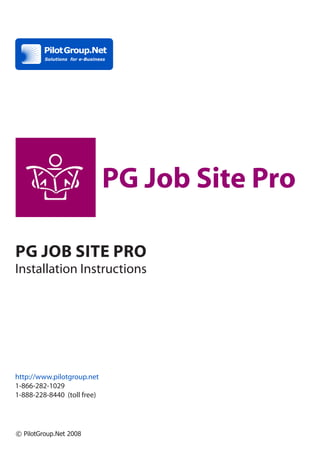
Job Site Pro Installation Instruction
- 1. PG Job Site Pro PG Job Site Pro Installation Instructions http://www.pilotgroup.net 1-866-282-1029 1-888-228-8440 (toll free) © PilotGroup.Net 2008
- 2. System Requirements - 4.0 or higher (for PHP 5 - MySQL extention should be installed) - MySQL 3.23.0 or higher - XML Support - Zend Optimizer (For Software Basic License and Free Trial only) - Cronjobs/scheduler support 1. Download and unzip the archive with the product and upload files to your ftp site using any FTP software which you have installed at your computer. Please note: With Basic License use Binary transfer mode when uploading source codes - this is a strict requirement of Zend encoded files. 2. Create empty MySQL database and add a user to this database. Database user should have all the rights because our script will use this user’s parameters to populate the database with needed tables and data. Note: To be on the safe side, it’s advised to make a backup of the whole database at least once a month. Please don’t forget to do it. 3. Give CHMOD 777 to the following folders and files: templates templates_c uploades uploadeseditor uploadesfeatured uploadesphoto uploadesslideshow uploadesvideo includeconfig.php includebadwords.txt installinstall_log.txt installbases installbasesjs_base_temp.sql templatesdefault_theme templatesdefault_themeimagesenglish langenglish 68 files in langenglish langrussian 73 files in langrussian
- 3. Note: Permissions 777 (rwxrwxrwx) - you can do that by right clicking on the script file or directory in your FTP client software dialog box and choosing CHMOD or Set File Attributes. Note 2: Sometimes you will have to give CHMOD 777 to public_html directory and this is definitely forbidden by most of hosting companies. You shouldn’t be worried about it because you can simply give CHMOD 777 for the period of installation and right after installation you can make the original permissions level. Note 3: If you use Windows server, then you should either yourself give all rights to Internet Guest account for the above- mentioned folder or ask your hosting company to do it. 4. Go to http://www.yourdomain.com/install/ (where www.yourdomain. com is your site name) 5. Install the script (info will be inserted by installation script and you are just to check it up and correct if something is wrong)
- 4. Having inserted your Database Info and checked Server info entered automatically by the installation script, click the ‘next’ button: .
- 5. Once the database is created, click “next”. All left to do is to insert Administrator’s Info: 6. After installation is complete, don’t forget to set the following files to cronjobs (for Windows Server – Sheduler). The files are: /admin/admin_cron_match.php (necessary for users to receive system notifications, etc.) /admin/admin_cron_feeds.php (file responsible for automatic update of rss feeds) 7. Don’t forget to install countries which will be used on your site. Installation path: www.yourdomain.com/install/countries
- 6. After installation you will see the index page of your newly installed site. To enter admin mode of your site, follow the link: http://www.yourdomainname.com/admin/index.php