Lesson14 Using Help Support Center
•Download as PPTX, PDF•
1 like•281 views
Report
Share
Report
Share
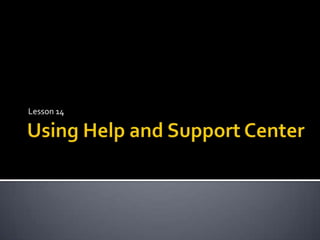
Recommended
Recommended
More Related Content
Viewers also liked
Viewers also liked (15)
Lesson 10 - Sorting , Grouping and Filtering Cells

Lesson 10 - Sorting , Grouping and Filtering Cells
Similar to Lesson14 Using Help Support Center
Similar to Lesson14 Using Help Support Center (20)
Windows 10 Technical Preview - http://f2suporte.blogspot.com

Windows 10 Technical Preview - http://f2suporte.blogspot.com
OverDrive for Windows 8.1 and RT Handout with Hands-On Exercises

OverDrive for Windows 8.1 and RT Handout with Hands-On Exercises
Where Can I Get My Computer Questions Answered.pdf

Where Can I Get My Computer Questions Answered.pdf
More from guevarra_2000
More from guevarra_2000 (20)
Recently uploaded
Recently uploaded (20)
Exploring the Future Potential of AI-Enabled Smartphone Processors

Exploring the Future Potential of AI-Enabled Smartphone Processors
From Event to Action: Accelerate Your Decision Making with Real-Time Automation

From Event to Action: Accelerate Your Decision Making with Real-Time Automation
Boost PC performance: How more available memory can improve productivity

Boost PC performance: How more available memory can improve productivity
Powerful Google developer tools for immediate impact! (2023-24 C)

Powerful Google developer tools for immediate impact! (2023-24 C)
TrustArc Webinar - Stay Ahead of US State Data Privacy Law Developments

TrustArc Webinar - Stay Ahead of US State Data Privacy Law Developments
Strategize a Smooth Tenant-to-tenant Migration and Copilot Takeoff

Strategize a Smooth Tenant-to-tenant Migration and Copilot Takeoff
Scaling API-first – The story of a global engineering organization

Scaling API-first – The story of a global engineering organization
Understanding Discord NSFW Servers A Guide for Responsible Users.pdf

Understanding Discord NSFW Servers A Guide for Responsible Users.pdf
IAC 2024 - IA Fast Track to Search Focused AI Solutions

IAC 2024 - IA Fast Track to Search Focused AI Solutions
Boost Fertility New Invention Ups Success Rates.pdf

Boost Fertility New Invention Ups Success Rates.pdf
Apidays Singapore 2024 - Building Digital Trust in a Digital Economy by Veron...

Apidays Singapore 2024 - Building Digital Trust in a Digital Economy by Veron...
2024: Domino Containers - The Next Step. News from the Domino Container commu...

2024: Domino Containers - The Next Step. News from the Domino Container commu...
Handwritten Text Recognition for manuscripts and early printed texts

Handwritten Text Recognition for manuscripts and early printed texts
How to Troubleshoot Apps for the Modern Connected Worker

How to Troubleshoot Apps for the Modern Connected Worker
Automating Google Workspace (GWS) & more with Apps Script

Automating Google Workspace (GWS) & more with Apps Script
What Are The Drone Anti-jamming Systems Technology?

What Are The Drone Anti-jamming Systems Technology?
Lesson14 Using Help Support Center
- 1. Using Help and Support Center Lesson 14
- 2. Opening the Help and Support Center You don't have to remember how to do everything with Windows XP. If you get stumped, Windows XP features an easy-to-use Help and Support Center to assist you. 2 Guevarra Institute of Technology
- 3. To access the Help and Support Center: Click Start>Help and Support. The Help and Support Center window opens. The home section is displayed. When you first on the Help and Support Center, you arrive in the home section. Here, you can pick a help topic, pick a task, search, and ask for outside assistance. Notice that the Home section looks and acts much like a web page. As you use Help, notice that some Help files are stored on your computer, whereas others are stored on the Internet. 3 Guevarra Institute of Technology
- 4. The Index Notice the buttons across the top of the home section. The Index option works like any other index, providing you with a fast and easy way to locate topics and resources. 4 Guevarra Institute of Technology
- 5. 5 Guevarra Institute of Technology
- 6. To use the Index: Open the Help and Support Center. Click the Index button. The Index opens. The entire index is displayed in alphabetical order in the left pane. Type in a keyword that pertains to the topic you're interested in. Double-click a topic you want to explore in the left pane. Information about the topic displays in the right pane or a Topics Found dialog box appears. If a Topics Found dialog box appears, click Display or Cancel If you click Display, information about the topic displays in the right pane. Click Cancel to close the dialog box and begin a new search. 6 Guevarra Institute of Technology
- 7. Favorites and History The Favorites option works much like Favorites in Internet Explorer. Whenever you find a help page you want to visit again in the future, click the Add to Favorites button. The page will be added to a Favorites list. 7 Guevarra Institute of Technology
- 8. When you want to review your Help Favorites, open the Help and Support Center and click the Favorites button. 8 Guevarra Institute of Technology
- 9. History The History option, as in Internet Explorer, keeps track of all of the Help and Support Center pages you have visited on the Internet. To review pages you've visited in the past, click the History button. Double-click any of the links to display any of the pages. 9 Guevarra Institute of Technology
- 10. Support f you are having trouble with Windows XP that you can't resolve on your own, there is support available to you in the Help and Support Center. To access Support, click the Support button. 10 Guevarra Institute of Technology
- 11. You can get support in a variety of ways: Ask a friend to help. If you have an Internet connection, you can invite someone you trust to chat with you, view your desktop, and work on your computer. Get help from Microsoft. Using an Internet connection, you can allow a Microsoft support professional to answer your questions via email, chat, view your screen, or work on your computer. Go to a Windows Web site forum. Windows Newsgroups are online resources that allow to you to communicate with other Windows users about any problems you may be having. 11 Guevarra Institute of Technology
- 12. Help's Search Function Searching for help topics is perhaps the fastest and most useful way to use the Help and Support Center. 12 Guevarra Institute of Technology
- 13. To use search: Open the Help and Support Center. In the Search box, type in a keyword that pertains to the topic you're interested in and click the green arrow key. 13 Guevarra Institute of Technology
- 14. Your search results are listed in the left pane. Click to choose a result that best answers your concerns. The explanation will display in the right pane. 14 Guevarra Institute of Technology
- 15. Challenge ! Open the Help and Support menu. Explore the Help options discussed in this lesson. 15 Guevarra Institute of Technology