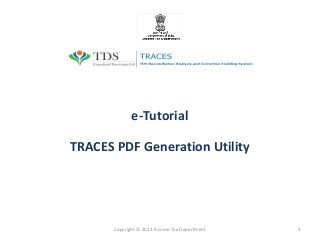
E tutorial - traces pdf generation utility
- 1. e-Tutorial TRACES PDF Generation Utility Copyright © 2012 Income Tax Department 1
- 2. How to download the utility Copyright © 2012 Income Tax Department 2
- 3. Downloading Utility From Home Screen • TRACES PDF Generation Utility can be downloaded from deductor tab in TRACES home screen Under ‘Deductor’ tab in TRACES home screen, click on ‘Download PDF Generator’ under Quick Links Copyright © 2012 Income Tax Department 3
- 4. Downloading Utility From Home Screen (contd.) Click on ‘TRACES PDF Generation Utility’ Copyright © 2012 Income Tax Department 4
- 5. Downloading Utility After Logging In • TRACES PDF Generation Utility can be also be downloaded from ‘Requested Downloads’ screen after logging in to TRACES Login to TRACES as a deductor by entering User Id and Password and clicking on ‘Go’ Copyright © 2012 Income Tax Department 5
- 6. Downloading Utility After Logging In (contd.) – Landing Page Landing page will be displayed Copyright © 2012 Income Tax Department 6
- 7. Downloading Utility After Logging In (contd.) – Requested Downloads Click on ‘Requested Downloads’ under ‘Downloads’ menu Click on ‘TRACES PDF Generation Utility’ to start the download Copyright © 2012 Income Tax Department 7
- 8. How to install the utility Copyright © 2012 Income Tax Department 8
- 9. Installing PDF Generation Utility Click on ‘Run’ Click ‘Next’ Copyright © 2012 Income Tax Department 9
- 10. Installing PDF Generation Utility (contd.) Select 2nd option Click ‘Next’ Default folder will be in ‘C’ drive. Click on ‘Browse’ to change folder destination Click ‘Next’ Copyright © 2012 Income Tax Department 10
- 11. Installing PDF Generation Utility (contd.) Click ‘Next’ Select checkbox to create shortcut icon on your desktop Click ‘Next’ Copyright © 2012 Income Tax Department 11
- 12. Installing PDF Generation Utility (contd.) Click ‘Next’ Installation in progress. Wait till installation is complete. Clicking on ‘Cancel’ will abort installation Copyright © 2012 Income Tax Department 12
- 13. Installing PDF Generation Utility (contd.) Installation completed. Click on ‘Finish’ • The utility can be launched by clicking on the desktop icon Copyright © 2012 Income Tax Department 13
- 14. PDF Generation Utility Select Form 16 / 16A zip file (text), enter password and select destination folder to save PDF files Select digital certificate to digitally sign the PDF files. This is not mandatory Certificate details will be displayed here Click on ‘Proceed’ to continue with generation of PDF files Copyright © 2012 Income Tax Department 14
- 15. PDF Files • Separate PDF files will be generated for each PAN and will be saved in the destination folder selected by you • User can opt to manually sign Form 16 / 16A PDFs after printing them Copyright © 2012 Income Tax Department 15
