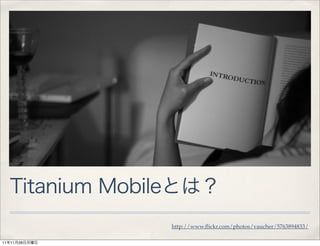
20111130 titanium mobile
- 2. 11 11 28
- 3. 11 11 28
- 4. http://www.flickr.com/photos/ panman_/4507107513/ 11 11 28
- 5. // comment var sampleCode = ‘Hello’; alert(sampleCode); 11 11 28
- 6. JavaScript Objective-C Java TitaniumMobile API ※ JavaScript Objective-C Java Titanium iOS Android OS Mobile Native iOS app Native Android app 11 11 28
- 7. Objective-C Titanium.UI.View Java Titanium.UI.View 11 11 28
- 8. ✤ ✤ 11 11 28
- 9. ✤ ✤ 11 11 28
- 11. ✤ ✤ ✤ ✤ 11 11 28
- 12. ✤ ✤ ✤ ✤ ✤ 11 11 28
- 13. ✤ ✤ ✤ ✤ 11 11 28
- 14. 11 11 28
- 15. 11 11 28
- 16. ✤ ✤ 11 11 28
- 17. // this sets the background color of the master UIView (when there are no windows/tab groups on it) Titanium.UI.setBackgroundColor('#000'); // create tab group var tabGroup = Titanium.UI.createTabGroup(); // // create base UI tab and root window // var win1 = Titanium.UI.createWindow({ title:'Tab 1', backgroundColor:'#fff' }); var tab1 = Titanium.UI.createTab({ icon:'KS_nav_views.png', title:'Tab 1', window:win1 }); var label1 = Titanium.UI.createLabel({ ! color:'#999', ! text:'I am Window 1', ! font:{fontSize:20,fontFamily:'Helvetica Neue'}, ! textAlign:'center', ! width:'auto' }); win1.add(label1); 11 11 28
- 18. 11 11 28
- 19. // create controls tab and root window // var win2 = Titanium.UI.createWindow({ title:'Tab 2', backgroundColor:'#fff' }); var tab2 = Titanium.UI.createTab({ icon:'KS_nav_ui.png', title:'Tab 2', window:win2 }); var label2 = Titanium.UI.createLabel({ ! color:'#999', ! text:'I am Window 2', ! font:{fontSize:20,fontFamily:'Helvetica Neue'}, ! textAlign:'center', ! width:'auto' }); win2.add(label2); // // add tabs // tabGroup.addTab(tab1); tabGroup.addTab(tab2); // open tab group tabGroup.open(); 11 11 28
- 20. // this sets the background color of the master UIView (when there are no windows/tab groups on it) Titanium.UI.setBackgroundColor('#000'); // create tab group var tabGroup = Titanium.UI.createTabGroup(); // // create base UI tab and root window // var win1 = Titanium.UI.createWindow({ title:'Tab 1', backgroundColor:'#fff' }); var tab1 = Titanium.UI.createTab({ icon:'KS_nav_views.png', title:'Tab 1', window:win1 }); var label1 = Titanium.UI.createLabel({ ! color:'#999', ! text:'I am Window 1', ! font:{fontSize:20,fontFamily:'Helvetica Neue'}, ! textAlign:'center', ! width:'auto' }); win1.add(label1); 11 11 28
- 21. // this sets the background color of the master UIView (when there are no windows/tab groups on it) Titanium.UI.setBackgroundColor('#000'); // create tab group var tabGroup = Titanium.UI.createTabGroup(); // // create base UI tab and root window // var win1 = Titanium.UI.createWindow({ title:'Tab 1', backgroundColor:'#fff' }); var tab1 = Titanium.UI.createTab({ icon:'KS_nav_views.png', title:'Tab 1', window:win1 }); var webView = Titanium.UI.createWebView({ ! url:'http://www.google.co.jp' }); win1.add(webView); 11 11 28
- 22. ✤ ✤ ✤ ✤ ✤ 11 11 28
- 23. var win1 = Titanium.UI.createWindow({ title:'Tab 1', backgroundColor:'#fff' }); var tab1 = Titanium.UI.createTab({ icon:'KS_nav_views.png', title:'Tab 1', window:win1 }); var webView = Titanium.UI.createWebView({ }); webView.html = '<html>' + '<head>' + '<title> HTML </title>' + '</head>' + '<body>' + '<h1> HTML </h1>' + '<p> </p>' + '</body>' + '</html>'; win1.add(webView); 11 11 28
- 24. Titanium.UI.setBackgroundColor('#FFF'); urlBox.addEventListener('blur',function(e){ var tabGroup = Titanium.UI.createTabGroup(); actInd.show(); var win1 = Titanium.UI.createWindow({ webView.url = e.value; title:' ', webView.reload(); backgroundColor:'#fff' }); }); win1.add(urlBox); var tab1 = Titanium.UI.createTab({ icon:'KS_nav_views.png', // title:'Tab 1', var stopBtn = Ti.UI.createButton({ window:win1 title:'stop', }); top:10, // URL left:220, var urlBox = Titanium.UI.createTextField({ width:60, color:'#336699', height:30, top:10, systemButton:Titanium.UI.iPhone.SystemButton.STOP left:10, }); width:200, stopBtn.addEventListener('click',function(e){ height:30, webView.stopLoading(); hintText:'enter url', actInd.hide(); keyboardType:Titanium.UI.KEYBOARD_URL, }); returnKeyType:Titanium.UI.RETURNKEY_DEFAULT, win1.add(stopBtn); autocapitalization: false, borderStyle:Titanium.UI.INPUT_BORDERSTYLE_ROUNDED }); 11 11 28
- 25. // HTML WebView // var webView = Titanium.UI.createWebView({ ActivityIndicator top:50, var actInd = Titanium.UI.createActivityIndicator({ left:0, top:50, width:'auto', height:55, height:'auto' width:'auto', }); opacity:0.5, webView.addEventListener('beforeload',function(e){ color:'#FFFFFF', actInd.show(); backgroundColor:'#000', }); borderRadius:5, webView.addEventListener('load',function(e){ borderColor:'#000', actInd.hide(); font:{fontFamily:'Helvetica Neue', fontSize:13}, }); message:' Loading...', win1.add(webView); style:Titanium.UI.iPhone.ActivityIndicatorStyle.PLA IN }); win1.add(actInd); tabGroup.addTab(tab1); tabGroup.open(); 11 11 28
- 26. ✤ ✤ ✤ ✤ 11 11 28
- 27. ✤ ✤ ✤ ✤ ✤ ✤ 11 11 28
