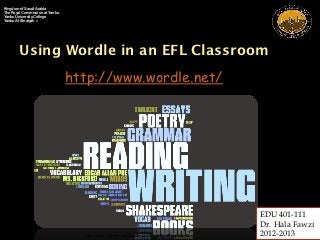
121 edu 401 tutorial using wordle in the classroom
- 1. Kingdom of Saudi Arabia The Royal Commission at Yanbu Yanbu University College Yanbu Al-Sinaiyah x Using Wordle in an EFL Classroom http://www.wordle.net/ EDU 401-111 Dr. Hala Fawzi http://www.wordle.net/display/wrdl/1092476/Period_G 2012-2013
- 2. Let’s create our own!
- 3. Creating a Word Cloud 1. Go to www.wordle.net 2. Click on create
- 4. Creating a Word Cloud
- 5. Creating a Word Cloud to keep two words linked in the wordle, use the tilde key between the words eg word~cloud,We~The~People Key words can be enlarged by just repeat typing the word.
- 6. 3. Type the text in the blue box below to see the word cloud generated. New technologies are constantly creating New technologies are constantly creating numerous opportunities to enhance our numerous opportunities to enhance our EFL/ESL classroom practice. We, in EDU 401, EFL/ESL classroom practice. We, in EDU 401, have started learning about tech tools usage have started learning about tech tools usage as an aid to English language teachers in their as an aid to English language teachers in their use of learning technology and web based use of learning technology and web based materials. materials. 4. When complete, hit "go" button
- 7. Creating a Word Cloud
- 8. Creating a Word Cloud Java .....convert .... words into a cloud. Press randomize until you are happy with the effect, or manually change the colours and font style. When you press” save to gallery”, the next screen will give an embed code for online use in eg blogs, wikis, but this tends to be quite small, so it is better to get a screenshot and convert to an image file
- 10. Creating a Word Cloud Saving an image 1. Press prt scr or print screen key on keyboard 2. Goto MS Paint>edit>paste and the wordle appears 3. Using the cropping tool, select the wordcloud>right click and copy or go to edit>copy>goto file>new>do not save changes>edit>paste. 4. Save as a jpg file ready for use in MS Word, or Powerpoint or other software types.
