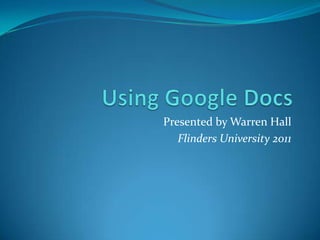
Using google docs
- 1. Using Google Docs Presented by Warren Hall Flinders University 2011
- 2. Using Google Docs What is Google Docs? Definition: Google Docs is a free, Web-based word processor, spreadsheet, presentation, form, and data storage service offered by Google. It allows users to create and edit documents online while collaborating in real-time with other users.en.wikipedia.org/wiki/Google_Docs
- 3. Pros and Cons of Using Google Docs There are several advantages of using Google Docs 1.) Online Availability: The most significant advantage of this product is that it is available online, you can work easily, without downloading any programs or software. This consumes less RAM. 2.) Less Spacial: All the data remains online. To work with Google Docs & Spreadsheets you only need to have Internet connection and a web browser. You do not need to be concerned with “filling” your hard drive. Data is stored onGoogle’s giant servers.
- 4. Pros and Cons of Using Google Docs 3.) 99.99% Data Availability: Google claims that it provides you with secure data storage and that it will be available to you most of the time. They claim that you will not suffer data loss. 4.) Share Your Work: There is no need to email your colleagues with your work. Save your time by sharing your work with other users with a simple invite. 5.) Its Free: No need to purchase any software.
- 5. Pros and Cons of Using Google Docs Some of the disadvantages include There is a report suggesting that there are security issues for use in the UK. Since Google Docs is located in California, the UK is effectively exporting their data out of the country each time they use it (as would we here in Australia). Some people feel insecure about saving private information in the “cloud”.
- 6. Pros and Cons of Using Google Docs You can’t load pictures into the folders. Only pictures within documents. This would present a problem if images are used a lot. It messes up basic formatting if you upload existing documents. The best way to overcome this is to create the documents in Google Docs.
- 7. One of the biggest benefits of Google Docs is the ability to collaborate. Google Docs enables multiple people in different locations to collaborate simultaneously on the same document, from any computer with Internet access. For example, Alice and Meredith are working on a project together, and they need to write a document, keep track of their work in a spreadsheet, and create a presentation and a drawing to share with other people involved in the project. Alice lives in Sydney and Meredith livesin Adelaide.
- 8. One of the biggest benefits of Google Docs is the ability to collaborate. When Alice makes changes to the document, spreadsheet, presentation or drawing, Meredith can see those changes in real time and respond to them immediately. Both of them work on the same docs, so there's no need to email updates back and forth, comparing and consolidating individual files.
- 9. Google Docs has five applications Word Processing Spreadsheets Presentations Drawings and Forms
- 10. Create and share your work online Word Processing Create and share documents on the web and access them from any computer or smart phone. The familiar desktop layout makes collaborative editing easy.
- 11. Create and share your work online Spreadsheets Create and share spreadsheets online. Google spreadsheets makes it easy to track budgets, run financial calculations, track data and more.
- 12. Create and share your work online Embeddable Presentations Create and share presentations on the web. Add text, images, video and more directly to your presentation slides.
- 13. Create and share your work online Online Drawings Work together to create drawings and diagrams in Google Docs and insert them into your documents, spreadsheets, presentations and web pages.
- 14. Create and share your work online HTML forms Collect information by creating a form in Google Docs. Includes all the features you expect from a form creation tool.
- 15. Google Docs in Plain English http://www.youtube.com/watch?v=eRqUE6IHTEA&feature=player_embedded
- 16. Create and share your work online Upload your files from your desktop: It's easy to get started and it's free! Access anywhere: Edit and view your docs from any computer or smart phone. Share your work: Real-time collaboration means work gets done more quickly.
- 19. Some possible uses for Google Docs Minutes of meetings Moderating student work PowerPoint presentations Policy development Writing something in collaboration Creating common assessmenttasks
- 20. Create and share your work online Upload your files from your desktop: It's easy to get started and it's free! Access anywhere: Edit and view your docs from any computer or smart phone. Share your work: Real-time collaboration means work gets done more quickly.
- 21. Logging onto Google Docs https://docs.google.com
- 22. Now that you’ve joined… Edit and highlight the text “Creative 7 (Assignment)” Create a short questionnaire and share with the group Reword some of the elements in the “Paragraph Writing Rubric”
- 23. Assessment What did you like and why? Did it live up to its claims of being easy to use and intuitive? What didn’t you like and why not? Can you identify a limitation thatannoyed you?