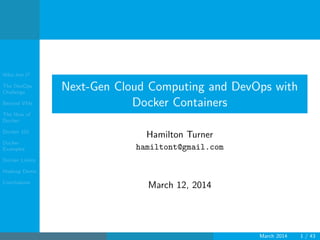
Introduction To Docker
- 1. Who Am I? The DevOps Challenge Beyond VMs The How of Docker Docker 101 Docker Examples Docker Limits Hadoop Demo Conclusions Next-Gen Cloud Computing and DevOps with Docker Containers Hamilton Turner hamiltont@gmail.com March 12, 2014 March 2014 1 / 43
- 2. Who Am I? The DevOps Challenge Beyond VMs The How of Docker Docker 101 Docker Examples Docker Limits Hadoop Demo Conclusions Who am I? Who am I? • Ph.D. Candidate at Virginia Tech • Defending in Fall 2014 • Member of Magnum Research Group (http://www.magnum.io/) • We focus on mobile and cloud applications How do I use Docker? • Stress test 100+ web apps, without installing natively • Manage computer cluster for research group • Personal playground for learning new technologies March 2014 2 / 43
- 3. Who Am I? The DevOps Challenge Beyond VMs The How of Docker Docker 101 Docker Examples Docker Limits Hadoop Demo Conclusions DevOps Challenges: The Matrix From Hell django web frontend ? ? ? ? ? ? node.js async API ? ? ? ? ? ? background worker tasks ? ? ? ? ? ? SQL Database ? ? ? ? ? ? distributed DB, big data tools ? ? ? ? ? ? message queue ? ? ? ? ? ? my laptop your laptop QA system staging production on Cloud VM production on bare metal • Each environment looks different • Different developer needs • Different operations environments The ‘Big Question’ • How do we make all these environments identical?! Credit: J´erˆome Petazzoni at http://www.slideshare.net/jpetazzo/ introduction-docker-linux-containers-lxc March 2014 3 / 43
- 4. Who Am I? The DevOps Challenge Beyond VMs The How of Docker Docker 101 Docker Examples Docker Limits Hadoop Demo Conclusions Review of Virtual Machines Virtual Machines are one current solution • An ‘entire computer’ is executed as a program • No developer’s local system has to be modified • The entire VM disk image can be shared • No more differences between dev and production environments! • This is great! ....Right? March 2014 4 / 43
- 5. Who Am I? The DevOps Challenge Beyond VMs The How of Docker Docker 101 Docker Examples Docker Limits Hadoop Demo Conclusions Comparison of Docker Containers And VMs Credit: quay.io - A Secure Hosting Solution For Private Docker Repositories Docker Container Virtual Machine Avg Host Resources Consumed Low High Clean Startup Time seconds minutes/hours Environment (FS) Sharing Small (Union filesystem) Large (Entire Snapshot) Environment Reproducibility High Moderate (AWS image) Software Modifications Needed? Perhaps (one process) Unlikely Attack Surface Untested Small System Monitoring Use Linux Tools Custom systems March 2014 5 / 43
- 6. Who Am I? The DevOps Challenge Beyond VMs The How of Docker Docker 101 Docker Examples Docker Limits Hadoop Demo Conclusions The How of Docker Docker shares the kernel with the host, uses Linux namespaces+cgroups+union filesystems to isolate • process trees (PIDs) • mounts (mnt) • network (net) • inter-process communication (ipc) • user accounts (user) • hostnames (utc) • memory • CPU • Disk access (blkio) • Device access (devices) Summary: Docker combines and standardizes a number of existing Linux components (kernel 3.8+) March 2014 6 / 43
- 7. Who Am I? The DevOps Challenge Beyond VMs The How of Docker Docker 101 Docker Examples Docker Limits Hadoop Demo Conclusions The How of Docker, Union Filesystem Version • Each layer of the FS is mounted on top of prior layers • The first layer is the base image • Current base images include debian, ubuntu, busybox, fedora, cent os, etc • Each read-only layer is called an image (A layer is just a collection of files and folders!) • The top layer is the only modifiable layer - it’s termed the container March 2014 7 / 43
- 8. Who Am I? The DevOps Challenge Beyond VMs The How of Docker Docker 101 Docker Examples Docker Limits Hadoop Demo Conclusions Docker 101: Run Interactive Container $ sudo docker run −i −t ubuntu / bin / bash • sudo : Docker has to be run as root! • run : we are running a container • -i -t : we want a terminal (stdin and stdout), and we want to be connected to those so we can interact with the continer • ubuntu : The base image for this container • /bin/bash : Let’s run bash $ sudo docker run −i −t ubuntu / bin / bash root@03711559d57d :/ # cat /etc/*release* DISTRIB ID=Ubuntu DISTRIB RELEASE=12.04 DISTRIB CODENAME=p r e c i s e DISTRIB DESCRIPTION=”Ubuntu 12.04 LTS” root@03711559d57d :/ # exit March 2014 8 / 43
- 9. Who Am I? The DevOps Challenge Beyond VMs The How of Docker Docker 101 Docker Examples Docker Limits Hadoop Demo Conclusions Docker 101: Run Non-Interactive Container Flags -i and -t are good for interacting with a container, but for scripting or long-running tasks, you’ll want to use detached (-d) mode $ sudo docker run −d ubuntu / bin / bash −c ” echo h i ” 94490365 f464bab1f009ec0971e1691213b4562dbaeb04b2e33ad $ Odd things: • There was no ‘hi’ • You were given this long string • You are back at your original shell, even though you ran bash In detached mode, docker immediately returns a container ID. This ID can be used to fetch container stdout, check container status, stop the container, etc March 2014 9 / 43
- 10. Who Am I? The DevOps Challenge Beyond VMs The How of Docker Docker 101 Docker Examples Docker Limits Hadoop Demo Conclusions Docker 101: Run Non-Interactive Container, Part Two Ok, let’s see what’s happening using our container ID $ sudo docker run −d ubuntu / bin / bash −c ” echo h i ” d2026870efedf09e29dbea146d399e60493e9dd0ebbf6124347d6 $ sudo docker l o g s d2026870efedf09e29dbea146d399e6049 h i Container ID’s can be referenced by unique prefix too $ sudo docker l o g s d202 h i docker ps shows you what containers are running $ sudo docker ps CONTAINER ID IMAGE COMMAND CREATED STATUS d2026870ef ubuntu : 1 2 . 0 4 / bin / bash −c w h i l e t 1 minute ago Up 1 min March 2014 10 / 43
- 11. Who Am I? The DevOps Challenge Beyond VMs The How of Docker Docker 101 Docker Examples Docker Limits Hadoop Demo Conclusions More on Container IDs Typically, you will want to store the ID $ MY ECHO=$( sudo docker run −d ubuntu / bin / bash −c ” echo h i ” ) $ sudo docker l o g s $MY ECHO h i • Detached Mode (e.g. docker run -d) • Docker run response is the container ID • To capure the output, we use $(...) • This output is stored into variable MY ECHO, and later retrieved with $MY ECHO • Interactive Mode (e.g. docker run -i -t) • Run container, modify, then exit. Container is now stopped • Use docker ps -a to show all containers, incl. stopped ones • Or use docker ps -l -q to show the last container ID $ sudo docker ps −a CONTAINER ID IMAGE COMMAND CREATED STATUS d2026870ef ubuntu : 1 2 . 0 4 / bin / bash −c w h i l e t 1 minute ago E x i t 0 $ sudo docker ps −q −l d2026870ef Note: Docker now supports container names March 2014 11 / 43
- 12. Who Am I? The DevOps Challenge Beyond VMs The How of Docker Docker 101 Docker Examples Docker Limits Hadoop Demo Conclusions Storing A Container For Reuse (a.k.a. Building an Image) • Recall: the container filesystem is the final union with a stack of images • docker commit converts this container filesystem into an image • The image can then be used to run other containers $ APP=$ ( sudo docker run −d ubuntu / bin / bash −c ‘ ‘ echo h i > c o n f i g . out ’ ’ ) $ sudo docker commit $APP hamiltont /myapp $ sudo docker run −i −t hamiltont /myapp / bin / bash root@3a1f0c28b822 :/ # cat config.out h i If you could share this image...then others could build new containers based on this image! March 2014 12 / 43
- 13. Who Am I? The DevOps Challenge Beyond VMs The How of Docker Docker 101 Docker Examples Docker Limits Hadoop Demo Conclusions Sharing An Image For Reuse • Images can be shared using a registry • docker push and docker pull • There is a public registry available, or your company can host it’s own private registry Check out quay.io • If docker run does not find the image locally, it will automatically search known registries $ sudo docker push hamiltont /myapp $ sudo docker p u l l hamiltont / myotherapp • The images subcommand can be used to list local images $ sudo docker images REPOSITORY TAG IMAGE ID CREATED VIRTUAL SIZE hamiltont /myapp l a t e s t d100b411c51e 2 minutes ago 204.4 MB hamiltont / myotherapp l a t e s t 7 cb2d9010d39 11 days ago 410.6 MB ubuntu 12.04 9 cd978db300e 5 weeks ago 204.4 MB ubuntu l a t e s t 9 cd978db300e 5 weeks ago 204.4 MB March 2014 13 / 43
- 14. Who Am I? The DevOps Challenge Beyond VMs The How of Docker Docker 101 Docker Examples Docker Limits Hadoop Demo Conclusions Benefits of Using Union Filesystems For Images • Hypothetical: • I run a ubuntu container, make changes, and exit • I commit my changes to an image and run docker push • My colleage wants to docker pull my image • What do they need to download? • Answer: • Just your changes! • They have probably already downloaded the ubuntu base image • No inherent need for multi-GB images • Download only files, not arbitrary filesystem junk • While YMMV, 80% of images are ≤ 50MB, 95% are ≤ 500MB March 2014 14 / 43
- 15. Who Am I? The DevOps Challenge Beyond VMs The How of Docker Docker 101 Docker Examples Docker Limits Hadoop Demo Conclusions Linking Host/Container Filesystems A nice seperation of concerns would place application inside the container, logs outside the container. The -v flag can mount a host volume to the container $ sudo mkdir / app logs $ sudo docker run −i −t −v / app logs :/ l o g s ubuntu / bin / bash root@842fa9699353 :/ # cd /logs/ root@842fa9699353 :/ l o g s # echo "My application log" > log . out root@842fa9699353 :/ l o g s # exit $ cat / app logs / log . out My a p p l i c a t i o n log -v can also be used to access configuration on the host $ sudo mkdir / app conf $ sudo docker run −i −t −v / app conf :/ etc /app ubuntu / bin / bash root@842fa9699353 :/ # my_app --conf /etc/app March 2014 15 / 43
- 16. Who Am I? The DevOps Challenge Beyond VMs The How of Docker Docker 101 Docker Examples Docker Limits Hadoop Demo Conclusions Exposing Container Network Ports Docker container ports are not published unless requested. The -p flag can be used to publish a port $ SERVER=$ ( docker run −d −p 8000 ubuntu / bin / bash −c ‘ w hi le t r u e ; do s l e e p 5; done ’ ) $ sudo docker port $SERVER 8000 0 . 0 . 0 . 0 : 4 9 1 5 8 Breakdown: • Run a bash process inside the container, looping indefinitely • -p 8000 caused Docker to find an unused host port and link it with the container-internal port 8000 • We used the port subcommand to find this public port • There is nothing listening on port 8000 in the container, so this is kind of boring March 2014 16 / 43
- 17. Who Am I? The DevOps Challenge Beyond VMs The How of Docker Docker 101 Docker Examples Docker Limits Hadoop Demo Conclusions Exposing Container Network Ports, Part Two So let’s run an actual webserver! Method 1: Build my own webserver image Method 2: Reuse someone else’s pre-built image $ WEB SERVER=$ ( sudo docker run −t −d −p 8000 hamiltont /python−s i m p l e h t t p s e r v e r ) $ sudo docker l o g s $WEB SERVER Serving HTTP on 0 . 0 . 0 . 0 port 8000 . . . $ sudo docker port $WEB SERVER 8000 0 . 0 . 0 . 0 : 4 9 1 8 6 Note: • I chose to reuse hamiltont/python-simplehttpserver • Navigating to http://localhost:49186 will now connect me to the webserver • The container knew what command to run! More on this next... March 2014 17 / 43
- 18. Who Am I? The DevOps Challenge Beyond VMs The How of Docker Docker 101 Docker Examples Docker Limits Hadoop Demo Conclusions Building Images with Dockerfiles • We know how to run a container, modify it, and commit it as an image • A Dockerfile lists the steps needed to build an images • Similar to a Makefile • docker build is used to run a Dockerfile • Can define default command for docker run, ports to expose, etc March 2014 18 / 43
- 19. Who Am I? The DevOps Challenge Beyond VMs The How of Docker Docker 101 Docker Examples Docker Limits Hadoop Demo Conclusions Locating Community Images • There are hundreds of community-contributed and/or official images online at http://index.docker.io • This is the official registry, you can also host your own • You can also use the docker search subcommand to interact with index.docker.io $ sudo docker s earch wordpress NAME DESCRIPTION STARS TRUSTED c t l c / wordpress 4 [OK] j b f i n k / docker−wor Same as j b f i n k / wordpress , j u s t a t r u s t e d b 2 [OK] skxskx / wordpress Wordpress & SSH i n a c o n t a i n e r . 2 eugeneware / docker 1 [OK] tutum/ wordpress Wordpress Docker image − l i s t e n s i n port 80 1 [OK] j b f i n k / wordpress Wordpress 3.8 1 March 2014 19 / 43
- 20. Who Am I? The DevOps Challenge Beyond VMs The How of Docker Docker 101 Docker Examples Docker Limits Hadoop Demo Conclusions Docker 101 Review: Topics Covered • Running Docker Containers In Interactive or Detached Mode • Container IDs (and names) • Viewing output of detached container (docker logs) • Committing containers to create images • Sharing images via push/pull • Mounting Filesystems From Host inside container • Exposing container network ports • Basic concept of Dockerfiles March 2014 20 / 43
- 21. Who Am I? The DevOps Challenge Beyond VMs The How of Docker Docker 101 Docker Examples Docker Limits Hadoop Demo Conclusions Docker 101: Things We Didn’t Cover • Detach from running container, then re-attaching • Diff’ing filesystems • Storing container/image as tar file • Using docker kill to stop a running container • Deleting unused containers/images • Examining processes inside container from the host • Linking containers together (via filesystem or network) • Trusted builds • Limiting container memory and CPU consumption Any questions at this point? March 2014 21 / 43
- 22. Who Am I? The DevOps Challenge Beyond VMs The How of Docker Docker 101 Docker Examples Docker Limits Hadoop Demo Conclusions A (small) selection of Dockerized Projects Data Storage Redis, MySQL, MongoDB, memcached Server Stacks Nginx, Apache+PHP, SSH Development Environments Python, Go, Ruby, Java, Chef/Puppet, node.js, X11+SSH Desktop Blogging / CMS Wordpress, Ghost Single-use tool usage Redis CLI, Latex, subuser Continuous Integration Jenkins, Drone Proxy Software Hipache, Nginx/Apache/noje.js PaaS Cocaine (from Yandex), Deis, Flynn, Bowery, Dokku March 2014 22 / 43
- 23. Who Am I? The DevOps Challenge Beyond VMs The How of Docker Docker 101 Docker Examples Docker Limits Hadoop Demo Conclusions Example: Wordpress # WP=$(docker run -d -p 80 tutum/wordpress) # docker port $WP 80 0 . 0 . 0 . 0 : 4 9 1 5 9 March 2014 23 / 43
- 24. Who Am I? The DevOps Challenge Beyond VMs The How of Docker Docker 101 Docker Examples Docker Limits Hadoop Demo Conclusions Example: Redis Commander Web GUI # RD=$(docker run -d -p 8081 elsdoerfer/redis -commander) # docker port $RD 8081 0 . 0 . 0 . 0 : 4 9 1 5 9 March 2014 24 / 43
- 25. Who Am I? The DevOps Challenge Beyond VMs The How of Docker Docker 101 Docker Examples Docker Limits Hadoop Demo Conclusions Example: Sandboxed Dev Environment # docker run -t -i -p 22 magglass1/docker -browser -over -ssh IP a dd r es s : 1 7 2 . 1 7 . 0 . 4 Password : N24DjBM86gPubuEE F i r e f o x : ssh −X webuser@172 . 1 7 . 0 . 4 f i r e f o x Google Chrome : ssh −X webuser@172 . 1 7 . 0 . 4 google−chrome −−no−sandbox March 2014 25 / 43
- 26. Who Am I? The DevOps Challenge Beyond VMs The How of Docker Docker 101 Docker Examples Docker Limits Hadoop Demo Conclusions Example: SSH Server # SSH=$(docker run -d -p 22 dhrp/sshd) # docker port $SSH 22 0 . 0 . 0 . 0 : 4 9 1 6 0 Ok, SSH is running. Now to connect! $ ssh −p 49161 root@10 . 0 . 0 . 2 root@10 . 0 . 0 . 2 ’ s password : Welcome to Ubuntu 12.04 LTS (GNU/ Linux 3.11.0−18− g e n e r i c x86 64 ) ∗ Documentation : h t t p s :// help . ubuntu . com/ The programs i n c l u d e d with the Ubuntu system are f r e e s o f t w a r e ; the exact d i s t r i b u t i o n terms f o r each program are d e s c r i b e d i n the i n d i v i d u a l f i l e s i n / usr / share /doc /∗/ c o p y r i g h t . Ubuntu comes with ABSOLUTELY NO WARRANTY, to the e x t e n t permitted by a p p l i c a b l e law . root@7d45b427eca1 :˜ # March 2014 26 / 43
- 27. Who Am I? The DevOps Challenge Beyond VMs The How of Docker Docker 101 Docker Examples Docker Limits Hadoop Demo Conclusions Example: Continuous Integration # JEN=$($docker run -d -p 8080 --cpu -shares =20 lzhang/jenkins) # docker port $JEN 8080 0 . 0 . 0 . 0 : 4 9 1 6 0 Note: I’ve limited the CPU shares allowed March 2014 27 / 43
- 28. Who Am I? The DevOps Challenge Beyond VMs The How of Docker Docker 101 Docker Examples Docker Limits Hadoop Demo Conclusions Example: Quick Web Server # WEB=$(docker run -d -v /Programming :/ www -p 8000 hamiltont/python - simplehtt # docker port $WEB 8000 0 . 0 . 0 . 0 : 4 9 1 6 0 Note: I’ve mounted my /Programming folder to /www March 2014 28 / 43
- 29. Who Am I? The DevOps Challenge Beyond VMs The How of Docker Docker 101 Docker Examples Docker Limits Hadoop Demo Conclusions Example: Using Redis CLI Without Installing It # docker run -i -t crosbymichael/redis -cli -h r e d i s . myhost . com ‘KEYS ∗ ’ 1) ” f o u r ” 2) ”one” 3) ”two” • Redis is not installed on the host • I can use complex (and stateful!) commands without modifying the host machine • I could even pull my dotfiles onto a production machine • No noticable run delay March 2014 29 / 43
- 30. Who Am I? The DevOps Challenge Beyond VMs The How of Docker Docker 101 Docker Examples Docker Limits Hadoop Demo Conclusions Example: Preexisting Automation Tools • Docker doesn’t exclude existing tools like Chef, Puppet, etc • Current base systems are limited to (mostly) Debian • Most current automation systems can be used seamlessly • But...you no longer have to worry as much about OS updates as the Docker image is static ;-) CentOS+Chef: # docker run -i -t raybeam/chef /bin/bash bash −4.1# knife ERROR: You need to pass a sub−command ( e . g . , k n i f e SUB−COMMAND) . . . <snip > March 2014 30 / 43
- 31. Who Am I? The DevOps Challenge Beyond VMs The How of Docker Docker 101 Docker Examples Docker Limits Hadoop Demo Conclusions Docker Is Not a Panacea: Considerations • No Shared Libraries • The price of process isolation • ADD-only filesystem • Scenario: Run a huge build and then rm /tmp/* • Result: All of /tmp will be downloaded, and then masked with an empty directory • Root access required for simple operations! • Progress is being made on this front • Orchestration of Containers is limited...more on this next March 2014 31 / 43
- 32. Who Am I? The DevOps Challenge Beyond VMs The How of Docker Docker 101 Docker Examples Docker Limits Hadoop Demo Conclusions Docker Service Orchestration and Service Discovery If my application has 10 containers, how do I organize them all? No clear winner here, but many solutions in progress: • Raw Docker • docker run -v can be used to call out interesting volumes within contianers • volumes from can be used to share these volumnes with other containers • Containers can be linked to share their network • Fig: Uses simple config to start/link containers • Serf: General service discovery solution • Shipyard: Web-based system for managing docker-driven applications • CoreOS: OS designed for running cloud apps such as Docker • SkyDock: DNS-based Docker service discovery March 2014 32 / 43
- 33. Who Am I? The DevOps Challenge Beyond VMs The How of Docker Docker 101 Docker Examples Docker Limits Hadoop Demo Conclusions Rough Test of Docker Overhead • Launch and sleep tiny containers (busybox, 125Kb) • Docker overhead hopefully trumps this • Using 4GB, 4-core system # while true > do > docker run −d busybox / bin / ash −c ” wh il e t r u e ; do echo a l i v e ; s l e e p 60000; done” > docker ps | wc −l > done Fast Fail Results: • 250 containers launched before “Too many open files” • <2GB memory used, load of 3 (all sleeping) March 2014 33 / 43
- 34. Who Am I? The DevOps Challenge Beyond VMs The How of Docker Docker 101 Docker Examples Docker Limits Hadoop Demo Conclusions Recap: Docker and Virtual Machines Q: Are Docker Container just ‘Better Virtual Machines’? • Docker monitors one process, VMs have system daemons running (cron, syslog, upstart, etc) • You could run/monitor a process manager (e.g. supervisord) • Let’s consider separation of concerns • Given: Containers are light, VMs are heavy • It’s unlikely you allocate two VMs and communicate - you shove your entire ecosystem into a single VM • This jumbles concerns together and reduces maintainability, predictability, and security • Containers emulate processes, VM’s emulate machines • Often ‘Dev’ means you work inside the container, and ‘Ops’ means you work outside the container March 2014 34 / 43
- 35. Who Am I? The DevOps Challenge Beyond VMs The How of Docker Docker 101 Docker Examples Docker Limits Hadoop Demo Conclusions Docker and Hadoop What do I need? • Development Environment • With full source code / docs • Good base image for configuring IDE • Production Environment • Minimal Hadoop footprint • All dependencies • Native 64-bit libraries • Commonalities? • Yes, Java • Ok, so three images: Java, Dev, Production Ubuntu:12.04 Java Hadoop Development Hadoop Production March 2014 35 / 43
- 36. Who Am I? The DevOps Challenge Beyond VMs The How of Docker Docker 101 Docker Examples Docker Limits Hadoop Demo Conclusions Developing Oracle Java7 Image • Need to base our image on a stable parent • Need to carefully record our steps • Want to share this with all developers • Use Dockerfile! March 2014 36 / 43
- 37. Who Am I? The DevOps Challenge Beyond VMs The How of Docker Docker 101 Docker Examples Docker Limits Hadoop Demo Conclusions March 2014 37 / 43
- 38. Who Am I? The DevOps Challenge Beyond VMs The How of Docker Docker 101 Docker Examples Docker Limits Hadoop Demo Conclusions Developing Hadoop-Dev Image • Build on top of Java7 image • Install build tools • Install hadoop build dependencies • Run build process • Of Note: This image is huge! > 1GB due to all the build dependencies downloaded by maven March 2014 38 / 43
- 39. Who Am I? The DevOps Challenge Beyond VMs The How of Docker Docker 101 Docker Examples Docker Limits Hadoop Demo Conclusions Developing Hadoop Docker March 2014 39 / 43
- 40. Who Am I? The DevOps Challenge Beyond VMs The How of Docker Docker 101 Docker Examples Docker Limits Hadoop Demo Conclusions Developing Hadoop Image • Use docker cp to extract the tar from hadoop-dev • Add that to hadoop, extract tar file • Update environment PATH • Install SSH server • Pull in configuration files • Automatically start SSH, hadoop processes Final product is online at github.com/hamiltont/hadoop-docker March 2014 40 / 43
- 41. Who Am I? The DevOps Challenge Beyond VMs The How of Docker Docker 101 Docker Examples Docker Limits Hadoop Demo Conclusions Developing Hadoop Docker March 2014 41 / 43
- 42. Who Am I? The DevOps Challenge Beyond VMs The How of Docker Docker 101 Docker Examples Docker Limits Hadoop Demo Conclusions Conclusions: Who and What is Docker Officially, Docker is... • Open Source, 200+ contributors • Corporate parent named Docker as well ;-) • Very active IRC + mailing lists • A project to combine and standardize existing features of Linux Unofficially, Docker is... • The forefront in Linux Containers • A huge step beyond current VM’s w.r.t. machine utilization and DevOps workflow • A pragmatic improvement that is here to stay March 2014 42 / 43
- 43. Who Am I? The DevOps Challenge Beyond VMs The How of Docker Docker 101 Docker Examples Docker Limits Hadoop Demo Conclusions Thank You For Your Time Questions? Please feel free to reuse/modify presentation if you wish, just remember to leave my name in there somewhere. It’s online at https://github.com/hamiltont/intro-to-docker March 2014 43 / 43
