How To Install Photoshop Cs3
•Descargar como PPT, PDF•
9 recomendaciones•28,590 vistas
Can't figure out how to install Photoshop from Hayden's Disc?
Denunciar
Compartir
Denunciar
Compartir
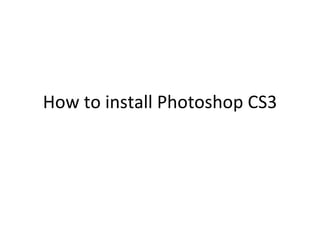
Recomendados
Más contenido relacionado
La actualidad más candente
La actualidad más candente (20)
Steps to Fix “Something Happened” Error Message in Windows 10 Upgrade

Steps to Fix “Something Happened” Error Message in Windows 10 Upgrade
Uninstall Google Chrome with WindowsUninstaller.Org Removal Tips

Uninstall Google Chrome with WindowsUninstaller.Org Removal Tips
How to Use Jing - Liezel Kabigting - Simpliezel.m4v

How to Use Jing - Liezel Kabigting - Simpliezel.m4v
HOW TO INSTALL OR CONFIGURE THE CANON 1435 PRINTER ON WINDOWS 10?

HOW TO INSTALL OR CONFIGURE THE CANON 1435 PRINTER ON WINDOWS 10?
How to upload a powerpoint presentation to your blog

How to upload a powerpoint presentation to your blog
How to fix windows 8.1 wifi showing limited or no internet access -Risezone

How to fix windows 8.1 wifi showing limited or no internet access -Risezone
Similar a How To Install Photoshop Cs3
Similar a How To Install Photoshop Cs3 (20)
CIS 170 Effective Communication - tutorialrank.com

CIS 170 Effective Communication - tutorialrank.com
Cis 170 Education Organization -- snaptutorial.com

Cis 170 Education Organization -- snaptutorial.com
Último
Último (20)
How to Troubleshoot Apps for the Modern Connected Worker

How to Troubleshoot Apps for the Modern Connected Worker
Polkadot JAM Slides - Token2049 - By Dr. Gavin Wood

Polkadot JAM Slides - Token2049 - By Dr. Gavin Wood
Apidays New York 2024 - Scaling API-first by Ian Reasor and Radu Cotescu, Adobe

Apidays New York 2024 - Scaling API-first by Ian Reasor and Radu Cotescu, Adobe
Cloud Frontiers: A Deep Dive into Serverless Spatial Data and FME

Cloud Frontiers: A Deep Dive into Serverless Spatial Data and FME
"I see eyes in my soup": How Delivery Hero implemented the safety system for ...

"I see eyes in my soup": How Delivery Hero implemented the safety system for ...
Automating Google Workspace (GWS) & more with Apps Script

Automating Google Workspace (GWS) & more with Apps Script
Mastering MySQL Database Architecture: Deep Dive into MySQL Shell and MySQL R...

Mastering MySQL Database Architecture: Deep Dive into MySQL Shell and MySQL R...
2024: Domino Containers - The Next Step. News from the Domino Container commu...

2024: Domino Containers - The Next Step. News from the Domino Container commu...
Strategies for Landing an Oracle DBA Job as a Fresher

Strategies for Landing an Oracle DBA Job as a Fresher
Connector Corner: Accelerate revenue generation using UiPath API-centric busi...

Connector Corner: Accelerate revenue generation using UiPath API-centric busi...
ProductAnonymous-April2024-WinProductDiscovery-MelissaKlemke

ProductAnonymous-April2024-WinProductDiscovery-MelissaKlemke
How To Install Photoshop Cs3
- 1. How to install Photoshop CS3
- 2. Disable your antivirus software before proceeding! Ways to do this may vary, so Google it if you need to.
- 3. Save the Setup folder and the Keygen & Activator program to the Desktop.
- 4. Open the Setup folder and run the Setup.exe program. It looks like a box that says “Ps” on it. Vista users will need to provide User Account Control authentication, which may or may not require a password.
- 5. The Setup will load a batch of files, stay at the computer and be patient.
- 6. Accept the End User License Agreement (EULA), taking note that you are violating every word of it.
- 7. Don’t change anything here unless you know what you’re doing, click Next.
- 8. Click Install and go get a Coke or something, it’ll take a while. Stay close, though.
- 9. Confucius says patience is a virtue.
- 10. Yes, the install is complete, but this is no time for rejoice. You have much more to do, young one. Don’t worry, I’ll hold your hand.
- 11. Open the keygen which is located on the Desktop, right? That’s where I told you to put it. Now, if you treat this little program right, feed it, give it water, it might give you Photoshop in return.
- 12. Click the Generate Serial button. Make absolutely sure that this window is not closed. The Serial field will show a twenty-five digit numeric string.
- 13. Open Photoshop from the All Programs menu. Vista users can type “photoshop” into the Search box field in the Start menu.
- 14. Copy and paste (or type, if you want to. You’ll have to manually type later on anyway) the 25 digit serial code from the keygen into the Serial Number field.
- 15. IMPORTANT You MUST choose “Other activation options.” Otherwise, Photoshop will fail to activate and it’s just like a trial.
- 16. Choose to activate over the phone. This is when the ingenuity of the hacking community comes in.
- 17. DON’T call the number. The serial number you used is not in the Adobe databases. Find the second listed number (circled in red) and copy it.
- 18. Now paste the Activation Number you just copied into the Response field in the keygen.
- 19. Click the Generate Activation Code button and MANUALLY TYPE the resulting 25 digit code into the Authorization Code field in the Setup window.
- 20. Hoorah! You just punked Adobe. Click Done.
- 22. If you see something like this on your screen, you’re golden. Now get to ‘shoppin!