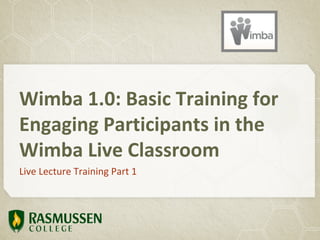
Wimba1.0
- 1. Wimba 1.0: Basic Training for Engaging Participants in the Wimba Live Classroom Live Lecture Training Part 1
- 2. Can you hear me? • If yes, please select the button • If no, please select the button for assistance For technical support, To dial-in for audio by phone please call toll free (201) 549-7592 this is not a toll-free number (866) 693-2211 PIN: click the blue phone icon in the menu bar for your individual pin.
- 3. General Guidelines 1) Raise hand to ask a question or ask via text chat 2) Please only click when asked to volunteer
- 4. Agenda :00 Welcome & Introductions :10 Wimba Teaching Matrix – where are you? :15 Stages of Readiness -Preparing participants -Communication -Interaction Management Chat, interaction tools/emoticons, eBoard, webcam use :40 What are your questions & concerns? :45 Next steps
- 5. Wimba Teaching Matrix • Stage 1: Preparing participants • Stage 2: Communication • Stage 3: Interaction Management Return for Wimba 2.0!! Discussion of Stages 4 & 5 • Stage 4: Content • Stage 5: Evaluation
- 6. Stage 1: Expect the best, plan for the worst, and prepare to be surprised. Preparing participants
- 7. Stage 1: Preparing participants Send correspondence to participants Provide PSC 24/7 support number Direct users to blue phone icon & telephone support for audio issues. Hold open house/orientation events to introduce participants to Wimba & course. Use Netstats to determine participant connection status.
- 8. Sample invite **WEDNESDAY MORNING REVIEW SESSION** Grab a cup of coffee and join me this morning at 8am CST/9am EST for a review of Module 06 and the Professional Practice Activity. Here's the Wimba URL: http://bit.ly/M120WimbaRoom Need technical assistance before or during the session? Contact the PSC for 24/7 support at 1-866- 693-2211 See you in a bit! Heather
- 9. Stage 2 – We have two ears & one mouth so that we can listen twice as much as we speak. Communication
- 10. Stage 2: Communication MUST HAVE A HEADSET. Use Ctrl key or TALK button to talk. Use Dial-in option to speak if audio fails. Utilize Lock Talk option. Visual presence –use web camera or show picture in Branding Frame. Utilizes public text chat to encourage student participation.
- 11. Icebreakers Use at least 1 to begin your session •Where are from? What’s your program? •Best movie you’ve ever seen. •Favorite ice cream flavor. •Favorite seasonal activity. •What quarter are you in? How far along in your program? •Favorite TV show.
- 12. Stage 3 – Communication is the real work of leadership. Interaction Management
- 13. Stage 3: Interaction Management Encourage student participation, set ground rules. Ask students to raise/lower hand for questions, clear hand raises. Control conversation to deliver information. Use yes/no function to ask questions. Ask for volunteers to answer questions.
- 14. Picture of wimba classrom Content Frame Presenter Console Media Bar Text Chat Participant Area Area
- 15. Presenter’s Console: Access Content • To access PowerPoint and other preloaded items such as polls, click on Default Content Folder box to select which content you want to view/present. • Click the to display the items. • Click the Go button to display the folder selected. • The allows you to preview your slide before viewing by clicking on it. • To advance slides, use the right and left arrow keys. • To import PowerPoint slide on the fly, click on the and follow instructions.
- 16. eBoard Features Arrow: Click on arrow to change direction. Pencil: writing tool. Click on it, changes to a highlighter. Line: Click& hold where you want it to begin, Ellipse: click your mouse and drag until size you drag it to end position, and release mouse want, and release. You can adjust line thickness T for Text: type by pressing T, then click where and color. you want to begin. Select text color first. Undo: erases last change Color Palette: for drawing and text tools. Line Thickness – 3 choices Erase: removes all markings on e-Board Clear slide removes EVERYTHING from e-Board Import image or graphic, such as JPEG or GIF file Save what is displayed as a slide in the Content Folder. Screen Grab allows you to post a screen shot of your desktop Enable allows you to give control to a participant
- 17. Where Are You Connecting From?
- 18. B080 – Prepositional phrases
- 19. Use an adjective to describe this picture! Slide adapted from B080 Week 3 Live Lecture created by Becky Sims
- 20. Questions or concerns? • Stage 1: Preparing participants • Stage 2: Communication • Stage 3: Interaction Management Wimba 2.0 Practice Session • Stage 4: Content • Stage 5: Evaluation
- 21. Food for Thought • Complete the Wimba Teaching Matrix – Are you a Novice, Elite or Pro? – Where do you want to be? Return at the end of the term and re-evaluate. • How will you implement these ideas into your classroom? Choose one for your next Wimba session. • How can you alter a session you’ve done this quarter?
