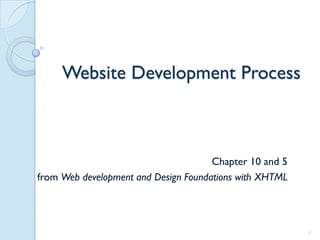
Website Development Process
- 1. Website Development Process Chapter 10 and 5 from Web development and Design Foundations with XHTML 1
- 2. Before you Start - Remember! Attempting to build a website without a plan is like trying to construct a house without an architectural blueprint. 2
- 3. Learning Outcomes In this chapter, you will learn about: ◦ The skills, functions, and job roles needed for a successful web development project ◦ Familiarize yourself with the web development process and its different components. 3
- 4. Skills and Functions Needed for a Successful Large-Scale Project Project Manager Marketing Representative Copy Writer & Editor Content Manager Graphic Designer Database Administrator Network Administrator Information Architect Web Developer 4
- 5. Skills and Functions Needed for a Successful Small Project The skills and functions are essentially the same as on a large project Each person may wear many “hats” and juggle their job roles ◦ Example: The web developer may also be the graphic designer. Some job roles may be outsourced ◦ Most Common: An external web site provider is used so there is less (if any) need for a Network Administrator. 5
- 6. What is an information architect? The Information Architecture Institute defines information architecture as: ◦ The art and science of organizing and labeling websites, intranets, online communities and software to support usability and findability. 6
- 7. So, what does an information architect do? Analyze, organize and label information on websites so regular people (not involved in the design of the site) can actually find what they are looking for. Courtesy webdesignerdepot.com 7
- 8. Information architecture responsibilities? Some of the responsibilities include: ◦ Define Primary audience goals ◦ Conduct competitive analysis ◦ Define content outline ◦ Create sitemaps and wireframes 8
- 9. SO, WHAT IS THE DEVELOPMENT PROCESS? 9
- 10. The Development Process Life cycle 10
- 11. Conceptualization Determine the intended/target audience Determine the goals or mission of the web site ◦ Short-term goals ◦ Long-term goals Main Job Roles Involved: ◦ Client, Project Manager, Information Architect, Marketing Representative, Senior Web Developer 11
- 12. Checkpoint 1 Consider the target audience of this site. 12
- 13. Analysis Determine the following: ◦ information topics ◦ functionality requirements (high-level) Determine “what” a site will do – not “how” it will do it ◦ environmental requirements ◦ content requirements Review competitor’s sites (Competitive Analysis - what are the others doing?) 13
- 14. Competitive Analysis A high level analysis of major competitors is vital to a website’s success. It is better to know the competition’s strengths and weaknesses before you finalize your website strategy. Basic Steps: 1. Identify the competition 2. Decide what to analyze 3. Develop a competition survey 4. Answer survey for each competitor 5. Analyze survey data 6. Write a report of the findings and recommendations 14
- 15. Sample Survey Criteria Site 1 Site 2 Site 3 … General Site Features Site Design (1-10) Navigation (1-10) Layout (1-10) Look and feel Personalization Email Newsletter (Y/N) Technology RSS (Y/N) CSS (Y/N) Ajax (Y/N) Dynamic pages (Y/N) 15
- 16. Design 1. Determine the site structure and organization 2. Prototype the design ◦ Determine a page layout design 16
- 17. Site structure The site structure is like a skeleton that holds the body together. Use some techniques like card sorting to help building the structure of the site. Choose meaningful names for the grouped list that reflect the purpose of your pages. Use your grouped content to create which is a text-based, hierarchical map of the site (Site organization). 17
- 18. Web Site Organization Hierarchical Linear Random 18
- 19. Hierarchical Organization A clearly defined home page Navigation links to major site sections Often used for commercial and corporate Web sites 19
- 20. Hierarchical Too Shallow Be careful that the organization is not too shallow. ◦ Too many choices a confusing and less usable web site ◦ Information Chunking “seven plus or minus two” principle ◦ Many web designers try not to place more than nine major navigation links on a page or in a well-defined page area. 20
- 21. Hierarchical Too Deep Be careful that the organization is not too deep. ◦ This results in many “clicks” needed to drill down to the needed page. ◦ User Interface “Three Click Rule” A web page visitor should be able to get from any page on your site to any other page on your site with a maximum of three hyperlinks. 21
- 22. Linear Organization A series of pages that provide a tutorial, tour, or presentation. Sequential viewing 22
- 23. Random Organization Sometimes called “Web” Organization Usually there is no clear path through the site May be used with artistic or concept sites Not typically used for commercial sites. 23
- 24. Navigation People don’t always work from the home page – they get to a page from a link or from a search Every page of a site should let you know: ◦ Where am I ◦ What’s here ◦ Where can I go now 24
- 25. Navigation Major types of navigation: ◦ Global (across the website) ◦ Local (for a subsection of the website) 25
- 26. Web Site Navigation Best Practices Make your site easy to navigate ◦ Provide clearly labeled navigation in the same location on each page ◦ Most common – across top or down left side ◦ Provide “breadcrumb” navigation 26
- 27. Checkpoint 2 Where am I? 27
- 28. WHAT TOOLS TO USE TO BUILD THE SITE STRUCTURE AND PAGES’ LAYOUT? 28
- 29. Use Sitemap for organization A sitemap shows the hierarchy of the site. It lets a writer, designer, or developer see the relationship among all the pages of the site at a glance. 29
- 30. Wireframe A sketch of blueprint of a Web page Shows the structure of the basic page elements, including: ◦ Logo ◦ Navigation ◦ Content ◦ Footer Wireframes do not include any reference to color, typography, or visual imagery.
- 31. Production Choose a web authoring tool Organize your site files Develop and individually test components Add content Main Job Roles Involved: ◦ Project Manager, Senior Web Developer, Web Developer, Graphic Designer, Database Administrator, Content Manager 31
- 32. Testing Test on different web browsers and browser versions Test with different screen resolutions Test using different bandwidths Test from another location Test, Test, Test Main Job Roles Involved: ◦ Project Manager, Web Developer, Tester (sometimes web developer, sometimes Quality Assurance person), Client, Content Manager 32
- 33. Types of Testing Automated Testing Tools and Validation ◦ Automated Testing (Link checkers, etc.) ◦ W3C XHTML and CSS validation tests Usability Testing ◦ Testing how actual web page visitors use a web site ◦ Can be done at almost any stage of development Early –- use paper and sketches of pages Design – use prototype Production & Testing – use actual pages 33
- 34. Approval & Launch User or Client Testing ◦ Client will test site before giving official approval for site launch Approval & Launch ◦ Obtain sign-off form or email from client ◦ Upload files to web server ◦ Create backup copies of files ◦ MAKE SURE YOU TEST THE WEB SITE AGAIN! 34
- 35. Maintenance Maintenance – the never-ending task… ◦ Enhancements to site ◦ Fixes to site ◦ New areas added to site A new opportunity or issue is identified and another loop through the development process begins. 35
- 36. Evaluation Re-visit the goals, objectives, and mission of the web site Determine how closely they are being met Develop a plan to better meet the goals, objectives and mission 36
- 37. Summary This chapter introduced you to the system development life cycle and its application to web development projects. The job roles related to web site development were also discussed. IA is a very critical input for building the site map & wireframes 37
