Android で Delphi を動かしてみる
•Descargar como PPTX, PDF•
0 recomendaciones•1,177 vistas
Delphi / Appmethod Advent Calendar 2014 の12/16 分記事のスライドです。 [Delphi / Appmethod Advent Calendar 2014] http://qiita.com/advent-calendar/2014/delphi
Denunciar
Compartir
Denunciar
Compartir
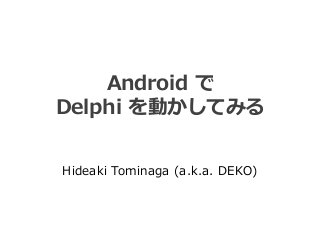
Recomendados
Recomendados
Más contenido relacionado
Destacado
Destacado (20)
How Race, Age and Gender Shape Attitudes Towards Mental Health

How Race, Age and Gender Shape Attitudes Towards Mental Health
AI Trends in Creative Operations 2024 by Artwork Flow.pdf

AI Trends in Creative Operations 2024 by Artwork Flow.pdf
Content Methodology: A Best Practices Report (Webinar)

Content Methodology: A Best Practices Report (Webinar)
How to Prepare For a Successful Job Search for 2024

How to Prepare For a Successful Job Search for 2024
Social Media Marketing Trends 2024 // The Global Indie Insights

Social Media Marketing Trends 2024 // The Global Indie Insights
Trends In Paid Search: Navigating The Digital Landscape In 2024

Trends In Paid Search: Navigating The Digital Landscape In 2024
5 Public speaking tips from TED - Visualized summary

5 Public speaking tips from TED - Visualized summary
Google's Just Not That Into You: Understanding Core Updates & Search Intent

Google's Just Not That Into You: Understanding Core Updates & Search Intent
The six step guide to practical project management

The six step guide to practical project management
Beginners Guide to TikTok for Search - Rachel Pearson - We are Tilt __ Bright...

Beginners Guide to TikTok for Search - Rachel Pearson - We are Tilt __ Bright...
Unlocking the Power of ChatGPT and AI in Testing - A Real-World Look, present...

Unlocking the Power of ChatGPT and AI in Testing - A Real-World Look, present...
Android で Delphi を動かしてみる
- 1. Android で Delphi を動かしてみる Hideaki Tominaga (a.k.a. DEKO)
- 2. DosBox (1) • DosBox というMS-DOS エミュレータがある。 http://www.dosbox.com/ • DosBox のAndroid ポートとしては、 aDosBox (無償) やanDosBox(有償) がある。 • これを使えばDelphi を動作させられるよね? • 初代Delphi はWindows 3.1 で動作する 16bit アプリケーション。 • 誰も最新のDelphi をAndroid で動作させる なんて言ってませんヨ?
- 3. DosBox (2) • DosBox では日本語は通らない。 • キーバインドも英語キーボードとなっている。 • MS-DOS をエミュレートしており、 本物のMS-DOS からイロイロ持ってきても 日本語環境にする事はできない。 • Windows 3.1J はMS-DOS 日本語版にしか インストールできない。 • リアルMS-DOS を動作させるには、 エミュレータBochs のHDD イメージ(ベタ) からブートする。
- 4. aDosBox • aDosBox はZ: にシステムがあり、 C: としてAndroid の内部ストレージまたはSD カードをマウントする。 • MS-DOS (英語版) で動作するアプリであれば、 素直にインストールすれば動作する。 • マウントはmount、アンマウントはmount –u、 HDD イメージのマウントはimgmount。 • マウントしたドライブからのブートには boot コマンドを用いる。
- 5. インストール手順(1) • SD カードにWindows 3.1 用のHDD イメージ をコピーしておく(/temp/win31.img)。 • 今回はVirtual PC 用HDD イメージをNHC (http://euee.web.fc2.com/tool/nhc.html) で 変換して使う事にした。 • HDD イメージはBochs のベタ形式でなくては ならない。容量可変で80GB のHDD イメージ を変換すると80GB のベタイメージが出来てし まうので注意が必要!
- 6. インストール手順(2) • 新規でWindows 3.1J をインストールする場合 には、MS-DOS のFD イメージと空のHDD イ メージをマウントしてからインストールする事 になる。 • 正直Windows 3.1 をインストールするなら英 語版がいい。英語版に日本語環境を用意するに はWindows 3.1 (or 3.11) + Windows 3.1J + Win/V が必要となる。 • Win/V は現在では入手困難。 http://www.amazon.co.jp/dp/4890525041
- 7. Z: (起動ドライブ) C: (/sdcard/) /sdcard/temp/win31.img (Windows 3.1J のHDD イメージ) 初期状態
- 8. Z: (起動ドライブ) C: (/sdcard/) /sdcard/temp/win31.img (Windows 3.1J のHDD イメージ) C: をアンマウント C:/> mount –u c
- 9. /sdcard をD: ドライブとしてマウント Z: (起動ドライブ) D: (/sdcard/) /sdcard/temp/win31.img (Windows 3.1J のHDD イメージ) Z:/> mount d /sdcard
- 10. HDD イメージをC: ドライブとしてマウント Z: (起動ドライブ) C: (win31.img) D: (/sdcard/) D:/> imgmount c /temp/win31.img
- 11. Z: (起動ドライブ) C: (win31.img) D: (/sdcard/) C: ドライブからブート D:/> boot –l c
- 12. 問題点 • Delphi が起動時にエラーを吐く。 • コンポーネント類が正しくロードされない。 • anDosBox (有償版) なら正しく動作するのかも しれないが、ネタのためだけに購入する気には なれなかった(^^;A • コンソール用のプログラムは正しく動作する (WinCrt をuses に加える)。
