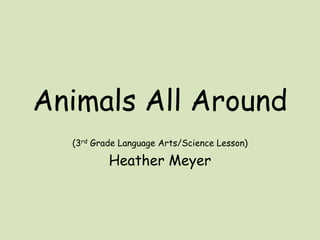
Animals All Around Lesson Plan
- 1. Animals All Around (3rd Grade Language Arts/Science Lesson) Heather Meyer
- 2. State Information and Technology Literacy Standards: A.4.1 Identify and use common media and technology terminology and equipment A.4.2 Identify and use common media formats A.4.3 Use a computer and productivity software to organize and create information A.4.5 Use media and technology to create and present information B.4.1 Define the need for information B.4.2 Develop information seeking strategies B.4.3 Locate and access information sources B.4.4 Evaluate and select information from a variety of print, nonprint, and electronic formats B.4.5 Record and organize information
- 3. State Language Arts Standards B.4.1 Create or produce writing to communicate with different audiences for a variety of purposes. Write nonfiction and technical pieces (summaries, messages, informational essays, basic directions, instructions, simple reports) that convey essential details and facts and provide accurate representations of events and sequences Use a variety of writing technologies, including pen and paper as well as computers E.4.1 Use computers to acquire, organize, analyze, and communicate information. Operate common computer hardware and software Use basic word-processing, graphics, and drawing programs Access information using electronic reference resources, such as library catalog, encyclopedias, almanacs, and indexes F.4.1 Conduct research and inquiry on self-selected or assigned topics, issues, or problems and use an appropriate form to communicate their findings. Propose research by formulating initial questions, narrowing the focus of a topic, identifying prior knowledge, and developing a basic plan for gathering information Conduct research by identifying, locating, exploring, and effectively using multiple sources of information appropriate to the inquiry, including print, nonprint, and electronic sources Recognize, record, organize, and acknowledge information pertinent to a project, accurately blending discoveries into answers Present the results of inquiry, reporting and commenting on the substance and process of learning, orally and in writing, using appropriate visual aids
- 4. State Science Standards B.4.1 Use encyclopedias, source books, texts, computers, teachers, parents, other adults, journals, popular press, and various other sources, to help answer science-related questions and plan investigations C.4.1 Use the vocabulary of the unifying themes to ask questions about objects, organisms, and events being studied C.4.8 Ask additional questions that might help focus or further an investigation F.4.1 Discover* how each organism meets its basic needs for water, nutrients, protection, and energy* in order to survive
- 5. Objectives: Students will review how to locate nonfiction sources in the media center. (10 – 15 min.) Students will gather factual information from at least two print sources. (25 - 30 min.) Students will gather factual information from at least two online sources. (1 hour) Students will communicate their understanding through a chosen method of presentation. Students will use a word-processing document, drawing or painting software tools, audiovisual equipment, PowerPoint, etc. to present their project. (at least 1-2 hours)
- 6. Procedures: Prior to the activity, each student needs to select an animal he or she would like to know more about and generate a series of questions to further study the animal. (Example) Name: Animal: What does the animal look like? What color is it? What size is it? What kind of animal is it? Where does it live? What does it eat? What does it drink? How long does it live? What are the babies called? How does it defend itself? (camouflage, teeth, fangs, venom)
- 7. - With a list of the chosen animals from the students, the LMS/Teacher has web sites on hand that are relevant and age appropriate. - The LMS/Teacher helps the class explore sources for information and discuss researching techniques. The LMS/Teacher introduces students to the animal nonfiction section of the Media Center. - The students are given time to look through the nonfiction books necessary to answer the questions they came up with. The students need to write down the title and author of the books they use for information. (Bibliography can go more in-depth if students are ready for it.) Each student needs two print sources.
- 8. - Students go into the computer lab and are shown how to access the pre-selected web sites that they can use for the online research. - Students go into the computer lab and are shown how to access the pre-selected web sites (either in a class folder, Favorites, etc.) that they can use for the online research. If students are capable, they could research using yippy.com or other LMS/Teacher selected search engines. Examples http://www.nationalgeographic.com/kids/creature_feature/archive/ http://www.kidsplanet.org/factsheets/map.html http://www.buschgardens.org/animal-info/animal-bytes/index.htm
- 9. - Students explore the web sites that pertain to their animal. The students need to write down the title, copyright date, and URL of the web sites used for information. Each student needs at least two online sources. -Students choose how they will present the information to the rest of the class; through the use of a computer. Some options include a nonfiction informative brochure about the animal, a poem representing the animal with a graphic, a computer drawing with a caption about the animal, a weekly schedule of how to care for the animal, PowerPoint presentation, an information web in Kidspiration, etc. Red-Eyed Tree Frog Example (Slides 12-22) -The projects are then presented in the Media Center.
- 11. 6 upper-level 1st graders completed this task in 5, 30 minute sessions
- 12. I chose the websites and saved them in their class folder.
- 15. What does the animal look like? It have red eye and a green bodies
- 16. What color is it? green
- 17. What size are they? 5 centimeters long
- 18. What kind of animal is it? amphibian
- 19. Where does it live? Rain forest
- 20. What does it eat? moths
- 21. What does it drink? The water soaks into the skin
- 22. How long does it live? It over heats then dies
- 23. What are the babies called? tadpoles
- 24. How does it defend itself? It defends itself by jumping and blending in