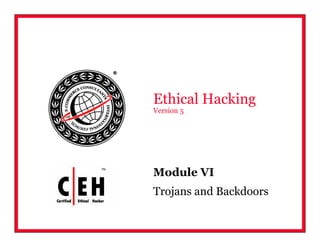
Ceh v5 module 06 trojans and backdoors
- 1. Module VI Trojans and Backdoors Ethical Hacking Version 5
- 2. EC-Council Copyright © by EC-Council All Rights reserved. Reproduction is strictly prohibited Module Objective This module will familiarize you with the following: Trojans Overt & Covert Channels Types of Trojans and how Trojan works Indications of Trojan attack Different Trojans used in the wild Tools for sending Trojan Wrappers ICMP Tunneling Constructing a Trojan horse using Construction Kit Tools for detecting Trojan Anti-Trojans Avoiding Trojan Infection
- 3. EC-Council Copyright © by EC-Council All Rights reserved. Reproduction is strictly prohibited Module Flow Introduction to Trojans Overt & Covert Channels Types and Working of a Trojan Indications of Trojan Attack Different TrojansTools to Send Trojan ICMP Tunneling Trojan Construction Kit Anti-TrojanCountermeasures Tools to detect Trojan Wrappers
- 4. EC-Council Copyright © by EC-Council All Rights reserved. Reproduction is strictly prohibited Introduction Malicious users are always on the prowl to sneak into networks and create trouble Trojan attacks have affected several businesses around the globe In most cases, it is the absent-minded user who invites trouble by downloading files or being careless about security aspects This module covers different Trojans, the way they attack, and the tools used to send them across the network
- 5. EC-Council Copyright © by EC-Council All Rights reserved. Reproduction is strictly prohibited What is a Trojan? A Trojan is a small program that runs hidden on an infected computer With the help of a Trojan, an attacker gets access to stored passwords in the Trojaned computer and would be able to read personal documents, delete files and display pictures, and/or show messages on the screen
- 6. EC-Council Copyright © by EC-Council All Rights reserved. Reproduction is strictly prohibited Overt and Covert Channels A legitimate communication path within a computer system, or network, for transfer of data An overt channel can be exploited to create the presence of a covert channel by choosing components of the overt channels with care that are idle or not related A channel that transfers information within a computer system, or network, in a way that violates security policy The simplest form of covert channel is a Trojan Overt Channel Covert Channel Chess.exe Keylogger.exe
- 7. EC-Council Copyright © by EC-Council All Rights reserved. Reproduction is strictly prohibited Working of Trojans Attacker gets access to the Trojaned system as the system goes online By way of the access provided by the Trojan, the attacker can stage different types of attacks Internet Trojaned SystemAttacker
- 8. EC-Council Copyright © by EC-Council All Rights reserved. Reproduction is strictly prohibited Different Types of Trojans Remote Access Trojans Data-Sending Trojans Destructive Trojans Denial-of-Service (DoS) Attack Trojans Proxy Trojans FTP Trojans Security Software Disablers
- 9. EC-Council Copyright © by EC-Council All Rights reserved. Reproduction is strictly prohibited What Do Trojan Creators Look For? Credit card information Account data (email addresses, passwords, user names, and so on) Confidential documents Financial data (bank account numbers, social security numbers, insurance information, and so on) Calendar information concerning victim’s whereabouts Using the victim’s computer for illegal purposes, such as to hack, scan, flood, or infiltrate other machines on the network or Internet Hacker
- 10. EC-Council Copyright © by EC-Council All Rights reserved. Reproduction is strictly prohibited Different Ways a Trojan Can Get into a System Instant Messenger applications IRC (Internet Relay Chat) Attachments Physical access Browser and email software bugs NetBIOS (FileSharing) Fake programs Untrusted sites and freeware software Downloading files, games, and screensavers from Internet sites Legitimate "shrink-wrapped" software packaged by a disgruntled employee
- 11. EC-Council Copyright © by EC-Council All Rights reserved. Reproduction is strictly prohibited Indications of a Trojan Attack CD-ROM drawer opens and closes by itself Computer screen flips upside down or inverts Wallpaper or background settings change by themselves Documents or messages print from the printer by themselves Computer browser goes to a strange or unknown web page by itself Windows color settings change by themselves Screensaver settings change by themselves
- 12. EC-Council Copyright © by EC-Council All Rights reserved. Reproduction is strictly prohibited Indications of a Trojan Attack (cont’d) Right and left mouse buttons reverse their functions Mouse pointer disappears Mouse pointer moves and functions by itself Windows Start button disappears Strange chat boxes appear on the victim’s computer The ISP complains to the victim that his/her computer is IP scanning
- 13. EC-Council Copyright © by EC-Council All Rights reserved. Reproduction is strictly prohibited Indications of a Trojan Attack (cont’d) People chatting with the victim know too much personal information about him or his computer Computer shuts down and powers off by itself Taskbar disappears The account passwords are changed, or unauthorized persons can access legitimate accounts Strange purchase statements appear in credit card bills
- 14. EC-Council Copyright © by EC-Council All Rights reserved. Reproduction is strictly prohibited Indications of a Trojan Attack (cont’d) The computer monitor turns itself off and on Modem dials and connects to the Internet by itself Ctrl+Alt+Del stops working While rebooting the computer, a message flashes that there are other users still connected
- 15. EC-Council Copyright © by EC-Council All Rights reserved. Reproduction is strictly prohibited Ports Used by Trojans 3129, 40421, 40422, 40423 and 40426 TCPMasters Paradise 21544TCPGirlFriend 20034TCPNetBus 2 Pro 12361 and 12362TCPWhack-a-mole 12345 and 12346TCPNetBus 2140 and 3150UDPDeep Throat 31337 or 31338UDPBack Orifice PortsProtocolTrojan
- 16. EC-Council Copyright © by EC-Council All Rights reserved. Reproduction is strictly prohibited How to Determine which Ports are “Listening”? Go to Start Run cmd Type netstat –an Type netstat –an | findstr <port number>
- 17. EC-Council Copyright © by EC-Council All Rights reserved. Reproduction is strictly prohibited Classic Trojans Found in the Wild Beast Phatbot Amitis QAZ Back Orifice Back Oriffice 2000 Tini NetBus SubSeven Netcat Donald Dick Let me rule RECUB These are classic outdated tools and is presented here for proof of concept ( You will not be able to find the source code for these tools on the Internet). It is presented in this module so that you are encouraged to view the source code of these tools to understand the attack engineering behind them. Warning
- 18. EC-Council Copyright © by EC-Council All Rights reserved. Reproduction is strictly prohibited Trojan: Tini It is a very tiny Trojan program that is only 3 kb and programmed in assembly language. It takes minimal bandwidth to get on a victim's computer, and it takes a small amount of disk space Tini only listens on port 7777 and runs a command prompt when someone attaches to this port. The port number is fixed and cannot be customized. This makes it easier for a victim system to detect by scanning for port 7777 From a tini client, the attacker can telnet to tini server at port 7777 source: http://ntsecurity.nu/toolbox/tini Classic Trojan presented here as proof of concept
- 19. EC-Council Copyright © by EC-Council All Rights reserved. Reproduction is strictly prohibited Trojan: NetBus NetBus is a Win32-based Trojan program Like Back Orifice, NetBus allows a remote user to access and control the victim’s machine by way of its Internet link NetBus was written by a Swedish programmer named Carl-Fredrik Neikter, in March 1998 This virus is also known as Backdoor.Netbus Source: http://www.jcw.cc/netbus-download.html Classic Trojan presented here as proof of concept
- 20. EC-Council Copyright © by EC-Council All Rights reserved. Reproduction is strictly prohibited Trojan: Netcat Netcat is called the “swiss-army” knife of networking tools Provides a basic TCP/UDP networking subsystem that allows users to interact manually or via script with network applications Outbound or inbound connections, TCP or UDP, to or from any ports Built-in port-scanning capabilities, with randomizer Built-in loose source-routing capability Cryptcat tool: Netcat with encryption
- 21. EC-Council Copyright © by EC-Council All Rights reserved. Reproduction is strictly prohibited Trojan: Beast Beast is a powerful Remote Administration Tool (AKA Trojan) built with Delphi 7 One of the distinct features of the Beast is that it is an all-in-one Trojan (client, server, and server editor are stored in the same application) An important feature of the server is that it uses injecting technology New version has system time management
- 22. EC-Council Copyright © by EC-Council All Rights reserved. Reproduction is strictly prohibited Proxy Server Trojan This tool, when infected, starts a hidden proxy server on the victim’s computer Thousands of machines on the Internet are infected with proxy servers using this technique Type mcafee 8080 on the victim machine (you can specify any port you like). You can also wrap this trojan using OneFileExe maker Set the IP address of the proxy server and port in IE ATTACKER PROXY INTERNET TARGET
- 23. EC-Council Copyright © by EC-Council All Rights reserved. Reproduction is strictly prohibited SARS Trojan Notification SARS Trojan notification sends the location of the victim’s IP address to the attacker Whenever the victim’s computer connects to the Internet, the attacker receives notification Notification types: • SIN Notication – Directly notifies the attacker's server • ICQ Notification – Notifies the attacker using ICQ channels • PHP Notification – Sends the data by connecting to PHP server on the attacker's server • E-Mail Notification – Notification is sent through email • Net Send – Notification is sent through net send command • CGI Notification – Sends the data by connecting to PHP server on the attacker's server • IRC notification – Notifies the attacker using IRC channels Attacker Victims infected with Trojans
- 24. EC-Council Copyright © by EC-Council All Rights reserved. Reproduction is strictly prohibited Wrappers How does an attacker get a Trojan installed on the victim's computer? Answer: Using wrappers A wrapper attaches a given EXE application (such as games or office applications) to the Trojan executable The two programs are wrapped together into a single file. When the user runs the wrapped EXE, it first installs the Trojan in the background and then runs the wrapped application in the foreground The user only sees the latter application Attackers might send a birthday greeting that will install a Trojan as the user watches, for example, a birthday cake dancing across the screen. Chess.exe 90k + Trojan.exe 20k Chess.exe 110k
- 25. EC-Council Copyright © by EC-Council All Rights reserved. Reproduction is strictly prohibited Wrapping Tools One file EXE Maker • Combines two or more files into a single file • Compiles the selected list of files into one host file • You can provide command line arguments • It decompresses and executes the source program Yet Another Binder • Customizable options • Supports Windows platforms • Also known as YAB Pretator Wrapper • Wraps many files into a single executable
- 26. EC-Council Copyright © by EC-Council All Rights reserved. Reproduction is strictly prohibited Packaging Tool: WordPad You can insert OLE object (example: EXE files) into a Wordpad document and change the following using the built-in package editor: • File name text • Icon • Execution commands 1 2 3 45
- 27. EC-Council Copyright © by EC-Council All Rights reserved. Reproduction is strictly prohibited RemoteByMail Remote Control a computer by sending email messages Can retrieve files or folders by sending commands through email It is an easier and more secure way of accessing files or executing programs Send me c:creditcard.txt file Any commands for me? Here is the file attached. File sent to the attacker Attacker Email Victim
- 28. EC-Council Copyright © by EC-Council All Rights reserved. Reproduction is strictly prohibited Defacing Application: Restorator It is a versatile skin editor for any Win32 program that changes images, icons, text, sounds, videos, dialogs, menus, and other parts of the user interface User-styled Custom Applications (UCA) can be created by using this software Restorator has many built-in tools Powerful find-and-grab functions let the user retrieve resources from all files on their disks Defaced calc.exe using Restorator
- 29. EC-Council Copyright © by EC-Council All Rights reserved. Reproduction is strictly prohibited Tetris Games like Tetris, chess, and solitaire are perfect carriers for Trojans Easy to send by email Easy to trick “ignorant” users
- 30. EC-Council Copyright © by EC-Council All Rights reserved. Reproduction is strictly prohibited HTTP Trojans The attacker must install a simple Trojan program on a machine in the internal network, the Reverse WWW shell server Reverse WWW shell allows an attacker to access a machine on the internal network from the outside On a regular basis, usually 60 seconds, the internal server will try to access the external master system to pick up commands If the attacker has typed something into the master system, this command is retrieved and executed on the internal system Reverse WWW shell uses standard http protocol It looks like an internal agent is browsing the web
- 31. EC-Council Copyright © by EC-Council All Rights reserved. Reproduction is strictly prohibited Trojan Attack through Http Internet Victim Server Clicks a file to download Trojan attacks through http request
- 32. EC-Council Copyright © by EC-Council All Rights reserved. Reproduction is strictly prohibited HTTP Trojan (HTTP RAT) Generate server.exe Infect victim’s computer with server.exe and plant HTTP Trojan The Trojan sends an email to the attacker with the location of an IP address Connect to the IP address using a browser to port 80 Victim 3
- 33. EC-Council Copyright © by EC-Council All Rights reserved. Reproduction is strictly prohibited Shttpd Trojan - HTTP Server SHTTPD is a very small HTTP Server that can easily be embedded inside any program C++ Source code is provided Even though shttpd is NOT a trojan, it can easily be wrapped with a chess.exe and turn a computer into an invisible Web Server Download shttpd Trojan from http://www.eccouncil.org/cehtools/shttpd.zip Infect the Victim computer with JOUST.EXE Shttpd should be running in the background listening on port 443 (SSL) Normally Firewall allows you through port 443 Attacker Connect to the victim using Web Browser http://10.0.0.5:443 IP: 10.0.0.5:443
- 34. EC-Council Copyright © by EC-Council All Rights reserved. Reproduction is strictly prohibited Reverse Connecting Trojans Yuri, the Hacker sitting in Russia, listening for clients to connect He usually runs the listener service on port 80 Infect (Rebecca’s) computer with server.exe and plant Reverse Connecting Trojan The Trojan connects to Port 80 to the Hacker in Russia establishing a reverse connection Rebecca Victim Yuri the Hacker has complete control over Rebecca’s machine 1 2 3 INTERNET
- 35. EC-Council Copyright © by EC-Council All Rights reserved. Reproduction is strictly prohibited ICMP Tunneling Covert channels are methods in which an attacker can hide the data in a protocol that is undetectable Covert channels rely on techniques called tunneling, which allow one protocol to be carried over another protocol ICMP tunneling is a method of using ICMP echo-request and echo- reply as a carrier of any payload an attacker may wish to use in an attempt to stealthily access, or control, a compromised system
- 36. EC-Council Copyright © by EC-Council All Rights reserved. Reproduction is strictly prohibited ICMP Backdoor Trojan ICMP Server Command: icmpsrv -installICMP Client Command: icmpsend <victim IP> Commands are sent using ICMP protocol
- 37. EC-Council Copyright © by EC-Council All Rights reserved. Reproduction is strictly prohibited ScreenSaver Password Hack Tool - Dummylock
- 38. EC-Council Copyright © by EC-Council All Rights reserved. Reproduction is strictly prohibited Trojan: Phatbot This Trojan allows the attacker to have control over computers and link them into P2P networks that can be used to send large amounts of spam email messages or to flood websites with data in an attempt to knock them offline It can steal Windows Product Keys, AOL logins and passwords, as well as CD keys of some famous games It tries to disable anti-virus software and firewalls Classic Trojan presented here as proof of concept
- 39. EC-Council Copyright © by EC-Council All Rights reserved. Reproduction is strictly prohibited Trojan: Amitis It has more than 400 ready- to-use options It is the only Trojan that has a live update The server copies itself to the Windows directory, so, even if the main file is deleted, the victim’s computer is still infected The server automatically sends the requested notification as soon as the victim gets online Source: http://www.immortal-hackers.com Classic Trojan presented here as proof of concept
- 40. EC-Council Copyright © by EC-Council All Rights reserved. Reproduction is strictly prohibited Trojan: Senna Spy Senna Spy Generator 2.0 is a Trojan generator that is able to create Visual Basic source code for a Trojan based on a few options This Trojan is compiled from generated source code; anything could be changed in it Source: http://sennaspy.cjb.net/ Classic Trojan presented here as proof of concept
- 41. EC-Council Copyright © by EC-Council All Rights reserved. Reproduction is strictly prohibited Trojan: QAZ It is a companion virus that can spread over the network It also has a "backdoor" that will enable a remote user to connect to and control the victim’s computer using port 7597 It may have originally been sent out by email It renames Notepad to note.com It modifies the registry key: HKLMsoftwareMicrosoftWindowsCurrent VersionRun Classic Trojan presented here as proof of concept
- 42. EC-Council Copyright © by EC-Council All Rights reserved. Reproduction is strictly prohibited Trojan: Back Orifice Back Orifice (BO) is a remote Administration system that allows a user to control a computer across a TCP/IP connection using a simple console or GUI application. On a local LAN or across the Internet, BO gives its user more control of the remote Windows machine than the person at the keyboard of the remote machine Back Orifice was created by a group of well-known hackers who call themselves the CULT OF THE DEAD COW BO is small and entirely self- installing Source: http://www.cultdeadcow.com/ Classic Trojan presented here as proof of concept
- 43. EC-Council Copyright © by EC-Council All Rights reserved. Reproduction is strictly prohibited Trojan: Back Oriffice 2000 BO2K has stealth capabilities; it will not show up on the task list and runs completely in hidden mode Back Orifice accounts for the highest number of infestations on Microsoft computers The BO2K server code is only 100KB. The client program is 500KB Once installed on a victim’s PC or server machine, BO2K gives the attacker complete control over the system Classic Trojan presented here as proof of concept
- 44. EC-Council Copyright © by EC-Council All Rights reserved. Reproduction is strictly prohibited Back Oriffice Plug-ins BO2K functionality can be extended using BO plug-ins BOPeep (Complete remote control snap in) Encryption (Encrypts the data sent between the BO2K GUI and the server) BOSOCK32 (Provides stealth capabilities by using ICMP instead of TCP UDP) STCPIO (Provides encrypted flow control between the GUI and the server, making the traffic more difficult to detect on the network)
- 45. EC-Council Copyright © by EC-Council All Rights reserved. Reproduction is strictly prohibited Trojan: SubSeven SubSeven is a Win32 Trojan The credited author of this Trojan is Mobman Its symptoms include slowing down the victim’s computer and a constant stream of error messages SubSeven is a Trojan virus most commonly spread through file attachments in email messages and the ICQ program Classic Trojan presented here as proof of concept
- 46. EC-Council Copyright © by EC-Council All Rights reserved. Reproduction is strictly prohibited Trojan: CyberSpy Telnet Trojan CyberSpy is a telnet Trojan, which means a client terminal is not necessary to get connected It is written in VB and a little bit of C programming It supports multiple clients It has about 47 commands It has ICQ, email, and IRC bot notification Other things, such as fake error/port/pw, can be configured with the editor Classic Trojan presented here as proof of concept
- 47. EC-Council Copyright © by EC-Council All Rights reserved. Reproduction is strictly prohibited Trojan: Subroot Telnet Trojan It is a telnet RAT (Remote Administration Tool) It was written and tested in the Republic of South Africa It has variants as follows • SubRoot 1.0 • SubRoot 1.3 Classic Trojan presented here as proof of concept
- 48. EC-Council Copyright © by EC-Council All Rights reserved. Reproduction is strictly prohibited Trojan: Let Me Rule! 2.0 BETA 9 Written in Delphi Released in January 2004 A remote access Trojan It has a DOS prompt that allows control of victim’s command.com It deletes all files in a specific directory All types of files can be executed at the remote host The new version has an enhanced registry explorer Classic Trojan presented here as proof of concept
- 49. EC-Council Copyright © by EC-Council All Rights reserved. Reproduction is strictly prohibited Trojan: Donald Dick Donald Dick is a tool that enables a user to control another computer over a network. It uses a client server architecture with the server residing on the victim's computer The attacker uses the client to send commands through TCP or SPX to the victim listening on a pre-defined port Donald Dick uses default port 23476 or 23477 Classic Trojan presented here as proof of concept
- 50. EC-Council Copyright © by EC-Council All Rights reserved. Reproduction is strictly prohibited Trojan: RECUB RECUB (Remote Encrypted Callback Unix Backdoor) is a Windows port for a remote administration tool that can be also used as a backdoor on a Windows system It bypasses a firewall by opening a new window of IE and then injecting code into it It uses Netcat for remote shell It empties all event logs after exiting the shell Source: http://www.hirosh.net Classic Trojan presented here as proof of concept
- 51. EC-Council Copyright © by EC-Council All Rights reserved. Reproduction is strictly prohibited Hacking Tool: Loki (www.phrack.com) Loki was written by daemon9 to provide shell access over ICMP, making it much more difficult to detect than TCP- or UDP-based backdoors As far as the network is concerned, a series of ICMP packets are shot back and forth: a ping, pong response. As far as the attacker is concerned, commands can be typed into the Loki client and executed on the server Classic tool presented here as proof of concept
- 52. EC-Council Copyright © by EC-Council All Rights reserved. Reproduction is strictly prohibited Loki Countermeasures Configure firewall to block ICMP or limit the allowable IP’s incoming and outgoing echo packets Blocking ICMP will disable the ping request and may cause an inconvenience to users Be careful while deciding on security versus convenience Loki also has the option to run over UDP port 53 (DNS queries and responses)
- 53. EC-Council Copyright © by EC-Council All Rights reserved. Reproduction is strictly prohibited Atelier Web Remote Commander Access to the remote computer desktop Local files can be uploaded to the remote system Files can be remotely zipped or unzipped Allows sending or receiving the Clipboard contents like text, pictures, and Windows Clipboard formats
- 54. EC-Council Copyright © by EC-Council All Rights reserved. Reproduction is strictly prohibited Trojan Horse Construction Kit These kits help hackers construct Trojan horses of their choice The tools in these kits can be dangerous and can backfire if not executed properly Some of the Trojan kits available in the wild are as follows: • The Trojan Horse Construction Kit v2.0 • The Progenic Mail Trojan Construction Kit - PMT • Pandora’s Box
- 55. EC-Council Copyright © by EC-Council All Rights reserved. Reproduction is strictly prohibited How to Detect Trojans? 1. Scan for suspicious open ports using tools such as: • Netstat • Fport • TCPView 2. Scan for suspicious running processes using : • Process Viewer • What’s on my computer • Insider 3. Scan for suspicious registry entries using the following tools: • What’s running on my computer • MS Config 4. Scan for suspicious network activities: • Ethereal 5. Run Trojan scanner to detect Trojans
- 56. EC-Council Copyright © by EC-Council All Rights reserved. Reproduction is strictly prohibited Tool:Netstat Netstat is used to display active TCP connections, IP routing tables, and ports on which the computer is listening
- 57. EC-Council Copyright © by EC-Council All Rights reserved. Reproduction is strictly prohibited Tool: fPort fport reports all open TCP/IP and UDP ports, and maps them to the owning application fport can be used to quickly identify unknown open ports and their associated applications
- 58. EC-Council Copyright © by EC-Council All Rights reserved. Reproduction is strictly prohibited Tool: TCPView TCPView is a Windows program that will show detailed listings of all TCP and UDP endpoints on the system, including the local and remote addresses and state of TCP connections When TCPView is run, it will enumerate all active TCP and UDP endpoints, resolving all IP addresses to their domain name versions
- 59. EC-Council Copyright © by EC-Council All Rights reserved. Reproduction is strictly prohibited CurrPorts Tool CurrPorts allows you to view a list of ports that are currently in use and the application that is using it You can close a selected connection and also terminate the process using it, and export all or selected items to an HTML or text report It is a valuable tool for checking your open ports
- 60. EC-Council Copyright © by EC-Council All Rights reserved. Reproduction is strictly prohibited Tool: Process Viewer PrcView is a process viewer utility that displays detailed information about processes running under Windows PrcView comes with a command line version that allows the user to write scripts to check if a process is running, to kill it, and so on The Process Tree shows the process hierarchy for all running processes
- 61. EC-Council Copyright © by EC-Council All Rights reserved. Reproduction is strictly prohibited Delete Suspicious Device Drivers Check for kernel-based device drivers and remove the suspicious “sys” files Sometimes the file is locked when the system is running; boot the system in Safe mode and delete the file If still “access denied,” then boot the system in console mode and delete them View the loaded drivers by going to Start All Programs Accessories System Tools System Information
- 62. EC-Council Copyright © by EC-Council All Rights reserved. Reproduction is strictly prohibited Check for Running Processes Tool: What’s on My Computer It provides additional information about any file, folder, or program running on your computer Allows search of information on the web Keeps out viruses and Trojans Keeps your computer secure
- 63. EC-Council Copyright © by EC-Council All Rights reserved. Reproduction is strictly prohibited Super System Helper Tool The key features of the tool are as follows: • It takes complete control over all running processes • It shows all open ports and maps them to running processes • It shows all DLLs loaded or Windows opened by each process • It terminates or blocks any process, and manages start- up applications and Browser Helper Objects(BHO) • It tweaks and optimizes Windows • It schedules a computer to shut down at a specified time This tool does a good job protecting systems from viruses, Trojans and Sypware
- 64. EC-Council Copyright © by EC-Council All Rights reserved. Reproduction is strictly prohibited Inzider - Tracks Processes and Ports http://ntsecurity.nu/cgi-bin/download/inzider.exe.pl This is a very useful tool that lists processes in the Windows system and the ports each one listens on For instance, under Windows 2000, Beast injects itself into other processes, so it is not visible in the Task Manager as a separate process
- 65. EC-Council Copyright © by EC-Council All Rights reserved. Reproduction is strictly prohibited Tool: MSConfig Microsoft System Configuration Utility or MSCONFIG is a tool used to troubleshoot problems with your computer Check for Trojan startup entries and disable them
- 66. EC-Council Copyright © by EC-Council All Rights reserved. Reproduction is strictly prohibited Tool: Registry-What’s Running Check the registry and remove Trojan startup entries
- 67. EC-Council Copyright © by EC-Council All Rights reserved. Reproduction is strictly prohibited Tool: Autoruns This utility shows you what programs are configured to run during system bootup or login, and shows the entries in the order Windows processes them. These programs include those in your startup folder, Run, RunOnce, and other Registry keys
- 68. EC-Council Copyright © by EC-Council All Rights reserved. Reproduction is strictly prohibited Tool: Hijack This (System Checker)
- 69. EC-Council Copyright © by EC-Council All Rights reserved. Reproduction is strictly prohibited Tool: Startup List
- 70. EC-Council Copyright © by EC-Council All Rights reserved. Reproduction is strictly prohibited Anti-Trojan Software There are many anti-Trojan software programs available with many vendors Below is the list of some of the anti-Trojan softwares that are available for trial: • Trojan Guard • Trojan Hunter • ZoneAlarm f Win98&up, 4.530 • WinPatrol f WinAll, 6.0 • LeakTest, 1.2 • Kerio Personal Firewall, 2.1.5 • Sub-Net • TAVScan • SpyBot Search & Destroy • Anti Trojan • Cleaner
- 71. EC-Council Copyright © by EC-Council All Rights reserved. Reproduction is strictly prohibited Evading Anti-Virus Techniques Never use Trojans from the wild (anti-virus can detect these easily) Write your own Trojan and embed it into an application Change Trojan’s syntax • Convert an EXE to VB script • Convert an EXE to a DOC file • Convert an EXE to a PPT file Change the checksum Change the content of the Trojan using hex editor Break the Trojan file into multiple pieces
- 72. EC-Council Copyright © by EC-Council All Rights reserved. Reproduction is strictly prohibited Evading Anti-Trojan/Anti-Virus Using Stealth Tools v2.0 It is a program that helps to send Trojans or suspicious files that are undetectable to anti-virus software Its features include adding bytes, bind, changing strings, creating VBS, scramble/pack files, split/join files
- 73. EC-Council Copyright © by EC-Council All Rights reserved. Reproduction is strictly prohibited Backdoor Countermeasures Most commercial anti-virus products can automatically scan and detect backdoor programs before they can cause damage (for example, before accessing a floppy, running exe, or downloading mail) An inexpensive tool called Cleaner (http://www.moosoft.com/cleaner.html) can identify and eradicate 1,000 types of backdoor programs and Trojans Educate users not to install applications downloaded from the Internet and email attachments
- 74. EC-Council Copyright © by EC-Council All Rights reserved. Reproduction is strictly prohibited Tool: Tripwire It is a System Integrity Verifier (SIV) Tripwire will automatically calculate cryptographic hashes of all key system files or any file that is to be monitored for modifications Tripwire software works by creating a baseline “snapshot” of the system It will periodically scan those files, recalculate the information, and see if any of the information has changed and, if there is a change, an alarm is raised
- 75. EC-Council Copyright © by EC-Council All Rights reserved. Reproduction is strictly prohibited System File Verification Windows 2000 introduced Windows File Protection (WFP), which protects system files that were installed by the Windows 2000 setup program from being overwritten The hashes in this file could be compared with the SHA-1 hashes of the current system files to verify their integrity against the factory originals The sigverif.exe utility can perform this verification process
- 76. EC-Council Copyright © by EC-Council All Rights reserved. Reproduction is strictly prohibited MD5sum.exe It is an MD5 checksum utility It takes an MD5 digital snapshot of system files If you suspect a file is Trojaned, then compare the MD5 signature with the snapshot checksum Command: md5sum *.* > md5sum.txt
- 77. EC-Council Copyright © by EC-Council All Rights reserved. Reproduction is strictly prohibited Tool: Microsoft Windows Defender Windows Defender is a free program that helps protect your computer against pop-ups, slow performance, and security threats caused by spyware and other unwanted software It features Real-Time Protection, a monitoring system that recommends actions against spyware when it's detected
- 78. EC-Council Copyright © by EC-Council All Rights reserved. Reproduction is strictly prohibited How to Avoid a Trojan Infection? Do not download blindly from people or sites that you aren’t 100% sure about Even if the file comes from a friend, be sure what the file is before opening it Do not use features in programs that automatically get or preview files Do not blindly type commands that others tell you to type; go to web addresses mentioned by strangers, or run pre-fabricated programs or scripts
- 79. EC-Council Copyright © by EC-Council All Rights reserved. Reproduction is strictly prohibited How to Avoid a Trojan Infection? (cont’d) One should not be lulled into a false sense of security just because an anti-virus program is running in the system Ensure that the corporate perimeter defenses are kept continuously up to date Filter and scan all content at the perimeter defenses that could contain malicious content Run local versions of anti-virus, firewall, and intrusion detection software on the desktop
- 80. EC-Council Copyright © by EC-Council All Rights reserved. Reproduction is strictly prohibited How to Avoid a Trojan Infection? (cont’d) Rigorously control user permissions within the desktop environment to prevent the installation of malicious applications Manage local workstation file integrity through checksums, auditing, and port scanning Monitor internal network traffic for odd ports or encrypted traffic Use multiple virus scanners Installing software for identifying and removing ad- ware/malware/spyware
- 81. EC-Council Copyright © by EC-Council All Rights reserved. Reproduction is strictly prohibited Summary Trojans are malicious pieces of code that carry cracker software to a target system Trojans are used primarily to gain and retain access on the target system Trojans often reside deep in the system and make registry changes that allow it to meet its purpose as a remote administration tool Popular Trojans include back orifice, netbus, subseven, and beast Awareness and preventive measures are the best defense against Trojans
