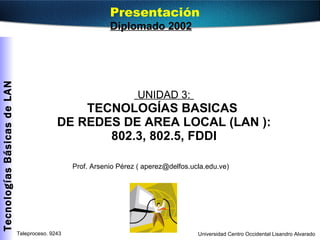
03 tecn lan_básicas
- 1. UNIDAD 3 : TECNOLOGÍAS BASICAS DE REDES DE AREA LOCAL ( LAN ): 802.3 , 802.5, FDDI Prof. Arsenio Pérez ( aperez@delfos.ucla.edu.ve) Presentación Diplomado 2002
- 4. Ethernet (802.3) © 1999, Cisco Systems, Inc. www.cisco.com
- 7. Formatos de Frames Ethernet y IEEE 802.3 Estándares para Redes de Área Local
- 8. Ethernet Protocol Names LAN speed (bps) 100BaseFX “ Base” = baseband “ Broad” = broadband Indica tipo de cable Y longitud max. Si es un numero, max. long. = # x 100 m
- 9. Ethernet y Fast Ethernet Protocol Max. Segment Length (m) Transmission Medium Application 10Base2 185 50-ohm coaxial A: Link user stations 10Base5 500 50-ohm coaxial A: Link user stations 10BaseF Refers to 10BaseFB, 10BaseFL, and 10Base FP 10BaseFB 2000 Fiber-optic A: Add segments 10BaseFL 1000–2000 Fiber-optic A: Operate w/ FOIRL 10BaseFP 500 Fiber-optic Star topo w/out repeaters 10BaseT 100 2-pairs TP Sends link signals 10Broad36 3600 Broadband coax A: Broadband 100BaseFX 400 2 strands of multimode fiber-optic cable 100BaseT 100 UTP 10BaseT function + more 100BaseT4 100 4 prs Cat 3-5 UTP - 100BaseTX 100 2 prs UTP or STP - 100BaseX Refers to 2 strand/pair 100BaseFX and 100BaseTX
- 10. Operación en Ethernet A A B B C C D D
- 11. Operación en Ethernet A A B B C C D D D Data Link Network Transport Session Presentation Application Physical
- 12. Operación en Ethernet A A B B C C D D D Data Link Network Transport Session Presentation Application Physical B and C Data Link Network Transport Session Presentation Application Physical
- 13. Ethernet Broadcast D Data Link Network Transport Session Presentation Application Physical C Data Link Network Transport Session Presentation Application Physical B Data Link Network Transport Session Presentation Application Physical A Data Link Network Transport Session Presentation Application Physical
- 14. Confiabilidad en Ethernet B C D A B C D A Figure 1 Figure 2 Collision
- 15. Confiabilidad en Ethernet Collision C B C D A B A D JAM JAM JAM JAM JAM JAM
- 26. Estándares para Redes de Área Local IEEE 802.3
- 27. Estándares para Redes de Área Local IEEE 802.3
- 31. Comparación de los tipos de medio 100BaseT Estándares para Redes de Área Local 200 400 200 Max Diámetro Red 100 400 100 Máxima Long. Segm ISO 8877 (RJ-45) Duplex SC Media Interfaz Connector ST ISO 8877 (RJ-45) Conector 4 2 2 # de Pares Cat. 3,4,5 UTP 62.5/125 micron multimodo Categoría 5 UTP o Tipo 1 y 2 STP Cable 100BaseT4 100BaseFX 100BaseTX Característica
- 32. Token Ring (802.5) © 1999, Cisco Systems, Inc. www.cisco.com
- 36. Token Ring/IEEE 802.5 Diseño y Topología Variación de la topología en Token Ring – Las especificaciones de la topología original fué definida como Estrella . Bajo este esquema , todas las estaciones finales se conectan a un dispositivo llamado un Multistation Access Unit (MSAU). IEEE 802.5 difiere del IBM Token Ring en el sentido que no especifica una topología en particular, sin embargo la mayoría de implementaciones del IEEE 802.5 son basadas en estrella.
- 37. Cableado Token Ring and IEEE 802.5 El MAU posee dos puertos “Ring in” y “Ring out” que permiten conectar varios MAUS aumentando el tamaño de la red.
- 38. Token Ring and IEEE 802.5 Cabling
- 40. Token Ring Bandwidth IBM Token Token Ring Ring Network IEEE 802.5 Data Rates 4 or 16 Mbps 4 or 16 Mbps Stations/Seg 260 STP, 72 UTP 250 Topology Star Not specified Media Twisted-pair Not specified Signaling Baseband Baseband
- 52. Formatos de Frame en Token Ring y IEEE 802.5 Dos tipos básicos de frame: Tokens – Tienen una longitud de 3 bytes y consiste en un delimitador de inicio, un byte de control de acceso y uno de delimitador de fin. Data/command frames -- Data/command frames varian en el tamaño, dependiendo de la longitud del campo de Información. Los frames de data transportan información para los protocolos de nivel superior. Los frames de Comandos contienen información de control y no transportan data de los protocolos de nivel superior.
- 53. Formatos de Frame en Token Ring y IEEE 802.5 Campos del Frame Token : Start Delimiter – Sirve para alertar cada estación de la llegada de un token o un frame de data/comando. Este campo incluye señales que permiten distinguir el byte del resto del frame por violación del esquema de codificación usado en cualquier parte del frame. Access Control Byte – Contiene Un campo de Prioridad (los 3 bits + significativos) y un campo de Reservación ( 3 bits – significativos ), como tambien Un bit de Token (usado para diferenciar un token de un frame de Data/Comando ) Y un bit de Monitor (usado por el Monitor Activo para determinar si el frame que circula es indeseada) End Delimiter – Señala el fin del the token o data/command frame. Este campo tambien contiene bits que indican si un frame está dañado o es la ultima en una secuencia lógica.
- 54. Token Ring and IEEE 802.5 Frame Formats Campos del Frame de Data/Comando : Start Delimiter – Sirve para alertar cada estación de la llegada de un token o un frame de data/comando. Este campo incluye señales que permiten distinguir el byte del resto del frame por violación del esquema de codificación usado en cualquier parte del frame Access Control Byte – Contiene Un campo de Prioridad (los 3 bits + significativos) y un campo de Reservación ( 3 bits – significativos ), como también Un bit de Token (usado para diferenciar un token de un frame de Data/Comando ) Y un bit de Monitor (usado por el Monitor Activo para determinar si el frame que circula es indeseada) ). Frame Control Bytes – Indica si el frame contiene data o Información de control . En un frame de control, este byte especifica el tipo de información de control.
- 55. Token Ring and IEEE 802.5 Frame Formats Destination and Source Addresses – Dirfección de dos 6-byte que indican Fuente/Destino. Data – Longitud del campo limitado por el tiempo de mantenimiento del anillo, el cual define el tiempo máximo que una estación puede mantener el token. Frame Check Sequence (FCS) –Llenado por la estación emisora que calcula un valor en función del contenido del frame. La estación destino recalcual este valor para determinar si el frame ´se daño en su transito por el anillo. Si el frame es erronea se descarta. End Delimiter – Señala el fin del the token o data/command frame. Este campo tambien contiene bits que indican si un frame está dañado o es la ultima en una secuencia lógica. Frame Status –campo de 1-byte que frame command/data. Incluye un indicador de dirección reconocida y un indicador de que el frame fué copiado. Campos del Frame de Data/Commando :
- 56. IEEE 802.5 Cable tipo 9 > 133mts 200 Distancia máxima ente MAUs 12 ó 33 Nro. máximo de MAUs por LAN (1 closet) Ver tabla Ver tabla Distancia estación-múltiples MAUs (mts) 100 100 Distancia estación-única MAU (mts) 72 260 Máximo Nro. de dispositivos por anillo Cable UTP Cable Tipo 1 ó 2 Reglas para el cableado
- 58. FDDI © 1999, Cisco Systems, Inc. www.cisco.com
- 64. Tolerancia a Fallos: Si la estación 3 falla, el doble anillo automáticamente engancha a la estación 2 y 4 para conformar un solo anillo. Características de tolerancias a fallas
- 66. Ejemplo Red FDDI WAN FDDI Concentrator SAS SAS DAS DAS Primary Ring Secondary Ring
- 68. DEMOS Métodos de Acceso
Notas del editor
- In this module, we will cover the fundamentals of LAN technologies. We’ll look at Ethernet, Token Ring, and FDDI. For each one, we’ll look at the technology as well as its operation.
- The three LAN technologies shown here account for virtually all deployed LANs: The most popular local area networking protocol today is Ethernet. Most network administrators building a network from scratch use Ethernet as a fundamental technology. Token Ring technology is widely used in IBM networks. FDDI networks are popular for campus LANs – and are usually built to support high bandwidth needs for backbone connectivity. Let’s take a look at Ethernet in detail.
- Ethernet was initially developed by Xerox. They were later joined by Digital Equipment Corporation (DEC) and Intel to define the Ethernet 1 specification in 1980. There have been further revisions including the Ethernet standard (IEEE Standard 802.3) which defines rules for configuring Ethernet as well as specifying how elements in an Ethernet network interact with one another. Ethernet is the most popular physical layer LAN technology because it strikes a good balance between speed, cost, and ease of installation. These strong points, combined with wide acceptance in the computer marketplace and the ability to support virtually all popular network protocols, make Ethernet an ideal networking technology for most computer users today. The Fast Ethernet standard (IEEE 802.3u) has been established for networks that need higher transmission speeds. It raises the Ethernet speed limit from 10 Mbps to 100 Mbps with only minimal changes to the existing cable structure. Incorporating Fast Ethernet into an existing configuration presents a host of decisions for the network manager. Each site in the network must determine the number of users that really need the higher throughput, decide which segments of the backbone need to be reconfigured specifically for 100BaseT and then choose the necessary hardware to connect the 100BaseT segments with existing 10BaseT segments. Gigabit Ethernet is an extension of the IEEE 802.3 Ethernet standard. It increases speed tenfold over Fast Ethernet, to 1000 Mbps, or 1 Gbps.
- One thing to keep in mind in Ethernet is that there are several framing variations that exist for this common LAN technology. These differences do not prohibit manufacturers from developing network interface cards that support the common physical layer, and software that recognizes the differences between the two data links.
- Ethernet protocol names follow a fixed scheme. The number at the beginning of the name indicates the wire speed. If the word “base” appears next, the protocol is for baseband applications. If the word “broad” appears, the protocol is for broadband applications. The alphanumeric code at the end of the name indicates the type of cable and, in some cases, the cable length. If a number appears alone, you can determine the maximum segment length by multiplying that number by 100 meters. For example 10Base2 is a protocol with a maximum segment length of approximately 200 meters (2 x 100 meters).
- This chart give you an idea of the range of Ethernet protocols including their data rate, maximum segment length, and medium. Ethernet has survived as an essential media technology because of its tremendous flexibility and its relative simplicity to implement and understand. Although other technologies have been touted as likely replacements, network managers have turned to Ethernet and its derivatives as effective solutions for a range of campus implementation requirements. To resolve Ethernet’s limitations, innovators (and standards bodies) have created progressively larger Ethernet pipes. Critics might dismiss Ethernet as a technology that cannot scale, but its underlying transmission scheme continues to be one of the principal means of transporting data for contemporary campus applications. The most popular today is 10BaseT and 100BaseT… 10Mbps and 100Mbps respectively using UTP wiring. Let’s take a look at how Ethernet works.
- Let’s say in our example here that station A is going to send information to station D. Station A will listen through its NIC card to the network. If no other users are using the network, station A will go ahead and send its message out on to the network. Stations B and C and D will all receive the communication.
- At the data link layer it will inspect the MAC address. Upon inspection station D will see that the MAC address matches its own and then will process the information up through the rest of the layers of the seven layer model.
- As for stations B & C, they too will pull this packet up to their data link layers and inspect the MAC addresses. Upon inspection they will see that there is no match between the data link layer MAC address for which it is intended and their own MAC address and will proceed to dump the packet.
- Broadcasting is a powerful tool that sends a single frame to many stations at the same time. Broadcasting uses a data link destination address of all 1s. In this example, station A transmits a frame with a destination address of all 1s, stations B, C, and D all receive and pass the frame to their respective upper layers for further processing. When improperly used, however, broadcasting can seriously impact the performance of stations by interrupting them unnecessarily. For this reason, broadcasts should be used only when the MAC address of the destination is unknown or when the destination is all stations.
- Ethernet is known as being a very reliable local area networking protocol. In this example, A is transmitting information and B also has information to transmit. Let’s say that A & B listen to the network, hear no traffic and broadcast at the same time. A collision occurs when these two packets crash into one another on the network. Both transmissions are corrupted and unusable.
- When a collision occurs on the network, the NIC card sensing the collision, in this case, station C sends out a jam signal that jams the entire network for a designated amount of time.
- Once the jam signal has been received and recognized by all of the stations on the network, stations A and D will both back off for different amounts of time before they try to retransmit. This type of technology is known as Carrier Sense Multiple Access With Collision Detection – CSMA/CD.
- We’ve mentioned that Ethernet also has high speed options that are currently available. Fast Ethernet is used widely at this point and provides customers with 100 Mbps performance, a ten-fold increase. Fast EtherChannel is a Cisco value-added feature that provides bandwidth up to 800 Mbps. There is now a standard for Gigabit Ethernet as well and Cisco provides Gigabit Ethernet solutions with 1000 Mbps performance. Let’s look more closely at Fast EtherChannel and Gigabit Ethernet.
- Fast EtherChannel provides a solution for network managers who require higher bandwidth between servers, routers, and switches than Fast Ethernet technology can currently provide. Fast EtherChannel is the grouping of multiple Fast Ethernet interfaces into one logical transmission path providing parallel bandwidth between switches, servers, and Cisco routers. Fast EtherChannel provides bandwidth aggregation by combining parallel 100-Mbps Ethernet links (200-Mbps full-duplex) to provide flexible, incremental bandwidth between network devices. For example, network managers can deploy Fast EtherChannel consisting of pairs of full-duplex Fast Ethernet to provide 400+ Mbps between the wiring closet and the data center, while in the data center bandwidths of up to 800 Mbps can be provided between servers and the network backbone to provide large amounts of scalable incremental bandwidth. Cisco’s Fast EtherChannel technology builds upon standards-based 802.3 full-duplex Fast Ethernet. It is supported by industry leaders such as Adaptec, Compaq, Hewlett-Packard, Intel, Micron, Silicon Graphics, Sun Microsystems, and Xircom and is scalable to Gigabit Ethernet in the future.
- In some cases, Fast EtherChannel technology may not be enough. The old 80/20 rule of network traffic (80 percent of traffic was local, 20 percent was over the backbone) has been inverted by intranets and the World Wide Web. The rule of thumb today is to plan for 80 percent of the traffic going over the backbone. Gigabit networking is important to accommodate these evolving needs. Gigabit Ethernet builds on the Ethernet protocol but increases speed tenfold over Fast Ethernet, to 1000 Mbps, or 1 Gbps. It promises to be a dominant player in high-speed LAN backbones and server connectivity. Because Gigabit Ethernet significantly leverages on Ethernet, network managers will be able to leverage their existing knowledge base to manage and maintain Gigabit networks. The Gigabit Ethernet spec addresses three forms of transmission media though not all are available yet: 1000BaseLX: Long-wave (LW) laser over single-mode and multimode fiber 1000BaseSX: Short-wave (SW) laser over multimode fiber 1000BaseCX: Transmission over balanced shielded 150-ohm 2-pair STP copper cable 1000BaseT: Category 5 UTP copper wiring Gigabit Ethernet allows Ethernet to scale from 10 Mbps at the desktop, to 100 Mbps to the workgroup, to 1000 Mbps in the data center. By leveraging the current Ethernet standards as well as the installed base of Ethernet and Fast Ethernet switches and routers, network managers do not need to retrain and relearn a new technology to provide support for Gigabit Ethernet. Let’s go on now and look at Token Ring.
- The Token Ring network was originally developed by IBM in the 1970s. It is still IBM’s primary LAN technology and is second only to Ethernet in general LAN popularity. The related IEEE 802.5 specification is almost identical to and completely compatible with IBM’s Token Ring network. Collisions cannot occur in Token Ring networks. Possession of the token grants the right to transmit. If a node receiving the token has no information to send, it passes the token to the next end station. Each station can hold the token for a maximum period of time. Token-passing networks are deterministic, which means that it is possible to calculate the maximum time that will pass before any end station will be able to transmit. This feature and several reliability features make Token Ring networks ideal for applications where delay must be predictable and robust network operation is important. Factory automation environments are examples of such applications. Token Ring is more difficult and costly to implement. However, as the number of users in a network rises, Token Ring’s performance drops very little. In contrast, Ethernet’s performance drops significantly as more users are added to the network.
- Here are some of the speeds associated with Token Ring. Note that Token Ring runs at 4 Mbps or 16 Mbps. Today, most networks operate at 16 Mbps. If a network contains even one component with a maximum speed of 4 Mbps, the whole network must operate at that speed. When Ethernet first came out, networking professionals believed that Token Ring would die, but this has not happened. Token Ring is primarily used with IBM networks running Systems Network Architecture (SNA) networking operating systems. Token Ring has not yet left the market because of the huge installed base of IBM mainframes being used in industries such as banking. The practical difference between Ethernet and Token Ring is that Ethernet is much cheaper and simpler. However, Token Ring is more elegant and robust.
- The logical topology of an 802.5 network is a ring in which each station receives signals from its nearest active upstream neighbor (NAUN) and repeats those signals to its downstream neighbor. Physically, however, 802.5 networks are laid out as stars, with each station connecting to a central hub called a multistation access unit or MAU. The stations connect to the central hub through shielded or unshielded twisted-pair wire. Typically, a MAU connects up to eight Token Ring stations. If a Token Ring network consists of more stations than a MAU can handle, or if stations are located in different parts of a building–for example on different floors–MAUs can be chained together to create an extended ring. When installing an extended ring, you must ensure that the MAUs themselves are oriented in a ring. Otherwise, the Token Ring will have a break in it and will not operate.
- Station access to a Token Ring is deterministic; a station can transmit only when it receives a special frame called a token. One station on a token ring network is designated as the active monitor. The active monitor will prepare a token. A token is usually a few bits with significance to each one of the network interface cards on the network. The active monitor will pass the token into the multistation access unit. The multistation access unit then will pass the token to the first downstream neighbor. Let’s say in this example that station A has something to transmit. Station A will seize the token and append its data to the token. Station A will then send its token back to the multistation access unit. The MAU will then grab the token and push it to the next downstream neighbor. This process is followed until the token reaches the destination for which it is intended.
- If a station receiving the token has no information to send, it simply passes the token to the next station. If a station possessing the token has information to transmit, it claims the token by altering one bit of the frame, the T bit. The station then appends the information it wishes to transmit and sends the information frame to the next station on the Token Ring.
- The information frame circulates the ring until it reaches the destination station, where the frame is copied by the station and tagged as having been copied. The information frame continues around the ring until it returns to the station that originated it, and is removed. Because frames proceed serially around the ring, and because a station must claim the token before transmitting, collisions are not expected in a Token Ring network. Broadcasting is supported in the form of a special mechanism known as explorer packets. These are used to locate a route to a destination through one or more source route bridges.
- So to summarize on Token Ring, it is extremely reliable and has minimized collisions. It is a token passing and token seizing protocol. It either runs at 4 or 16 megabits per second. IBM and IEEE Token Ring standards are both very popular today with IBM networks. Let’s look at FDDI next.
- FDDI is an American National Standards Institute (ANSI) standard that defines a dual Token Ring LAN operating at 100 Mbps over an optical fiber medium. It is used primarily for corporate and carrier backbones. Token Ring and FDDI share several characteristics including token passing and a ring architecture which were explored in the previous section on Token Ring. Copper Distributed Data Interface (CDDI) is the implementation of FDDI protocols over STP and UTP cabling. CDDI transmits over relatively short distances (about 100 meters), providing data rates of 100 Mbps using a dual-ring architecture to provide redundancy. While FDDI is fast, reliable, and handles a lot of data well, its major problem is the use of expensive fiber-optic cable. CDDI addresses this problem by using UTP or STP. However, notice that the maximum segment length drops significantly. FDDI was developed in the mid-1980s to fill the needs of growing high-speed engineering workstation capacity and network reliability. Today, FDDI is frequently used as a high-speed backbone technology because of its support for high bandwidth and greater distances than copper.
- FDDI uses a dual-ring architecture. Traffic on each ring flows in opposite directions (called counter-rotating). The dual-rings consist of a primary and a secondary ring. During normal operation, the primary ring is used for data transmissions, and the secondary ring remains idle. The primary purpose of the dual rings is to provide superior reliability and robustness. One of the unique characteristics of FDDI is that multiple ways exist to connect devices to the ring. FDDI defines three types of devices: single-attachment station (SAS) such as PCs, dual attachment station (DAS) such as routers and servers, and a concentrator.
- An FDDI concentrator (also called a dual-attachment concentrator [DAC]) is the building block of an FDDI network. It attaches directly to both the primary and secondary rings and ensures that the failure or power-down of any single attachment station (SAS) does not bring down the ring. This is particularly useful when PCs, or similar devices that are frequently powered on and off, connect to the ring.
- So, in summary, a FDDI network is dual ring token passing protocol. One or more stations can attach information to the token at one time. FDDI’s fiber optic medium supports secure, reliable, long-distance data transmission. It is expensive since it is usually based on fiber optic technology and for this reason, it is usually found in core and backbone environments or in high bandwidth multimedia applications. Keep in mind that there is a primary and a secondary ring -- the secondary ring is used primarily for back up. Typically, FDDI networks experience data transmission rates of 100 megabits per second or greater. Since we are passing light through the cables, not voltage, the FDDI networks are shielded against electrical disturbances.
- So, to summarize, your LAN technologies are Ethernet, Token Ring, and FDDI. Ethernet is the most popular. It’s the least expensive and supports speeds from 10 Mbps to 1000 Mbps… but it’s distance is limited. Token Ring is used primarily in IBM environments. Most Token Ring LANs operate at 16 Mbps. And finally, FDDI. You’ll find this in corporate backbones. It’s the most expensive, but supports the longest distances. It supports speeds up to 100 Mbps.