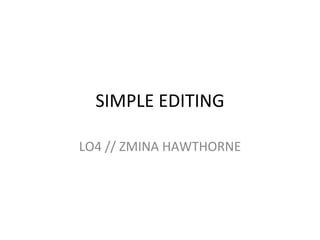
Simple edits - zmina
- 1. SIMPLE EDITING LO4 // ZMINA HAWTHORNE
- 2. CROPPING Cropping is a method used to cut out any unwanted space in a photograph, to zoom in on a particular part of a image or even to make the image smaller. This is the image I am going to crop in Photoshop CS4, on the left side of the program I am using there are a list of tools to use, I have chosen the crop tool. As you can see, I have selected the crop tool and selected the area of the image I want to keep, this is surrounded by a thin line. Once I selected which part of the picture I want to keep, another line appears which gives me the option to alter which parts I want to keep. After selecting which part of the photograph I wanted to keep, I pressed ENTER on the keyboard and the picture cropped as you can see on the left.
- 3. ADJUSTING LEVELS Adjusting levels is the simple method of adjusting tonal range and the color balance of a photograph, you can adjust the image shadows, mid tones and highlights to your liking. BEFORE AFTER On the right side of the program I’m using (Photoshop CS4), there is a box where adjustments can be made, I chose the Levels. Once choosing levels, this box appeared which gave me the option of moving the pointers along to darken or lighten the image and to get rid of any shadows which are unwanted. Also, as you can see in the LAYERS tab, there is an option to take this setting on/off the picture to your liking which is shown by the eye option which can be turned on/off. As you can see I have experimented with moving the pointers around to my liking As you can see from the before and after picture, I have altered the lighting so that Owen’s face looks brighter, his clothing looks darker and the background also looks brighter.
- 4. BLACK AND WHITE Making an image black and white is the simple method of changing the filter of the image to give it a monochrome effect. BEFORE AFTER Firstly to make my image black and white, I select the black and white option shown on the adjustment tab on the right side of the Photoshop window. Once I clicked on the black and white option, the image became black and white but it also gave me the option to alter the darkness of the black and white filter, it gave me the option to darken or lighten the colors within the photo, as the main color in this photograph is red, these options made the biggest difference to Owen’s face and the background.As you can see, the image is now black and white after clicking the B&W option. It is also easy for me to turn it on/off with the eye option in the LAYERS tab.
- 5. SHARPENING Sharpening is a method which enhances the edges in a photograph, sharpening can’t correct the blur on a photograph if it’s severely blurred. BEFOREAFTER To start off with I clicked the FILTER tab at the top of the screen which led me to this list of options, as I am going to be sharpening this photograph, I clicked the SHARPEN option, it then sharpened the image for me, I then go on to sharpen the image in this way a few more times. You can’t really tell from the photographs in these two screen shots that the after image has been sharpened but as you can see to the right the HISTORY box will tell you that I have sharpened the image multiple times.