Digital E-Portfolios for Room Three's Students
•Descargar como KEY, PDF•
0 recomendaciones•226 vistas
The document discusses using digital e-portfolios for a class of 21 students in years 2 and 3. It explains that the teacher tried different programs before deciding on Keynote, which allows students to have individualized portfolios. The teacher divides the class into groups and teaches capable students first, who then help teach others. Parents appreciate seeing their child's progress and school experiences through the e-portfolios. Tips include making a mock portfolio as an example and having students work through the portfolio pages one at a time.
Denunciar
Compartir
Denunciar
Compartir
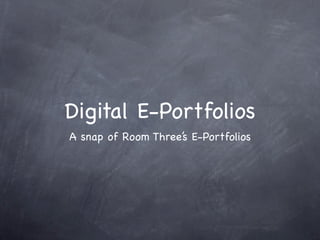
Recomendados
Más contenido relacionado
La actualidad más candente
La actualidad más candente (20)
What limitations are involved when using digital technology within the Englis...

What limitations are involved when using digital technology within the Englis...
Math staff development techn integration presentation

Math staff development techn integration presentation
Technological Trends in Teaching and Learning - Unit X

Technological Trends in Teaching and Learning - Unit X
Destacado (9)
Will our Class Blog lift curriculum interest? - Justine Kingi

Will our Class Blog lift curriculum interest? - Justine Kingi
Similar a Digital E-Portfolios for Room Three's Students
Similar a Digital E-Portfolios for Room Three's Students (20)
Technology and Project-Based Learning in the ELA classroom (2)

Technology and Project-Based Learning in the ELA classroom (2)
Más de Beth Lamb (16)
Heather Waikawa Using a Wiki to promote and share Tech Centre work

Heather Waikawa Using a Wiki to promote and share Tech Centre work
Digital E-Portfolios for Room Three's Students
- 1. Digital E-Portfolios A snap of Room Three’s E-Portfolios
- 2. Room Three - 2010 21 children Year 2 & 3 class
- 3. Starting Point Decide on what you want in them. Don’t be afraid to use technology. With a bit of coaching the little ones can.
- 4. Where I Started Played around with different programmes. Tried iweb. It has great features - but you can not individualize each child’s e-portfolio. Decided on using Keynote.
- 5. Decision Time Using Keynote Decide on what you want in there. - Title Page - Welcome Page - Reading Page - Writing Page - Numeracy Page - Basic Facts Page - Swimming Page - Photos
- 6. What I do Divide my class into two groups for the computers. They make their own individual folders. I teach my more capable children, who then go on to teach and help the rest of the class. Do one slide at a time.
- 7. Their Views
- 8. Parent’s Thoughts They like seeing their child’s improvements throughout the term. Next Steps - where they are and what they need to be doing. Everyday school life & the photos.
- 9. Tips Make up your own mock e-portfolio - it gives the children some idea of what you are trying to achieve. Start with your more able students. Do one page at a time - work through your class. Get them to peer tutor - You teach the first pair, then they teach each other.