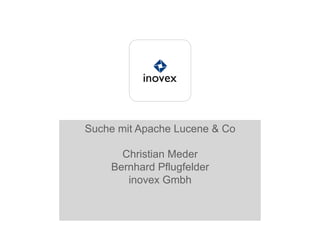
Suche mit Apache Lucene & Co.
- 1. Suche mit Apache Lucene & Co Christian Meder Bernhard Pflugfelder inovex Gmbh
- 2. Background ‣ open source (free software) ‣ Linux ‣ Web ‣ Java ‣ Android ‣ CTO@inovex ‣ Christian Meder Christian MederSpeaker 2
- 3. Background ‣ Lucene ‣ Solr ‣ Text Mining Technologies, Information Retrieval ‣ Hadoop ‣ Java ‣ Big Data Engineer@inovex ‣ bpflugfelder@inovex.de Bernhard PflugfelderSpeaker 3
- 4. ‣ 09:00 - 09:30 Introduction, Search in a nutshell ‣ 09:30 - 10:00 Solr Exercise 1: Installation, Web Admin Interface ‣ 10:00 - 10:30 Solr Exercise 2: Indexing, Queries I ‣ 10:30 - 11:00 Coffee Break ‣ 11:30 - 12:00 Solr Exercise 3: Data ingestion XML / SQL, Queries II Session IAgenda 4
- 5. ‣ 12:00 - 12:30 Solr Exercise 4: Schema, Data types, Analyzers, Stemming ‣ 12:30 – 13:30 Lunch ‣ 13:30 - 14:00 Solr Exercise 5: Facet search, Filter search, Interval search ‣ 14:00 - 14:30 Solr Exercise 6: Dismax, Autosuggestion, MoreLikeThis Session IIAgenda 5
- 6. ‣ 14:30 - 15:00 ES Exercise 1: Installation, Indexing, Queries I ‣ 15:00 - 15:30 Coffee Break ‣ 15:30 - 16:00 ES Exercise 2: Schema, Data types, Analyzers, Queries II ‣ 16:00 - 16:30 ES Exercise 3: Data ingestion SQL / XML ‣ 16:30 - 17:00 ES Exercise 4: Facet search, Filter search, Interval search Session IIIAgenda 6
- 8. ‣ Classical search applications are applications focusing on information or document retrieval ‣ Requirement: find information the user asks for! ‣ Some examples: ‣ Web search ‣ Enterprise search ‣ Document search (within DMS or CMS) ‣ Search on portals and archives ‣ Product search ‣ Specialized searches for people, companies, etc. Classical search applications Introduction 8
- 9. Where search is in Enterprise SearchIntroduction 9
- 10. Where search is in Online shopsIntroduction 10
- 11. Where search is in Semantic search @ Google Introduction 11
- 12. Where search is inIntroduction 12 Navigation & Information access
- 14. ‣ Can you think of other scenarios where search applications will also do a good job? ‣ Remind the key capabilities of search technologies: ‣ Persistency ‣ Flexible data model ‣ Unstructured data, but not only ‣ Extremely quick access to data ‣ Horizontal scalability There are plenty of applications scenarios out there where search technologies shall be considered! NoSQL DatabaseIntroduction 14 Document store
- 15. Hot open source search technologies Projects 15 http://lucene.apache.org http://lucene.apache.org/solr/ http://www.elasticsearch.org
- 16. Lucene is an open source, pure Java API for enabling information retrieval ‣ Originally developed by Doug Cutting 1999 and became Apache TLP in 2001 ‣ Licensed by Apache License 2.0 ‣ Pure Java Library with implementations for : ‣ Lucene.NET (http://lucenenet.apache.org) ‣ PyLucene (http://lucene.apache.org/pylucene/) ‣ and more: http://wiki.apache.org/lucene-java/LuceneImplementations ‣ Large and very active developer community, well documented and supported (38 active committer!) ‣ Current stable release: 4.2.1 ‣ Widely used and adopted for commercial / non-commercial projects: http://wiki.apache.org/lucene-java/PoweredBy Projects 16 Overview http://lucene.apache.org/
- 17. ‣ Scalable, High-Performance Indexing ‣ over 95GB/hour on modern hardware ‣ small RAM requirements ‣ incremental indexing as fast as batch indexing ‣ index size roughly 20-30% the size of text indexed ‣ Powerful, Accurate and Efficient Search Algorithms ‣ ranked searching -- best results returned first ‣ many powerful query types ‣ fielded searching (e.g., title, author, contents) ‣ date-range searching ‣ sorting by any field ‣ multiple-index searching with merged results ‣ allows simultaneous update and searching [From http://lucene.apache.org/core/features.html] Projects 17 Highlights http://lucene.apache.org/
- 18. Solr is a standalone enterprise search server & document store with based on Lucene ‣ Created by Yonik Seeley at CNET Networks in 2004 ‣ Introduced as Apache Incubator in 2006, became TLP in 2007 ‣ Licensed by Apache License 2.0 ‣ Seeley and others founded Lucid Imagination -> LucidWorks ‣ Large and very active developer community, well documented and supported (strong relationship to Lucene community also) ‣ Current stable release: 4.2.1 ‣ Widely used and adopted for commercial / non-commercial projects: http://wiki.apache.org/solr/PublicServers OverviewProjects 18 http://lucene.apache.org/solr/
- 19. ‣ Architectural highlights ‣ Extensible Plugin Architecture ‣ SolrCloud – distributed indexing and search architecture ‣ Efficient Replication to other Solr Search Servers ‣ Configurable Query Result, Filter, and Document cache instances ‣ Access & Monitoring ‣ Standards Based Open Interfaces ‣ XML,JSON and HTTP ‣ REST-like API ‣ Comprehensive HTML Administration Interfaces ‣ Server statistics exposed over JMX for monitoring HighlightsProjects 19 http://lucene.apache.org/solr/
- 20. ‣ Data model ‣ Lucene’s document oriented index data structure ‣ Schema for field types and fields of documents ‣ Analysis & Indexing highlights ‣ Out-of-box support for JSON, XML, CSV/delimited-text, DBMS ‣ Support of PDF, DOC, XLS, PPT, HTML ‣ Declarative Lucene Analyzer specification ‣ Many additional text analysis components including word splitting, regex and sounds-like filters ‣ External file-based configuration of stopword lists, synonym lists, and protected word lists HighlightsProjects 20 http://lucene.apache.org/solr/
- 21. Open source search technologies ‣ Search highlights ‣ Facet search and filtering (values, queries, date/time ranges) ‣ Geospatial search (e.g. local search) ‣ Configurable caching ‣ Sorting (number of fields, complex functions of numeric fields) ‣ Autocomplete ‣ Highlighted context snippets ‣ Spelling suggestions for user queries ‣ More Like This suggestions for given document ‣ Function Query ‣ Advanced query parser for high relevancy results from user-entered queries HighlightsProjects 21 http://lucene.apache.org/solr/
- 22. ‣ Solr clients in various languages are freely available: ‣ Java, Scala, Ruby, Python, .NET, Javascript (AJAX), … ‣ http://wiki.apache.org/solr/IntegratingSolr ‣ Very helpful tools: ‣ Grep (log file analysis) ‣ Luke (index analysis) ‣ Solrmeter (performance analysis) ‣ Scalable Performance Monitoring for Solr (Monitoring) Clients & ToolsProjects 22 http://lucene.apache.org/solr/
- 23. Documentation URL Getting started http://lucene.apache.org/solr/4_0_0/ tutorial.html Release documentation: http://lucene.apache.org/solr/4_0_0/ Javadocs http://lucene.apache.org/solr/4_0_0/solr- core/index.html Solr Wiki http://wiki.apache.org/solr/ Mailing lists http://lucene.apache.org/solr/ discussion.html Apache Solr 3 Enterprise Search Server http://link.packtpub.com/2LjDxE Apache Solr 3.1 Cookbook http://www.packtpub.com/solr-3-1- enterprise-search-server-cookbook/book LucidWorks Technical Support http://support.lucidworks.com/home DocumentationProjects 23 http://lucene.apache.org/solr/
- 24. + Solr is a mature technology widely used in commercial applications ‣ Easy integration in third-party application ‣ Big community, good documentation, good support ‣ You have a Solr problem - most likely someone else had it already ‣ Very helpful tools for analysis and monitoring + Solr provides a large bundle of features: ‣ Lots of analyzers and specific query types ‣ Individual relevance boosting ‣ Admin interface - Because Solr can so much, it’s a heavy weight technology: ‣ much to configure ‣ most part of the configuration is static / no api access ‣ includes redundant functionality (e.g. similar requesthandlers) Pros & ConsProjects 24 http://lucene.apache.org/solr/
- 26. ‣ Installation ‣ Administration ‣ Solr Web Admin Interface Solr Exercise I 26
- 27. ‣ Solr is a pure Java application ‣ Solr is built upon: ‣ Lucene ‣ Zookeeper ‣ Guava-libraries ‣ HttpComponents, SLF4J, Various Commons libraries ‣ Solr source code available at: ‣ http://svn.apache.org/viewcvs.cgi/lucene/dev/ (Web access) ‣ http://svn.apache.org/repos/asf/lucene/dev/ (anonymous access) ‣ Solr needs a servlet container to run such as Jetty, Tomcat, Glassfish to run ‣ Embedded Jetty for easily playing and testing Solr Solr Exercise I 27 Overview http://lucene.apache.org/solr/
- 28. Run Solr on embedded Jetty: 1. Unpack the Solr distribution to your desired location (= SOLR_MAIN) 2. Change to directory SOLR_MAIN/example 3. Start the example Solr instance: java -jar start.jar To verify the installation open your browser and go to the Solr Admin page http://localhost:8983/solr Solr Exercise I 28 Installation http://lucene.apache.org/solr/
- 29. ‣ Solr Core (aka Core) ‣ basically an isolated running instance of a Solr index ‣ each Core has its own solrconfig.xml, schema.xml and index data ‣ search results can not be computed over Cores ‣ Solr Collection (aka Collection) ‣ Logical index distributed over multiple machines ‣ Physical partitioning using sharding ‣ Part of SolrCloud (Scalability, High Availability) Solr Exercise I 29 Core vs. Collection http://lucene.apache.org/solr/
- 30. Solr Home Directory as recommended: ‣ solr.xml ‣ primary configuration file Solr looks for when starting ‣ this file specifies the list of SolrCores it should load ‣ Solr Core Instance Directories ‣ contains configuration and data of a SolrCore ‣ lib/ ‣ shared lib directory for solr instance ‣ zoo.cfg ‣ Zookeeper configuration when using SolrCloud ‣ How to tell Solr where SOLR_HOME is located? ‣ Use the Java system property: solr.solr.home ‣ e.g. java -Dsolr.solr.home=/some/dir -jar start.jar Solr Exercise I 30 Solr Home http://lucene.apache.org/solr/
- 31. Solr Core Instance Directory as recommended: ‣ conf/ ‣ This directory is mandatory and must contain your solrconfig.xml and schema.xml. ‣ Any other optional configuration files would also be kept here. ‣ data/ ‣ This directory is the default location where Solr will keep your index, and is used by the replication scripts for dealing with snapshots. ‣ You can override this location in the conf/solrconfig.xml. ‣ lib/ ‣ This directory is optional. If it exists, Solr will load any Jars found in this directory and use them to resolve any "plugins” specified in your solrconfig.xml or schema.xml (ie: Analyzers, Request Handlers, etc...). Solr Exercise I 31 Instance Directory http://lucene.apache.org/solr/
- 32. Solr includes an Admin Web interface providing your with ‣ General configuration details ‣ Core-specific configuration details ‣ Log information ‣ Run queries ‣ Document field / Term statistics ‣ Document fields ‣ Cache statistics ‣ Server cluster information Access it via http://localhost:8983/solr Solr Exercise I 32 Admin Web interfacehttp://lucene.apache.org/solr/
- 33. ‣ Indexing the first XML data ‣ Try first simple queries ‣ Different query types ‣ Get result score ‣ Highlighting Solr Exercise II 33
- 34. Search BasicsSolr Exercise II 34 Document Query indexing indexing (Query analysis) Representation Representation (tokens) Query (tokens) evaluation Index-based search
- 35. ‣ An inverted index is an index data structure that ‣ stores mappings from tokens to their locations (e.g. documents) ‣ allows fast access of those documents that contains specific tokens ‣ The purpose of an inverted index is to allow fast full text searches Search BasicsSolr Exercise II 35 Inverted index
- 36. Solr Exercise II 36 Index Document Document Document Document Field Field Field Field Field Name Value Search Basics Data model
- 37. Solr Exercise II 37 Doc 1: Penn State Football … football Doc 2: Football players … State Posting id word doc offset 1 football Doc 1 3 Doc 1 67 Doc 2 1 2 penn Doc 1 1 3 players Doc 2 2 4 state Doc 1 2 Doc 2 13 Posting Table Search Basics Data model
- 38. ‣ How to select important terms? ‣ Simple method: using middle-frequency words Solr Exercise II 38 Frequency/Informativity frequency informativity Max. Min. 1 2 3 … Rank Search Basics Term selection
- 39. ‣ tf = term frequency ‣ frequency of a term/keyword in a document ‣ The higher the tf, the higher the importance (weight) for the doc. ‣ df = document frequency ‣ no. of documents containing the term ‣ distribution of the term ‣ idf = inverse document frequency ‣ the unevenness of term distribution in the corpus ‣ the specificity of term to a document ‣ The more the term is distributed evenly, the less it is specific to a document weight(t,D) = tf(t,D) * idf(t) Solr Exercise II 39 Search Basics Term selection
- 40. ‣ 1-word query: The documents to be retrieved are those that include the word ‣ Retrieve the inverted list for the word ‣ Sort in decreasing order of the weight of the word ‣ Multi-word query? - Combining several lists - How to combine matches of these different lists? - How to interpret the weight? (IR model) Solr Exercise II 40 Search Basics Querying
- 41. ‣ Vector space = all the terms encountered <t1, t2, t3, …, tn> ‣ Document D = < a1, a2, a3, …, an> ai = weight of ti in D ‣ Query Q = < b1, b2, b3, …, bn> bi = weight of ti in Q ‣ R(D,Q) = Sim(D,Q) ‣ Cosine Similarity (TF*IDF) ‣ Okapi BM25 Vector-space modelSearch Basics 41 t1 t2 D Q
- 42. ‣ The Solr UpdateRequestHandler defines the logic to deal with index update actions based on a specific data source or data format ‣ UpdateRequestHandlers must be defined in the solrconfig.xml and are matched to specific url path in oder to access it via HTTP ‣ Solr supports serveral file types out-of-the-box by using the specific update handler: ‣ Standard UpdateRequestHandler ‣ supporting XML, XSLT, JSON, CSV and javabin ‣ DataImportHandler ‣ Indexing events: Add/Replace, Commit, Soft Commit, Delete Solr Indexing Update Request handlers Solr Exercise II 42 <requestHandler name=“update” class="solr.UpdateRequestHandler"/>
- 43. Solr Indexing XML AddSolr Exercise II 43 curl http://localhost:8983/solr/jax2013/update -H 'Content-Type:text/xml' --data-binary '<add> <doc> <field name=”id”>etext78942</field> <field name=”title”>Solr textbook</field> <field name=”subject">search technology</field> <field name=”author">Bernhard Pflugfelder</field> </doc> [<doc> ... </doc>[<doc> ... </doc>]] </add>'
- 44. Solr Indexing XML UpdateSolr Exercise II 44 curl http://localhost:8983/solr/jax2013/update -H 'Content-Type:text/xml’ --data-binary '<add> <doc> <field name=”id">etext78942</field> <field name=”author" update="set">Christian Meder</field> <field name=”subject" update="add">open source</field> </doc> </add>'
- 45. Solr Indexing XML DeleteSolr Exercise II 45 curl http://localhost:8983/solr/jax2013/update -H 'Content-Type:text/xml’ --data-binary '<delete> <id>etext78942</id> <query>author:meder</query> </delete>'
- 46. Solr Indexing XML CommitSolr Exercise II 46 curl http://localhost:8983/solr/jax2013/update -H 'Content-Type:text/xml’ --data-binary '<commit waitSearcher="false"/>' curl 'http://localhost:8983/solr/jax2013/update? optimize=true&waitFlush=false'
- 47. ‣ Multiple index actions in one JSON Solr Indexing JSON Add / Delete / Commit Solr Exercise II 47 curl http://localhost:8983/solr/jax2013/update/json -H 'Content-type:application/json' -d ’ { "add": { "commitWithin": 5000, "doc": { "f1": "v1", "f1": "v2" } }, "commit": {}, "delete": { "id":"ID" }, "delete": { "query":"QUERY" } "delete": { "query":"QUERY", 'commitWithin':'500' } }'
- 48. ‣ Commands add, set and inc Solr Indexing JSON Atomic updatesSolr Exercise II 48 curl http://localhost:8983/solr/jax2013/update/json -H 'Content-type:application/json' -d ’ [ { "id" : "etext78942", "title" : {"set":”solr 4.2.1 textbook"}, ”viewcount” : {"inc":3}, "author" : {"add":”Bernhard Pflugfelder"} } ]’
- 49. Solr Indexing Try outSolr Exercise II 49 cd SOLR_MAIN/example/exampledocs curl 'http://localhost:8983/solr/collection1/update/json? commit=true’ --data-binary @books.json -H 'Content-type:application/json' cd SOLR_MAIN/example/exampledocs java -jar post.jar -h java -jar post.jar *.xml
- 50. ‣ q=+content:goethe +content:schiller ‣ q=+content:goethe -content:schiller ‣ q=title:faust ‣ q=title:faust AND -content:goethe ‣ q=content:“romeo and juliet” ‣ q=title:water* ‣ q=title:water~0.5 ‣ q=created:[1995-12-31T23:59:59.999Z TO 2007-03-06T00:00:00Z] ‣ q=viewcount:[20 TO 50] ‣ q=viewcount:[100 TO *] Solr QueriesSolr Exercise II 50 curl –XPOST ‘http://localhost:8983/solr/jax2013/select’ –d Query Syntax
- 51. Solr Queries Common parameters Solr Exercise II 51 Param name Param value Description q string The user query string start number Offset in the list of returned documents rows number Number of documents returned fq string A filter query fl string,string,… Fields returned for each document debugQuery true / false Include debug info in the response curl –XPOST ‘http://localhost:8983/solr/collection1/select’ –d ‘q=+solr –elasticsearch&start=20&row=40&fl=* score’
- 52. Highlighting OverviewSolr Exercise II 52 Param name Param value Description hl true / false Switch on / off highlighting hl.q string Alternative highlighting query hl.fl string, string,… Fields used for highlighting hl.snippets number Number of maximum snippets hl.fragsize number Number of characters per snippet hl.simple.pre[post] string Text appears before / after match curl –XPOST ‘http://localhost:8983/solr/collection1/select’ –d ‘q=+solr –elasticsearch&start=20&row=40&fl=* score &hl=true&hl.fl=title,abstract’
- 53. ‣ Datainputhandler SQL ‣ Datainputhandler XML Solr Exercise III 53
- 54. ‣ DataInputhandler makes possible to: ‣ index data in relational databases ‣ compose documents from multiple columns and tables ‣ bulk import or incremental update using Delta Query mechanism ‣ schedule full imports and delta imports ‣ Index data from XML/HTML using XPATH expressions ‣ DataInputhandler is part of Solr Contrib ‣ Define in solrconfig.xml DataInputhandler OverviewSolr Exercise III 54 <requestHandler name="/dataimport" class="org.apache.solr.handler.dataimport.DataImportHandler"> <lst name="defaults"> <str name="config">/home/username/data-config.xml</str> </lst> </requestHandler>
- 55. ‣ http://localhost:8983/solr/dataimport?command=full-import ‣ http://localhost:8983/solr/dataimport?command=delta-import ‣ http://localhost:8983/solr/dataimport?command=status ‣ http://localhost:8983/solr/dataimport?command=reload-config ‣ http://localhost:8983/solr/dataimport?command=abort DataInputhandler CommandsSolr Exercise III 55
- 56. ‣ The dataconfig.xml defines the data source and which data shall be used to populate Solr documents during import ‣ Defines tags: ‣ dataSource ‣ document ‣ entity ‣ The entity defines a specific data selection resulting in a Solr document ‣ The query gives the data needed to populate fields of the Solr document DataInputhandler ConfigurationSolr Exercise III 56 <dataConfig> <dataSource … /> <document name="products"> <entity name="item" query="select * from item” /> </document> </dataConfig>
- 57. ‣ MySQL ‣ Oracle ‣ Use multiple data source within on DIH config by property name ‣ Each entity definition must then define a parameter name as well DataInputhandler DataSourceSolr Exercise III 57 <dataSource name="jdbc" driver=”com.mysql.jdbc.Driver” url="jdbc:mysql://localhost/dbname" user="db_username" password="db_password"/>/> <dataSource name="jdbc" driver="oracle.jdbc.driver.OracleDriver" url="jdbc:oracle:thin:@//hostname:port/SID" user="db_username" password="db_password"/>
- 58. DataInputhandler SQL full-importSolr Exercise III 58 <dataConfig> <dataSource … /> <document name="products"> <entity name="item" query="select * from item"> <field column="ID" name="id" /> <field column="NAME" name="name" /> <field column="MANU" name="manu" /> <field column="WEIGHT" name="weight" /> <field column="PRICE" name="price" /> <field column="POPULARITY" name="popularity" /> <field column="INSTOCK" name="inStock" /> <field column="INCLUDES" name="includes" /> </entity> </document> </dataConfig>
- 59. DataInputhandler SQL full-importSolr Exercise III 59 <dataConfig> <dataSource … /> <document> <entity name="item" query="select * from item"> <entity name="feature" query="select description as features from feature where item_id='${item.ID}'"/> <entity name="item_category" query="select CATEGORY_ID from item_category where item_id='${item.ID}'"> <entity name="category" query="select description as cat from category where id = '${item_category.CATEGORY_ID}'"/> </entity> </entity> </document> </dataConfig>
- 60. ‣ Increment update of the specific content of a relational database ‣ Avoid indexing already indexed data again ‣ http://localhost:8983/solr/dataimport?command=delta-import ‣ Provide three specific queries for each entity except root: ‣ The deltaImportQuery gives the data needed to populate fields when running a delta-import ‣ The deltaQuery gives the primary keys of the current entity which have changes since the last index time ‣ The parentDeltaQuery uses the changed rows of the current table (fetched with deltaQuery) to give the changed rows in the parent table. This is necessary because whenever a row in the child table changes, we need to re-generate the document which has that field. DataInputhandler SQL Delta-ImportSolr Exercise III 60
- 61. DataInputhandler SQL Delta-ImportSolr Exercise III 61 <entity name="item" pk="ID” query="select * from item” deltaImportQuery="select * from item where ID='${dih.delta.id}'” deltaQuery="select id from item where last_modified > '${dih.last_index_time}'”> <entity name="feature" pk="ITEM_ID” query="select description as features from feature where item_id='${item.ID}'” /> <entity name="item_category" pk="ITEM_ID, CATEGORY_ID” query="select CATEGORY_ID from item_category where ITEM_ID='${item.ID}'"> <entity name="category" pk="ID” query="select description as cat from category where id = '${item_category.CATEGORY_ID}'” /> </entity> </entity>
- 62. ‣ HTTP source ‣ XML File source DataInputhandler Other DataSourcesSolr Exercise III 62 <dataConfig> <dataSource type="HttpDataSource" /> … </dataConfig> <dataConfig> <dataSource type=”FileDataSource" encoding=“UTF-8”/> … </dataConfig>
- 63. ‣ The entity defines location of the XML file ‣ Solr document field population is done by evaluating XPATH expressions DataInputhandler XML full-importSolr Exercise III 63 <entity name="page” processor="XPathEntityProcessor" stream="true" forEach="/RDF/etext/" url="../../catalog.rdf.xml" transformer="RegexTransformer,DateFormatTransformer”> <field column="id" xpath="/RDF/etext/@id" /> <field column="title" xpath="/RDF/etext/title" /> <field column="alternative" xpath="/RDF/etext/alternative" /> <field column="author" xpath="/RDF/etext/creator" /> <field column="multi_author” xpath="/RDF/etext/creator/Bag/li" /> <field column="subject" xpath="//LCSH/value" /> <field column="viewcount" xpath="/RDF/etext/downloads/nonNegativeInteger/value" /> <field column="created" xpath="/RDF/etext/created/W3CDTF/value" dateTimeFormat="yyyy-MM-dd" /> </entity>
- 64. ‣ Schema, ‣ Data types ‣ Analyzers, Tokenizers Solr Exercise IV 64
- 65. ‣ Defines document representation by specifying fields ‣ with a specific field type ‣ with specific field type properties ‣ Dynamic fields ‣ CopyField ‣ Define analyzers: ‣ Tokenizers ‣ Filters ‣ Synonym lists, stop word lists ‣ additional text analysis ‣ Assign analyzers to the Text-based data types (solr.TextField) ‣ Example schema.xml SchemaSolr Exercise IV 65 Overview
- 66. ‣ Field types ‣ int, long, float, double, boolean ‣ string, date, binary ‣ derived from solr.TextField ‣ text_general, text_de, text_en, … ‣ Field type properties ‣ indexed (true / false) ‣ stored (true / false) ‣ multiValued (true / false) ‣ termVectors (true / false) Schema FieldsSolr Exercise IV 66
- 67. Break stream of characters into tokens / terms ‣ Normalization (e.g. case) ‣ Stopwords ‣ Stemming ‣ Lemmatizer / Decomposer ‣ Part of Speech Tagger ‣ Information Extraction Analyzing / Tokenization OverviewSolr Exercise IV 67
- 68. ‣ function words do not bear useful information for searching of, in, about, with, I, although, … ‣ Stopword list: contain stopwords, not to be used as index ‣ Prepositions ‣ Articles ‣ Pronouns ‣ Some adverbs and adjectives ‣ Some frequent words (e.g. document) ‣ The removal of stopwords usually improves search quality ‣ Solr provides default stopword lists for various languages Analyzing / Tokenization StopwordsSolr Exercise IV 68
- 69. ‣ Apply strict algorithmic normalization of inflection forms (e.g. Porter) ‣ Strategy: removing some endings of words. Example: computer, compute, computes, computing, computed, computation are all normalized to comput ‣ But: going -> go, king -> k ??????????? ‣ Stemming might work well for English ‣ However, be careful using stemming, especially for German Analyzing / Tokenization StemmingSolr Exercise IV 69
- 70. Analyzing / Tokenization Define an analyzerSolr Exercise IV 70 <fieldType name=”<name>" class="solr.TextField” positionIncrementGap="100"> <analyzer type="index”> <!– tokenizer and filters for indexing --> <tokenizer class=“CLASS” PARAMS /> <filter class=“CLASS” PARAMS /> </analyzer> <analyzer type="query"> <!– tokenizer and filters for search --> <tokenizer class=“CLASS” PARAMS /> <filter class=“CLASS” PARAMS /> </analyzer> </fieldType>
- 71. ‣ TokenizerFactories ‣ solr.StandardTokenizerFactory ‣ solr.WhitespaceTokenizerFactory ‣ solr.KeywordTokenizerFactory ‣ TokenFilterFactories ‣ solr.LowerCaseFilterFactory ‣ solr.TrimFilterFactory ‣ solr.StopFilterFactory ‣ solr.WordDelimiterFilterFactory ‣ solr.SynonymFilterFactory ‣ solr.EdgeNGramFilterFactory Analyzing / Tokenization Tokenizers & FiltersSolr Exercise IV 71
- 72. ‣ English ‣ solr.PorterStemFilterFactory ‣ solr.SnowballPorterFilterFactory ‣ solr.EnglishMinimalStemFilterFactory ‣ German ‣ solr.SnowballPorterFilterFactory ‣ solr.GermanLightStemFilterFactory ‣ solr.GermanMinimalStemFilterFactory ‣ More information at http://wiki.apache.org/solr/LanguageAnalysis Analyzing / Tokenization Language analysisSolr Exercise IV 72
- 73. ‣ Faceted search ‣ Filter query ‣ MoreLikeThis query Solr Exercise V 73
- 74. Faceted search OverviewSolr Exercise V 74
- 75. ‣ „Die Aussage eines Probanden bei einem Usability-Test einer Faceted Search Lösung im Rahmen dieser Studie ist damit richtungsweisend: ‣ „Mit dem Filter hier habe ich das Gefühl, dass selbst eine schnöde Suche richtig Spaß machen kann.”” ‣ Quelle: Faceted Search: Die neue Suche im Usability-Test (zum kostenlosen Download unter http://usability.de) Faceted search MotivationSolr Exercise V 75
- 76. ‣ Faceted search (aka faceted navigation) organizes search results based on different categories or dimensions giving the user the possibility to drill down the search results ‣ Facets can be authors, titles, tags, dates, languages, file types … ‣ Typically, meta data describing concepts and meaning of documents are useful as facets ‣ Facets can be shown with counts Faceted search OverviewSolr Exercise V 76
- 77. ‣ Solr provides faceting mechanism out-of-the-box including the returning of counts ‣ Important: facet fields must be defined with indexed=true ‣ Often facet fields are analyzed differently as search fields. Therefore it is common to define separate document fields for faceting in schema.xml ‣ Facet fields shall not be tokenized, lower-cased, stemmed ‣ Facet fields can be of type ‣ int, long, float, double, boolean ‣ solr.TextField ‣ date ‣ From the view point of performance also define ‣ stored=false ‣ omitNorms=false Faceted search Solr FacetingSolr Exercise V 77 <field name=”facet_author” indexed=“true” stored=“false” omitNorms=“false” />
- 78. ‣ Solr provides two basic mechanism to build facets ‣ Arbitrary faceting (facet.query=query) ‣ Field value faceting (facet.field=fieldname) ‣ In case of Field value faceting two faceting methods can be chosen ‣ Enum Based Field Queries (facet.method=enum) ‣ Field Cache (facet.method=fc) ‣ Other common parameters Faceted search Solr FacetingSolr Exercise V 78 Param name Param value Description facet true / false Switch on / off faceting facet.prefix String Facet results must start with prefix facet.sort sort / index Sort facet results facet.limit number Limit number of facet results facet.mincount number Minimal count to be considered
- 79. Faceted search Date facetingSolr Exercise V 79 Param name Param value Description facet.date fieldname The fieldname of type date used for date faceting facet.date.start date expression The start date of the first date facet interval facet.date.end date expression The upper bound for the last date facet interval facet.date.gap date expression The size of each date range interval q=*:*&rows=0&wt=xml&indent=true&facet=true&facet.date=created& facet.date.start=1996-01-31T23:00:00Z& facet.date.end=2013-04-021T00:00:00Z&facet.date.gap=%2B1YEAR
- 80. Faceted search Range facetingSolr Exercise V 80 Param name Param value Description facet.range fieldname The fieldname of a numeric field type facet.range.start number The start date of the first range interval facet.range.end number The upper bound for the last range interval facet.range.gap number The size of each range interval q=*:*&rows=0&wt=xml&indent=true&facet=true&facet.range=viewcount& facet.range.start=0&facet.range.end=150&facet.range.gap=20
- 81. ‣ Filter queries restrict the document result set to a specific subset of the returned set based on the original query ‣ The scores of the documents are not influenced by filter queries ‣ Examples ‣ access permissions (ACLs) ‣ categories or tags ‣ Importantly, the results of filter queries are automatically cached per default ‣ Solr uses a separate in-memory filter cache ‣ Thus, filter queries will be evaluated very fast if they are cached ‣ Complex, often used queries are good candidates for filter queries ‣ Keep in mind that the size of filter cache depends on the search scenario must therefore be tuned explicitly Filter query OverviewSolr Exercise V 81
- 82. ‣ Filter queries are defined by query parameter fq ‣ Avoid caching filter queries Filter query ExamplesSolr Exercise V 82 q=content:arthur&fq=subject:fantasy&fl=title,author&rows=5 content:arthur&fq=subject:fantasy&fq=viewcount:[* TO 100]& fl=title,author&rows=5 content:arthur&fq=subject:fantasy &fq={!cache=false}viewcount:[* TO 100]&fl=title,author&rows=5
- 83. ‣ Idea of MoreLikeThis ‣ MoreLikeThis constructs a query based on the terms of given set of fields ‣ Matching documents are “similar” based on the chosen set of fields ‣ Fields used by MoreLikeThis should define termVerctors=“true” MoreLikeThis OverviewSolr Exercise V 83 Param name Param value Description mlt.fl fieldnames Fields to be used by MLT mlt.mintf number Minimum term ferquency mlt.mindf number Minimum document frequency mlt.minwl number Minimum word length mlt.maxwl number Maximum word length mlt.maxqt number Maximum number of query terms q=content:schiller&mlt=true&mlt.fl=subject&mlt.mindf=50 &mlt.mintf=1
- 84. ‣ Advanced queries: ‣ Dismax query parser ‣ Sorting ‣ Grouping ‣ Autosuggestion Solr Exercise VI 84
- 85. ‣ Motivation ‣ Standard Solr parser only supports simple query control ‣ One field can be defined as default search field ‣ Supports only boolean conjunction of sub queries (AND / OR) ‣ Strict query syntax to perform e.g. phrase queries ‣ Dismax (and eDismax) query parsers are more robust query parsers offering various additional query parameters and controls to optimize queries ‣ These additional query parameters and controls are hidden from the user ‣ Dismax stands for Disjunction Max ‣ Disjunction means that multiple fields can be search simultaneously with different field weights ‣ Max means that the maximum score of the field matches is taken as the document score (instead of the sum) DisMax Parser OverviewSolr Exercise VI 85
- 86. Param name Description q.alt Alternative query executed if the user query is not specified or blank qf The query fields to be searched for. Each field can be defined with an individual field weight. mm Minimum match of query words in order to evaluate a document match pf Defines phrase fields. Boost documents that have the search terms in close proximity within the phrase fields. ps The phrase slop effecting the boosting of phrase queries evaluated on the pf fields qs The phrase slop for user defined phrase queries qb A raw query that is added to the user query to influence scoring bf Function queries that are added to the user queries to influence scoring DisMax Parser ParametersSolr Exercise VI 86
- 87. DisMax Parser ExamplesSolr Exercise VI 87 http://localhost:8983/solr/jax2013/select? q=schiller&defType=dismax&qf=author^20.0+content^0.3 http://localhost:8983/solr/jax2013/select? q=schiller&defType=dismax&qf=author^20.0+content^0.3 &bq=subject:drama^5.0
- 88. ‣ Ranking (= ordering) the documents results based on criteria ‣ Default ranking is done based on the document score ‣ The sort parameter allows to rank the document results based on an arbitrary field or even function ‣ Sort fields must be defined as indexed=true and multiValued=false ‣ Syntax: …&sort=fieldname [asc/desc],fieldname [asc/desc],… Sorting OverviewSolr Exercise VI 88 http://localhost:8983/solr/jax2013/select? q=schiller&defType=dismax&qf=author^20.0+content^0.3&sort=viewcount+desc http://localhost:8983/solr/jax2013/select? q=schiller&defType=dismax&qf=author^20.0+content^0.3&sort=viewcount+desc
- 89. Grouping OverviewSolr Exercise VI 89
- 90. ‣ Motivation ‣ Documents with a common values for some field are partitioned into groups ‣ Documents with the same field value are collapsed to a single result Grouping ParametersSolr Exercise VI 90 Query parameter Query value Description group true / false Switch on / off grouping group.field fieldname Field to group on rows number Number of groups returned start number Offset in into the list of returned groups group.limit number Number of docs returned for each group group.offset number Offset into the list of returned documents per group sort fieldname [asc/desc] Sort groups on some field group.sort fieldname [asc/desc] Sort documents of every group on some field
- 91. Autosuggestion OverviewSolr Exercise VI 91
- 92. ‣ Autosuggestion (aka Autocomplete) is a common search feature that supports the user by providing query suggestions during typing ‣ Autosuggestion functionality can include ‣ the search index ‣ separate word lists ‣ synonyms / black lists ‣ grouping suggestions ‣ Fuzziness ‣ Whatever mechanism is actually used to provide autosuggest, it must be evaluated suggestions very quickly. ‣ Solr provides different mechanisms to build autosuggestion functionality: ‣ using facet search ‣ using standard search (standard query parser) ‣ using spellchecker Solr plugin Autosuggestion OverviewSolr Exercise VI 92
- 93. ‣ Define new field title_auto using for autosuggestion ‣ Define the field type text_auto providing specific analysis for autosuggestion ‣ How to get suggestions for a user query? Autosuggestion Using facetingSolr Exercise VI 93 <field name=”title" type="text_general" indexed="true” stored="true” /> <field name=”title_auto" type="text_auto" indexed="true" stored="true” /> <copyField source=”content" dest=”content_auto" /> <fieldType name="text_auto" class="solr.TextField” positionIncrementGap="100”> <analyzer> <tokenizer class="solr.KeywordTokenizerFactory"/> <filter class="solr.LowerCaseFilterFactory"/> </analyzer> </fieldType> q=*:*&facet=true&facet.field=title_auto&facet.mincount=1&facet.prefix=schi
- 94. ‣ Again, define new field title_auto as in previous slide ‣ Next, redefine the field type text_auto as follows ‣ Now, you can use the standard Solr query parser to get suggestions Autosuggestion Using standard search Solr Exercise VI 94 <fieldType name="text_auto" class="solr.TextField” positionIncrementGap=“100”> <analyzer> <tokenizer class="solr.KeywordTokenizerFactory"/> <filter class="solr.LowerCaseFilterFactory"/> <filter class="solr.EdgeNGramFilterFactory" minGramSize="1" maxGramSize=“25" side="front" /> </analyzer> </fieldType> q=title_auto:query&q.op=AND&rows=5&fl=title q=title_auto:query&q.op=AND&rows=0&facet=true& facet.field=tag&facet.mincount=1&facet.limit=5
- 95. Elasticsearch is a “distributed-from-scratch” search server based on Lucene Created by Shay Banon with a first version made public in 02/2010: ElasticSearch itself was born out of my frustration with the fact that there isn’t really a good, open source, solution for distributed search engine out there, which also combines what I expect of search engines after building Compass (and on that, I will blog later…). I have been working on this for the past several months, pouring my search and distributed knowledge into this (and portions of my heart and time ;) ) [http://www.elasticsearch.org/blog/2010/02/08/youknowforsearch.html] OverviewProjects 95 http://www.elasticsearch.org/
- 96. ‣ Current stable version 0.20.6 ‣ Licensed by Apache License 2.0 ‣ Small group of core developer, but strong support of valuable Lucene committer ‣ Already a promising list of users (small and big companies) ‣ github, soundcloud, stackoverflow, mozilla, klout ‣ http://www.elasticsearch.org/users/ OverviewProjects 96 http://www.elasticsearch.org/
- 97. ‣ Pure Java application ‣ Search, indexing und scoring is done by Lucene ‣ Document-oriented ‣ Schema-less ‣ Well, ElasticSearch might be schema-less, Lucene isn’t! ‣ ElasticSearch therefore automatically detect correct types ‣ However, a schema is still needed! Why? ‣ HTTP & JSON API for all interactions ‣ Indexing / Updating ‣ Searching ‣ Administration / Monitoring ‣ Distribution is fundamental feature of ElasticSearch! HighlightsProjects 97 http://www.elasticsearch.org/
- 98. ‣ Facet search and filtering (values, queries, date/time ranges) ‣ Lots of query types ‣ Script filters ‣ Geospatial search called GeoShape Query ‣ Configurable caching for ‣ Filters ‣ Field data ‣ NRT search with separate API ‣ Sorting, Highlighting ‣ MoreLikeThis based on document or field ‣ Multi Tenancy: ‣ Define multiple indices that e.g. handles documents differently during indexing ‣ Still, you can search over them with one query HighlightsProjects 98 http://www.elasticsearch.org/
- 99. ‣ ElasticSearch Gateway Module stores indices and metadata to: ‣ Local FS, Shared FS, Hadoop, Amazon S3 ‣ River Interface: ‣ Pluggable service to constantly pull data ‣ Manage over specific REST endpoint ‣ Implementations for CouchDB, MongoDB ‣ Lucene Analyzer specification over elasticsearch.yml or API ‣ Bulk indexing ‣ Default: single document indexing ‣ Bulk indexing over specific REST endpoints HighlightsProjects 99 http://www.elasticsearch.org/
- 100. + Simple but effective architecture + Easiness of use, even when using distributed search + High matureness, even though ES is young + Modern technologies used + HTTP and JSON only - Shard splitting is not trivial - Still small community and small group of core developer - Compared to Solr: - Less number of query types - Less possibilities for boosting - Less number of analyzers - Missing features such as clustering, autocomplete, spell checking Pros & ConsProjects 100 http://www.elasticsearch.org/
- 101. ‣ Installation ‣ Indexing ‣ Queries I ES Exercise I 101
- 102. ‣ On Linux systems ‣ On Windows systems ‣ Run InstallationES Exercise I 102 unzip elasticsearch-0.20.6.zip cd elasticsearch-0.20.6 bin/elasticsearch –f [unzip elasticsearch-0.20.6.zip] dir elasticsearch-0.20.6 bin/elasticsearch.bat -f curl -X GET http://localhost:9200/ http://www.elasticsearch.org/
- 103. ‣ On Linux systems ‣ Run ‣ Shutdown InstallationES Exercise I 103 unzip elasticsearch-0.20.6.zip cd elasticsearch-0.20.6 bin/elasticsearch –p path/to/pidfile curl -X GET http://localhost:9200/ curl -XPOST 'http://localhost:9200/_shutdown’ curl -XPOST 'http://localhost:9200/_cluster/nodes/_shutdown’ http://www.elasticsearch.org/
- 104. ‣ bin/ ‣ eslasticsearch [elasticsearch.bat] to start elasticsearch server ‣ script plugin [plugin.bat] to install plugins ‣ config/ ‣ contains the global configuration ‣ server config file elasticsearch.yml ‣ logging config file logging.yml ‣ data/ ‣ standard directory containing index data ‣ configurable by path.data ES_HOMEES Exercise I 104 http://www.elasticsearch.org/
- 105. ‣ lib/ ‣ shared library directory ‣ place additional libraries here ‣ logs/ ‣ log files will be placed here using default log configuration ‣ configurable by path.log in elasticsearch.yml ES_HOMEES Exercise I 105 http://www.elasticsearch.org/
- 106. ‣ cluster ‣ one or more nodes build a cluster ‣ usually distributed over various machines ‣ one master node that is automatically chosen ‣ node ‣ running instance of elasticsearch ‣ a node automatically discovers other nodes at start up ‣ node discovery is done either using unicast or multicast messages ‣ index ‣ separate document database model with own mapping and types ‣ is partitioned in one or more primary and replica shards TerminologyES Exercise I 106 http://www.elasticsearch.org/
- 107. ‣ mapping ‣ schema definition defining types with their associated fields ‣ field types and properties ‣ shard ‣ low level data structure of elasticsearch ‣ single Lucene index ‣ managed automatically by elasticsearch ‣ primary shard ‣ every documents is exclusively stored in a primary shard ‣ all primary shards make up the documents of the index ‣ default: 5 primary shards TerminologyES Exercise I 107 http://www.elasticsearch.org/
- 108. ‣ replica shard ‣ each primary shard is replicated 0 or more times ‣ replica shards are distributed automatically ‣ replica shards are used for search and primary shard fail-over ‣ type ‣ within an index zero or more types can be defined ‣ a type defines a certain set of field similar to a table structure ‣ types are defined in the mapping TerminologyES Exercise I 108 http://www.elasticsearch.org/
- 109. ‣ Index API ‣ index (PUT/POST) ‣ update (PUT/POST) ‣ delete (DELETE), ‣ delete by query (DELETE) ‣ Documents are defined as JSON objects ‣ index and type are defined in the url path ‣ automatic creation of an index and mapping ‣ action.auto_create_index ‣ index.mapper.dynamic ‣ elasticssearch automatically identifies field types based on JSON input ‣ automatic ID generation Index APIES Exercise I 109 http://www.elasticsearch.org/
- 110. ‣ Index a book ‣ Index a book with defining a named type Index APIES Exercise I 110 $ curl -XPUT 'http://localhost:9200/books/book/1' -d '{ "author" : "bernhard pflugfelder", "post_date" : "2013-04-22T14:12:12", "title" : "my first book", "abstract" : "this book is about elasticsearch", }' $ curl -XPUT 'http://localhost:9200/books/book/1' -d '{ "book" : { "author" : "bernhard pflugfelder", "post_date" : "2013-04-22T14:12:12", "title" : "my first book", "abstract" : "this book is about elasticsearch", } }' http://www.elasticsearch.org/
- 111. ‣ Index a book with automatic ID generation ‣ Result Index APIES Exercise I 111 $ curl -XPOST 'http://localhost:9200/books/book/' -d '{ "author" : "bernhard pflugfelder", "post_date" : "2013-04-22T14:12:12", "title" : "my first book", "abstract" : "this book is about elasticsearch", }' { "ok" : true, "_index" : "books", "_type" : "book", "_id" : "6a8ca01c-7896-48e9-81cc-9f70661fcb32", "_version" : 1 } http://www.elasticsearch.org/
- 112. ‣ Update operations are done by providing a script manipulating the field structure ‣ Following steps composes the update process: ‣ fetch the requested document ‣ apply the script ‣ indexed as a new document ‣ Only the source field _source can be updated ‣ _source is always stored in the index ‣ stores the actual JSON used at index time ‣ can be disabled for every type separately ‣ can be compressed (from version 0.90 compression is done automatically) Index APIES Exercise I 112 { "book" : { "_source" : {"enabled" : false}} } http://www.elasticsearch.org/
- 113. ‣ Create a new field tag ‣ Replace the value of field tag ‣ Add an additional value for the field tag Index APIES Exercise I 113 curl -XPOST 'localhost:9200/books/book/1/_update' -d '{ "script" : "ctx._source.tag = "search"" }' curl -XPOST 'localhost:9200/books/book/1/_update' -d '{ "script" : "ctx._source.tags += tag", "params" : { "tag" : "open source technologies" } curl -XPOST 'localhost:9200/books/book/1/_update' -d '{ "script" : "ctx._source.tag = "search technologies"" }' http://www.elasticsearch.org/
- 114. ‣ Delete a document based on its unique ID ‣ Delete a document based on a search query Index APIES Exercise I 114 curl -XDELETE 'http://localhost:9200/books/book/1' $ curl -XDELETE 'http://localhost:9200/books/book/_query' -d '{ "term" : { "author" : "bernhard pflugfelder" } } ' http://www.elasticsearch.org/
- 115. ‣ Term query ‣ Terms query Search APIES Exercise I 115 $ curl -XGET 'http://localhost:9200/books/book/_search' -d '{ "query" : { "term" : { "author" : "bernhard" } }}' $ curl -XGET 'http://localhost:9200/books/book/_search' -d '{ "query" : { "terms" : { "author" : [ "bernhard”, “pflugfelder” ], “minimum_match” : 1 }}}' http://www.elasticsearch.org/
- 116. ‣ Match queries accepts text, numeric and date values ‣ Match queries are applied per field, automatically chosen proper analyzer ‣ Types of match queries ‣ boolean (default) ‣ phrase match ‣ phrase prefix match ‣ multi match (two or more fields are searched) Search APIES Exercise I 116 http://www.elasticsearch.org/
- 117. ‣ Simple syntax ‣ Extended syntax Search APIES Exercise I 117 $ curl -XGET 'http://localhost:9200/books/book/_search' -d '{ "query" : { "term" : { "author" : "bernhard" } }}' {"match" : { "abstract" : { "query" : "about elasticsearch", "operator" : "and" }}} Param name Param value Description operator “and”, “or” boolean operator fuzziness 0.0 – 1.0 add fuzziness to the original terms http://www.elasticsearch.org/
- 118. ‣ Simple syntax ‣ Extended syntax Search APIES Exercise I 118 $ curl -XGET 'http://localhost:9200/books/book/_search' -d '{ "query" : { "match_phrase" : { ” abstract" : "about elasticsearch" } }}' {"match_phrase" : { ”abstract" : { "query" : "about elasticsearch", "operator" : "and" }}} Param name Param value Description slop number phrase sloppiness analyzer 0.0 – 1.0 analyzer name to be used for query http://www.elasticsearch.org/
- 119. ‣ Mapping (aka schema) ‣ Field types ‣ Analyzers ‣ Queries II ES Exercise II 119
- 120. ‣ The schema mapping defines the index structure and document representation ‣ Elasticsearch works without an explicit schema (“schema-less”), ‣ Automatic inference is however dangerous in many situations ‣ This, define an explicit schema is the preferred way ‣ A mapping consists of: ‣ type name ‣ list of fields (i.e. properties) ‣ each property defines a field type and, optionally, field attributes ‣ Mappings are formatted in JSON ‣ Mappings are managed using the Mapping API (PUT / POST / GET) MappingES Exercise II 120 http://www.elasticsearch.org/
- 121. ‣ Define a mapping for type book ‣ Retrieve the current mapping for type book MappingES Exercise II 121 # echo " { "mappings" : { "books" : { "properties" : { ”id" : { "type" : "string" }, "title" : { "type" : "string" }, "author" : { "type" : "string" }, ”subject" : { "type" : ”string" }, ”view_count" : { "type" : ”integer" }, "created" : { "type" : "date", "format" : “dateOptionalTime" } }}}} " > book.json curl –XPUT 'localhost:9200/gutenberg/books/_mapping’ –d @book.json # curl 'localhost:9200/gutenberg/books/_mapping?pretty=1 http://www.elasticsearch.org/
- 122. ‣ Field types ‣ string, date ‣ number ‣ byte, short, integer, long, float, double ‣ boolean, binary (BASE64) ‣ Common field attributes MappingES Exercise II 122 Name Value Description index_name string field name stored within the index index yes / no Field shall be searchable store yes ( no Original values shall be stored analyzer string Analyzer used for that field null_value value Default field value if a value is not assigned to a document http://www.elasticsearch.org/
- 123. AnalyzersES Exercise II 123 ‣ Analyzers are defined either ‣ in elasticsearch.yml or elasticsearch.json ‣ by the Index API ‣ Common analyzers ‣ standard ‣ whitespace ‣ stop ‣ keyword ‣ language ‣ snowball curl 'localhost:9200/_analyze?analyzer=standard' -d ’elasticsearch is groovy!’ curl 'localhost:9200/_analyze?analyzer=whitespace' -d ’elasticsearch is groovy!' curl 'localhost:9200/_analyze?analyzer=stop' -d ’elasticsearch is groovy!' curl 'localhost:9200/_analyze?analyzer=keyword' -d ’elasticsearch is groovy!’ http://www.elasticsearch.org/
- 124. AnalyzersES Exercise II 124 discovery.zen.multicast.enabled: false http: max_content_length: 100000 index: number_of_shards: 1 analysis: analyzer: Default: type: standard lowercase_analyzer: type: custom tokenizer: standard filter: [standard, lowercase] http://www.elasticsearch.org/
- 125. ‣ Elasticsearch provides two highlighting algorithms ‣ fast vector highlighter ‣ highlighter (standard implementation) ‣ Requirement to use fast vector highlighter HighlightingES Exercise II 125 {”books" : { ”title" : {"type" : "string”, "term_vector" : "with_positions_offsets”}}} { "query" : {...}, "highlight" : { "pre_tags" : ["<tag1>", "<tag2>"], "post_tags" : ["</tag1>", "</tag2>"], "fields" : { "_all" : {} } } } http://www.elasticsearch.org/
- 126. ‣ Faceted search ‣ Filter query ‣ Sorting ‣ More Like This ES Exercise III 126
- 127. ‣ Elasticsearch provides the following facet mechanism: ‣ Group results by a field value ‣ Group by numeric or date ranges ‣ Group numeric or date values in equally sized buckets (histogram) ‣ Group results around a coordinate based on the geo distance ‣ Basic facet definition ‣ Facet types: terms, range, histogram, date_histogram, geo_distance Faceted searchES Exercise III 127 { "facets" : { "<FACET NAME>" : { "<FACET TYPE>" : { ... }, "global" : true }}} http://www.elasticsearch.org/
- 128. Faceted searchES Exercise III 128 curl -X POST http://localhost:9200/gutenberg/books/_search?pretty=1 -d ’ { "from": 0, "size": 10, "query": { "match": { ”author": ”schiller" } }, "facets": { "tagsFacet": { "terms": { "field": ”subject", "size": 10 } } } }' http://www.elasticsearch.org/
- 129. Faceted searchES Exercise III 129 { "query" : { "match_all" : {} }, "facets" : { "range1" : { "range" : { ”view_count" : [ { "to" : 50 }, { "from" : 20, "to" : 70 }, { "from" : 70, "to" : 120 }, { "from" : 150 } ] } } } } http://www.elasticsearch.org/
- 130. ‣ Histogram facet works on any numeric field ‣ Field values are rounded to fit in the respective bucket ‣ The property interval defines the bucket size Faceted searchES Exercise III 130 { "query" : { "match_all" : {} }, "facets" : { "histo1" : { "histogram" : { "field" : ”view_count", "interval" : 100 } } } } http://www.elasticsearch.org/
- 131. ‣ Elastic search also provides filter queries internally cached for optimal performance ‣ A filter query can be applied based on a returned search result like here Filter queryES Exercise III 131 curl -XPOST 'localhost:9200/gutenberg/books/_search?pretty=1' -d ' { "query" : { "term" : { ”title" : ”schiller" } }, "filter" : { "term" : { ”subject" : ”drama" } }, "facets" : { "tag" : { "terms" : { "field" : ”subject" } } } }' http://www.elasticsearch.org/
- 132. ‣ Or the filter query is applied during the search of the user query at first place ‣ Difference to previous filter query? Filter queryES Exercise III 132 curl -XPOST 'localhost:9200/books/_search?pretty=1' -d ' { "filtered" : { "query" : { "term" : { ”author" : “schiller" } }, "filter" : { "range" : { ”view_count" : { "from" : 50, "to" : 100 } } } } }' http://www.elasticsearch.org/
- 133. ‣ Sorting is done based on one or multiple fields ‣ In case of multiple sorting fields, sorting is done per field ‣ ascending / descending sorting ‣ _score refers to sort based on the score SortingES Exercise III 133 curl -XPOST 'localhost:9200/gutenberg/books/_search?pretty=1' -d ’ { "sort" : [ { ”view_count" : {"order" : ”desc"} }, "_score” ], "query" : { "term" : { "title" : ”schiller" } } }' http://www.elasticsearch.org/
- 134. mlt queryES Exercise III 134 curl -XPOST 'localhost:9200/gutenberg/books/_search?pretty=1' -d ’ { "more_like_this" : { "fields" : ["title", ”subject"], "like_text" : "text like this one", "min_term_freq" : 1, "max_query_terms" : 12 } }' http://www.elasticsearch.org/ Name Value Description fields fieldname(s) List of fields used for mlt like_text string The text to find docs like min_term_freq number Minimal term freq max_query_terms number Maximal term freq min_doc_freq number Minimal document freq max_doc_freq number Maximal document freq percent_terms_to_match 0.0 – 1.0 Percentage of terms match
