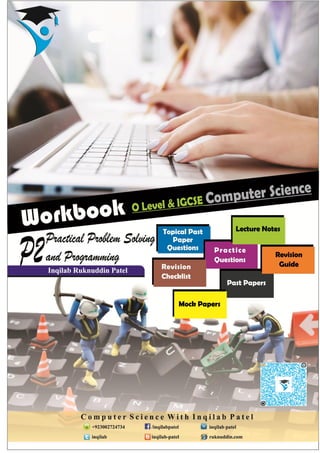
IGCSE & O Level Computer Workbook for P2 by Inqilab Patel
- 2. 2 | P a g e Contents Syllabus content & assessment at a glance ............................................................................................3 About the developer of this workbook .....................................................................................................4 2.1.1 Problem-solving and design .............................................................................................................6 2.1.2 Pseudocode ..................................................................................................................................... 12 Finding and correcting errors in pseudocode algorithm...................................................................... 20 Examination Questions............................................................................................................................ 22 Marking Scheme (error detection) .......................................................................................................... 27 Finding output from pseudocode ............................................................................................................ 28 Marking Scheme ...................................................................................................................................... 30 Writing Algorithm ........................................................................................................................................ 31 2.1.2 Flowchart........................................................................................................................................... 68 Finding Output from flowchart................................................................................................................ 68 Marking Schemes................................................................................................................................... 103 Fill in missing statements................................................................................................................... 107 Marking Scheme .................................................................................................................................... 125 2.2 Programming .................................................................................................................................... 127 VB.NET – ENVIRONMENT ................................................................................................................. 128 PRE-RELEASE MATERIAL MAY/JUNE 2016 ................................................................................. 141 Sample Questions ............................................................................................................................ 149 2.3 Database............................................................................................................................................ 151 Introduction to Logo .................................................................................................................................. 170 Summer 2015 P21 & 23 ........................................................................................................................ 179 Marking Scheme .............................................................................................................................. 186 Summer 2015 P22 ................................................................................................................................ 189 Marking Scheme .............................................................................................................................. 194 Winter 2015 P21 & 22........................................................................................................................... 196 Marking Scheme .............................................................................................................................. 200 Winter 2015 P23................................................................................................................................... 202 Marking Scheme .............................................................................................................................. 206
- 3. 3 | P a g e Syllabus content & assessment at a glance Assessment at a glance Components Weighting Paper 1 Theory 1 hour 45 minutes This written paper contains short-answer and structured questions. All questions are compulsory. No calculators are permitted in this paper. 75 marks Externally assessed. 60% Paper 2 Problem-solving and Programming 1 hour 45 minutes This written paper contains short-answer and structured questions. All questions are compulsory. 20 of the marks for this paper are from questions set on the pre-release material. 1 No calculators are permitted in this paper. 50 marks Externally assessed. 40% Sections Topics Section 1 Theory of Computer Science 1.1 Data representation 1.1.1 Binary systems 1.1.2 Hexadecimal 1.1.3 Data storage 1.2 Communication and Internet technologies 1.2.1 Data transmission 1.2.2 Security aspects 1.2.3 Internet principles of operation 1.3 Hardware and software 1.3.1 Logic gates 1.3.2Computer architecture and the fetch-execute cycle 1.3.3 Input devices 1.3.4 Output devices 1.3.5 Memory, storage devices and media 1.3.6 Operating systems 1.3.7High- and low-level languages and their translators 1.4 Security 1.5 Ethics Section 2 Practical Problem-solving and Programming 2.1 Algorithm design and problem-solving 2.1.1 Problem-solving and design 2.1.2 Pseudocode and flowcharts 2.2 Programming 2.2.1 Programming concepts 2.2.2 Data structures; arrays 2.3 Databases
- 4. 4 | P a g e About the developer of this workbook Inqilab Patel is an O &A Level Computer Teacher. He highly qualified and experienced full of devotion and dedication. He has taught in many schools including Yaqeen Model School, Karachi Cadet School, KN Academy, Beacon House and The City School, PAF Chapter. Cambridge has selected him as a Member of Cambridge Editorial Review Board to review different course material, being uploaded from different parts of the world. His entire career path revolves around computer science; either he was a student or a teacher. He got a chance to polish his skills of teaching and studying more about computers at various levels which has given him great confidence in presenting himself for any senior level position of transferring his knowledge to the youth. He has not stopped, he is continuing with his education at the higher levels. It is his second semester of M Phil computer studies from a well-know university of Pakistan; The Institute of Business & Technology. Inqilab Patel knows a lot of methods of teaching computers and has developed tutorial notes, worksheets and assignments for my students. He also maintains a website (www.ruknuddin.com) which is specifically designed for the support of those who want to excel in GCSE computer science. He also regularly contributes material to CIE teacher support website, for which he receives appreciation from different people across the world. He has also received various training in innovative and special methods of teaching this subject.
- 5. 5 | P a g e Paper 2Practical Problem-solving and Programming
- 6. 6 | P a g e 2.1.1 Problem-solving and design A system is a combination of parts or components, which work together to control a task or activity. Computer System A system which is made up of software, data, hardware, communications and people is considered as computer system. Each computer system can be divided up into a set of sub-systems. Each subsystem can be further divided into sub-systems and so on until each sub-system just performs a single action. Computer system is often divided up into sub-systems. This division can be shown using top-down design to produce structure diagrams that demonstrate the modular construction of the system. Each sub-system can be developed by a programmer as sub-routine or an existing library routine may be already available for use. How each sub-routine works can be shown by using flowcharts or pseudocode. Top-down design Structure diagrams Flowcharts Pseudocode Library routines Sub-routines 1. Top-Down Design Top-down design is the breaking down of a computer system into a set of subsystems, then breaking each sub-system down into a set of smaller sub-systems, until each sub- system just performs a single action. This is an effective way of designing a computer system to provide a solution to a problem, since each part of the problem is broken down into smaller more manageable problems. The process of breaking down into smaller sub-systems is called „stepwise refinement‟. This structured approach works for the development of both large and small computer systems. When large computer systems are being developed this means that several programmers can work independently to develop and test different subsystems for the same system at the same time. This reduces the development and testing time. • Show understanding that every computer system is made up of sub-systems, which in turn aremade up of further sub-systems • Use top-down design, structure diagrams, flowcharts, pseudocode, library routines and subroutines • Work out the purpose of a given algorithm • Explain standard methods of solution • Suggest and apply suitable test data • Understand the need for validation and verification checks to be made on input data (validation could include range checks, length checks, type checks and check digits) • Use trace tables to find the value of variables at each step in an algorithm • Identify errors in given algorithms and suggest ways of removing these errors • Produce an algorithm for a given problem (either in the form of pseudocode or flowchart) • Comment on the effectiveness of a given solution
- 7. 7 | P a g e 2. Structure Diagrams The STRUCTURE DIAGRAM shows the design of a computer system in a hierarchical way, with each level giving a more detailed breakdown of the system into sub-systems. 3. Flowcharts A FLOWCHART shows diagrammatically the steps required for a task (sub-system) and the order that they are to be performed. These steps together with the order are called an ALGORITHM. Flowcharts are an effective way to communicate the algorithm that shows how a system or sub-system works. 4. Pseudocode PSEUDOCODE is a simple method of showing an algorithm, using English-like words and mathematical operators that are set out to look like a program. 5. Library routines A LIBRARY ROUTINE is a set of programming instructions for a given task that is already available for use. It is pre-tested and usually performs a task that is frequently required. For example, the task „get time‟ in the checking-for-the-alarm time algorithm would probably be readily available as a library routine. 6. Sub-routines A SUB-ROUTINE is a set of programming instructions for a given task that forms a subsystem, not the whole system. Sub-routines written in high-level programming languages are called „procedures‟ or „functions‟ depending on how they are used. Test Data Test data is the data that is used in tests of a software system. In order to test a software application we need to enter some data for testing most of the features. Any such specifically identified data which is used in tests is known as test data. There are following three types of test data: 1. Normal Data 2. Abnormal Data 3. Extreme Data 1. Normal Data This is the data a computer system should work on.Testing needs to be done to prove that the solution works correctly. In order to do this a set of test data should be used together with the result(s) that are expected from that data. The type of test data used to do this is called NORMAL DATA, this should be used to work through the solution to find the actual result(s) and see if these are the same as the expected result(s). For example, here is a set of normal test data for an algorithm to record the percentage marks from 10 end-of-term examinations for a student and find their average mark: Normal test data: 50, 50, 50, 50, 50, 50, 50, 50, 50, 50 Expected result: 50 2. Abnormal Data
- 8. 8 | P a g e This is data that should cause the system to tell the user that there is a problem with data entered into the system. Testing also needs to be done to prove that the solution does not give incorrect results. In order to do this, test data should be used that will be rejected as the values are not suitable. This type of test data is called ERRONEOUS or ABNORMAL TESTDATA; it should be rejected by the solution. For example erroneous/abnormal data for an algorithm to record the percentage marks from 10 end-of-term examinations for a student and find their average mark could be: Erroneous/abnormal data:–12, eleven Expected results: these values should be rejected 3. Extreme Data When testing algorithms with numerical values, sometimes only a given range of values should be allowed. For example, percentage marks should only be in the range 0 to 100. The algorithm should be tested with EXTREME DATA, which, in this case, are the largest and smallest marks that should be accepted. Extreme data are the largest and smallest values that normal data can take. Extreme data: 0, 100 Expected results: these values should be accepted Rogue Values A sequence of inputs may continue until a specific value is input. This value is called a rogue value and must be a value which would not normally arise. A rogue value lets the computer know that a sequence of input values has come to an end. Example A number of marks are to be input (terminated by a rogue value of -1). How many of them are over 50? Counter 0 INPUT Marks REPEAT IF Marks >50 THEN Above50 Above50 +1 INPUT Marks UNTIL Marks=-1 OUTPUT Above50
- 9. 9 | P a g e Validation and Verification Validation and verification are two ways to check that the data entered into a computer is correct. Data entered incorrectly is of little use. Data verification Verification is performed to ensure that the data entered exactly matches the original source. Verification means checking the input data with the original data to make sure that there have been no transcription errors (transcription means copying the data). The standard way to do this is to input the data twice to the computer system. The computer then checks the two data values (which should be the same) and, if they are different, the computer knows that one of the inputs is wrong. E.g. entering password twice during sig-up. Verification methods include: double entry screen/visual check (proof reading) parity check Checksum. Validation is an automatic computer check to ensure that the data entered is sensible and reasonable. It does not check the accuracy of data. For example, a secondary school student is likely to be aged between 11 and 16. The computer can be programmed only to accept numbers between 11 and 16. This is a range check. However, this does not guarantee that the number typed in is correct. For example, a student's age might be 14, but if 11 is entered it will be valid but incorrect. Types of validation There are a number of validation types that can be used to check the data that is being entered. Validation type How it works Example usage Range check Checks that a value falls within the specified range Number of hours worked must be less than 50 and more than 0 Length check Checks the data isn't too short or too long. Values must be a specific length. A password which needs to be six letters long Limit Check Similar to Range Check but the rule involves only one limit. >=0 means reject negative numbers. Date of birth must not be later than a date. Type Check Checks that the data entered is of a given data type, Number of brothers or sisters would be an integer (whole number). Character Check Checks that when a string of characters is entered it does not contain any invalid characters or symbols, A name would not contain characters such as %, and a telephone number would only contain digits or (,), and+.
- 10. 10 | P a g e Validation type How it works Example usage Format Check Checks the data is in the right format. Values must conform to a specific pattern, for example, two letters followed by six digits followed by a single letter A National Insurance number is in the form LL 99 99 99 L where L is any letter and 9 is any number Presence check Checks that data has been entered into a field In most databases a key field cannot be left blank Check digit The last one in a code are used to check the other digits are correct Bar code readers in supermarkets use check digits Q1) Activity of data validation and verification: 1) What is an automatic computer check to make sure data entered is sensible and reasonable known as? a) Double entry b) Verification c) Validation 2) What validation type would make sure a post code was entered in the correct format? a) Length check b) Format Check c) Presence check 3) What validation type would you use to check that numbers fell within a certain range? a) Range check b) Presence Check c) Check digit 4) What validation type checks that a field is not left blank? a) Format check b) Length check c) Presence check 5) What validation type uses the last one or two digits to check the other digits are correct? a) Length check b) Format check c) Check digit 6) What validation type checks a minimum number of characters have been entered? a) Length check b) Format check c) Range check 7) Data is to be entered into a computer in the format YYMMDD. Which of the following is not a valid date? a) 310921 b) 211113 c) 21st June 2004 8) Which of the following statements is false? a) Validation can check that the data is sensible b) Validation can check that the data falls between certain allowable boundaries c) Validation can check that the data is correct 9) Which of the following is NOT a method of verification? a) Double entry - typing the data in twice and getting the computer to check the second version against the first
- 11. 11 | P a g e b) Using presence, range and length checks to make sure that no mistakes happen c) Printing out what you have typed in and comparing it against the source data Q2) Summer 2014 pq11 A hospital holds records of its patients in a database. Four of the fields are: • date of visit (dd/mm/yyyy) • patient‟s height (m) • 8-digit patient ID • contact telephone number The presence check is one possible type of validation check on the data. For each field, give another validation check that can be performed. Give an example of data which would fail your named validation check. A different validation check needs to be given for each field. field name name of validation check example of data which would fail the validation check date of visit patient‟s height patient ID Contact telephone number Q3) Summer 2013 P12 A company requests new customers who register online to give the following details: • name • address • type of credit/debit card • payment card number All details must be entered. (a) (i) Describe one suitable different validation check for each field. Name: ………………………………………………………………………………………………….. Address: ………………………………………………………………………………………………….. type of credit/debit card: ………………………………………………………………………………… payment card number: ……………………………………………………………………………… [4] Q4) Summer 2012 P12 State two different validation checks and give an example of their use. Each example should be different. Check 1: ……………………………………………………………………………………… Use: ……………………………………………………………………………………… Check 2: ……………………………………………………………………………………… Use: ……………………………………………………………………………………… [4]
- 12. 12 | P a g e 2.1.2 Pseudocode Introduction to Algorithm An algorithm is a sequence of steps for solving a problem. In general, an 'algorithm' is the name given to a defined set of steps used to complete a task. For instance you could define an algorithm to make a cup of tea. You start by filling the kettle, and then place a tea bag in the cup and so on. In computer terms, an algorithm describes the set of steps needed to carry out a software task. This mini-web takes you through the topic of algorithm The concept of a program A program is a sequence of instructions or programming language statements written to make a computer perform certain tasks. Well-structured programs require a programming language to support the following program constructs: sequence selection iteration A computer‟s processor can only run a computer program in the form of a file of machine code, which is a sequence of binary codes representing instructions for the processor. The instruction set for a family of processors is the machine language in which machine code is written for that family of processors. When machine code runs, the processor repeatedly: Fetches an instruction from internal memory Decodes the instruction Executes the instruction. 2.1.2 Pseudocode • understand and use pseudocode for assignment, using ← • understand and use pseudocode, using the following conditional statements: IF … THEN … ELSE … ENDIF CASE … OF … OTHERWISE … ENDCASE • understand and use pseudocode, using the following loop structures: FOR … TO … NEXT REPEAT … UNTIL WHILE … DO … ENDWHILE • understand and use pseudocode, using the following commands and statements: INPUT and OUTPUT (e.g. READ and PRINT) totalling (e.g. Sum ← Sum + Number) counting (e.g. Count ← Count + 1) (Candidates are advised to try out solutions to a variety of different problems on a computer using a language of their choice; no particular programming language will be assumed in this syllabus.)
- 13. 13 | P a g e Pseudocode Pseudocode uses keywords commonly found in high-level languages and mathematical notation. It describes an algorithm‟s steps like program statements, without being bound by the strict rules of vocabulary and syntax of any particular language, together with ordinary English. Arithmetic operations Standard arithmetic operator symbols are used: + Addition - Subtraction * Multiplication / Division Care should be taken with the division operation: the resulting value should be of data type REAL, even if the operands are integers. The integer division operators MOD and DIV can be used. However, their use should be explained explicitly and not assumed. INT function is also used in algorithm. Relational operations The following symbols are used for relational operators (also known as comparison operators): > Greater than < Less than >= Greater than or equal to <= Less than or equal to = Equal to <> Not equal to The result of these operations is always of data type BOOLEAN. Logic operators The only logic operators (also called relational operators) used are AND, OR and NOT. The operands and results of these operations are always of data type BOOLEAN. Assignment Assignment is the process of writing a value into a variable (a named memory location). For example, Count ← 1 can be read as „Count is assigned the value 1‟, „Count is made equal to 1‟ or „Count becomes 1‟. Another way of indicating assignment is a pseudocode statement such as: Set Swapped to False Initialisation: If an algorithm needs to read the value of a variable before it assigns input data or a calculated value to the variable, the algorithm should assign an appropriate initial value to the variable, known as Initialisation.
- 14. 14 | P a g e Input We indicate input by words such as INPUT, READ or ENTER, followed by the name of a variable to which we wish to assign the input value. Output We indicate output by words such as OUTPUT, WRITE or PRINT, followed by a comma- separated list of expressions. Totalling To keep a running total, we can use a variable such as Total or Sum to hold the running total and assignment statements such as: Total ← Total + Number ADD Number to Total Counting It is sometimes necessary to count how many times something happens. To count up or increment by 1, we can use statements such as: Count ← Count + 1 INCREMENT Count by 1 Atomic type names The following keywords are used to designate atomic data types: INTEGER : A whole number (without fractional part) REAL : A number capable of containing a fractional part CHAR : A single character STRING : A sequence of zero or more characters BOOLEAN: The logical values TRUE and FALSE DATE: A valid calendar date Variable: Variable is memory location where a value can be stored. The values stored in a variable are changed during execution. Variable declarations It is good practice to declare variables explicitly in pseudocode. Declarations are made as follows: DECLARE<identifier> : <data type> Example DECLARE Surname : STRING DECLARE FirstName : STRING DECLARE DateOfBirth : DATE DECLARE Section : CHAR DECLARE Counter : INTEGER DECLARE TotalToPay : REAL DECLARE GameOver : BOOLEAN Constant:
- 15. 15 | P a g e Constant is memory location where a value can be stored but the stored value remaining same during execution. It is good practice to use constants if this makes the pseudocode more readable, as an identifier is more meaningful in many cases than a literal. It also makes the pseudocode easier to update if the value of the constant changes. Constant declaration Constants are normally declared at the beginning of a piece of pseudocode (unless it is desirable to restrict the scope of the constant). Constants are declared by stating the identifier and the literal value in the following format: CONSTANT<identifier> = <value> Example CONSTANT HourlyRate = 6.50 CONSTANT DefaultText = “N/A” Only literals can be used as the value of a constant. A variable, another constant or an expression must never be used. Declaring arrays Arrays are considered to be fixed-length structures of elements of identical data type, accessible by consecutive index (subscript) numbers. It is good practice to explicitly state what the lower bound of the array (i.e. the index of the first element) is because this defaults to either 0 or 1 in different systems. Generally, a lower bound of 1 will be used. Square brackets are used to indicate the array indices. One- and two-dimensional arrays are declared as follows (where l, l1, l2 are lower bounds and u, u1, u2 are upper bounds): DECLARE <identifier>: ARRAY[<l>:<u>] OF <data type> DECLARE <identifier>: ARRAY[<l1>:<u1>,<l2>:<u2>] OF <data type> Example DECLARE StudentNames : ARRAY[1:30] OF STRING DECLARE NoughtsAndCrosses : ARRAY[1:3,1:3] OF CHAR Using arrays In the main pseudocode statements, only one index value is used for each dimension in the square brackets. Example StudentNames[1] “Ali” NoughtsAndCrosses[2,3] „X‟ StudentNames[n+1] StudentNames[n]
- 16. 16 | P a g e Iteration (Repetition, Loop) Count-controlled (FOR) loops Count-controlled loops are written as follows: FOR <identifier><value1> TO <value2> <statements> NEXT<identifier> The identifier must be a variable of data type INTEGER, and the values should be expressions that evaluate to integers. It is good practice to repeat the identifier after NEXT. FOR <identifier><value1> TO <value2> STEP<increment> <statements> NEXT The increment must be an expression that evaluates to an integer. In this case the identifier will be assigned the values from value1 in successive increments of increment until it reaches value2. If it goes past value2, the loop terminates. The increment can be negative. Example Total = 0 FOR Count = 1 TO 10 INPUT Number Total Total + Number NEXT Count OUTPUT “The grand total is ”, Total Post-condition (REPEAT UNTIL) loops Post-condition loops are written as follows: REPEAT <Statements> UNTIL<condition to stop the loop> The condition must be an expression that evaluates to a Boolean. The statements in the loop will be executed at least once. The condition is tested after the statements are executed and if it evaluates to TRUE the loop terminates, otherwise the statements are executed again. Example – REPEAT UNTIL statement REPEAT OUTPUT “Please enter the password” INPUT Password UNTIL Password = “Secret”
- 17. 17 | P a g e Pre-condition (WHILE) loops Pre-condition loops are written as follows: WHILE<condition to repeat> DO <statements> ENDWHILE The condition must be an expression that evaluates to a Boolean. The condition is tested before the statements, and the statements will only be executed if the condition evaluates to TRUE. After the statements have been executed the condition is tested again. The loop terminates when the condition evaluates to FALSE. The statements will not be executed if, on the first test, the condition evaluates to FALSE. Example Count 0 WHILE Count < 10 DO Number Number – 9 ENDWHILE Selection: For selection following statements are used: IF CASE IF statements IF statements may or may not have an ELSE clause. IF statements without an ELSE clause is written as follows: IF<condition>THEN <statements if true> ENDIF IF statements with an else clause is written as follows: IF <condition>THEN <statements if true> ELSE <statements if false> ENDIF Note that the THEN and ELSE clauses are only indented by two spaces. (They are, in a sense, a continuation of the IF statement rather than separate statements). When IF statements are nested, the nesting should continue the indentation of two spaces. In particular, run-on THENIF and ELSE IF lines should be avoided. Example IF Number>Largest THEN LargestNumber ENDIF
- 18. 18 | P a g e CASE statements CASE statements allow one out of several branches of code to be executed, depending on the value of a variable. CASE statements are written as follows: CASE OF<identifier> <value 1> : <statement> <value 2> : <statement> ... ENDCASE An OTHERWISE clause can be the last case: CASE OF <identifier> <value 1> : <statement> <value 2> : <statement> ... OTHERWISE<statement> ENDCASE Example – formatted CASE statement INPUT ItemType CASE OF ItemType 1: CD CD + 1 2: DVD DVD + 1 3: VideoVideo + 1 4: Book Book + 1 OTHERWISE : Beep ENDCASE
- 19. 19 | P a g e Writing algorithms in pseudocode Writing an algorithm in pseudocode is no longer graphical like a program flowchart, but is one step closer to writing program code in a high-level language. Producing an algorithm for a solution in pseudocode typically includes: Declaring variables and constants Initialising any variables for total, count, highest and lowest values Input values Using an appropriate loop structure for repetitions of data entry and/or other processing Using conditional statements to select appropriate processing alternatives Output the algorithm. Testing and interpreting pseudocode algorithms Dry running a pseudocode algorithm with a trace table and test data helps to understand its behaviour and purpose. Line 1 Exponent ← 0 Line 2 REPEAT Line 3 Result ← 2 ^ Exponent Line 4 PRINT "2^", Exponent, " = ", Result Line 5 Exponent ← Exponent + 1 Line 6 UNTIL Result > 100 What does this pseudocode algorithm do? Trace Table Trace tables are used to dry run of algorithm for testing. Trace Table has columns for all variables, logical expressions and output. Exponent Result OUTPUT Description 0 Initialisation of variable 1 1 2^0=1 1st iteration 2 2 2^1=2 2nd iteration 3 4 2^2=4 3rd iteration 4 8 2^3=8 4th iteration 5 16 2^4=16 5th iteration 6 32 2^5=32 6th iteration 7 64 2^6=64 7th iteration 8 128 2^7=128 8th iteration Example interpretation The purpose of the algorithm is to print a list of the powers of 2 starting at 20 until it reaches the first one over 100. Finding and correcting errors in pseudocode algorithms It is important to be able to identify errors and suggest corrections in a pseudocode algorithm.
- 20. 20 | P a g e Finding and correcting errors in pseudocode algorithm There are 8 types of errors in pseudo code: Error 1: Faulty initial or final value of loop counter IF Count is initialized with 0 then Count< „number of iteration‟ should be used in WHILE loop. IF Count is initialized with 1 then Count<= „number of iteration‟ should be used in WHILE loop. Error 2: Missing or Faulty initialization of a variable: A variable must be initialized if it used in calculation without INPUT. Total is initialized with 0, Product with 1, Highest with lowest possible value and Lowest with highest possible value. Error 3: Increment in loop Counter in FOR…TO…NEXT loop. FOR…TO…NEXT loop doesn‟t need increment in loop counter.
- 21. 21 | P a g e Error 4: Missing increment in loop Counter in REPEAT…UNTIL or WHILE…DO…ENDWHILE loop. REPEAT…UNTIL loop and WHILE..DO..ENDWHILE loop needs increment in loop counter. Error 5: Misplacing statement inside or outside of loop: If Final Output like greatest value or average is required it should be after loop. IF running output is required it should be inside loop. Error 6: Missing ending keywords. REPEAT…UNTIL or WHILE…DO…ENDWHILE FOR…TO…NEXT IF…THEN…ENDIF CASE ….OF…OTHERWISE….ENDCASE Error 7: Assignment Error. Values or vales of variable at right side should be assigned to variables and constants at left side. Number 58 Highest Number
- 22. 22 | P a g e Error 8: Operator Error. A common error in pseudocode is an improper operator. IF number < Highest THEN Highest Number Examination Questions Q1) Winter 2014 P13 The following pseudocode algorithm should: • input up to 20 numbers • stop if the sum of the input numbers exceeds 50 • output the final sum 10 count = 0 20 REPEAT 30 INPUT n 40 n + sum = sum 50 IF sum = 50 THEN count = 20 60 count = count + 1 70 UNTIL count = 20 80 OUTPUT n There are five errors in this algorithm. Locate these errors and suggest a correction. error 1 ....................................................................................................................................... correction .................................................................................................................................. ................................................................................................................................................... error 2 ....................................................................................................................................... correction .................................................................................................................................. ................................................................................................................................................... error 3 ....................................................................................................................................... correction .................................................................................................................................. ................................................................................................................................................... error 4 ....................................................................................................................................... correction .................................................................................................................................. ................................................................................................................................................... error 5 ....................................................................................................................................... correction .................................................................................................................................. ...............................................................................................................................................[5]
- 23. 23 | P a g e Q2) Summer 2005 The following algorithm contains an error. 1. SET X = 1 2. REPEAT 3. X = X + 2 4. Print X 5. UNTIL X = 10 (a) Trace the algorithm and explain what the error is. ............................................................................................................................................. ....................................................................................................................................... [2] Q3) Winter 2006 A computer program is required which inputs 10 numbers, multiplies them together and finally outputs the answer (the product). The following algorithm has been written to do this. 1 count = 0 2 product = 0 3 while count<= 10 do 4 input number 5 product = product * number 6 count = count + 1 7 print product 8 endwhile (a) There are three errors in the algorithm. Locate and describe these errors. A while do loop has been used in the algorithm. State another type of loop that could have been used. Summer & Winter 2007, Summer & Winter 2008, Summer and winter 2009 No questions on error detection Q4) Summer 2010 A golf course charges $10 for each game of two people. Each additional person incurs a further charge of $2 per game. If they book two or more games in advance, they get a 10% discount on the total charge. The following program has been written in pseudocode to calculate the charges for a game. 1 extracost = 0 2 input numberpeople, numbergames 3 charge = 10 * numbergames 4 extrapeople = numberpeople – 2 5 if numberpeople< 2 then extracost = 2 * extrapeople * numbergames 6 charge = extracost 7 if numbergames> 1 then charge = charge * 0.1 8 print charge There are three errors in the program. Locate these errors and suggest a correct piece of coding. Error 1
- 24. 24 | P a g e Correction 1 Error 2 Correction 2 Error 3 Correction 3 [6] Q5) Winter 2010 The following algorithm inputs 20 numbers and outputs how many numbers were positive (> 0) and how many numbers were negative (< 0). 1 negative = 1 2 positive = 1 3 for count = 1 to 20 do 4 input number 5 if number < 0 then negative = negative + 1 6 if number > 0 then positive = positive + 1 7 count = count + 1 8 print negative, positive 9 next count There are three different errors in this algorithm. Locate each error and give the reason why you think it is an error. Error 1: ……………………………………………………………………………………….. Correction 1: …………………………………………………………………………………. Error 2: ……………………………………………………………………………………….. Correction 2: …………………………………………………………………………………. Error 3: ……………………………………………………………………………………….. Correction 3: ………………………………………………………………………………… [6] Q6) Summer 2011 Read the following section of code that inputs twenty (20) numbers and then outputs the largest number input. 1 h = 0 2 c = 0 3 REPEAT 4 READ x 5 IF x > h THEN x = h 6 c = c + 1 7 PRINT h 8 UNTIL c < 20 There are THREE errors in this code. Locate these errors and suggest a corrected piece of code. Error 1: ……………………………………………………………………………………….. Correction 1: …………………………………………………………………………………. Error 2: ……………………………………………………………………………………….. Correction 2: …………………………………………………………………………………. Error 3: ……………………………………………………………………………………….. Correction 3: [6]
- 25. 25 | P a g e Q7) Winter 2013 A piece of pseudocode was written to input 1000 positive numbers and then output the highest and lowest numbers. 10 highest = 0 20 lowest = 0 30 for count = 1 to 100 40 input number 50 if number > highest then number = highest 60 if number < lowest then number = lowest 70 count = count + 1 80 next count 90 print highest, lowest There are errors in the code. Locate these errors and suggest a correction. error 1 .................................................................................................................................. correction: ........................................................................................................................... ............................................................................................................................................. error 2: ................................................................................................................................. correction: ........................................................................................................................... ............................................................................................................................................. error 3: ................................................................................................................................. correction: ........................................................................................................................... ............................................................................................................................................. error 4: ................................................................................................................................. correction ........................................................................................................................... ............................................................................................................................................. Q8) Winter 2014 P12 The following section of a pseudocode algorithm should: • input 500 numbers • generate a ratio called k • output each value of k • output how many numbers were larger than 10 10 total = 1 20 FOR x = 1 TO 500 30 IF number < 10 THEN total = total + 1 40 k = x / number 50 x = x + 1 60 OUTPUT k 70 NEXT x 80 OUTPUT x (a) There are five errors in the above code. Locate these errors and suggest a correction. error 1 ..................................................................................................................................
- 26. 26 | P a g e correction: ........................................................................................................................... ............................................................................................................................................. error 2: ................................................................................................................................. correction: ........................................................................................................................... ............................................................................................................................................. error 3: ................................................................................................................................. correction: ........................................................................................................................... ............................................................................................................................................. error 4: ................................................................................................................................. correction ........................................................................................................................... ............................................................................................................................................. error 5: ................................................................................................................................. correction ........................................................................................................................... ............................................................................................................................................. (b) The corrected algorithm was converted to a computer program and run. However, after several numbers were input, the program stopped and an error message was generated, showing that there was a further error at line 40 (k = x / number). State what could cause this error to occur. ............................................................................................................................................. ............................................................................................................................................. Suggest a change to line 40 to overcome this problem. ............................................................................................................................................. ............................................................................................................................................. .........................................................................................................................................[2]
- 27. Marking Scheme (error detection) Q1)1 mark for each error located with corresponding correction (description or corrected pseudocode acceptable) error: line 10: sum not initialised correction: sum = 0 error: line 40: incorrect formula for sum correction: sum = sum + n error: line 50: incorrect IF statement correction: IF sum > 50 THEN …… error: lines 50 and 60: value of count causes a problem e.g. loop never ending correction: either count = 19 on line 50or count = count + 1 between lines 30 and 40or any other correct solution error: line 80: output of n is incorrect correction output sum or print sum[5] Q2) (a) Award 1 mark each for trace and reason: trace – 3,5,7,9,11…… reason – x is odd/loop does not terminate/goes on forever [2] Q3) (a) error 1: product = 0 on line 2 should use product = 1 error 2: loop control, count <= 10 on line 3 should use count < 10 or alternatively alter count value on line 1 to count = 1 error 3: print value of product inside loop on line 7 output should come after the endwhile statement [3] (b) Accept either of the following loop controls: repeat for count = 1 to 10 OR until count = 10 next count (accept repeat until count > 11 if line 1 changed to count = 1) [1] Q4) 1 mark for each error identified + 1 mark for each suggested correction – error: line 5: numberpeople < 2 is incorrect correction: numberpeople > 2 – error: line 6: the formula/charge = extracost is incorrect correction: charge = extracost + charge – error: line 7: discount calculation/charge = charge * 0.1 is incorrect, correction: charge = charge * 0.9 Q5) mark for each error and 1 mark for reason why it is an error – line 1/negative=1 and/or line 2/positive=1 – negative and/or positive should be set to zero – line 7/count=count+1 – don’t need a count within a for …. to next loop – replace loop with a repeat...until loop – line 8/print negative, positive or line 9/next count – outputs should come after the next count statement Q6) (a) 1 mark for each error identified + suggested correction line 5: this should read if x > h then h = x line 7: print h should come after the end of the repeat loop line 8: this should read until c = 20 or until c >= 20 or until c > 19 Q8) (a) 1 mark for each error and suggested correction (accept description or example of corrected pseudocode). error: line 10: total = 1 correction: totals should be set to zero; total = 0 error: line 30: … number < 10 … correction: check should be made if number > 10; … number > 10 … error: no input inside loop correction: input number error: line 50: x = x + 1 correction: for … to loops don’t need a counter; remove line 50 altogether error: line 80: output x correction: output should be total value; output total [5] (b) division by zero error (or similar description of error produced when dividing by 0) add an error trap after input of number e.g. 40 if number = 0 then k = 0 else k = x/number [2]
- 28. Finding output from pseudocode Q1) Winter 2001 This algorithm grades candidates on marks out of ten. 1 input a Mark 2 case Mark of 3 0, 1, 2, 3 : Grade = Fail 4 4, 5 : Grade = Pass 5 6, 7 : Grade = Merit 6 8, 9, 10 : Grade = Distinction 7 otherwise Mark = -1 8 endcase 9 if Mark = -1 then 10 print „Not a valid mark‟ 11 else output Grade, „Grade‟ (a) Dry run the algorithm for each of the following data and complete the table. [3] INPUT OUTPUT 0 5 99 (b) Write down two instructions which could be inserted between lines 1 and 2 to allow the algorithm to deal with marks out of 100. [2] Q2) Specimen 2015 Jatinder uses Internet banking. This pseudocode checks her PIN. c ← 0 INPUT PIN x ← PIN REPEAT x ← x/10 c ← c + 1 UNTIL x < 1 IF c <> 5THEN PRINT “error in PIN entered” ELSE PRINT “PIN OK” ENDIF (a) What value of c and what message would be output if the following PINs were entered? 5 1 0 2 0 Value of c:..................................................................................................................... Message:...................................................................................................................................... 5 1 2 0 Value of c:........................................................................................................................ Message: .................................................................................................................................[2]
- 29. 29 | P a g e (b) What type of validation check is being carried out here? ...................................................................................................................................................[1] Q3) Winter 2002 Read this algorithm. set Total_1 to zero set Total_2 to zero set Counter to one while Counter < eight Counter = Counter + 1 input Number if Number > zero then Total_1 = Total_1 + Number if Number < zero then Total_2 = Total_2 + Number endwhile output Total_1 output Total_2 (a) Write down the output if the following set of numbers are input. 4, 1, -3, 2, -5, 0, 6 ................................................................................................................................ [2] (b) Modify the algorithm so that it will accept any number of numbers, the input is terminated by a rogue value and the output is the Total of all the numbers input except the rogue value. ................................................................................................................................ [4] Q4)Summer 2003 Read this algorithm. input A, B if A > B then T = A A = B B = T endif output A, B (a) Write down the output if the following two numbers are input: 41, 38 ...............................................................................................................................[1] (b) Explain the purpose of the variable T ....................................................................... [1] (c) Explain why an algorithm is written as a subroutine (procedure) and stored in a program library. ...............................................................................................................[2]
- 30. 30 | P a g e Q5) Winter 2003 The following algorithm inputs air speeds (which must be in multiples of 100) and outputs a suitable message. 1 input a speed 2 whole = speed/100 3 case whole of 4 0,1,2 : result = slow 5 3, 4, 5, 6 : result = normal 8 7, 8, 9 : result = high 7 otherwise whole = -1 8 endcase 9 if whole = -1 then 10 output “abnormal reading” 11 else output result, “speed” Dry run the above algorithm for the following Input data and complete the Output column in the table: [3] Input Output 150 400 800 State what would be happen if line 2 had been missed out of the algorithm? ............................................................................................................................................. ....................................................................................................................................... [2] Q6) (b) Write an algorithm which uses a While..Do..Endwhile loop and outputs the numbers 2, 4, 6 and 8[3] Marking Scheme Q1)a Input Output 0 Fail Grade 5 Pass Grade 99 Not a valid mark b) For example(1 mark per line) mark = mark/10 mark= INT(Mark) or mark = mark DIV 10 is worth 2 marks on its own
- 31. 31 | P a g e Writing Algorithm Producing algorithms in pseudocode Writing an algorithm in pseudocode is no longer graphical like a program flowchart, but is one step closer to writing program code in a high-level language. Producing an algorithm for a solution in pseudocode typically includes: Declaring variables using data types. Initialising any variables for totalling, highest, Lowest and counting o Count 0 [Count starts with 0, like Count_Integer, Count_Above] o Highest 0 [The lowest possible value] o Lowest 999 [The highest possible value] o Total 0 Using REPEAT…UNTIL or WHILE…DO…ENDWHILE for input validation Using FOR…TO…NEXT when number of repetitions are given like number of students, houses, days Using conditional statements to select appropriate processing alternatives IF…THEN…ELSE…ENDIF statements for adjusting the values of maximum and minimum variables cannot be nested. o Highest 0 INPUT Number IF Number > Highest THEN Highest Number o Lowest 0 INPUT Number IF Number<Lowest THEN Highest Number Input We indicate input by words such as INPUT, READ or ENTER, followed by the name of a variable to which we wish to assign the input value. Output We indicate output by words such as OUTPUT, WRITE or PRINT, followed by a comma- separated list of expressions. Totalling To keep a running total, we can use a variable such as Total or Sum to hold the running total and assignment statements such as: Total ← Total + Number [ADD Number to Total] Counting It is sometimes necessary to count how many times something happens. To count up or increment by 1, we can use statements such as: Count ← Count + 1 [INCREMENT Count by 1]
- 32. 32 | P a g e Q1) Using pseudo code or otherwise, write an algorithm which will output following sequence of numbers: a. 1, 2, 3, 4, 5, 6,7,8,9,10 b. 1,3,5,7,9,11,13 c. 2,4,6,8,10,12,14,16,18,20 d. 10,9,8,7,6,5,4,3,2,1 e. 2,6,10,14,18,22,26,30 ................................................................................................................................................... ................................................................................................................................................... ................................................................................................................................................... ................................................................................................................................................... ................................................................................................................................................... ................................................................................................................................................... ................................................................................................................................................... ................................................................................................................................................... ................................................................................................................................................... ................................................................................................................................................... ................................................................................................................................................... ................................................................................................................................................... ................................................................................................................................................... ................................................................................................................................................... ................................................................................................................................................... ................................................................................................................................................... ................................................................................................................................................... ................................................................................................................................................... ................................................................................................................................................... ................................................................................................................................................... ................................................................................................................................................... ................................................................................................................................................... ................................................................................................................................................... ................................................................................................................................................... ................................................................................................................................................... ................................................................................................................................................... ................................................................................................................................................... ................................................................................................................................................... ...................................................................................................................................................
- 33. 33 | P a g e ................................................................................................................................................... ................................................................................................................................................... ................................................................................................................................................... ................................................................................................................................................... ................................................................................................................................................... ................................................................................................................................................... ................................................................................................................................................... ................................................................................................................................................... ................................................................................................................................................... ................................................................................................................................................... ................................................................................................................................................... ................................................................................................................................................... ................................................................................................................................................... ................................................................................................................................................... ................................................................................................................................................... ................................................................................................................................................... ................................................................................................................................................... ................................................................................................................................................... ................................................................................................................................................... ................................................................................................................................................... ................................................................................................................................................... ................................................................................................................................................... ................................................................................................................................................... ................................................................................................................................................... ................................................................................................................................................... ................................................................................................................................................... ................................................................................................................................................... ................................................................................................................................................... ................................................................................................................................................... ................................................................................................................................................... ................................................................................................................................................... .......................................................................................................................................................... ............................................................................................................................................ ................................................................................................................................................... ................................................................................................................................................... ................................................................................................................................................... ...................................................................................................................................................
- 34. 34 | P a g e Q2)Using pseudo code or otherwise, write an algorithm which will output following sequence of numbers: 1, 2, 3, 4, 5 1,1,1,1,1 1 * * * * * 1, 2, 3, 4, 5 2,2,2,2,2 1,2 * * * * 1, 2, 3, 4, 5 3,3,3,3,3 1,2,3 * * * 1, 2, 3, 4, 5 4,4,4,4,4 1,2,3,4 * * 1, 2, 3, 4, 5 5,5,5,5,5 1,2,3,4,5 * ................................................................................................................................................... ................................................................................................................................................... ................................................................................................................................................... ................................................................................................................................................... ................................................................................................................................................... ................................................................................................................................................... ................................................................................................................................................... ................................................................................................................................................... ................................................................................................................................................... ................................................................................................................................................... ................................................................................................................................................... ................................................................................................................................................... ................................................................................................................................................... ................................................................................................................................................... ................................................................................................................................................... ................................................................................................................................................... ................................................................................................................................................... ................................................................................................................................................... ................................................................................................................................................... ................................................................................................................................................... ................................................................................................................................................... ................................................................................................................................................... ................................................................................................................................................... ................................................................................................................................................... .......................................................................................................................................................... ............................................................................................................................................
- 35. 35 | P a g e Q3) Winter 2003 (a) Write an algorithm, using pseudocode or otherwise, which; • inputs 50 numbers • checks whether each number is in the range 1000 to 9999 • outputs how many of the input numbers were out of range • outputs the percentage of input numbers which were out of range. ................................................................................................................................................... ................................................................................................................................................... ................................................................................................................................................... ................................................................................................................................................... ................................................................................................................................................... ................................................................................................................................................... ................................................................................................................................................... ................................................................................................................................................... ................................................................................................................................................... ................................................................................................................................................... ................................................................................................................................................... ................................................................................................................................................... ................................................................................................................................................... ................................................................................................................................................... ................................................................................................................................................... ................................................................................................................................................... ................................................................................................................................................... ................................................................................................................................................... ................................................................................................................................................... ................................................................................................................................................... ................................................................................................................................................... ................................................................................................................................................... ................................................................................................................................................... ................................................................................................................................................... ................................................................................................................................................... ................................................................................................................................................... ...................................................................................................................................................
- 36. 36 | P a g e Q4) Summer 2004 (b) Using pseudocode, or otherwise, write an algorithm that will input the hourly temperatures for one day in Centigrade and print out in Fahrenheit • the maximum temperature • the minimum temperature • the average temperature for that day. ................................................................................................................................................... ................................................................................................................................................... ................................................................................................................................................... ................................................................................................................................................... ................................................................................................................................................... ................................................................................................................................................... ................................................................................................................................................... ................................................................................................................................................... ................................................................................................................................................... ................................................................................................................................................... ................................................................................................................................................... ................................................................................................................................................... ................................................................................................................................................... ................................................................................................................................................... ................................................................................................................................................... ................................................................................................................................................... ................................................................................................................................................... ................................................................................................................................................... ................................................................................................................................................... ................................................................................................................................................... ................................................................................................................................................... ................................................................................................................................................... ................................................................................................................................................... ................................................................................................................................................... ................................................................................................................................................... ................................................................................................................................................... ...................................................................................................................................................
- 37. 37 | P a g e Q5) Winter 2004 The following diagram shows a rail network. The rail network consists of 10 stations. The fare between each station is $2. There is a 10% discount when 3 or more passengers travel together. Tickets can be purchased at any station using automated terminals. Using pseudocode, or otherwise, write an algorithm for the automated terminals to: • input the starting station number, the destination station number and the number of passengers • calculate the total fare and output the amount to be paid • calculate the change (if any) • issue the rail ticket(s) and change ................................................................................................................................................... ................................................................................................................................................... ................................................................................................................................................... ................................................................................................................................................... ................................................................................................................................................... ................................................................................................................................................... ................................................................................................................................................... ................................................................................................................................................... ................................................................................................................................................... ................................................................................................................................................... ................................................................................................................................................... ................................................................................................................................................... ................................................................................................................................................... ................................................................................................................................................... ................................................................................................................................................... ................................................................................................................................................... ................................................................................................................................................... ...................................................................................................................................................
- 38. 38 | P a g e Q6) Summer 2005 Using pseudocode or otherwise, write an algorithm that will input 25 marks and output the number of DISTINCTION, MERIT, PASS or FAIL grades. A mark greater than 69 will get a DISTINCTION, a mark between 69 and 60 (inclusive) will get a MERIT and a mark between 59 and 50 (inclusive) will get a PASS. ................................................................................................................................................... ................................................................................................................................................... ................................................................................................................................................... ................................................................................................................................................... ................................................................................................................................................... ................................................................................................................................................... ................................................................................................................................................... ................................................................................................................................................... ................................................................................................................................................... ................................................................................................................................................... ................................................................................................................................................... ................................................................................................................................................... ................................................................................................................................................... ................................................................................................................................................... ................................................................................................................................................... ................................................................................................................................................... ................................................................................................................................................... ................................................................................................................................................... ................................................................................................................................................... ................................................................................................................................................... ................................................................................................................................................... ................................................................................................................................................... ................................................................................................................................................... ................................................................................................................................................... ................................................................................................................................................... ................................................................................................................................................... ...................................................................................................................................................
- 39. 39 | P a g e Q 7) Winter 2005 A school uses a computer to store student marks obtained in an end of term mathematics exam. There are 150 students doing the exam and the maximum mark is 100. Write an algorithm, using pseudocode or otherwise, which • inputs the marks for all students • checks if each mark is in the correct range and, if not, the mark is re-input • outputs the smallest mark • outputs the highest mark • outputs the average mark for the exam. ................................................................................................................................................... ................................................................................................................................................... ................................................................................................................................................... ................................................................................................................................................... ................................................................................................................................................... ................................................................................................................................................... ................................................................................................................................................... ................................................................................................................................................... ................................................................................................................................................... ................................................................................................................................................... ................................................................................................................................................... ................................................................................................................................................... ................................................................................................................................................... ................................................................................................................................................... ................................................................................................................................................... ................................................................................................................................................... ................................................................................................................................................... ................................................................................................................................................... ................................................................................................................................................... ................................................................................................................................................... ................................................................................................................................................... ................................................................................................................................................... ................................................................................................................................................... ...................................................................................................................................................
- 40. 40 | P a g e Q8) Summer 2006 (a) A formula for calculating the body mass index (BMI) is: Calculate the BMI for a person whose weight is 80kg and height is 2 meters. (b) Using pseudocode or otherwise, write an algorithm that will input the ID, weight (kg) and height (m) of 30 students, calculate their body mass index (BMI) and output their ID, BMI and a comment as follows: A BMI greater than 25 will get the comment „OVER WEIGHT‟, a BMI between 25 and 19 (inclusive) will get „NORMAL‟ and a BMI less than 19 will get „UNDER WEIGHT‟. ................................................................................................................................................... ................................................................................................................................................... ................................................................................................................................................... ................................................................................................................................................... ................................................................................................................................................... ................................................................................................................................................... ................................................................................................................................................... ................................................................................................................................................... ................................................................................................................................................... ................................................................................................................................................... ................................................................................................................................................... ................................................................................................................................................... ................................................................................................................................................... ................................................................................................................................................... ................................................................................................................................................... ................................................................................................................................................... ................................................................................................................................................... ................................................................................................................................................... ................................................................................................................................................... ................................................................................................................................................... ................................................................................................................................................... ................................................................................................................................................... ................................................................................................................................................... ...................................................................................................................................................
- 41. 41 | P a g e Q9) Winter 2006 Temperatures (°C) are being collected in an experiment every hour over a 200 hour period. Write an algorithm, using pseudocode or otherwise, which inputs each temperature and outputs • how many of the temperatures were above 20°C • how many of the temperatures were below 10°C • the lowest temperature that was input ................................................................................................................................................... ................................................................................................................................................... ................................................................................................................................................... ................................................................................................................................................... ................................................................................................................................................... ................................................................................................................................................... ................................................................................................................................................... ................................................................................................................................................... ................................................................................................................................................... ................................................................................................................................................... ................................................................................................................................................... ................................................................................................................................................... ................................................................................................................................................... ................................................................................................................................................... ................................................................................................................................................... ................................................................................................................................................... ................................................................................................................................................... ................................................................................................................................................... ................................................................................................................................................... ................................................................................................................................................... ................................................................................................................................................... ................................................................................................................................................... ................................................................................................................................................... ................................................................................................................................................... ................................................................................................................................................... ...................................................................................................................................................
