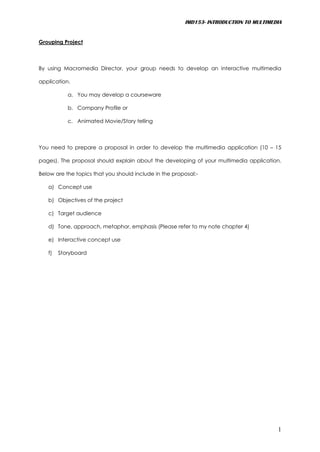
IMD153 Proposal Sample
- 1. IMD153- INTRODUCTION TO MULTIMEDIA Grouping Project By using Macromedia Director, your group needs to develop an interactive multimedia application. a. You may develop a courseware b. Company Profile or c. Animated Movie/Story telling You need to prepare a proposal in order to develop the multimedia application (10 – 15 pages). The proposal should explain about the developing of your multimedia application. Below are the topics that you should include in the proposal:- a) Concept use b) Objectives of the project c) Target audience d) Tone, approach, metaphor, emphasis (Please refer to my note chapter 4) e) Interactive concept use f) Storyboard 1
- 2. IMD153- INTRODUCTION TO MULTIMEDIA Example of Proposal (Learn Basic Mathematic for 7 to 8 years old student) Introduction In multimedia development process there are several steps need to be done. The steps can be categories as a pre-production, production and post-production. The post-production is also known as designing process. The designing process involved production and distribution. There are several designing model that can be used during the process of developing the multimedia application such as Hannafin & Peck Design Model, ADDIE Design Model and ASSURE Design Model. Even though there are a lot of model, the steps to develop the multimedia application is almost similar and the different is depend on the phases or stages. The different can be explain by referring to the below diagram. Phase 1 Phase 2 Phase 3 Requirement Designing Development Analysis and implementation Evaluation and Repetition Diagram 1 : Hannafin & Peck Design Model 2
- 3. IMD153- INTRODUCTION TO MULTIMEDIA Analysis Design Development Implementation Evaluation Diagram 2 : ADDIE Model There are 3 phases in multimedia development process; Planning, Developing and Testing. The most important phase is the planning phase. The planning phase must be done in details and systematic and will be a reference for the whole process of development. This phase is started by having discussion/brainstorming, explaining the use concept, purpose, storyboard and all the elements of multimedia that are going to be apply in the application. It’s must be well planning. The second phase which is the development phase will be started by developing the contents of the application. It involved the process of collecting, translating and editing/modification of all the required elements. The last phase is testing. Testing is the continuous process that will use to evaluate the performance of the developed multimedia project. In order to produce the multimedia application for learning the basic mathematics for 7 - 8 years old children’s, there are a several things need to be considered in the planning phase. This is to make sure that it is suitable for the proposed application. 3
- 4. IMD153- INTRODUCTION TO MULTIMEDIA a. Concept The concept for developing the multimedia application for learning the basic mathematics for 7 – 8 years old children’s should be more to children’s friendly and the learning style should be interactive and more to mathematics games. The users at this level didn’t need the complex interactivity but it should be easily to conduct/use. The user can use the application without helping from other people. The fun of using the application is the main concept. The presentation can attract the user attention and it is balance in terms of thinking achievement for the children’s. It is not to difficult or to easy for the children’s to understand it. b. Objective i. To make the children understand the basic mathematics operation. ii. To develop the intention to manipulate the multimedia elements in the application. iii. To differentiate the mathematics operations in the process of learning by using the application. c. Target Audience This application is design for the children age between 7 to 8 years old. The users should be able to use computer to install this application. Guidance is needed in helping the users to use the application until the user become expert to use the application. The locations of the users are from city and urban area but it quite difficult for the users who live in rural area which seldom interact with the computer. For those children who like adventurer and have the ability to use computer can try to use the application by their self. From the information and simple instruction provided, it will not be a big problem for the target audience. d. Tone, approach, metaphor, emphasis Tone : In this application the chosen tone is simple and not serious. It is suitable for the level of the target audience. The used of funny animation is suitable with tone. The use of soft color like light green for the navigation buttons and the background color; and the used of background image like a group of fish is very interactive. The starting of the application with the children songs is also one of the elements that can persuade the children to use the application. The used of all the multimedia elements like texts, graphics, audio, animation and video also will influence the tone in this application. 4
- 5. IMD153- INTRODUCTION TO MULTIMEDIA Approach : Self exploration is suitable for this application. The used of minimal button will make the children easier to explore and determine the output. The short instruction also can make the children easier to understand. The children just need to click for the instruction and drag the numbers by using the mouse into the boxes. Metaphor : The use of meaningful image. It shows the only one application that had been developing in market. Metaphor is used in menu screen because it is very often used by the user. The animated cartoon image and very cheerful background will persuade the children’s. The used of navigation buttons will make the children easier to explore the contents of the application. Interactive concept use : The interactive concept use are next button, home, exit and menu button. Hypermedia technique is used to represent the capabilities of application in order to allow user to access information without using the existing path like spreadsheet. Hypermedia allow user to get the information based on their interest and capabilities. The concept will encourage user to go more details of the contents without using the old met 5
- 6. IMD153- INTRODUCTION TO MULTIMEDIA 1.0 Intro 2.0 Main Menu 2.1 2.2 2.3 2.4 Adding operation (+) Subtract operation (-) Dividing operation (÷) Multiply operation (x) 2.1.1 Lesson 1 2.2.1 Lesson 1 2.3.1 Lesson 1 2.4.1 Lesson 1 2.1.2 Lesson 2 2.2.2 Lesson 2 2.3.2 Lesson 2 2.4.2 Lesson 2 2.1.3 Lesson 3 2.2.3 Lesson 3 2.3.3 Lesson 3 2.4.3 Lesson 3 2.1.4 Exercise 2.2.4 Exercise 2.3.4 Exercise 2.4.4 Exercise 2.1.5 Quiz 2.2.5 Quiz 2.3.5 Quiz 2.4.5 Quiz 3.0 Exit 6
- 7. IMD153- INTRODUCTION TO MULTIMEDIA Start program Subtopic Picture Mathematic Year 2 Calculation Exercise Click at the instruction Click start button (link to menu) Subtopic Picture Add Substract Calculation (Click) (Click) Exercise Click at the instruction Multiply Divide (Click) (Click) Subtopic Picture Calculation Exercise Click at the instruction Thank You and Congratulation (Click to exit) Subtopic Picture Calculation Exercise Click at the instruction End Program 7
- 8. IMD153- INTRODUCTION TO MULTIMEDIA Storyboard Interface Introduction Title : Learn Mathematics Year 2 Page 1 Contents : Background image: Animated image Background music: Clever Mathematics Year 2 Song : Mari mengira B1 : Link button to menu Click to start B1 Comments : Application explanation 8
- 9. IMD153- INTRODUCTION TO MULTIMEDIA Menu Title : Learn Mathematics Year 2 Menu Page2 Contents : B1-Done Background image : Green color and graphics T1- Add T2- Subtract number Music: None B1: Done Button (Exit Application) B2: Home Button (Back to Click to choose operation introduction) T1: Click Add to adding operation T2:Click Subtract to T3 – Multiply T4 - Divide subtract operation T3:Click Multiply to multiply operation B2- Home T4Click Divide to dividing operation Comment : Main Menu– User can access the needed information. 9
- 10. IMD153- INTRODUCTION TO MULTIMEDIA Adding Operation Title : Adding Operation Page 3 Subtopic: Adding two numbers Contents : Background image : Blue G1:Picture Music : Suitable audio T1: Calculation process –Show the calculation using 1 digit number T1: Calculation G1: Animal picture according to process calculation process. B1 B1: Click next to go to next B2 subtopic B2: Click home to go to B3 introduction. B3 : Click done to exit Comments : Adding operation page. 10
- 11. IMD153- INTRODUCTION TO MULTIMEDIA Refenrences OPEN UNIVERSITY MALAYSIA. 2007(Majumin Hanum Abdul Samad)CBMP2203 Pembangunan Aplikasi Multimedia http://graphicssoft.about.com/od/photoshop/l/bllps5out.htm http://www.cwi.nl/archive/projects/made.html http://www.it.bton.ac.uk/staff/lp22/IS317/IS317home.html http://ieeexplore.ieee.org/Xplore/login.jsp?url=/iel5/8010/22138/01030785.pdf http://citeseer.ist.psu.edu/herman93made.html http://graphicssoft.about.com/od/photoshop/Adobe_Photoshop_Resources.htm (References must be more than 10) 11
