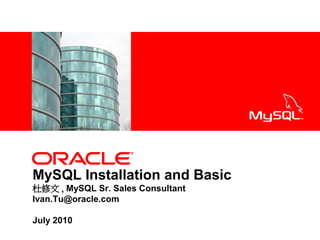
My S Q L Linux Install
- 1. <Insert Picture Here> MySQL Installation and Basic 杜修文 , MySQL Sr. Sales Consultant Ivan.Tu@oracle.com July 2010
- 2. Agenda • Download & Install MySQL Server • Configure MySQL Server • MySQL Entgerprise • Install MySQL Enterprise Monitor • Team Building Highly confidential - Oracle Corporation 2
- 3. Download And Install MySQL Server With RPM
- 4. Download MySQL Server The download web site http://dev.mysql.com/downloads/ Determine the product to be download Community Server GA Releases Development Releases MySQL Cluster MySQL Workbench MySQL Proxy MySQL Connectors Determine the Platform
- 5. Installing MySQL from RPM Packages on Linux Install MySQL on RPM-based Linux distributions For non-RPM Linux distributions, you can install MySQL using a .tar.gz package Install with RPM rpm -qa : to list old MySQL package, rpm -e: remove the packages rpm -Uvh <rpm file name> bin/mysql_install_db –user=mysql – basedir=<basedir> --datadir=<datadir>
- 6. More MySQL rpm packages MySQL-server-VERSION.glibc23.i386.rpm MySQL-client-VERSION.glibc23.i386.rpm MySQL-devel-VERSION.glibc23.i386.rpm MySQL-debuginfo-VERSION.glibc23.i386.rpm MySQL-shared-VERSION.glibc23.i386.rpm MySQL-shared-compat-VERSION.glibc23.i386.rpm MySQL-embedded-VERSION.glibc23.i386.rpm Refer: http://dev.mysql.com/doc/refman/5.5/en/linux-rpm.html
- 7. Location of the files by RPM Program files /usr/share/mysql/ mysql-<size>.ini, mysql.server /usr/bin/ mysql, mysqladmin, mysqld_safe, mysql, mysql_install_db /usr/sbin/ mysqld, mysqld-debug Data Directory /var/lib/mysql/data
- 8. Install MySQL Server with tar.gz groupadd mysql useradd -g mysql mysql cd /usr/local gunzip < /path/to/mysql-VERSION-OS.tar.gz | tar xvf - ln -s full-path-to-mysql-VERSION-OS mysql cd mysql chown -R mysql . chgrp -R mysql . scripts/mysql_install_db --user=mysql chown -R root . chown -R mysql data bin/mysqld_safe --user=mysql &
- 9. Upgrade MySQL to a newer version With tar.gz Backup the datadir Unzip the tar.gz to a new directory Recreate the symbolic link to the new directory Run upgrade script - mysql_upgrade With rpm Backup the datadir Remove the old package Install with rpm -Uvh <rpm_file> Move the backed up data to the datadir, change the owner of the datadir Run upgrade script - mysql_upgrade
- 10. Configure MySQL Server Basic tuning and Replication Setups
- 11. MySQL Options and Option File my.cnf /etc ~/ <base_dir>
- 12. Import options in my.cnf --basedir --datadir --autocommit --log --log-bin --log-slow-query --binlog-format --key-buffer_size --innodb_buffer_pool_size --server-id --port --query_cache_size --socket --sql-mode --max_connections --character_set_server, --character_set-client, Refer: http://dev.mysql.com/doc/refman/5.5/en/mysqld-option-tables.html
- 13. Start MySQL automically Winodws "C:Program FilesMySQLMySQL Server 5.5binmysqld" –install MySQL --defaults-file=C:my-opts.ini Linux • cp mysql.server /etc/rc.d/init.d/mysql • chmod +x /etc/rd.c/init.d/mysql • chkconfig --add mysql
- 14. MySQL Enterprise Making MySQL Better Today
- 15. MySQL Enterprise vs Community Server Spend time to save money or Spend money to save time? Open Source Benefits from testing by worldwide Community Feature Releases Mature Mature Benchmarked with 2,000+ connections Rapid Update Service Pack Program Quarterly Service Pack Program Hot Fix Program MySQL Enterprise Monitor and Advisors MySQL Query Analyzer Bug Escalation Privilege Live feeds for Software/Support Status updates Online Knowledge Base 24x7 Production/Consulting Support Services Extended End-of-Life Support Policy Legal indemnification
- 16. MySQL Enterprise Monitor • Single, consolidated view into entire MySQL environment • Auto-discovery of MySQL servers, replication topologies • Customizable rules-based monitoring and alerts • Query monitoring and analysis • Identifies problems before they occur • Reduces risk of downtime • Makes it easier to scale out without requiring more DBAs A Virtual MySQL DBA Assistant!
- 17. MySQL Query Analyzer • Centralized monitoring of Queries across all servers • No reliance on Slow Query Logs, SHOW PROCESSLIST;, VMSTAT, etc. • Aggregated view of query execution counts, time, and rows • Saves time parsing atomic executions for total query expense
- 18. Advisors by Subscription Level Enterprise Monitor Enterprise Enterprise Enterprise Enterprise Basic Silver Gold Platinum Web-based Enterprise Dashboard Notifications and Alerts Custom Advisors Administration Advisor Upgrade Advisor Security Advisor Replication Advisor Replication Monitor Query Analyzer/Graph Corr. Memory Usage Advisor Schema Advisor Performance Advisor
- 19. Subscription Level Upgrades Platinum Gold Gold + Silver + • Query Review • Schema Review Silver • Advanced Server • Performance • Query Analyzer Tuning Basic + /Graph Correlation • Custom Code • Replication Monitor Review Enterprise • Hot Fix builds • Highest 24x7 Monitor • Partitioning Review SLA Extended • Replication Review • New Lifecycle Support • Remote Performance, Business Hour Troubleshooting Schema Advisors Phone Support • DRBD for MySQL • New Graphs Live Feeds for • Memcached for Product and MySQL Support Support Updates • Indemnification Installation (option) Advantage • 24x7 Support
- 20. MySQL Enterprise Customer Site
- 21. MySQL Enterprise Unlimited Fixed Annual Cost/Subscription – Unlimited Servers – Unlimited CPUs – Unlimited Cores Simplified Deployment – No Counting – No Compliance Issues Pricing – No proprietary DBMS license fees
- 22. Install MySQL Enterprise Monitor Making MySQL Better Today
- 23. MySQL Enterprise Monitor 2.2 • Improved Performance Monitoring • MySQL Query Analyzer • Data from MySQL Connectors • For Java and .Net apps • Filter for Specific Query Problems • Full Table Scans, Bad Indexes • Faster Problem Resolution • MySQL Support diagnostic reports • Improved User/Security Model • Improved Advisor Rules & Graphs
- 24. Enterprise Monitor Architecture Customer Datacenter Individual Servers Service Agent written in C w/Agent and supports all MySQL Enterprise platforms • Configuration • Advisor Scheduling Service • Alerts/Notifications Service Manager written in • Visual Monitoring Manager Java servlets exposed as • Query Analysis web services. Supports Collects MySQL and OS specific metrics, Linux, Solaris, Mac OSX and Query content/stats Microsoft Windows Master-Slave Replication Enterprise Dashboard Enterprise Dashboard Web-based, written in JSP • Advisor Monitoring • Event based Alerts • Advice/Corrective Actions Repository holds historical performance data for Holds historical MySQL and OS data, Query Statistics Repository analysis
- 25. Install MySQL Enterprise Monitor – Download MEM from the MySQL Enterprise web site – Install Enterprise Monitor – Install MEM agent – Configure MEM, – Apply Advisory, Key from the MEM page – Start MEM Highly confidential - Oracle Corporation 25
- 26. Monitoring Queries with MySQL Proxy Application Server MySQL Database 3306 (SQL statements & result sets) 6446 2. MySQL Proxy & MySQL Agent ** (MySQL, OS monitoring data, SQL performance data: statements, 18080 examples, EXPLAINs, aggregated stats) 1. MySQL Enterprise Monitor (Service Manager, Dashboard) List of components to download & configure: 1. MySQL Enterprise Monitor & Query Analyzer ** MySQL Proxy is optionally deployed and 2. MySQL Proxy & Agent configured as a plugin with the MySQL Agent
- 27. Monitoring Queries with Connector/J, NET Application Server MySQL Database (SQL statements & result sets) 3. Connector/J, NET 3306 4. Plugin for Connector/J, NET 2. MySQL Agent (SQL performance data: statements, examples, EXPLAINs, aggregated stats) (MySQL & OS monitoring data) 18080 1. MySQL Enterprise Monitor (Service Manager, Dashboard) List of components to download & configure: 1. MySQL Enterprise Monitor & Query Analyzer 2. MySQL Agent 3. Connector/J v5.1 or newer/ Connector/NET v6.2 or newer 4. New! MySQL Enterprise Plugin for Connector/J, NET
- 28. New Query Analyzer Global Search Options • New filters for queries that performed • Full table scans • Full table scans using bad indexes
- 29. Improved User and Security Model • New LDAP Authentication • Integrates with existing directories (SSO)
- 30. Improved User and Security Model • New Read Only User • Can view monitored data but cannot make any changes
- 31. Team Building Making MySQL Better Today
- 32. Share with you My blog Mhttp://voicefromoldsoul.blogspot.com/ MySQL 技術轉運站 http://groups.google.com.tw/group/mysql_tech http://dev.mysql.com http://planet.mysql.com
- 33. What's next? 1.Hands on practice and demo environment ● Install MySQL databases ● Install MySQL workbench ● Configure MySQL database to optimize the databases ● Setups master-slave configuration ● Install MySQL Enterprise Monitor 2.Introduction to DRBD and Heartbeat ● Install/configure DRBD ● Install/configure heartbeat 3.Introduction to MySQL proxy ● Install/configure MySQL Proxy 4.Introduction to MySQL Cluster ● Install/configure MySQL Cluster Shared on Mine MySQL Blog and MySQL技術轉運站
