Module 9 creating menu2
•Descargar como DOC, PDF•
0 recomendaciones•697 vistas
Denunciar
Compartir
Denunciar
Compartir
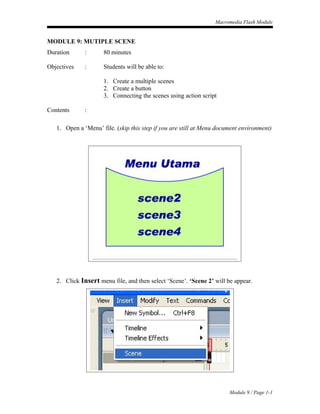
Recomendados
Más contenido relacionado
Similar a Module 9 creating menu2
Similar a Module 9 creating menu2 (20)
Training End Users - How to Make a PowerPoint Presentation

Training End Users - How to Make a PowerPoint Presentation
Photoshop Tutorial Clipping path service, Photoshop clipping path. photo clip...

Photoshop Tutorial Clipping path service, Photoshop clipping path. photo clip...
Training Computer Users - How to Make a PowerPoint Presentation

Training Computer Users - How to Make a PowerPoint Presentation
Más de Izatul Akma
Más de Izatul Akma (11)
Tugasan 4 : Menggunakan motion tween & motion guide

Tugasan 4 : Menggunakan motion tween & motion guide
Último
Último (20)
How AI, OpenAI, and ChatGPT impact business and software.

How AI, OpenAI, and ChatGPT impact business and software.
The Ultimate Guide to Choosing WordPress Pros and Cons

The Ultimate Guide to Choosing WordPress Pros and Cons
Emixa Mendix Meetup 11 April 2024 about Mendix Native development

Emixa Mendix Meetup 11 April 2024 about Mendix Native development
Time Series Foundation Models - current state and future directions

Time Series Foundation Models - current state and future directions
How to Effectively Monitor SD-WAN and SASE Environments with ThousandEyes

How to Effectively Monitor SD-WAN and SASE Environments with ThousandEyes
TeamStation AI System Report LATAM IT Salaries 2024

TeamStation AI System Report LATAM IT Salaries 2024
Testing tools and AI - ideas what to try with some tool examples

Testing tools and AI - ideas what to try with some tool examples
Decarbonising Buildings: Making a net-zero built environment a reality

Decarbonising Buildings: Making a net-zero built environment a reality
Digital Identity is Under Attack: FIDO Paris Seminar.pptx

Digital Identity is Under Attack: FIDO Paris Seminar.pptx
Scale your database traffic with Read & Write split using MySQL Router

Scale your database traffic with Read & Write split using MySQL Router
Use of FIDO in the Payments and Identity Landscape: FIDO Paris Seminar.pptx

Use of FIDO in the Payments and Identity Landscape: FIDO Paris Seminar.pptx
UiPath Community: Communication Mining from Zero to Hero

UiPath Community: Communication Mining from Zero to Hero
Generative Artificial Intelligence: How generative AI works.pdf

Generative Artificial Intelligence: How generative AI works.pdf
Potential of AI (Generative AI) in Business: Learnings and Insights

Potential of AI (Generative AI) in Business: Learnings and Insights
Passkey Providers and Enabling Portability: FIDO Paris Seminar.pptx

Passkey Providers and Enabling Portability: FIDO Paris Seminar.pptx
Module 9 creating menu2
- 1. Macromedia Flash Module MODULE 9: MUTIPLE SCENE Duration : 80 minutes Objectives : Students will be able to: 1. Create a multiple scenes 2. Create a button 3. Connecting the scenes using action script Contents : 1. Open a ‘Menu’ file. (skip this step if you are still at Menu document environment) 2. Click Insert menu file, and then select ‘Scene’. ‘Scene 2’ will be appear. Module 9 / Page 1-1
- 2. Macromedia Flash Module 3. Type a text on your stage in ‘scene 2’ like below. 4. Convert ‘menu’ text as symbol (button). Right click the text and then select ‘Convert to symbol’ 5. Give the name of symbol and then select the ‘Button’ option. Module 9 / Page 1-2 Note: for scene 3 and scene 4, the button’s name must be different.
- 3. Macromedia Flash Module 6. Double click the ‘menu” text. You can see the ‘button’ environment 7. Press F6 (add keyframe), and then change the color in second frame (Up State) and third frame (Down State). (See the previous module for the detail step) 8. Point your cursor to background stage, and then double click to back a normal environment. 9. Make ‘scene 3’ and ‘scene 4’ as you have done in ‘scene 2’. Your movie should be having 4 scenes. Module 9 / Page 1-3
- 4. Macromedia Flash Module 10. You can click Windows menu file, and then select Design Panels – Scene. 11. The Scene windows will appear, and you can manage your scene here. 12. Save your movie. Module 9 / Page 1-4
