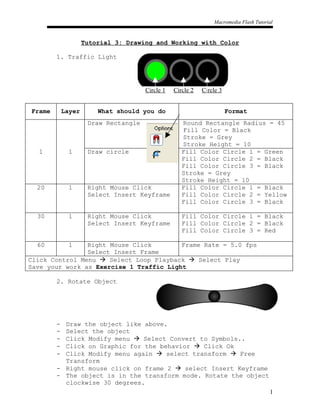
Tugasan 3 : melukis dan menggunakan warna di dalam palet
- 1. Macromedia Flash Tutorial Tutorial 3: Drawing and Working with Color 1. Traffic Light Circle 1 Circle 2 Circle 3 Frame Layer What should you do Format Draw Rectangle Round Rectangle Radius = 45 Fill Color = Black Stroke = Grey Stroke Height = 10 1 1 Draw circle Fill Color Circle 1 = Green Fill Color Circle 2 = Black Fill Color Circle 3 = Black Stroke = Grey Stroke Height = 10 20 1 Right Mouse Click Fill Color Circle 1 = Black Select Insert Keyframe Fill Color Circle 2 = Yellow Fill Color Circle 3 = Black 30 1 Right Mouse Click Fill Color Circle 1 = Black Select Insert Keyframe Fill Color Circle 2 = Black Fill Color Circle 3 = Red 60 1 Right Mouse Click Frame Rate = 5.0 fps Select Insert Frame Click Control Menu Select Loop Playback Select Play Save your work as Exercise 1 Traffic Light 2. Rotate Object - Draw the object like above. - Select the object - Click Modify menu Select Convert to Symbols.. - Click on Graphic for the behavior Click Ok - Click Modify menu again select transform Free Transform - Right mouse click on frame 2 select Insert Keyframe - The object is in the transform mode. Rotate the object clockwise 30 degrees. 1
- 2. Macromedia Flash Tutorial - Right mouse click on frame 3 select Insert Keyframe rotate the object clockwise 15 degrees. - Repeat the step above until you get a full rotation. - Save your work as Exercise 2 Rotate object 3. Clock Center of a Big Circle Frame Layer What should you do Format Fill color = Yellow Draw circle Stroke Color = Red Stroke Height = 8 1 1 Insert Text (3,6,9,12) Color = Blue Draw small Circle Fill Color = Black - put at the center of the big Stroke Color = Red circle 60 1 Right Mouse Click Lock Layer 1 Select Insert Frame 1 2 Select Frame 1 until 60 Right Mouse Click Select Remove Frame 1 2 Right Mouse Click on Frame 1 Select Insert Blank Keyframe Using Oval Tool, Draw “Jarum Saat” Like Picture above 2 2 Right Mouse Click Select the object. Select Insert Keyframe. Press F8 to Convert Click on the Modify Menu. the Symbol to Graphic. Select Transform Free Transform. Drag the transform center point to the center of the circle. Rotate the object clockwise about 15 Degrees. 3 2 Right Mouse Click Select Insert Keyframe. Repeat the step above Repeat the step above for every Frame Rate = 1.0 fps frame until frame 60 2
- 3. Macromedia Flash Tutorial Click Control Menu Select Loop Playback Select Play Save your work as Exercise 3 Clock 3
