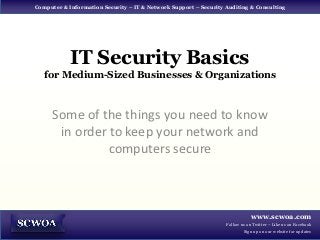
SCWOA - Computer and Information Security Basics
- 1. Computer & Information Security – IT & Network Support – Security Auditing & Consulting IT Security Basics for Medium-Sized Businesses & Organizations Some of the things you need to know in order to keep your network and computers secure www.scwoa.com Follow us on Twitter – Like us on Facebook Sign up on our website for updates
- 2. Computer & Information Security – IT & Network Support – Security Auditing & Consulting Start with the Physical • Use a surge suppressor on ALL computers • Use a UPS (Uninterruptable Power Supply) on all Critical Systems • If you are connected to a land line – your network components (e.g. modems) are more sensitive to power surges through the phone line than power lines • Surge / UPS protection is especially critical in areas with anything less than a perfect power supply i.e. all CA businesses should have such protection www.scwoa.com Follow us on Twitter – Like us on Facebook Sign up on our website for updates
- 3. Computer & Information Security – IT & Network Support – Security Auditing & Consulting More Physical Necessities • Install locks on accessible but attended machines • Install locks and alarms on unattended machines e.g. smoke alarms, power sensors • Keep rooms locked if feasible e.g. your server room or wherever sensitive data is stored www.scwoa.com Follow us on Twitter – Like us on Facebook Sign up on our website for updates
- 4. Computer & Information Security – IT & Network Support – Security Auditing & Consulting Backups Will Set You Free • Backup your files – on all computers • Setup an automated backup system to do this for you every day (easiest solution) • Store backups offsite – or at least periodically transfer backups offsite • If you think this is a waste of resources – imagine what will happen if you lose ALL your files through one unlucky accident www.scwoa.com Follow us on Twitter – Like us on Facebook Sign up on our website for updates
- 5. Computer & Information Security – IT & Network Support – Security Auditing & Consulting Updates Keep You Safe • Make sure you receive alerts regarding updates / patches for ALL the software you use. • Make sure that you ALWAYS have the latest patch / update for all your software (especially the OS) • Run the occasional security audit to make sure that everyone is using the updated software • Updates / patches remove known security flaws – this is why older software is less secure www.scwoa.com Follow us on Twitter – Like us on Facebook Sign up on our website for updates
- 6. Computer & Information Security – IT & Network Support – Security Auditing & Consulting Enforce Good Password Policies • Create a good password policy and enforce it • Use password aging to make sure passwords are changed periodically • Establish rules that enforce the use of good passwords • Try adopting passphrases • Enforce the use of Capitals, numb3rs, and $pecial characters www.scwoa.com Follow us on Twitter – Like us on Facebook Sign up on our website for updates
- 7. Computer & Information Security – IT & Network Support – Security Auditing & Consulting Manage User Accounts Diligently • Make sure old accounts are removed • Ensure that access privileges are appropriate • Protect administrator / super-user accounts with the utmost care • Establish clear audit trails to track access through any account www.scwoa.com Follow us on Twitter – Like us on Facebook Sign up on our website for updates
- 8. Computer & Information Security – IT & Network Support – Security Auditing & Consulting Run Periodic Security Checks • Make sure your systems are updated and patched with the latest available versions • Run periodic virus / malware scans • Check suspicious network activity (or call a professional if you find something suspicious) www.scwoa.com Follow us on Twitter – Like us on Facebook Sign up on our website for updates
- 9. Computer & Information Security – IT & Network Support – Security Auditing & Consulting Run Quarterly Security Audits • Check your network is not exposed to well known exploits / security flaws • Make sure your firewall is secure and updated • Test security integrity against popular hacking tools • Ensure that you comply with all legal requirements e.g. HIPAA, PCI DSS, Sarbanes Oxley • Be certain that security integrity has not been affected by changes to your system e.g. new users / data www.scwoa.com Follow us on Twitter – Like us on Facebook Sign up on our website for updates
- 10. Computer & Information Security – IT & Network Support – Security Auditing & Consulting Encrypt Your Files (& Emails) • Files should always be encrypted if they contain sensitive information • Use secure servers if you need to receive / share sensitive data e.g. credit card numbers • Use encrypted software when someone might have a reason to want to see, forge, or alter email messages. www.scwoa.com Follow us on Twitter – Like us on Facebook Sign up on our website for updates
- 11. Computer & Information Security – IT & Network Support – Security Auditing & Consulting Hire a “Tiger Team” • Tiger Teams are groups of honest hackers that you hire to break into your system • The purpose analyze and demonstrate flaws in your security system and policies (if present) • This is generally done by organizations with extremely sensitive data e.g. banks www.scwoa.com Follow us on Twitter – Like us on Facebook Sign up on our website for updates
- 12. Computer & Information Security – IT & Network Support – Security Auditing & Consulting Hire a Computer / Information Security Specialist • If in doubt, ask a professional • A computer / information security specialist will secure your system better, and faster than a non-specialized technician • A security specialist will be aware of all the latest issues and how to fix them BEFORE they can become an issue www.scwoa.com Follow us on Twitter – Like us on Facebook Sign up on our website for updates