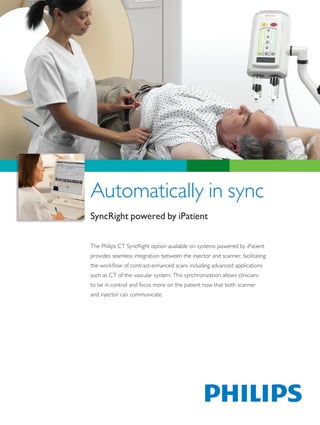
Ct sync right_datasheet
- 1. Automatically in sync SyncRight powered by iPatient The Philips CT SyncRight option available on systems powered by iPatient provides seamless integration between the injector and scanner, facilitating the workflow of contrast-enhanced scans including advanced applications such as CT of the vascular system. This synchronization allows clinicians to be in control and focus more on the patient now that both scanner and injector can communicate.
- 2. So simple The SyncRight software and hardware option uses a standard communication interface to allow communication between Philips CT systems and compatible injectors.* Benefits of this communication include the ability to edit and view scanner and injection parameters and results using the scanner console. Button clicks are reduced to just a single button to enable the scan and injector simultaneously. The SyncRight option simplifies the workflow by allowing SyncRight simplifies operations and enhances the user to enter data using one system interface. overall consistency by streamlining workflow and reducing decision points by more than 60%, allowing more time to focus on patients. With SyncRight, the scanner and injector are in communication to display real-time injection status and allow clinicians to view injection progress, timings, and planned scan real-time on the scanner console. Improves efficiency • A single click pulls injection protocols from the injector • Automatically loads injection protocol from the Exam Card (protocol) to the injector • Modifies the injection protocol through the scanner or injector system • Starts injection and timed scans from the scanner or injection system • Allows the injection report to be produced as part of the exam summary series to be sent to PACS automatically SyncRight simplifies operations and enhances overall consistency by streamlining workflow and reducing decision points by more than 60%, allowing more time to focus on patients. * Currently available with appropriate Medrad equipment which includes the Stellant Dual Injector system. 2
- 3. Clinical consistency Philips SyncRight also includes Medrad Personalized Patient Protocol Technology platform, called P3T, that puts automated personalized patient-dosing capability in clinicians’ hands. Pulmonary Angiography • Cardiac • Abdominal When P3T is activated at the CT console, the injected volume and injection rate are automatically adapted to the patient weight. Note that P3T could be activated by default without any interaction from the technologist. When comparing the parenchymal enhancement When repeating this measurement on patients without and with SyncRight over a large range where the volumes and rates of injection have of patient sizes, we can measure large differences been adapted to the patient’s weights with without SyncRight. On this example, a patient with SyncRight, we note reduced differences a BMI of 19 is compared with a patient with a BMI in the parenchymal enhancement: 130 HU of 45: both were injected 120 cc of Xenetix at 2.5 ml for the smallest patient versus 126 HU for per second and we measure a splenic enhancement the largest patient. of 185 HU on the smaller patient versus 100 HU for the large patient so nearly a factor of 1.9 difference. 3
- 4. Automatically efficient The Philips SyncRight option facilitates improved workflow by automatically transferring scan and patient parameters to the injector systems. Injection parameters specific to patient and exam generated by the injector are then automatically populated to the scanner using the Philips SyncRight system. Contrast-enhanced exams simplified Automatically load injection protocol from the Exam Card to the injector Modify the injection protocol through scanner or injector console Create automatic protocol based on scan and patient parameters (using the Medrad P3T protocols) View injection timings and planned scan timings on scanner console View injection progress and PSI in real time on scanner console Start injection and timed scans from scanner or injector console Produce injection report as part of the exam summary series With SyncRight the scanner and injector are in constant communication to enhance consistency. Real-time injection status is displayed during acquisition. SyncRight injection display on the scan ruler. Please visit www.philips.com/ipatient © 2012 Koninklijke Philips Electronics N.V. Philips Healthcare is part of Royal Philips Electronics All rights are reserved. www.philips.com/healthcare healthcare@philips.com Philips Healthcare reserves the right to make changes in specifications and/or to discontinue any product at any time without notice or obligation and will not be liable for any consequences resulting from the use of this Printed in The Netherlands publication. 4522 962 89581 * Oct 2012
