Dropbox
•
1 recomendación•812 vistas
presented 2/21/12 by UNCG Libraries as a Toolkit Tools Series of online workshops. http://library.uncg.edu/info/depts/reference/instruction/tech_toolkit_homepage.aspx
Denunciar
Compartir
Denunciar
Compartir
Descargar para leer sin conexión
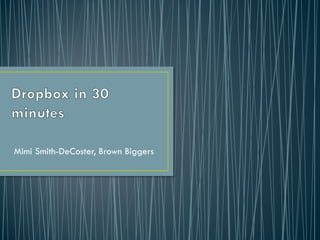
Recomendados
Recomendados
A workshop as part of series of online workshops, stemmed from an LSTA grant to educate librarians and library school students on makerspaces, especially in academic libraries. October 15, 2014Arduino Introduction (Blinking LEDs) - step by step screenshots (workshop #5)

Arduino Introduction (Blinking LEDs) - step by step screenshots (workshop #5)UNCG University Libraries
NCLA 2013 Presentation by Mary Jane Conger "Three to Get Ready...Migration"

NCLA 2013 Presentation by Mary Jane Conger "Three to Get Ready...Migration"UNCG University Libraries
This presentation was provided by William Mattingly of the Smithsonian Institution, during the third segment of the NISO training series "AI & Prompt Design." Session Three: Beginning Conversations, was held on April 18, 2024.Mattingly "AI & Prompt Design: The Basics of Prompt Design"

Mattingly "AI & Prompt Design: The Basics of Prompt Design"National Information Standards Organization (NISO)
Más contenido relacionado
Más de UNCG University Libraries
A workshop as part of series of online workshops, stemmed from an LSTA grant to educate librarians and library school students on makerspaces, especially in academic libraries. October 15, 2014Arduino Introduction (Blinking LEDs) - step by step screenshots (workshop #5)

Arduino Introduction (Blinking LEDs) - step by step screenshots (workshop #5)UNCG University Libraries
NCLA 2013 Presentation by Mary Jane Conger "Three to Get Ready...Migration"

NCLA 2013 Presentation by Mary Jane Conger "Three to Get Ready...Migration"UNCG University Libraries
Más de UNCG University Libraries (20)
Arduino Introduction (Blinking LED) Presentation (workshop #5)

Arduino Introduction (Blinking LED) Presentation (workshop #5)
Arduino Introduction (Blinking LEDs) - step by step screenshots (workshop #5)

Arduino Introduction (Blinking LEDs) - step by step screenshots (workshop #5)
3D Design Basics with inkscape and tinkercad (workshops #3)

3D Design Basics with inkscape and tinkercad (workshops #3)
Makers, making, and makerspaces online workshop #1 

Makers, making, and makerspaces online workshop #1
Makerspace @uncg libraries presentation for LIS688 (june 2014)

Makerspace @uncg libraries presentation for LIS688 (june 2014)
Tech Tool Thursday: Quick and free visual tools in 30 minutes

Tech Tool Thursday: Quick and free visual tools in 30 minutes
Tech Tool Thursday: Free Visual Tools online workshop

Tech Tool Thursday: Free Visual Tools online workshop
NCLA 2013 Presentation by Mary Jane Conger "Three to Get Ready...Migration"

NCLA 2013 Presentation by Mary Jane Conger "Three to Get Ready...Migration"
Último
This presentation was provided by William Mattingly of the Smithsonian Institution, during the third segment of the NISO training series "AI & Prompt Design." Session Three: Beginning Conversations, was held on April 18, 2024.Mattingly "AI & Prompt Design: The Basics of Prompt Design"

Mattingly "AI & Prompt Design: The Basics of Prompt Design"National Information Standards Organization (NISO)
Mehran University Newsletter is a Quarterly Publication from Public Relations OfficeMehran University Newsletter Vol-X, Issue-I, 2024

Mehran University Newsletter Vol-X, Issue-I, 2024Mehran University of Engineering & Technology, Jamshoro
Último (20)
Mattingly "AI & Prompt Design: The Basics of Prompt Design"

Mattingly "AI & Prompt Design: The Basics of Prompt Design"
ICT Role in 21st Century Education & its Challenges.pptx

ICT Role in 21st Century Education & its Challenges.pptx
Russian Escort Service in Delhi 11k Hotel Foreigner Russian Call Girls in Delhi

Russian Escort Service in Delhi 11k Hotel Foreigner Russian Call Girls in Delhi
Dropbox
- 1. Mimi Smith-DeCoster, Brown Biggers
- 2. • A) What is this Dropbox thing, exactly? • B) I have used it once or twice. • C) I use it occasionally. • D) I use it all the time.
- 3. UNCG does not support Dropbox. • While there are no official UNCG sources for troubleshooting, there is a very involved user community online. • Since the service does not need to be tied to a UNCG account, you can use it after graduation.
- 4. • Cloud-based file storage: you can access it from any Internet connection. • Dropbox Folder: a locally stored folder that is synced with the online files • Dropbox Sharing: You can share documents with other people.
- 5. • Go to Dropbox.com, create an account. • On your own computer, download and install the client. • Can download and sync your account to multiple computers (home, work, etc.) • To access from other computers, again, Dropbox.com and log in to access your files.
- 6. • The website has a lot of good introductory material • Sharing: put file in Public folder. You can then right-click, go to Dropbox -> Copy Public Link, and share that link • Or Share with other dropbox users: Right-click and select Dropbox > Share this folder… • You get 2GB of free storage, can pay to upgrade (or sometimes get free upgrades!)
- 9. • Selective Sync: • System tray: Preferences -> Advanced -> Selective Sync button • Uncheck anything you do not want to have automatically synced to your hard drive. • These files will still exist on Dropbox servers, and you can still access them via the dropbox website or other devices.
- 10. • From web view click on file ->dropdown menu -> “Previous Versions” • Local view: right click -> Dropbox -> View Previous Versions
- 13. • https://www.dropbox.com/ • http://lifehacker.com/5527055/the-cleverest-ways-to-use- dropbox-that-youre-not-using • http://lifehacker.com/5796318/the-cheapskates-guide-to- getting-free-dropbox-space
- 14. Q&A What else would you like to know?