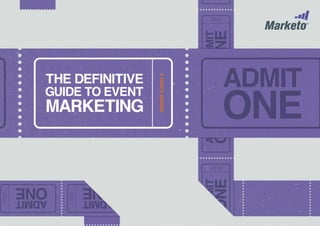
Marketo definitive-guide-to-event-marketing
- 1. #DG2EM
- 2. 2 #DG2EM The Definitive Guide to Event Marketing Table of Contents Why Should I Read the Definitive Guide to Event Marketing? Why Include Events in Your Marketing Mix? Common Kinds of Events Big Four Reasons for Events Roles at an Event Event Technology Promoting Your Event Public Relations for Events Social Media and Events Online Events Physical Events Event Follow-Up ROI of Events Conclusion 3 5 9 13 20 26 34 42 47 61 77 100 107 118
- 3. 3 #DG2EM 3 Why Should I Read the Definitive Guide to Event Marketing? #DG2EM
- 4. 4 #DG2EM Why Should I Read the Definitive Guide to Event Marketing? In today’s buyer-empowered world, marketers need to seize every opportunity to start a relationship, generate goodwill, and earn the trust of prospective buyers. It’s tempting to want to stick with marketing tactics that take the least amount of time and money to execute. But it’s often not in your company’s best interests to do so. A solid marketing mix that incorporates event marketing is critical to connecting with as many potential customers as possible. This is your Definitive Guide to Event Marketing. Whether hosting, sponsoring, or presenting at an event, first-timer or a seasoned pro, you’ll be armed with all the information you need to get the most out of any marketing event. This guide provides information, tips, and best practices for every aspect of events. Use it as a workbook – take notes, highlight what you find inspirational, share what you learn with your colleagues, and start driving measurable results from your event marketing.
- 5. 5 #DG2EM Why Include Events in Your Marketing Mix? 5 #DG2EM
- 6. 06 #DG2EM Why Include Events in Your Marketing Mix? Every business seeks to stand out from their competition, and event marketing can help you do just that. Whether you are hosting a small webinar, a large-scale international tradeshow, or an executive-level private function, event marketing needs to be an integral part of the demand generation mix. After all, a strategic combination of online and offline marketing is essential to any company’s bottom line.
- 7. 7 #DG2EM Why Include Events in Your Marketing Mix? Today’s Buyer The modern consumer wants more than a pitch when evaluating solutions or making a purchasing decision. Events offer a unique opportunity for them to interact with solution providers to get a firsthand sense of a company’s focus, perspective, and personality. People like to go to the Apple store because they can talk to a human and experience the products in person, then go online to purchase. And if most of your company’s marketing and presence is online, hosting events enables your company to make those connections.
- 8. 8 #DG2EM But one thing is non-negotiable: events must be memorable to make an impact. Of course, the desired impact depends on your goals. But most companies want events to be more than just a staged advertisement for their brand. When done well, events have the power to create a lasting and powerful positive impression of all that your company can deliver. By allowing people to experience and interact with your company, product or service while participating in an event, you are connecting with potential buyers. It’s no wonder most companies include event marketing as part of their overall marketing mix. According to the 2012 IDC Tech Marketing Benchmarks Study, on average event marketing, on average event marketing constitutes 1/5 of the marketing budget, a pretty sizeable percentage. Why Include Events in Your Marketing Mix? The Impact of Events Percentage of Marketing Budget Allocated to Events Other Areas: PR, MI, AR, Marketing Support and Sales Tools, Collateral Digital Marketing Physical and Online Events Traditional Advertising Direct Marketing and Email
- 10. 10 #DG2EM Common Kinds of Events Events come in a variety of flavors, and can be held in countless venues, whether online or off.
- 11. 11 #DG2EM Common Kinds of Events Online Events Online events connect presenters and participants through a web-based interface. Common types of online events include webinars, virtual events, and live streaming events. These types of events are often less costly than in-person events and enable you to easily reach a geographically dispersed audience. The convenience and savings of live events – for both sponsors and attendees – are too significant to ignore. Webinars Whether called webinars, webcasts or web conferencing, these types of events revolve around presentations, discussions, or workshops, are delivered via the web, can happen in real time or on demand, and typically last 30-60 minutes. Real- time webinars enable interaction among participants, providing the opportunity to receive and discuss information on a topic as it is presented, through web-based conferencing tools. Real-time webinars can be interactive on many levels, and typically allow attendees to ask questions directly of to the presenters. Virtual Events These events allow individuals in different locales to participate in a virtual environment that has the look and feel of an offline event, combining the educational elements of a conference with the networking and interactive features of a trade show. Participants visit a virtual “booth” where they can collect materials, meet the staff, ask questions, and even pick up some virtual swag. These programs tend to happen in real time for all participants. Live Streaming Events These are live events that you can stream to your viewers. You can conduct these with a simple webcam or employ a full production crew for higher quality broadcasting. Applications such as Livestream and Ustream, as well as new options like Google+ Hangouts, offer a live service that allows you to fully stream your broadcasts, record them, and engage your audience with chat and social media functionality. Live streaming events operate similarly to a webinar and should be promoted accordingly. At Marketo, we use live streaming events for our User Summits and Roadshow tours so that people who are unable to attend in person can get the benefit of the presentations. We use a professional production crew to record our speaking sessions and have had great success getting people signed up to view them.
- 12. 12 #DG2EM Offline events require physical attendance, and interaction takes place in person. While they often require more investment than virtual events, offline events allow face-to- face interactions that are essential to building long-term business relationships. Don’t underestimate the impact a handshake or personal meeting can make on a prospect or customer. Tradeshows A tradeshow is a physical gathering of individuals in a particular industry or profession in a forum that typically features numerous companies in a specific market. A business may sponsor or participate in a tradeshow to show off a product or simply to network and strengthen its presence in the market. Conferences Conferences are often company-specific marketing events that gather attendees for the purpose of delivering information, such as a user summit. These events tend to be on the larger side (as compared to seminars), and are held by companies for training or educational purposes. Seminars The term seminar is usually used to describe smaller meetings, roadshows, or field events. Some seminars are set up similar to a classroom lecture, where an expert shares information with the audience in a traditional, formal style. Others are styled as roadshow or field events, through which marketers take their company’s message out to the public or to employees or partners. Breakfasts, Lunches, and Dinners These are typically smaller, more targeted events. They can be both customer and prospect focused. These events can be very intimate with 8-10 people, or can be larger with 50 or more attendees. For the smaller functions, these are typically high level and provide executives a private setting for networking. On a larger scale, breakfasts, lunches, and dinners can include thought leadership presentations as part of the event. Common Kinds of Events Physical Events 7 Secrets to Events that Outperform Expectations 1. Set realistic and targeted goals upfront 2. Incorporate a strong theme and be creative 3. Include multiple touches in your promotion 4. Segment your promotions to reach the right audience 5. Be the first to follow up with attendees and non-attendees alike 6. Make the campaign scalable 7. Base measurement around proving marketing ROI
- 14. 14 #DG2EM When considering hosting, sponsoring, or participating in an event, your business should identify the outcomes it wants to derive from the event and develop a concrete plan of attack for achieving those results. Big Four Reasons for Events
- 15. 15 #DG2EM Companies choose to participate in an event for various reasons. Small companies may want the exposure that a live webinar can provide. A large, global company may need the face-to-face interaction that a tradeshow affords. Whether small or large, companies usually participate for one – or more – of four universally compelling reasons: 1. Branding and awareness 2. Generating leads 3. Engaging with prospects and existing customers 4. Educating attendees In the recent BtoB Magazine and Marketo survey, marketers were asked to name the goals of their event programs. The most common answers were lead generation, at 83%, and customer engagement at 72%. Event Program Goals Big Four Reasons for Events 100% 80% 60% 40% 20% Generate leads 83% 72% 72% 57% 46% 32% Customer engagement Build brand Product education and training Drive demand Customer upsell 0% Question: What are the goals of your event programs? (Check all that apply). N=309 Source: BtoB magazine: State of Event Marketing, July 2011 Why Do We Love Events? Let Us Count the Ways When asked about event goals in a 2012 survey created by The Event Marketing Institute, 83% of marketing professionals surveyed noted sales and lead generation as the number one goal, followed by 73% who cited brand awareness. 53% chose educating attendees as their primary goal for event marketing.
- 16. 16 #DG2EM Big Four Reasons for Events Branding Awareness A key reason for a business to participate in an event is to establish and build its brand. Event marketing allows your company to cultivate and express its particular identity firsthand. Through events, you gain the perfect venue to share your ideas, thoughts, and name in the exact manner you want to present them. Your company may choose to partake in an event to align itself with other brands that are participating in that event – such as complementary solution providers – or to access a targeted demographic. Many businesses choose events based on the branding opportunity afforded by the event. Others host events in order to create and showcase the personality of their business. Hosting events also allow you to own vs. rent the attention of your prospects and customers, which can be more cost efficient. People have an easier time remembering experiences that engage all of their senses, so by having a physical presence at an event, you reach customers in a very memorable way. You can also use your event to associate your brand with specific ideas and feelings. Think about each of the following events. What images do you associate with them? • TED Conference • The Oscars • SXSW (South by Southwest) • The Super Bowl • Lollapalooza • The Olympics • Fashion Week Whether you want to reinforce your image as an organization that caters to entrepreneurs, provides luxury, or protects the environment, there is an event that is right for your organization.
- 17. 17 #DG2EM Big Four Reasons for Events Lead Generation Another important reason businesses choose to participate in an event is to generate leads. And what better way to do so than to be part of an event where your target demographic is present? The right events allow your company to interact with a group of prospects that already have an interest in who you are and what you do. An event may not be the first encounter with a prospective customer, but it can be one of the most memorable and powerful. Using events to showcase your solutions is important, but couple that with a strong personal connection, a platform for conveying thought leadership, all in a fun, informative, interactive environment, and you have a recipe for a potentially lucrative relationship. If your company is hosting an event, you may be inviting prospects as well as current customers. The key is to invite those you know will be interested in the chosen theme and topic of the event. In other words, to generate quality leads from your event, you need to determine your target audience. By carefully segmenting your database and reaching out to the most interested demographic, you can attract attendees that are prospective buyers. And by executing pre- and post-event campaigns and scheduling on-site meetings with targeted attendees, you can return to the office with a list of truly qualified leads.
- 18. 18 #DG2EM Big Four Reasons for Events Customer Engagement Upsell Events offer an unparalleled level of customer engagement, with an opportunity for positive personal interaction that builds loyalty. Plus, every marketer knows that companies can realize the biggest ROI on their marketing dollars by retaining and growing existing customers. The challenge is to gain the attention of your customers amid the distractions of daily work. At events, you enjoy the chance to upsell customers by introducing them to products or services they may not know about – or may not realize could address their needs. Properly planned and executed events can generate a huge amount of buzz long after the event has ended. In other words, you multiply the impact of your event by giving attendees a reason to share their experience with colleagues and peers after the fact. What’s Your Level of Engagement? We define “engaged” prospects as those who show real interest by attending a webinar, educational session, or one-on-one meeting at a trade show. These people are far more engaged than those who simply threw business cards into your bowl at the trade show.
- 19. 19 #DG2EM Big Four Reasons for Events Education Most people attend events for one of two main purposes: to network or to be educated. Both are powerful draws in their own ways. If an individual is attending for educational purposes, the information being presented is key. No matter what type of event you are hosting, it’s critical to impart knowledge that the audience will value – and that sets your company apart. By securing quality, high-profile speakers, you can draw a crowd. And by sharing unique insights that are relevant to the audience, you can advance your reputation as a thought leader in the industry and establish a critical connection between your brand and prospective buyers.
- 21. 21 #DG2EM Roles at an Event Whether you are a large company that is looking to host your own event, or a smaller company that is looking to start out by sponsoring an event, there are many diverse ways for you to participate and benefit from events.
- 22. 22 #DG2EM Roles at an Event Hosting When you host an event, you gain full control over the event’s branding and content – and the audience you want to draw in. Being in this position gives you extraordinary power to define how you want your company to be portrayed and the audience you want to attract. If you are diligent about targeting your attendees, the payoff will be in the self-selected audience already interested in you and your message – buyers who are primed to be your customers. You’ll have access to a captive audience that is exposed to your brand and message at every turn. Moreover, these attendees are actively seeking to participate in the programs and activities you provide during the course of the event. While online events pale in comparison to live events, the cost to host a live event can be prohibitive. That said, the value of hosting an event cannot be understated. When you consider the unprecedented opportunity to engage and influence your target market, it’s easy to see why you should consider working at least one live, hosted event into your marketing budget. Be aware that when you host an event you will be responsible for driving attendance versus when you sponsor and attendees are brought to you. Because of this, hosted events are best for companies that maintain a large database they can leverage, or a large team and budget to devote to a robust promotional plan. A great way to offset the cost of hosting your own events is to offer sponsorship opportunities to partners. If you are interested in doing this, you should create a sponsor prospectus. We do this at Marketo when we embark on our Marketing Rockstar Tour, using the template to the right to showcase our sponsorship packages to our partners. Event Partner Sponsorship Template Your Event Name: An explanation of your event and target audience: Location(s): Actual Agenda or Sample Agenda: 9am: 10am: 11am: 12pm: Break for Lunch/Keynote 1pm: 2pm: 3pm: 4pm: 5pm: $X,XXX (Sponsorship Package 1) • 6-foot table • Logo on event landing page • 1-page collateral piece as a chair drop and/or premium location on promotional table $X,XXX (Sponsorship Package 2) • 6-foot table • Logo on event landing page • Signage at the event • 1-page collateral piece or swag item as chair drop and/or premium location on promotional table • 1 sponsored email blast $X,XXX (Sponsorship Package 3) • 6-foot table • Logo on event landing page • Signage at the event • 1-page collateral piece or swag item as chair drop and/or premium location on promotional table • 1 sponsored email blast • 1 session speaking opportunity Sponsor Agreement Company Name: Contact Name: Title: Mailing Address: Email: Phone: Signature: Date: Terms Conditions (add your own)
- 23. 23 #DG2EM Roles at an Event Sponsoring Sponsoring an event usually means you pay the host organizer to participate in the event. The event producer may set aside a booth, kiosk, or other location for your organization. The producer may also reserve a speaking slot for your company, and offer additional ways for your company to gain exposure. Most importantly, sponsoring can provide access and exposure to an audience that is basically delivered to you. A popular reason for sponsoring an event, rather than hosting, is for the turnkey opportunity it provides. When hosting an event, you are responsible for everything from finding the venue, scheduling speakers, recruiting exhibitors, to driving attendance, managing logistics, and more. When you sponsor an event, your company reaps the benefits without all the legwork – and typically at much lower cost than if you were producing the event on your own.
- 24. 24 #DG2EM Roles at an Event Speaking When you speak at an event, you are in front of an audience of potential customers who will leave the event with a much stronger awareness of your company. Gaining this knowledge firsthand can be much more powerful than reading about your company and its offerings. The audience also has the opportunity for immediate interaction with the speaker before, during and/or after the presentation. As any salesperson will tell you, there is nothing more effective in building a strong relationship than face-to-face interaction. In addition to reaping the brand benefits of having your company’s name published in the agenda and other marketing materials seen by event participants, speaking is an especially effective way to convey your company’s thought leadership. Speaking at an event does more than any blog or whitepaper your company might publish; it provides you with the opportunity to speak in front of an attentive, interested audience. Assuming your perspective is fresh, distinctive, and relevant, it should have immediate appeal to attendees and may even spur them to take action. Tips for Securing Speaking Opportunities at Tradeshows • Plan early • Research the event to identify relevant topics • Craft a concise, compelling pitch • Don’t just talk about your company • Present a distinct point of view • Connect with leaders in the space • Assemble a press kit that includes multiple media forms • Make sure your sessions or interactive • Be persistent!
- 25. 25 #DG2EM Snapshot Eileen Fridkin President, Tradeshow Creatives Eileen has been a talent agent, scriptwriter and producer of tradeshow marketing ideas for over 30 years. Among her clients (many of whom have been clients for over 20 years) are multiple divisions of Sony, Toshiba Medical, Pioneer USA, Marketo, Kraft, Fox, and Ford. Her specialties are technical presentations and high- quality tradeshow talent. She has won national awards for both exhibit concepts and video production for her tradeshow clients. What are some “don’ts” that you have seen on the exhibit floor? 1. Don’t feature too many gimmicky things. Gimmicks might draw attention, but they more likely distract from your actual message. People tend to remember the gimmick vs. what your company does. (I recall a company hiring the Dallas cheerleaders for their exhibit, and nobody had any clue who the company was or what they sold – they just called them “the Dallas cheerleaders booth”.) 2. Make sure your booth and staff are organized. Everyone should be clear on their position and purpose, and be aware that they should go out there as a team. If an attendee needs help and it’s not a particular salesperson’s territory, the sales rep should still help that person as if it were her own territory. Remember, attendees see you as one company, not as a bunch of individuals. 3. Never use poor-quality visuals or rent cheap sound systems for a live presentation. This really leaves a bad impression. Same goes for your exhibit. If need be, go with smaller exhibits that are of higher quality rather than large exhibits that are poorly done. Remember the old adage: quality over quantity. 4. If you are on the floor, do not act like you are on break. It’s extremely common to see staff with water bottles in hand, munching on snacks and chatting away. If attendees see your booth staff chatting with each other and eating lunch, they might not feel comfortable approaching you to speak. 5. Don’t staff your booth with an overtly sexy team of booth assistants. It is a distraction from your main message and it tends to make it look like you don’t have something viable to sell. Attractive, warm and friendly people are a good idea, however, a bunch of “hot babes” from a video game are not. (The exception: you’re in the video game or auto sound business, two industries where it may make sense to feature hot booth babes.) #DG2EM 25
- 27. 27 #DG2EM Event Technology Event technology can help you host successful events and ensure that your events go smoothly. Whether you are deciding on a webinar platform or figuring out what technology can help you streamline event registration, you can choose from many applications. This is by no means an exhaustive list, but it will help you begin the process of vetting vendors.
- 28. 28 #DG2EM Event Technology Webinar Platforms You can choose from numerous webinar platforms, and each offers unique value. Consider what you are looking for in a webinar provider (there is more about choosing a webinar vendor in a later section on online events)—whether it is price, ease of use, or customer service, do your research. Citrix Offers both GoToWebinar and GoToMeeting. GoToWebinar is for conducting online events with up to 1,000 attendees. You can use this web-based service to conduct webinars, trainings or any number of other online events delivered to participants anywhere around the globe, and tap into unlimited usage for a flat monthly fee. GoToMeeting is Citrix’s web conferencing software integrating web, audio, and HD video conferencing for meetings and collaborations of up to 25 people. ReadyTalk This audio and web conferencing tool can help you plan, implement and execute a smoothly run webinar. With flexible pricing options and features, you can choose a full-service package with operator assistance or a cost-effective self-service plan with unlimited web conferencing and broadcast audio. ReadyTalk is focused on keeping technology easy to use so you can focus on your event. Adobe Connect You can use this all-in-one platform and web conferencing software to develop and deliver any number of different interactive online events like webinars, events and virtual meetings. And you can host up to 1,500 participants. By collecting registration information and looking at behavior during the webinar itself, Adobe Connect helps you get a full picture of your attendees. Webex Webex allows you to collaborate with your colleagues through easy to use productivity tools. Webex offers a platform for online events, webinars, meetings, and you can also use it to deliver online training. Webex solutions can help you increase productivity and also provides a top rated mobile app for iPhone, Android, iPad, and Blackberry.
- 29. 29 #DG2EM Event Technology Virtual Event Platforms Virtual event platforms enable an interactive gathering on the web, allowing participants to be a part of a tradeshow, meeting, conference or any other event without ever leaving their office. They can be a combination of technology and service, but however it’s configured, it’s essential that your chosen platform is intuitive for both you and your attendees, accessible from any device, and able to support the number of attendees you plan to target. ON24 Offering leading webcasting technology, ON24 empowers you to deliver virtual events that can last hours or days, or that can live on for weeks or longer in an on-demand form. ON24 also has webinar functionality, making it a robust platform. ON24 even makes it possible to put on a virtual 3-D trade show that makes attendees feel like they’re attending a live event from the comfort of their offices or homes. The vendor touts its support for everything from webcasting to virtual events and virtual environments, supported by robust reporting and analytics. INXPO Provides the ENGAGE product for virtual events, allowing you to deliver presentations, videos, and content – and allowing attendees to interact with your team live – all from a single spot. The company promotes its award-winning VX platform, which monitors behavior and delivers insight into attendee response. The platform also helps bridge the gap between physical and virtual events, such as by making it possible to stream live content from your physical events into your virtual ones. Unisfair/InterCall InterCall provides many functionalities to increase collaboration in a virtual environment. Their virtual events platform provides easy to create branded and interactive environments that help increase marketing pipeline through a more engaged audience. InterCall’s Virtual Engagement Center provides a full service platform that enables customizable solutions and metrics.
- 30. 30 #DG2EM Event Technology Live Event and Event Registration Platforms Because the time and energy that go into planning an in-person event are big, you want your platform in place so set-up, registration, and reminders are simple. The last thing you want is to get derailed by the up-front logistics around promoting your event and registering attendees. Fortunately, you can tap into an event registration platform to ease the pain. Eventbrite Supplies everything you need to organize a successful event, sell tickets and manage registration. With Eventbrite, you create a webpage for the event and then can use simple, free tools to promote your event through personalized emails to your contact list or through sharing in social media. It even offers an app that let’s your attendees pay at the door. Cvent This event management software allows you to automate much of the event planning process, freeing you from the repetitive, time-consuming tasks that are the bane of in-person event planning. You can use Cvent to select a meeting site, build a custom website, register your attendees, process payments online, manage your budget (either for single or multiple events) and maintain communication with personalized emails and reminders to your registration list. Certain While Certain offers SaaS-based solutions for a range of event needs, its Registration and Attendee Management system helps collect attendee details and registrations online. You can build registration forms to suit your needs, and can even take advantage of Certain’s connections to common e-commerce systems to streamline registration payment. With the built-in tools, you can print badges, and check-in registrants on-site or before the event. Marketo We offer event marketing software and event-specific apps designed to help you manage anything from a simple webinar all the way to a large-scale conference. For example, Marketo Event Check-in app lets you check people into your event from multiple iPads and syncs the information instantly and directly to your Marketo account. Our event marketing software also integrates seamlessly with online webinar providers including Adobe Connect, Cisco WebEx, Citrix GoToWebinar, ON24, BrightTALK, and ReadyTalk. That means you don’t need to manually import data from these platforms, for higher productivity and fewer costly errors.
- 31. 31 #DG2EM Event Technology Highlight: Creating an Event Program with Marketo Our customers run dozens and even hundreds of events each quarter. If you are not using a marketing automation system to help run events, you likely experience scalability problems. For each event, you need to send multiple emails, create and post landing pages, and it becomes a nightmare to keep track of where everyone is in the campaign. Numerous functionalities within a marketing automation solution help you keep track of all these details and programs. 5 Ways to Drive Event Success with Marketing Automation Marketing automation not only simplifies your event marketing, it also makes your event highly effective. By using a marketing automation tool, you can drive attendees to the event, develop relationships with registrants and attendees, and report on your successes to prove your event marketing ROI. Here are five ways that integrating with marketing automation can help drive event success: 1. Make your target segments your attendees. In a robust marketing automation solution, you can easily define your target segment based on the abundance of demographic and behavioral information that you collect. Hosting a small dinner in San Francisco? Simply segment your database by high-propensity buyers and make sure that your prospects are within a fifty-mile radius! 2. Run campaigns to whomever you want, whenever you want. With your list of prospects, send out an e-mail invite with just a few clicks. You can track who opened, clicked, and registered for the event. You can also send confirmation emails instantly or schedule reminders a few days before the event, and let your sales team know who has registered so they can follow up with a phone call. 3. Get registrant and attendee information, pronto! List imports make it easy to store information in your database and sync it to your CRM system so your sales team can follow up in a timely manner. 4. Align your marketing and sales team. Prioritizing your prospects to increase sales team productivity is easier than ever with lead scoring and a seamless integration with CRM. There’s no need to bog down the CRM system with information your sales team has to weed through—instead, identify the hot leads in your marketing automation solution so they can efficiently sell. 5. Prove your value. Events are indeed fun to plan and execute, but you’re going to need to prove the value of your event in order to secure budget for future ones! With marketing automation, you can spend more time planning and less time creating reports with a robust tool that will calculate your successes instantly. Your managers and executives will see that events aren’t fluff—they drive opportunities, pipeline, and sales. They’ll respect your efforts for driving a targeted audience to your event and you’ll show your contribution to the bottom line in no time! #DG2EM 31
- 32. 32 #DG2EM Overview: Creating an Event Program in Marketo There are many easy-to-use functionalities in Marketo that help your event programs be a success. Below is an overview of how an events program can be created in Marketo. Progression Status Every event goes through a similar set of progressions as people move through your program. Typical progressions for events are: invited, registered, no show, downloaded slides, attended on demand. A marketing automation solution gives you a view of where everyone is in your program at any given time. Assets View When your event is backed by multiple landing pages and emails, you want to see everything in one place. Through the Assets View in Marketo, you can see key campaigns within your program like invite, registrations, follow-ups, etc. (You may have many more if your program is based on complex processes.) Additionally, you canseeallofyourassetsforeachcampaign. Marketo Progression Status Marketo Asset View 32 Event Technology Highlight: Creating an Event Program with Marketo #DG2EM
- 33. 33 #DG2EM Cloning If you are running multiple events, you will want an easy way to re-create your event flow. By using the cloning functionality in a marketing automation solution, you can clone your event programs without having to re-do work. With a single button, you can re-name and clone an entire campaign; including emails, landing pages, and forms. This saves hours of work. Although you can clone the flow of your campaign, you will want to update your assets so they reflect your new event. Marketo has made this easy by introducing tokens into the event campaign flow. Tokens allow you to capture and change all key information about the event, such as speaker, title, description, date, etc. And you can do all this without creating a completely new email from scratch. Tokens in Marketo Tokens in email Tokens populated in email Event Technology Highlight: Creating an Event Program with Marketo #DG2EM 33
- 35. 35 #DG2EM Promoting Your Event When putting so much time and energy into planning your event, you want to make sure that you do the promotion right. To generate the highest amount of registrants, you need a mix of email, social, public relations, and other types of paid promotions to get the biggest bang for your buck. By communicating with your audience early and often leading up to the event, you will have a better turnout as your event will be top of mind for your attendees. Just like lead nurturing, successful event promotion will consist of a series of touches that may include press releases, emails, direct mail, and call downs. Remember to take into consideration what sort of event you are hosting when determining the promotional tactics that will draw in prospects or customers. Promotions for webinars and online events will often rely on emails, while those for offline events may take a multi-touch approach.
- 36. 36 #DG2EM Promoting Your Event Segmentation No matter what sort of promotion you are using, segmentation is vital to getting the right attendees registered for your event. Make sure you spend time on data quality and ensure that the lists can be reused in the future. You want to focus on demographics like job title, industry, location, etc to target top prospects (especially for direct mail or call downs), and remember that location matters. Take into consideration company location vs. personal location vs. inferred location, like IP address, to make sure that you are sending your communications to the right person. You certainly don’t want to send someone who lives and works in Boston an invite to an event in Wisconsin, unless your data shows that they have attended events in that area before. But keep in mind that you’ll never get it exactly right, so message appropriately. Marketo segmentation for Boston Roadshow event
- 37. 37 #DG2EM Promoting Your Event Email Finding the right number and times for email promotions for an event has a great deal to do with the type of event you are promoting. For a larger trade show, you should send a series of promotional emails starting roughly a month before the actual event, and spaced a week or a little more apart. This allows people to plan accordingly. The same principles apply to online events (e.g., webinars and virtual conferences), but on a smaller, less intense scale. When people don’t physically have to attend an event, they are more likely to forget about it. For online events, it’s best to begin promotions 2-3 weeks beforehand so your event is fresh in the minds of your attendees. Many marketers worry of under- promotion. Does this sound familiar? “Our reg numbers are too low! We won’t hit our numbers! Send a blast today, and the day after tomorrow, and Saturday, the day before, and the morning of...” This sort of behavior leads to deadly over-promotion. Once someone receives an email a few times with the exact same offer and there’s no click, any more promotions will only frustrate your audience lead to un-subscribes. Marketo Multi-Touch Event Promotional Plan Template Event: Revenue Rockstar Tour Event Description: Marketo hosted roadshow tour Promotional Timeline: • Announcement: Multi-city email invite + big-bang press release • 2 weeks prior: Individual city invite • 1 week prior: Individual city invite v2 • 2 days prior: Limited space invite • 2 days prior: Automated voicemail confirmation (prospects only) • 1 day prior: Reminder email Event: CMO Breakfast Event Description: High-touch event to build relationships with customer executives Promotional Timeline: • 4 weeks prior: Email invitation • 4 weeks prior: Automated voicemail confirmation from a Marketo executive • 3 weeks prior: Direct mail invitation • 2 weeks prior: “Forward” from lead owner to personalize communication • 1 week prior: Customer call downs • 1 week prior: Email from Marketo executive for prospects • 3 days prior: Confirmation email from Marketo executive • 2 days prior: Automated voicemail confirmation
- 38. 38 #DG2EM Telesales outreach are another great way to create additional touches for your event. Live sales call downs should be to a targeted list, as you don’t want your inside sales teams wasting their time calling unqualified prospects. Use the segmentation rules discussed to come up with your targeted list. You can either reach out using your inside sales reps, or you can do an automated voicemail campaign. At Marketo, we use both tactics depending on the event we are trying to promote. Remember to target your list by region if it is an in-person event, and by audience (e.g., marketing executives), to ensure you are driving the right people to the event. Is your team too small or short on time? Dedicate time in the morning when the whole team is present to sit down and perform the call down. Blocking this time off on the team’s calendar ahead of time ensures this a task that won’t slip from their work day. Bringing in free breakfast never hurts either. Secure Meetings or Demos with Prospects at the Event Getting key prospects to register for the event is half the battle. Getting them to actually attend is the other. Provide your sales and sales development team with a report of registrants for the event so that they can use this to secure meetings or demos at the event. Great content and awesome prizes can get prospects registered – but securing their time to meet is not only a definite indicator they will show up, but it also affords a chance to create opportunities. Guided Voicemail Service A guided voicemail campaign through a vendor such as Boxpilot enables you to add a personal touch to your call downs, while not tying up your inside sales teams for days on end. Guided voicemail lets you send pre-recorded voicemails to your target list. You can have your voicemail recorded by anyone in your company, from a sales lead all of the way up to your CEO. The upside of using a service like this is that it is cost effective and fast. A great way to incorporate this strategy is to use guided voicemail for the majority of your segmented list, and save your live call downs for a highly targeted segment of hot prospects or customers. Promoting Your Event Telesales Outreach
- 39. 39 #DG2EM Promoting Your Event Direct Mail Online marketing efforts aren’t the only way to drive event engagement. In fact, using multiple marketing tactics can drive huge results. Direct mail is one tactic often overlooked by marketers for events. While conversion rates can be low if not done right, with planning, timely follow-up, and creative packaging, a direct mail piece can bridge the gap between online and offline engagement, and drive high response rates. You can use many different tools for your direct mail efforts, with different features that could be of use to your team. For example, by adding direct mail applications to your marketing software and CRM system, you can send out a direct mail piece and track it from the moment the vendor creates the package all the way to the moment it hits the prospect’s desk. Are you on a budget? Opt for applications or vendors that can send the direct mail pieces without any tracking. This keeps the cost low, but you can still be track the pieces if you include a Personalized URL (Purl). Fun and Creative Direct Mail Ideas to Promote Events • Calendars – Have an upcoming roadshow or webinar series? Send out a magnetic or sticker calendar that can be posted on a desk or cubicle. • Unique Gifts – Sponsoring a big show in cities like Austin or Las Vegas? Send key prospects a gift unique to the area, like a cowboy hat or poker chips, with a note from their sales rep who will be attending the event as well. • Reminder Postcards – Do you want to always be top of mind? Send a series of postcards, one each week before the event starts, with fun and creative reasons why they should attend the event. • Keep it Simple – Low on budget and time? Sending a simple postcard promoting the event to thousands of people keeps your direct mail campaign cost effective and easy to implement.
- 40. 40 #DG2EM Paid promotions are an effective way to drive attendance, particularly to events that you host, large conferences, and large virtual events or webinars. Through paid promotions you can expand your attendee list and get new names into your database. Here are some techniques that we have found successful when using paid ads to promote events: • Banner and display – These types of ads appear on a website and can be effective at driving new names to register for and attend your event. You can either place your ads on sites that you think your target audiences frequent, or you can sign up for a retargeting campaign where your ads are targeted based on your audience’s internet preferences. • Search engine marketing – People search for the events that they want to attend. Make sure you put ads on Google, Yahoo, and Bing to maximize your exposure. When someone searches for an event or a webinar having to do with your expertise, catch their attention with search ads. • Sponsored newsletter and emails – By using sponsored emails, you have access to a target audience that might not otherwise be reached. • Guerilla marketing – This is a form of marketing that tries to generate brand awareness at a low cost by using atypical methods like graffiti, flash mobs, and poster campaigning. • TV radio advertising – You can use radio or TV to deliver a scripted message to attract new clients. Just keep in mind that this form of advertising is less targeted. • Outdoor advertising – This is advertising that appears when someone is in transit, or at an activity outside of their home or office, in order to drive awareness or encourage a specific call-to-action. Billboards are a prime example of this, as are ads targeted to commuters on buses or in subways. These ads are also less targeted so they are best for brand awareness. • Print advertising – From flyers to newspapers and magazine ads, print advertising includes all advertising found in printed media. Put an ad for your event in an industry-specific magazine or print fliers to give out at smaller networking events. Banner ad for Marketo’s Good to Great Virtual Event Promoting Your Event Paid Promotions
- 41. 41 #DG2EM Promoting Your Event Partner Promotions Leveraging your partners is also a great way to promote an event. Whether it is a virtual event, webinar, or live event, your partners are probably participating in some way. Work together and encourage them to promote the event as well. They can send emails to their database and promote through their social media channels. You can also do list swaps, which adds more value than just doing joint promotion alone. After the webinar or event, share your lead list to get even more value and add new names to your database. Provide them with guidelines so they are familiar with your event messaging and can work from clear directives. At Marketo, we provide partners with a partner kit so that outlines clear guidelines on how and where to promote the event. Sample Partner Kit Event Name: Event Date and Time: Event Overview: Promotional Materials: The following materials are available for each (insert event name) partner to use in support of marketing the event to your audience. Please feel free to personalize as needed. General Registration Link: Event Details: Event Name: Event Time: Landing Page URL: Contextual Ad Copy (Google Adwords Friendly): Option 1: Option 2: Social Media Copy and Links: LinkedIn: Twitter: Facebook: Email and eNewsletter Copy: Partner Specific URL: Available Artwork for Use:
- 43. 43 #DG2EM Public Relations for Events Great PR can help your company break through the noise that can sometimes dominate a busy event. Remember, you are often competing with many different companies for share of voice, and a great PR strategy helps you get heard by prospects, customers, as well as important media outlets. You should base your PR strategy on whether you are hosting or sponsoring an event, but for both you need to formulate a solid plan.
- 44. 44 #DG2EM Event Goals and Metrics Before any event, it is crucial to determine your event goals for PR. What are you planning on getting out of the event? Also consider your tangible goals and metrics for the event. How many press releases will you write? How many briefings will you pursue? Situation Analysis Before you decide on your PR tactics, you need to understand the context of the show, including both internal and external factors. Noise Level When sponsoring an event, one of your key challenges may be breaking through the noise. Very large shows with many sponsors are typically very noisy. Take this into consideration and know that you will need to come up with a special hook to get yourself noticed. If you are hosting your own event, you don’t need to yell through the noise; instead you will have the perfect platform to let your company shine. Here are some tactics you can use to rise above the noise: • Focus on influencer relations – The media at noisy shows will be flooded with inquiries. Instead of focusing on getting media spots, invest time in influencer relationship building. • Ask, don’t tell, your analysts – Analysts are booked solid with companies looking to tell them about the next latest and greatest. Instead of telling analysts your pitch, ask them questions about your space and the industry. Show that you care about what they think. An analyst at a busy show might be more apt to take your meeting if you position it as being in need of their expertise. • Love on em’! – Invite your prospects, customers, and influencers to lunches and special events. Also make sure your briefing rooms are comfortable and inviting, and in a tranquil setting away from the rest of the conference. • Beat the drum and keep it rolling – Plan and start promoting early. And always feature a call to action. Come to our booth! Download our whitepaper! Come to our sessions! Announcements Do you have any news to announce at the event? While nice to have, it isn’t necessary. However, if you do not have any news, you need to figure out your angle for the show. What will you announce and how will you announce it? You also want to take into consideration what the rest of your year looks like as far as PR announcements and how you can roll your event announcement into your marketing calendar. Public Relations for Events
- 45. 45 #DG2EM Strategy and Tactical Development Once you have conducted your situation analysis and created goals and metrics around your event, you are ready to develop your strategy. This will include mission statements, a plan, and a list of tactics that you will employ to achieve your goals. Public Relations Strategy Worksheet Event Name: Event Date: Event Location: Event Goals and Metrics: ¨ ¨ Branding ¨ ¨ Lead Generation ¨ ¨ Relationship Building ¨ ¨ Influencer Outreach ¨ ¨ Other # Press releases # Briefings # Coverage from briefings # Bylines placed # Press hits # Trade publication hits Situation Analysis: ¨ ¨ Do you have any news to announce? ¨ ¨ Do you have any upcoming company news to work with? ¨ ¨ How large is the event? ¨ ¨ Are you hosting? ¨ ¨ Are you sponsoring? ¨ ¨ Do you have to contend with media and other guidelines? Strategy: Write out 3-5 sentences outlining your strategic objectives: Media List: Name the top 5 media outlets or analysts you will be reaching out to: 1. 2. 3. 4. 5. Execution: ¨ ¨ Press releases ¨ ¨ Strategic announcement ¨ ¨ Partner buzz ¨ ¨ Analyst briefings ¨ ¨ Influencer briefings ¨ ¨ Blogger briefings ¨ ¨ Media briefings ¨ ¨ Customer meetings ¨ ¨ Social promotion Results: # Press releases # Briefings # Coverage from briefings # Bylines placed # Press hits # Trade publication hits Public Relations for Events
- 46. 46 #DG2EM Press Release Information Gathering Worksheet Press releases are a major part of your PR efforts. Before you sit down to write a press release, fill out this worksheet. Focus of Event Press Release (circle one): • New product/service • Customer win/momentum • Strategic/corporate momentum • Demand generation • General event info 1. What is the news being announced? 2. What is the goal of this announcement and what do you want to achieve? 3. What date is this announcement being made? 4. What is the most unique benefit of this news to audience? What desire does it fill or problem does it solve? Why does anyone care? How is it different, better, new, innovative? 5. Why did you launch this service/news? Are there any statistics or data that will help make the case for why this is needed? 6. Is there a call to action? How does this prospective customer find out more? Do they call a phone number, go to a website, visit your booth, etc? (this will be used as a last sentence in the body of the press release) 7. Who can be quoted in the release to bring in a relevant viewpoint (internal and/or third parties)? Always get accurate information and sign-off authorization from anyone quoted. 8. What publications or other media do you want to release this to? What type of tailored angle should you take in the release to get the editor’s attention? Public Relations for Events
- 48. 48 #DG2EM Social Media Events With social media, you need to execute on many different tactics during an event and a plan helps you organize and stay focused. You can organize your plan in many ways; we share a Marketo example at the end of this section.
- 49. 49 #DG2EM Social Sharing Be sure to include social-sharing buttons across all your event marketing assets. Make sure your email invites, updates, and landing pages include social-sharing buttons that enable easy and effortless sharing. By making sure this functionality is front and center, you can drive additional registrants through social sharing. Being active on social networks before, during, and after your event is the bread and butter of your event social strategy. Since events are in real time, attendees often use social networks to get updates and to engage with other participants in a live environment. During an event, social networks offer a unique opportunity to interact directly with your audience and have them share your message. Twitter for Events Twitter is a powerful tool for not only marketing and promoting your events, but also engaging and connecting with the audience and attendees in real time. Use Twitter to live tweet, interact with partners and influencers, and drive traffic to your event page. The first step is to make sure you set up a hashtag for your event to use on Twitter, and make sure this is well publicized. If you are giving a webinar, the hashtag should be announced by the moderator and listed on the slides. If you are attending a live event, make sure you tweet the hashtag beforehand and include it on promotional materials. Before the Event Before the event, take the following steps: • Schedule out a series of Tweets about your event. • Promote your presence at an event and get your network to register through social shares • Encourage your partners and influencers to promote your event. Build Twitter Lists Build event lists to include speakers, sponsors and people who are already mentioning your event. Tweet and retweet these folks within your timeline. This is a great way to introduce your speakers and sponsors to your followers while adding value to the event participants. Additionally, you might also want to build a competitor list to see what your competitors are doing during your event. Set up Promoted Tweets Use a combination of paid and non-paid tweets. Tweet 2-3 variations of event information and special offers. Then run these tweets in a Twitter timeline ads and be sure to bid on your company name and your event hashtag Running promoted tweets can be a very powerful way to support your events. Run two tweets with slightly different messaging in a promoted tweet search campaign targeting relevant hashtags and keywords. Make sure to schedule the campaign to end just before the event begins. During the event, run another campaign targeting the event hashtag with a relevant offer. Social Media Events Leveraging Social Networks
- 50. 50 #DG2EM Social Media Events Leveraging Social Networks During the event Whether it is a webinar, virtual event, or a tradeshow, having someone manning your Twitter presence will ensure that you engage with attendees and can reply to anyone who might have a question or comment. Here are some tips to help make your Twitter presence stand out from the crowd: • Use a social monitoring tool such as HootSuite to look for mentions around the event. • Retweet and reply back to interesting points and questions from attendees. • Encourage employees who are attending to engage by posting updates, photos, and retweeting as well. This can go a very long way and really spread the conversation across the socialsphere in real time. • Visual tweet services such as www.VisibleTweets.com are fantastic for displaying tweets in real time on screens and monitors to motivate event participants to take part in the action. Plus, they’re a great source of free publicity. • Tweet out approved speaker presentations at the start of their session so those in attendance can follow along and not be worried about taking notes. Ask presenters if you can tweet out their presentations. Collect all of your speakers’ presentations early and upload them to an unlisted Slideshare link to keep your attendees from frantically trying to take notes. Live Tweeting At Marketo, we use Live Tweeting as a large part of our event strategy. Assign the main Twitter account to one employee and be sure to tweet out a few hours before the event starts with a “Be sure to join us” type of tweet followed by another tweet just before the event “Just getting started with X event”. Make sure to include the event hashtag. It’s important to closely monitor the hashtag and any @ replies, as there may be questions coming in from registrants. During the event, tweet out key points and takeaways from the speakers. Twitter users love stats so try to include them as they appear in presentations or are quoted by the speakers. After the Event Once the event is over, you can measure buzz with www.hashtracking.com and sum up the best tweets with www.storify. com. Also make sure you post contest results, submitted photos, and thank your attendees for taking time to come to your event.
- 51. 51 #DG2EM Facebook for Events Because Facebook is so visual, it is an ideal place to promote your events with eye-catching graphics. By using a mix of promoted and organic posts, at Marketo we find that Facebook works quite well before an event to ramp up registration. Begin posting on Facebook 2-3 weeks ahead of your event and then post once per week to continue the momentum. Visual Tactics You can use a variety of visual tactics on Facebook to promote registration and create engagement opportunities during your event. Before every event, create a graphic that you will use on your social networks. Your graphic should not only be eye catching, but it should also include relevant information about the event like name, time, date, hashtag, and a registration link. You can also embed a landing page within a tab and create a sponsored story from it. Facebook is also a great place to compile and post event photos. At Marketo, we post photos throughout an event and then post them in an album for attendees to browse through after the event has ended. Marketo Visual Event poet Marketo Facebook albums Facebook tab with embedded landing page Social Media Events Leveraging Social Networks
- 52. 52 #DG2EM Social Media Events Leveraging Social Networks Google+ for Events The Google+ Events feature allows Google+ users to send out customized invitations to anyone regardless of whether they are Google+ users. It syncs beautifully with Google Calendar and shows up automatically when a user confirms for an event. In addition to sending out invites to webinars, tradeshows, work functions, parties, etc., Google Events can also send out invites for Google+ Hangouts. Invite tradeshow attendees to a Google+ Hangout to get influencers, customers, and prospects in the same place discussing highlights of the event. Schedule individual times for discussion or have your Hangout open the entire day. The “Party Mode” feature of Events allows everyone in attendance to instantly upload pictures into the same album using the Google+ mobile app, creating a living, real-time photo journal of a specific time and place. You can then show the photos off in chronological order as a slideshow, all within Google+. LinkedIn for Events LinkedIn provides some basic functionality for promoting events. Before your event, promote registration with your visual image and landing page. You can also post your event on relevant LinkedIn groups to get some additional traction. Employees are also a great avenue for event promotion via LinkedIn. Make sure that you have socialized your event and encourage them to share your registration page on their LinkedIn pages as well. In fact, for our Good to Great virtual event, LinkedIn drove the highest amount of registrants, so don’t underestimate the power of LinkedIn for events! LinkedIn post promoting Marketo event Marketo Google+ event promotion
- 53. 53 #DG2EM Location-based Event Promotions: Foursquare By leveraging Foursquare during an event, you can drive traffic to a physical location, while also using gamification to build buzz. Foursquare’s functionality allows you to claim your venue and then you can create fun contests to incentivize attendees to drop by your booth, session, or party and check in. Try a scavenger hunt or give away prizes to the attendee who has checked in the most. Foursquare Event Template Newbie Special A way for businesses to entice new customers to give them a try. Unlocks on a user’s first time ever visiting your venue. This is the most direct way to drive new traffic to your venue. Example: • First X people who visit Booth X receive a: ¡ ¡ Gift card ¡ ¡ Special swag item Check-in Special A catch-all special for various types of promotions. They unlock on every check- in, or on whatever conditions you apply. Example: • Welcome to the Booth X! Be sure to get your special swag! Flash Special Target a specific time of day to create a sense of urgency. You set the number of specials that you want to unlock per day, then after that its first come, first serve. Additionally, you can define an active window that will push the special live during set times (e.g., from 1pm until 3pm). When it reaches the unlock limit, there are no more specials for the day. This is great for special limited quantity sales. If your venue has X number of items to put on sale, you can limit this special to unlock X number of times. Example: • First breakout session of the event! The first X people who stop by Booth X during the breakout get X • First day at the expo! The first X people who stop by during the first hour get X/ are entered to win X Friends Special You set the minimum threshold for a group of Foursquare friends you’d like to reward for visiting your venue together, and the special is only redeemed if that many friends check in (based on a user’s Foursquare friends) Example: • Stop by Booth X with X # of other Foursquare friends for a chance to be entered in X Swarm Special Invite people to check in at the same time. Set up a minimum number of Foursquare users that need to check-in within a 3-hour window to unlock the special. Can only be unlocked once per day per venue. Example: • If X people are at Booth X at once, everyone gets a X • If X people are at Booth X, everyone is entered in a raffle for X • If X people are at Booth X, everyone will get a sneak preview of our new release Social Media Events Leveraging Social Networks
- 54. 54 #DG2EM Social Media Events Using Visual Content to Promote Events Visual content is an important part of creating engagement across social channels. It stands out from all the text, helps tell a story, and gives event attendees all the information they need in a short amount of time. Visual content for events can be a valuable tactic before, during, and afterwards, becoming a cornerstone of your event strategy. Event Graphics At Marketo, we make a graphic for every webinar and event that we promote. We find that it increases the EdgeRank of our posts (so they are more likely to show up in the feed) and captures the attention of our fans on social networks. We have seen an uptick in registration by using this tactic, particularly in a promoted post. You can see the post below had a social reach of over 150,000 people. Visual Notetaking Hiring a graphic facilitator to capture visual recordings from an event is a fun and innovative way to keep your audience engaged. Having a talented artist on hand sketching notes in real time creates a memorable record. Here are three benefits from using a graphic facilitator to illustrate online and offline events. • Extends conversations and builds buzz. Immediately after each speaker session, your visual boards draw crowds who take photos and post them to various social networks right away. • Enables better understanding of key takeaways. Visual boards become a piece of content providing a tangible representation allowing the audience to quickly grasp big ideas and translate their impact and value. • Gets attendees to look up from their devices. Putting pen to paper, or in this case sharpie to foamcore, is an antidote to the pervasiveness of digital culture. Studies show it can help retain more information. Presenting thoughts and ideas visually is a terrific and simple way to capture a conversation and its meaning. Hiring graphic recorders who sketch what is discussed at meetings and conferences is a great way to keep your audience engaged and communicate complex ideas in a meaningful and memorable way. Marketo webinar promoted Facebook post Example of visual notetaking board
- 55. 55 #DG2EM Infographics Creating an infographic about your event or series of events is a fantastic way to get someone excited about attending. Not only is it a fun and unique visual take on events, but it also provides your audience with important logistical information in a way that is easy to understand. Infographics work best if you are sponsoring a large event or hosting your own event. You can even create one infographic depicting all of the events you will participate in during a given year. And because infographics are super shareable, they will give you a social lift. For Dreamforce this year, Marketo created a variety of infographics: Marketo “The Many Faces of the Dreamforce” infographic Marketo “Dreamforce ‘12 The Tour De Force of Social Enterprise” infographic Social Media Events Using Visual Content to Promote Events
- 56. 56 #DG2EM Social Media Events Social Promotions Motivate prospects and leads with sweepstakes and referral offers that capture the data that helps enhance your lead database. Put a social twist on your referral programs and amplify your reach by leveraging your referrer’s network. You can use applications like Marketo Social Marketing to engage your audience in a new way and have them share and amplify your message with their friends and colleagues, making your event even more of a success. Referral Offers Give your followers an incentive to share your event information by determining a sharing goal and rewarding them for their efforts. For a recent annual user summit, we incented registrants to refer two friends and get 50% off of their registration fee. This program delivered great results. We expanded our reach by 2.5x, saw 5.9 referrals for each shared link, and achieved an incremental revenue of $40,000 in just two weeks. Another example of social referrals for events was done by Jive Software. To get more people to attend its user conference, the company deployed a referral campaign on its website and a few places online. The offer was $200 off of registration for getting friends to register. The outcome of these referral campaigns is that your message is shared by your audience and not by a brand. A recent Nielson survey shows that 92% of buyers believe what their peers say vs. 33% believing what a brand says about itself. So, through referral campaigns, you can get that peer-to-peer endorsement which is a very powerful promotional tool. And as your audience participates and people respond to their messages, you capture all of that data and build a database of social profiles. Through applications like Marketo Social Marketing, you can see things like social reach, how many times your message is shared, and conversions.
- 57. 57 #DG2EM Group Offers Another sharing campaign you can run is group offers. Only open your promotional offer up after you get a certain amount of people to sign up. For an event this could be a percentage off, an exclusive piece of content, or a prize such as an iPad. Polls and Voting Everyone has an opinion and is usually happy to share it. Creating a campaign that engages your audience and compels them to share their opinions is a great way to build relationships and get valuable information about your target audience’s likes and dislikes. Make your questions event related, such as what speaker should receive the keynote slot. Or maybe ask them to note their favorite type of swag. Flash Deals This is a concept similar to a Groupon. Many social-sharing applications offer functionality for you to create a time- sensitive deal. Use this to create a fun and viral campaign that will increase sharing. Give a registration discount or access to a special exclusive session. Keep in mind the following when creating your flash deal: • Offer time period • Maximum number of deals sold • Allow users to track deal progress • Publish your offer on all social networks and your website You can create campaigns like this yourself or using social applications like Marketo Social Marketing. By using a social application, you can track your metrics so that you can continuously test and innovate. Social Media Events Social Promotions
- 58. 58 #DG2EM Social Media Events Influencer Outreach Influencer outreach is all the rage in the world of social media. It’s essential to identify and connect with influential folks in your industry to make sure your business and initiatives are on the right people’s radar. Once you identify your influencers, segment the list by location and follow these steps. • Reach out to influential folks who are in the area where your event will take place. This could be a list of bloggers or experts in a particular space. Write a personal email to them or reach out via LinkedIn with a personal invitation to the event. Similar to how a PR department would reach out to media, this is a great way to connect with influencers and bloggers while building a social press list for future events. • Pre-arrange times for short video interviews with keynote speakers or other influential folks who will be attending the event. This makes for fantastic follow-up content for your blog and other social channels. • Create content assets that highlight your influencers. This is a great way to engage with influencers and speakers before the event, and get a viral, social asset to use at the event.
- 59. 59 #DG2EM Social Media Events Live Blogging Whether it is a live tradeshow or a virtual event, dedicate someone to live blogging. Events are happening in-the-moment, so engage your readers by writing about what is top-of-mind for them. Additionally, live blogging is great for promoting what you are doing at the event and driving traffic to your sessions or booth. At a large tradeshow, Marketo will usually write 1-2 live blogs per day based around activity at the event such as session highlights, keynotes, or the exhibit hall. A live blog adds energy around your writing that a blog posted after the event just doesn’t have. Live blogging is difficult since you are usually under time constraints to post after a speaking session or by the end of the day. Here are some quick tips to help make your live blogging a success: • If you are living blogging a speaker session, if possible get the slides beforehand or listen to a dry run so you can create a detailed outline beforehand and start to build out your points. • Take your computer or tablet with you everywhere you go so you can record interesting moments quickly. Do not rely on your memory to recall entire speaking sessions or conversations that you had in the exhibit hall. • Even if you are writing your blog post a couple of hours later, make sure that the post is in present tense so that it appears as if you are writing as the action happens. • Know what you want to write about beforehand and carve out a couple of hours before the end of the day to sit down and write in a quiet place. • Always get a second pair of eyes on your writing! When doing live blogging you may be more apt to make mistakes because you are hyper aware of time. Having someone else look over your work is a great way to proof your writing before you post. Live Marketo blog from Dreamforce
- 60. 60 Event Name: Event Date: Event Time: Social Media Manager(s) assigned to event: Event goals for social and mission statement: Event Hashtag: Pre-Event Planning ü ü Create timeline for event promotions and announcements ü ü Create visual elements to support your event across all channels ü ü Create event pages on Facebook and LinkedIn ü ü Submit to relevant directories such as GarysGuide.com, WebinarListings.com ü ü Claim location on Foursquare and set up offers ü ü Designate social media tactical team members to monitor and engage with your social channels ü ü Assign or hire a photographer Pre-Event Social (1-2 weeks before event) Facebook ü ü X posts per day ü ü X pieces of visual content per week ¡ ¡ Meme ¡ ¡ Infographic ¡ ¡ Comic ü ü X paid promotion posts per week ü ü Participate in or create event Facebook Group Twitter ü ü X tweets per day ü ü X partner tweets per day ü ü X promoted tweets per week ü ü Build event list including all keynotes, partners, and customers who will be attending ü ü Build private list to monitor competitors Google+ ü ü X posts per day LinkedIn ü ü X posts per day ü ü Participate in relevant LinkedIn conversations around event Pinterest ü ü Create event-themed Pinterest board ü ü Pin X related images to board per week ü ü Create Pinterest contest for event Blog ü ü Create X blog posts per week ü ü Post X infographics per week During Event Social ü ü Interview attendees, customers, speakers, influencers for blog and social content Facebook ü ü X posts per day ü ü X photos posted per day Twitter ü ü X tweets per day ü ü Tweet out presentations at the start of each session (if you have a session) ü ü X influencer and partner tweets per day ü ü Monitor event hashtag and company mentions ü ü Retweet and reply back to interesting points and questions from attendees ü ü Encourage employees who are attending the event to engage by posting updates, photos, and retweeting as well Google+ ü ü X posts per day ü ü Monitor hashtag and company mentions ü ü Host live Google+ hangout LinkedIn ü ü X posts per day ü ü Monitor LinkedIn groups for event relevant content Live Blogging ü ü X posts per day live from the event Post Event ü ü Post-event content assessment: videos uploaded to YouTube, photos posted to Flickr ü ü Measure the buzz with www.hashtracking.com ü ü Sum up the best tweets with www.storify.com Blog ü ü Wrap up blog post about event ü ü X blogs summarizing individual sessions and offering slides Social Networks ü ü Connect with and thank Influencers ü ü Promote follow-up materials Social Media Events Sample Social Media Plan for Events #DG2EM
- 62. 62 #DG2EM Online Events Online events should be part of everyone’s event marketing mix. They are cost effective, require less time, and can be just as successful as offline events. In fact, GigaOm reports that “the average virtual event saves $1,000 in travel costs per attendee.” 72% of virtual event attendees said they were equally confident interacting virtually, with 15% saying they actually preferred it. ON24
- 63. 63 #DG2EM Online Events Webinars The definition of a webinar is, “a presentation, lecture or workshop that is transmitted over the web.” Webinars are a great way to provide educational content in a visual and audio format – think of them as a narrated slide show. Webinars are often presented live at a specific time, and recorded for later viewing by those who could not attend the live event. Those who do attend the live event usually have the opportunity to ask the presenter questions at the conclusion of the event. Webinars work because they attract people who are interested in the topic you present. According to a study by MarketingProfs and the Content Marketing Institute, 59% of B2B marketers will use webinars in 2012. Because they are online, webinars are often much more cost-effective to produce than real-world events. But, while virtual, webinars still involve a lot of planning. If you are looking to start a recurring webinar series, it is best to start small – perhaps once a month – and increase the frequency as you grow comfortable with them.
- 64. 64 #DG2EM Online Events Webinars Marketo’s Super Successful Webinar Checklist Before the Webinar: ü ü Create the event in your webinar platform ü ü Build webinar landing page ü ü Create the registration flow ü ü Enable social sharing ü ü Create email promotional schedule ü ü Arrange calling campaign ü ü Design follow-up emails ü ü Build webinar slides ü ü Build poll into the webinar ü ü Build an exit poll ü ü Upload slides to SlideShare ü ü Prepare a new page to house the archived asset on your site ü ü Build a lead scoring campaign for the archived webinar ü ü Prepare moderator notes ü ü Print out a hard copy of slides ü ü Create a webinar-specific hashtag to use on Twitter during the event ü ü Create a webinar image to promote on social channels ü ü Do a dry run Day of Webinar º º 08:30: Print a hard copy of the webinar slides, webinar checklists, and moderator notes º º 08:30: Write down the dial-in # on a piece of paper as a backup º º 08:30: Switch the archive webinar assets to public º º 09:00: Post a registration reminder on social channels º º 09:30: Dial in. Sound check º º 10:00: Showtime! º º 10:15: Place a 301 re-direct from the original webinar registration page º º 10:25: Post notable content from webinar on social channels º º 10:30: Encourage questions from the audience via chat and Twitter º º 11:00: End webinar º º 11:30: Publicly thank those that participated After the Webinar: ü ü Follow up with prize winners (if any) ü ü Follow up with top tweeters ü ü Address live chat questions via email or in a blog post ü ü Conduct a post-webinar survey ü ü Update your events listing on your website ü ü Process webinar recording ü ü Build a scoring campaign for webinar recording ü ü Update social channels to indicate that webinar recording is available ü ü Launch a second email follow-up campaign ü ü Upload the webinar to your podcast channel ü ü Evaluate webinar results and share with the team
- 65. 65 #DG2EM 3 months to 8 weeks Identify the topic and speakers. Day of webinar. •Create the event in your webinar platform. •Build a webinar landing page and promotional emails. Build reminder emails. Make it easy for registrants to add it to their calendar. Write an executive summary of the events including goals. •Promote in social media. •Promote the event through press including a press release. •Promote through search engines and directories. •Activate a follow-up email campaign. •Set up a redirect from your old registration page to the new archived event page. 0 weeks to 4 weeks 7 weeks 6 weeks Today Week following Webinar Timetable Online Events Webinars
- 66. 66 #DG2EM Online Events Webinars Polls A best practice is to include a poll or other questions for your audience in your webinar. Polls provide an opportunity for active participation by the audience, and ensure that they stay engaged with your presentation. While open-ended questions are an option, the results are more difficult to incorporate into a presentation on the fly. Try simple poll questions, such as “How many of you use webinars as part of your marketing strategy right now?” You can also include poll questions that are related to your content in order to get some benchmarking stats. QA Another best practice is to answer questions at the conclusion of the webinar. QA not only offers an opportunity to clarify key points, but is also one of the biggest incentives for people to attend the live webinar rather than watch the recording. Allow respondents to ask questions via the webinar software’s chat functionality. The host should collect these questions and choose the best to be asked at the end of the presentation. Note that moderated QA through chat usually produces cleaner results than trying to conduct QA by having attendees ask their questions via phone, especially if you have a large audience. If any questions go unanswered due to time constraints, ask the presenter write answers to the questions and present them as a blog post. Ten Tips for Webinars: 1. Use your webinar to educate, not sell. 2. Conduct a practice session at least a day in advance. 3. Don’t overload your slide deck with text. If you do, people will read when they should be listening. Instead, use brief outlines and images to illustrate your points. 4. Sign on to the webinar at least 30 minutes in advance to give time to troubleshoot. 5. Write your follow-up emails before the webinar to ensure that you can send them out as quickly as possible. 6. Set up a Twitter hashtag to allow people to tweet during the webinar. 7. To encourage audience participation, include a poll or two in your webinar. 8. At the end of the webinar, leave some time for QA. After the webinar concludes, take the leftover questions and answer them in a blog post on your website. 9. After the webinar, take 2-3 minute snippets of the recording and incorporate them into blog posts and videos. 10. Use your webinar and follow-up emails to let people know about other upcoming webinars.
- 67. 67 #DG2EM Selecting a Solution To host your own webinar, you will need to find a web conferencing vendor. Many web conferencing vendors are designed primarily for virtual meetings between people within an organization, not as a promotional tool to reach potential customers outside of your organization. When choosing a vendor, you will want to make sure they offer all of the marketing functionality (e.g., branding, social sharing, analytics, etc.) that you need. Key features you may want to consider include the ability to: • Share control among multiple presenters • Conduct slideshow presentations • Share your desktop • Incorporate live video • Field questions from attendees • Conduct polls • Record presentations • Tap into operator assistance Pricing Pricing models for webinar software can vary. Some require a monthly subscription, while others offer a pay-as-you-go model. When evaluating vendors, you will want to decide how many webinars you plan to present each month, how many attendees you expect, and how you may scale up your webinar program in the future. Monthly subscription pricing is usually tiered based on the number of attendees. Pay-as-you- go pricing often employs a per-minute charge for every attendee. Most vendors offer a free trial period to allow you to test their software. Many webinar vendors offer hosted programs, where they provide a live operator to run the webinar for you. If you are not technically savvy or cannot dedicate someone on your team to webinar operations, you may want to consider this option. Live operators are also great for trouble shooting phone issues and making sure everything is running smoothly. Other Key considerations • Integration with CRM and Marketing Automation software • Number of attendees allowed • Teleconferencing or VoIP audio options • Ease of use • Branding options • Social sharing and other promotional options • Reliability • Operator assistance Online Events Webinars
- 68. 68 #DG2EM As ReadyTalk’s DirectorofProduct Marketing, Anita spends much of her time talking to marketers about their top-of-mind issues and webinar best practices. She is also always looking to streamline business processes for customers by finding creative ways to integrate web conferencing into other key applications like marketing automation and CRM systems. When she’s not thinking about conferencing, Anita like to swim, hike, travel, and hang out with her dogs. Connect with Anita on Twitter, @AnitaWehnert. What are some creative ideas for driving more webinar registrations? Typically, companies market upcoming webinars on their website and in email invitations. Here are a few creative ideas to add to your webinar mix: • Write a blog post on the topic covered in the event. • Create a brief 2-3 minute video trailer that can be embedded on your blog or shared on YouTube to give prospects a preview of what they will learn. • Publicize your webinar on your corporate Facebook and Twitter accounts and share it on relevant groups on LinkedIn, and encourage your speakers and partners to do the same. • Include social-media sharing buttons on your email invitations and on your registration landing page to encourage your audience to share them with their network. • Create a keyword-rich press release about your webinar to reach a broader audience and drive organic search traffic. • On the morning of the event, send a “last-chance” email to those who haven’t registered yet to reach prospects who may have had their calendar open up. What are some tips for engaging attendees during a webinar? No matter how skilled the speaker or how compelling the content, keeping your audience’s attention during a webinar is always a challenge. Here are a few tips for engaging attendees during your event: • Set up a hashtag for your event, include it on every slide, and encourage people to join the conversation on Twitter. • Instead of featuring a single speaker, consider a different format like a moderated panel discussion or an interview with an expert. • Verbally ask your audience questions and encourage them to chat in their responses. Call out attendees by name and share their feedback to personalize the experience. • Sprinkle 2 to 3 polling questions throughout the event to recapture your audience’s attention and to gather additional qualifying data from prospects. • Weave in other types of content to keep it interesting. For example, include a couple of brief video clips during the session to make key points in a different way. • Set the stage by asking a provocative question and asking attendees to virtually raise their hands if they agree. Snapshot Anita Wehnert Director of Product Marketing, ReadyTalk #DG2EM 68
- 69. 69 #DG2EM Online Events Virtual Events Looking for a way to reach and engage in a two-way dialogue with thousands of global participants without accruing costly travel expenses? A virtual event is a cost-effective way to experience the full benefits of a physical event, without the expensive manpower, travel, and time away from the office – straight from the comfort of your own office. Here are some applications for virtual events: • Trade show • Training • Product launch • Sales kickoff • Career fair • Partner showcase For this guide we will focus on virtual trade shows as our chosen form of a virtual event. In addition to everything you experience at a physical trade show including the expo hall, live presentations, and networking lounge, virtual trade shows give you in-depth analysis of engagement at your booth including content views, booth visits, and amount of time spent at the booth, to name a few. Which of the following corporate objectives have virtual events helped you achieve? Statistics taken from Exhibitor Online 2011 Virtual Events Study 51.1% Increased brand awareness 17.8% Increased leads 8.9% Increased client interaction 37.8% Extended our presence 17.8% Generated better data on attendee’s interests 8.9% Increased ROI 24.4% Reduced exhibit / event expenses 11.0% Increased sales 6.7% Generated press coverage
- 70. 70 #DG2EM Online Events Virtual Events Difference between hosting and being a sponsor When it comes to a virtual event, you can create one of your own, or sponsor a part of someone else’s. There are pros and cons to both. The primary difference between hosting and sponsoring is the control over the content and how the audience for the event is obtained. If you host the event, you will be responsible for driving the audience to the event, either by marketing to your database, by doing promotions, or both. Remember that the promotional expenses needed to be added to the cost of creating a virtual event. To help reduce some of these costs, you can invite companies to sponsor the event. Hosting a virtual event also gives you control of the overall theme and agenda, which may be important to you. This is very useful when you need to deliver multiple messages to a select group, or when you are targeting a very segmented group and need to deliver different content to each audience. Here are some things to consider if you’re hosting your own virtual trade show: • Create a theme for the event and develop session topics • Pick a date and time that is convenient for your target audience (international vs. domestic) • Find the right vendor to support the type of trade show you are hosting (see vendors section for a list) • If your event includes sponsorship, create package tiers • Leave the virtual trade show accessible 2-3 months post-event so those that couldn’t make the date are able to access the archived content • Hiring outside firms for video and design work can add extra effort and cost • If you are hosting a virtual trade show to complement a live trade show (see hybrid events), make sure to keep the theme, booth locations, content and sessions consistent throughout Not ready for hosting? Sponsoring can be a more cost-effective alternative. Check with your partners to see if any of them plan to host a virtual event. Also keep tabs on industry news to see who might be hosting. Just like an offline event, companies hosting virtual events will generally offer a range of sponsorship packages.
- 71. 71 #DG2EM Logistics Cost According to Steve Gogolak of Cramer, a hosted virtual trade show can cost $20,000 to $400,000. To determine an accurate cost, you need to factor in technology platform, content creation, creative services, and other promotions. Setup For your event, assign someone to manage your booth, usually an event coordinator. This person will be responsible for assigning booth staff. Once the booth staff is assigned, the staff can access the online booth manager and update the booth. Most virtual event systems feature a fairly easy-to-use interface where you can design your booth, upload a video message, upload and classify content, and choose prizes/ giveaways. Keep in mind that you may need to get all these details in place within one-to-two weeks of the event. Any required booth edits must go through the host after this period. The booth manager section of your virtual event is where you can see how many people interacted with your booth, how many people downloaded your content and how engaged they were (i.e., how long they spent interacting). This is where you can download the list of booth visitors so you can follow up with them. Additionally, during the event this is where you can interact with booth visitors. You can chat with them, direct them to an appropriate piece of content, and connect them with a sales rep. Timeline Chose vendor/host Booth training Booth management Post event archived environment access Event date 1-2 weeks before event booth shuts down Booth Rep Dashboard Online Events Virtual Events
- 72. 72 #DG2EM Online Events Virtual Events Look and Feel You wouldn’t go to a tradeshow and choose a color or theme that doesn’t suit your company. Make sure to adhere to your style guide when choosing your logo, company information and booth color/ theme. The default setting for your booth tabs are often not the best, so be sure to categorize your content in tabs that make sense for the booth visitor. Many platforms allow you to chat both privately and publicly with your booth visitors. Your public chat box is often visible upon entry, so you want to make sure to keep it clear of too much clutter. Use the chat box to direct discussions, promote your content and/or session, and welcome visitors. If you need to privately answer a question posted in the public booth, explain that you will contact the person privately and move the discussion off your public chat. Video in booth Why should you include a video introduction in your booth? We’re all human, and we like to do business with a person, not a cyber-character. Featuring a video with a quick pitch or a highlight of your main takeaways from the event may be all you need to get somebody engaged. Oftentimes, you can set the video to auto-play, which means visitors see your message immediately upon arrival at your booth. The key to a compelling video message is to keep it short and to the point. And always offer a call to action, whether to download a piece of content, attend a session, or simply remind visitors that you are there to answer any questions. Just keep in mind that some hosts impose regulations and/or limitations on the size and type of the video file. Integrated Marketing Virtual Conference Marketo Booth
- 73. 73 #DG2EM Networking Lounge The networking lounge is a great way to engage with people outside of your booth, get a feel for what others are saying about the event/sessions, and draw some interest back to your booth. If you are hosting the virtual trade show, you want to monitor the lounge to gauge the audience’s mood and help solve any problems or confusion you see trending. As an exhibitor, you want to monitor the networking lounge to see what discussions are going on, how people feel about your booth or session, or if they have a pain point that your company or solution may be able to address. Use the lounge as a way to mine for potential prospects, but be sure to engage in the conversations without being too salesy. Virtual Event Best Practices Engage outside of the booth There are many ways to engage outside of the booth. The networking lounge can be a powerful tool to interact with the crowd, and draw some attendees back to your booth. Many platforms allow you to upload and exchange virtual business cards (vCards). After you engage in the booth or with someone in the chat box, be sure to exchange your cards. Prizes Prizes or points can be awarded to attendees for completing a series of specific actions during the event, such as: • Exchanging a vCard • Visiting your booth • Attending a session • Downloading content • Completing a survey • Participating in a group chat in your booth Once attendees complete all of the required actions, they can be entered to win a prize. Networking Lounge Online Events Virtual Events
- 74. 74 #DG2EM While virtual events have become increasingly popular because they’re cost effective, many still crave in- person interactions and the ability to check out a product in person. The solution is a hybrid event, which combines a physical event with an online component. While the event is held in real time you can also include a virtual component to it. You can provide online participants with virtual access to live audio or video streaming of keynote speakers or workshops, blog posts, photos or streaming videos from the event, and enable interactions via social-media channels like Facebook or Twitter. 40% of marketing executives surveyed by EMI said they are already employing hybrid events. And it’s no wonder why. According to the Virtual Edge Institute, 82% of online audiences found the virtual environment helpful for making a decision to attend in person the next time. According to an InExpo report, seamlessly integrating both public and private technologies, you can blend the online and physical events and create an experience that unites them. For example, you could enable virtual attendees to view and interact with physical attendees via a live webcam. By integrating the physical and virtual in a hybrid event, you can expand your reach and create an experience that is memorable and meaningful to all attendees. Online Events Hybrid Events
- 75. 75 #DG2EM Snapshot Peter Micciche CEO, Certain.com Peter Micciche servesasCertain’s President and CEO responsible for the company’s vision, strategy, and global operations. Certain provides a comprehensive event management platform that delivers everything you need for event operations. Peter has extensive executive management and board level experience in public and private software companies. We asked Peter to share his take on the top industry trends. 1. Shift from logistics to attendee engagement and business contribution. The meetings and events industry is in the midst of a significant transformation. Event professionals are shifting focus away from a traditional emphasis on operational excellence, logistics, and expense management toward the true value of events as sales and marketing enablers. This means event professionals must join marketers and business executives to determine the business goals of each event and evaluate success against those goals. 2. Mobile and social driving engagement. Companies are relying on mobile apps and integrated social media to accompany and enhance every aspect of an event. New event planning technologies are being utilized for easy online registration, customized communication with attendees, and the extension of an event’s life beyond the actual venue. 3. Managing event and supplier spend. Now, more than ever, companies are incredibly discerning about how their event budget is spent. It’s necessary to justify the time and funds required to send representatives to a live conference or tradeshow. Cost plays a role on the event planning side of the equation as well. Event managers rely on complete event management platforms to effectively plan an engaging, informative event from start to finish that demonstrates clear value for prospective attendees. 4. It’s about measurable business value. Companies put their dollars where they see value and they must be able to quantify a return on the investment required to execute an event or to send attendees to an outside event. It’s crucial for event managers to prove the tangible and intangible value of their event to all stakeholders. 5. Green meetings are the new normal. Registration packets, informational pamphlets, and heavy binders with hundreds of pages of data, spreadsheets, and presentations are things of the past. From conference- specific apps to customized emails to social media communications, events are going digital, which means they are becoming more and more eco-friendly. 6. Engagement management is the new event management. One-way communication is no longer acceptable for event attendees. Giving voice to the attendee is the only way to create strong engagement. Communicating with attendees from the first invitation to post-event communities, engaging them through real-time polls, mobile apps, social media, and enabling attendees to network with the individuals they deem most important is the only way to sustain and build an event audience. 75 #DG2EM
