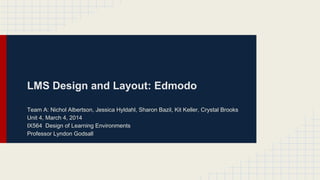
Design layout team_a
- 1. LMS Design and Layout: Edmodo Team A: Nichol Albertson, Jessica Hyldahl, Sharon Bazil, Kit Keller, Crystal Brooks Unit 4, March 4, 2014 IX564 Design of Learning Environments Professor Lyndon Godsall
- 2. Functional Features of the System Sign on Participant training videos Class creation Course communications Calendar Discussion Threads Dropbox Quiz/Assessment creation Quiz Performance tracking Linking to outside media Polling feature Edmodo allows for two way communication and feedback, assessment, assignments, sharing information and grading of assessments. It supports a wide range of media formats including slideshows, documents, web links, sound files, movies, discussion threads and images. External software will be needed for more full bodied data tracking of student data including assessment, assignment and project grades. External software will also be needed for blogging and building wikis during collaborative case studies and simulations. Edmodo is not a sufficient foundation for an entire course, but rather one of many resources or tools to be implemented in the pursuit of best practice.
- 3. System Management Personnel Edmodo is a Learning Management System that builds on the functionality of popular social networking sites. Individual faculty members, parents and administrators function as the major management personnel.
- 4. Functional Features Opening Screen/Manager Screen: Teachers manage groups by removing students, changing passwords, creating and removing groups
- 5. Functional Features Student Sign-up Screen: Students do not need to have an email address to join; only need the group code which is given to them by the teacher
- 6. Functional Features Communication Screen: There are many ways to collaborate and communicate with Edmodo such as notes, alerts, polls, assignments, attaching files, links and library. Note Screen: Communicate using the note feature where reply can be used for threaded discussions
- 7. Functional Features Edmodo Poll Screen:
- 8. Functional Features Privacy within Edmodo allows students to only send messages to the teacher or the group.
- 9. Functional Features Another advantage of Edmodo is the global access and connectivity to a wide array of resources, including educational apps and teacher communities. Edmodo offers an array of free and premium third-party education apps to enhance learning and engagement. These advanced features may provide an opportunity for a training group to be developed within teachers and administrators to explore these apps and their impact on learning and establish a series of best practices and a system of implementation into the classroom. A comprehensive understanding of these apps is very important as many are associated with a yearly licensing fee, or a group-based per seat fee which can drive up the cost of the free learning platform. Additionally, connecting and sharing resources with other teachers within Edmodo’s communities can supplement learning on a budget and can offer the opportunity to continue to establish best practices in classroom learning.
- 10. Functional Features Go mobile with Edmodo downloadable App and get updates through email or text messages.
- 11. Technical Support User Support Internal support is provided by instructors. External support for users is provided by the help desk and a trouble ticket is opened. Issues are handled or escalated to a higher level as required. Users are informed of the fix and trouble ticket is closed.
- 12. System Management Personnel: Who does What? Separate Tutorials for Each Participant Group
- 13. Infrastructure: Internal and External Network Diagram: Edmodo’s infrastructure is based on a basic network operating structure. External users connect by Internet to the schools web server. This connection is facilitated by routers and firewalls that allow only authorized users access. Internal users connect directly by the schools network infrastructure The Edmodo’s server works with the database server to provide what the user is requesting.
- 14. Navigation
- 15. Operation and Processes Five major areas operate and govern the LMS:
- 16. Operation and Processes Standards ensure that all administrators and stakeholders are using the LMS in a consistent way which improves its usability and manageability. LMS Standards include the following: Policies provide a set of rules that all LMS administrators and stakeholders should follow.
- 17. Operation and Processes Four Common LMS Policies Content Inclusion Policy defines what content should reside in the LMS Content Ownership Policy defines the requirements for establishing and tracking ownership of each learning activity in the LMS Content Lifecycle Policy defines how often you should review content and what criteria to use for removing content from circulation Training Information Retention Policy defines how long you must retain student transcript data
- 18. Operation and Processes Procedures outline the steps for administrators and content sponsors to follow when interacting with the LMS Common procedures include: Requesting a new learning program Updating or deactivating an existing learning program Adding or inactivating a user Requesting a custom report Assigning administrator permissions to a user
- 19. Operation and Processes Guidelines provide a benchmark for administrators to use when entering information into the LMS Conventions are used to ensure the consistency of items such as course numbers Standards for Course Properties An online course has a launch method and URL An Instructor-led course has an instructor, location, start date and time, and end date and time
- 20. Operation and Processes Standards for Course Structures Course structures are the frameworks in which you assemble course activities A course structure may contain a variety of activities: Classes Self-paced Modules Tests Surveys
- 21. Operation and Processes Taxonomy The LMS may contain a configurable catalog structure and a number of metadata tags that you can associate with courses Metadata can be used to describe and classify courses by parameters such as topic, delivery format, or language These organizing components comprise the taxonomy of your content in the LMS
- 22. Operation and Processes Configuration Management Maintaining LMS configuration documentation enables you to plan and make changes to: The configuration more easily Understand the impact of the changes on other settings Provide clear direction to your vendor or IT department
- 23. Operation and Processes LMS configuration settings should include: Access and authentication HR data feeds User account and profile settings Security roles and permissions Audience roles Catalog and metadata taxonomies Transcripts and certificates Active notifications Look-and-feel settings
- 24. Operation and Processes Housekeeping Main goal is to bring your LMS data up to the standards your organization has defined Create an inventory of the data that you need to purge or clean up Make a comprehensive list of any configuration changes you intend to make and determine how data would be affected Carefully design the clean-up process Define all steps, sequences, and dependencies Assign who is responsible for each step
- 26. Operation and Processes System governance ensures that the LMS implementation is in alignment with the goals and needs of the organization Governance establishes appropriate representation from all stakeholder groups and provides a structure for decision-making Governing Board consists of key stakeholders at the executive level and represents the organization’s strategic goals. Provide direction to ensure linkage between business strategy and learning strategy
- 27. Operation and Processes The LMS Steering Team is comprised of key stakeholders at the senior management level Establishes learning management practices and policies The LMS Working Groups are comprised of key stakeholders at the senior management level Plan and execute activities related to LMS usability and operations
- 28. Operation and Processes LMS Operations consists of four groups: LMS Operations Management Responsible for ensuring that the LMS operates reliably Managed in conformance with standards Meets the needs of the organization Works closely with working groups and steering team
- 29. Operation and Processes Content Owners Responsible for the quality of the learning programs they own Provide appropriate information about the learning program to enable LMS administrators to configure the learning program based on the LMS standards Must monitor its use by the learning program’s target audience and ensuring the program’s target audience and ensuring the program is kept up-to-date
- 30. Operation and Processes LMS Administrators Responsible for the accuracy and thoroughness of content configuration in the LMS Consistently implement LMS standards, conventions, policies, and processes
- 31. Operation and Processes Technical Support provides a combination of training, IT, and vendor staff Technical Support groups may include: Helpdesk eLearning Content Developers Developer of Custom Reports Server Support Database and Application Managers IT Security Network Support
- 32. Operation and Processes Technical Support is responsible for the following: Keeping the application up and running Resolving end-user issues Ensuring any eLearning programs are working properly Developing custom reports Managing any changes to the system configuration Installing patches and updates
- 33. Access Rights The LMS provides a set of established roles that can be assigned as part of a user’s profile by authorized Portal Administrators. Each role defines a set of approved navigation and access rights to LMS tools and functionality. The following chart outlines functionality and access Rights for each role. Student Location Manager Location Admin Instructor Announcements Portal Admin Setup Admin ■ Administrator ■ Approvals Approve Pending Enrollments ■ ■ ■ ■ Approve / Edit Interests ■ ■ ■ ■ Approve Pending Self-Registrations ■ ■ ■ ■
- 34. Access Rights with Add-On Portal Admin with Add-On Setup Admin Search Generic Rules ■ ■ Add Generic Rule ■ ■ Search Primary Rules ■ ■ Add Primary Rule ■ ■ ■ ■ ■ ■ Certification Rules Search Certifications Add Certification with Add-On Administrator ■ with Add-On Instructor
- 35. Access Rights with Add-On Administrator with Add-On Instructor with Add-On Portal Admin with Add-On’ Set up Admin ■ ■ ■ ■ Edit Goal Transitions ■ ■ Manually Calculate Certifications ■ ■ Override Goals ■ ■ Search Position Groups ■ ■ Add Position Group ■ ■ Program Configurations ■ ■ Search Programs ■ ■ Add Programs ■ ■ Search Skill Profiles ■ ■ Add Skill Profile ■ ■ Certification Management View Goals
- 36. Access Rights Courses Search Courses Student Location Manager Location Admin Administrator Instructor Portal Admin Setup Admin ■ ■ ■ ■ ■ ■ ■ ■ ■ Add Course ■ ■ ■ ■ ■ ■ ■ ■ ■ ■ ■ ■ ■ Search Majors ■ ■ Add Major ■ ■ Search Training Providers ■ ■ Add Training Provider ■ ■ Search Offerings ■ Add Offering Training Calendar ■ ■ ■ Course Support
- 37. Access Rights Distributions Administrator Instructor Portal Admin Set up Admin Search Distributions ■ ■ ■ ■ Add Distribution ■ ■ ■ ■ Search Facilities ■ ■ ■ ■ Add Facility ■ ■ ■ ■ Add Room ■ ■ ■ ■ Add Equipment ■ ■ ■ ■ ■ ■ ■ ■ Facilities User Groups Search User Groups ■ Add User Group Interests Add Interest ■ ■ ■ ■ Review Interests Summary ■ ■ ■ ■ Review Interests Graph ■ ■ ■ ■
- 38. Access Rights Organizations Student Location Manager Location Admin Administrator Instructor Portal Admin Set Up Admin ■ ■ Add Organization ■ ■ Search Departments ■ ■ Add Department ■ ■ Search Positions ■ ■ Add Position ■ ■ ■ Search Organizations Optional Optional ■ ■ ■ ■ ■ ■ ■ Reports ■ ■ ■ ■ ■ Resources Search Resources ■ ■ ■ Add Resource Resource Category Search Add Resource Category ■ ■ ■ ■ ■
- 39. Access Rights Site Management Administrator Instructor Portal Admin Set up Admin Edit HTML Content ■ ■ Edit Stylesheets ■ ■ Edit Images ■ ■ LMS Information ■ ■ Manage Portals Free LMS Training ■ ■ Upgrade My LMS ■ ■ ■ ■ ■ ■ ■ ■ ■ ■ Users Search Users ■ ■ Add User Search Instructors Add Instructor ■ ■
- 40. Access Rights Student Location Manager Location Admin Administrator Instructor Portal Admin Setup Admin Home ■ ■ ■ ■ ■ ■ ■ My Details ■ ■ ■ ■ ■ ■ ■ History ■ ■ ■ ■ ■ ■ ■ Goals with Add-On Curriculum with Add-On Certification with Add-On Tab Items My Employees with Direct Reports with Direct Reports with Direct Reports with Direct Reports with Direct Reports with Direct Reports with Direct Reports Approvals with Direct Reports with Direct Reports with Direct Reports with Direct Reports with Direct Reports with Direct Reports with Direct Reports ■ ■ ■ ■ ■ ■ ■ ■ Features Enroll Others Enrollment Requires Approval, if flag set Teaching Schedule User Impersonation ■ ■
- 41. Management and Access In order to ensure security within the LMS, all users will receive individual login information provided by the LMS Administrator. Under the guidance of supervisors and the Training Manager, the Trainer will enroll designated employees to specific courses. Employees may request enrollment in courses through their supervisors. Upon successful completion of course requirements, employees will receive a printed Certificate of Course Completion. A copy of the certificate is to be forwarded to their supervisor.
- 42. User Identification and Passwords The LMS Administrator will add employees into the LMS system and assign user identifications and initial passwords. Upon the first user login, the LMS will prompt the user to change the password. User authentication and course enrollment will be unavailable without completing the password change.
- 43. LMS Access Levels Access levels into the LMS are based on the user’s role in the organization. Site administrator. The Training Manager and LMS Administrator will have the site administrator access user id and password. An administrative role only, the site administrator role is not to be used to make changes or to access the system. The Manager role will be used for these purposes. Manager. An active role within the LMS, the Training Manager, LMS Administrator, and IT Specialist will have Manager access. Course creator. Instructional Designers have the permissions to create course content within the LMS. If working in a project team, inputs from the subject matter experts (SMEs) and project assistants will need to be collated and entered by the Instructional Designer once the course content is authorized.
- 44. LMS Access Levels Teacher. The Trainer will have the teacher access to facilitate and customize course content as needed. The trainer will also monitor and report course completion status to the Training Manager. User (student). Employees actively enrolled in online training courses will receive student access. This role allows for users to participate in lesson activities, assignments, presentations, and assessments. It also allows for collaboration with other users enrolled in the course for small group activities.
- 45. Acceptable Use Policy All LMS users are expected to follow the organization’s Acceptable Use and Internet Usage policies. In addition, LMS specific copyright, plagiarism, and intellectual property rights will be followed. The organization does not qualify for Fair Use copyright laws, so we must follow the Digital Millennium Copyright (DCMA) and Copyright Laws. Citing references in coursework will follow the APA (American Psychological Association) style, according to the 6th edition.
- 46. Purpose The policy governs the use of the organization Learning Management System (LMS). This manual is design to provide guidance in the use and deployment of learning material. To ensure compliance all users of the LMS must read and comply with the procedures outlined in this policy. Failure to do so can result in immediate termination. Additional laws and rules may apply depending on the material being used on this LMS. Users and staff are responsible to visit this policy to ensure updates and additional requirements are followed. These changes can be prompted by federal, state, and local laws. In addition, academic needs and organizational requirements can change. All users and staff are responsible to say informed.
- 47. Scope This policy applies to all users of the LMS regardless of task being performed. For this policy, LMS is defined as followed: Any software that is used to implement, deliver, and track learning completed by individuals that use this system or provide training materials to learners. Use and maintenance of hardware that provides the software a media for delivery of services. Any system that maintains learner information such as user names, passwords, learner demographics, or any other type of information related to each user of the system. User compliance of this policy will be reviewed on a regular basis. Each user is responsible for the success of this system. Any use not in compliance will be review and appropriate action will result.
- 48. References Argondizza, T., & Rysavy, M. (n.d.). Evaluating and selecting a Learning Management System. Retrieved from SlideShare: http://www.slideshare.net/monicarysavy/rysavy-and-argondizza-2012-aect-presentation Edmodo. (2014). Retrieved from https://support.edmodo.com/home#forums/20827805-training-resources Flanigan, R. L. (2011). Networking professionals. Education Week, 31(9), S10-S12.Gary, C. Y. (2013). Students' perceptions of faculty usage of Learning Management Systems. Review of Management Innovation & Creativity, 6(20), 61-69. Harper, A. L. (2010). Social Networking with Edmodo: Let Your Digital Footprints Lead the Way. Kentucky English Bulletin, 59(2), 19-21. Horn, M.B. (2012). Game Changer. Education Next, 12(4), 93-94.
- 49. References Innovative Education, 10(3), 389-412. doi:10.1111/j.1540-4609.2012.00347.x Schachter, R. (2011). Kid2Kid Connections: How to use technology to connect your students to a larger world. Instructor, 120(5), 46-52. Lamb, A., & Johnson, L. (2012). Technology swarms for digital learners. Teacher Librarian, 39(5), 67-72. Peiris, K., & Gallupe, R. (2012). A conceptual framework for evolving, recommended online learning systems. Decision Sciences Journal of Wang, S., Hsu, H., & Green, S. (2013). Using Social Networking Sites to Facilitate Teaching and Learning in the Science Classroom. Wikibooks.org. (2013, December 3). User-generated content in education/Edmodo. Retrieved from http://en.wikibooks.org/wiki/User-Generated_Content_in_Education/Edmodo