Aphotoshop
•Descargar como PPTX, PDF•
0 recomendaciones•294 vistas
Denunciar
Compartir
Denunciar
Compartir
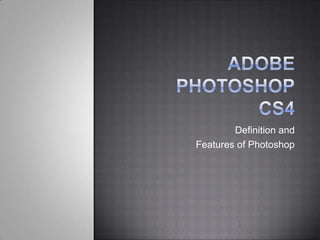
Más contenido relacionado
La actualidad más candente
La actualidad más candente (18)
Learning Photoshop CS6 with 100 practical exercises

Learning Photoshop CS6 with 100 practical exercises
Destacado
Destacado (18)
Similar a Aphotoshop
Similar a Aphotoshop (20)
Aphotoshop
- 1. Adobe Photoshopcs4 Definition and Features of Photoshop
- 2. what is photoshop? is a popular, image editing software produced by Adobe Systems Inc. allows you to create and modify digital images, or pictures in electronic form.
- 3. features of the photoshop Workspace - it is the grey work area, where the toolbox and palettes are found. Toolbox - is a group of tools or buttons, similar in general purpose, organized into a movable palette or pane. Palettes - is a collection of graphically displayed choices and commands, such as those involving colors, brushes, actions, or layers.
- 4. The Navigator palette Used to change the view of your artwork using a thumbnail display. The colored box in the Navigator palette is called the proxy view area or view box.
- 5. border is a decorative edge on a photo or a portion of a photo. - pixel: is an individual dot of light that is the basic unit used to create digital images.
- 6. LAYOUT Perspective and Using the Marquee Tools Using Selection Tools
- 8. Marquee tools lets you draw a marquee that selects a portion of the document window. Marquee – is a selection that displays with a flashing or pulsating selection border (“marching ants”)
- 10. MARQUEE OPTIONS BAR The Tool Preset Picker
- 11. Allows you to save and reuse toolbar settings. Displays on most option bars. Some Features: Subtract from selection button, New Selection button, intersect with selection button; anti-alias check box, etc.