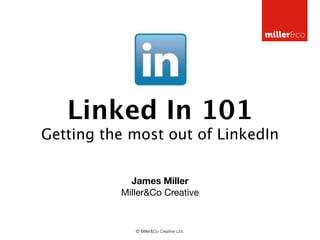
LinkedIn 101
- 1. Linked In 101 Getting the most out of LinkedIn James Miller Miller&Co Creative © Miller&Co Creative Ltd.
- 2. Agenda ‣ Getting the foundations right ‣ Build the effectiveness of your network ‣ Taking it to the next level ‣ Q&A © Miller&Co Creative Ltd.
- 3. A bit about us... ‣ Digital Branding and Marketing Agency ‣ Help clients online brand profile ‣ Content Marketing and Social Media ‣ Website Development and SEO © Miller&Co Creative Ltd.
- 4. LinkedIn Facts ‣ Launched May 2003 ‣ 161 million users in over 200 countries ‣ 9 million users in the UK ‣ 2 million companies worldwide ‣ Gaining 2 new members every second ‣ 5.3bn searches in 2012 ‣ 22% Mobile Users © Miller&Co Creative Ltd.
- 5. Getting the foundations right © Miller&Co Creative Ltd.
- 6. Your profile ‣ First impressions count ‣ Think keywords ‣ Are you ‘100% Complete’? ‣ Keeping it refreshed © Miller&Co Creative Ltd.
- 7. 100% Complete ‣ Your industry and location ‣ An up-to-date current position (with a description) ‣ Two past positions ‣ Your education ‣ Your skills (minimum of 3) ‣ A profile photo ‣ At least 50 connections ‣ Visit my profile... © Miller&Co Creative Ltd.
- 8. Profile Basics ‣ Use a professional image ‣ Create yourself a Headline ‣ Optimise your website links ‣ Complete the summary and specialties ‣ List your current and past positions ‣ Skills and Expertise ‣ Recommendations ‣ Interests and Groups ‣ Add sections! © Miller&Co Creative Ltd.
- 9. Company Profile ‣ Why set one up? ‣ An extension of your personal profile ‣ Promote specific Products/Services ‣ Provides greater credibility to your offering ‣ Improves SEO © Miller&Co Creative Ltd.
- 10. Company Profile ‣ Encourage others to follow you ‣ Keep them engaged ‣ Link to your Blog ‣ Promote Products / Services ‣ Product/Service Spotlight ‣ Some examples © Miller&Co Creative Ltd.
- 11. Build the effectiveness © Miller&Co Creative Ltd.
- 12. Effective network ‣ Connections ‣ Recommendations © Miller&Co Creative Ltd.
- 13. Connections ‣ Build and grow your network ‣ 1st 2nd 3rd-degree engagement ‣ Regular updates - but not excessive! ‣ Start conversations with the right people ‣ A connection a day © Miller&Co Creative Ltd.
- 14. Connections ‣ Participate in Group Discussions ‣ Answer questions on LinkedIn Answers ‣ It’s all in the timing ‣ Who’s viewed your profile? © Miller&Co Creative Ltd.
- 15. Recommendations ‣ Highly valuable ‣ Highly influential in decision making ‣ Don’t wait. Ask! And be specific! ‣ Don’t ask everyone ‣ Etiquette - Say thank you ‣ Don’t ignore recommendation requests © Miller&Co Creative Ltd.
- 16. Taking it to the next level © Miller&Co Creative Ltd.
- 17. Lead Generation ‣ Leads by leading ‣ LinkedIn Groups ‣ Linkedin Answers ‣ Events © Miller&Co Creative Ltd.
- 18. Groups ‣ Over 1m Groups ‣ 81% of LinkedIn users belong to at least one group ‣ 52% of them participate in group discussions ‣ Add value to get value ‣ Pick your groups carefully ‣ Size matters ‣ Don’t oversell!!! ‣ Start your own discussion © Miller&Co Creative Ltd.
- 19. Groups ‣ Start your own group! ‣ Don’t make it about you ‣ Keep it updated and fresh ‣ Establish usage guidelines ‣ Example: Healthcare Challenges © Miller&Co Creative Ltd.
- 20. Answers ‣ Q&A Database ‣ Opportunity to establish expertise and authority within your target audience ‣ Listed as an ‘Expert’ ‣ Quick demo © Miller&Co Creative Ltd.
- 21. Events ‣ Q&A Database ‣ Opportunity to establish expertise and authority within your target audience ‣ Listed as an ‘Expert’ ‣ Quick demo © Miller&Co Creative Ltd.
- 22. Why use Social Media? ‣ Social Media and Google Search ‣ Several factors influence ranking ‣ Link Popularity ‣ Content - regularly updated ‣ More active = higher worth ‣ Blogs - Useful Content - Shared ‣ Tweeting / Liking / Connecting ‣ Now we have Google+ © Miller&Co Creative Ltd.
- 23. Social Media ‣ Use LinkedIn as part of your wider social media and SEO strategy: Twitter, Google+, Facebook ‣ Google trusts LinkedIn content and Indexes it in it’s search engine results ‣ Boosts your online branding © Miller&Co Creative Ltd.
- 24. Conclusion ‣ Ensure your profile is complete ‣ Set-up a company profile ‣ Keep updating your status - important to make it work more effectively for you ‣ Plays important role in in decision making ‣ Grow your connections ‣ Engage with them © Miller&Co Creative Ltd.
- 25. Q&A? Contact: James Miller Miller&Co Creative The Brickworks, Brick Kiln Lane, Stoke-on-Trent ST4 7BS 01782 213500 e: james@millerand.co.uk w: www.millerand.co.uk Follow me: Twitter | Linked In | Google+ © Miller&Co Creative Ltd.
Notas del editor
- 30 mins not long enough - but I hope to give you an insight into how you can achieve more using LinkedIn and\n
- How many people in the room have LinkedIn profiles.\nHow many of you update your profile once a day?\nHas anyone generated a piece of business as a result of LinkedIn?\n\n1. Getting the foundations right: \nBack to basics - looking at profiles\nOptimising your profile for LinkedIn searches\nReasons why your business should have a LinkedIn page\n\n2. Build the effectiveness of your network\nConnections - how to grow them\nHow lead generation works\nThe importance of getting recommendations\n3. Taking it to the next level\nGroups\nLinkedIn Answers\nHow integrate LinkedIn with your social media strategy\n
- We help clients take the business online\nContent marketing - maintain client’s blogs and their social media presence - Twitter/LinkedIn/Facebook/\nWebsite development and SEO\nMention Nima\n
- \n
- \n
- 1. Getting the most out of LinkedIn starts with having a solid ‘complete’ professional profile. First impressions count in a face-to-face meeting. The same applies with how you present yourself online. and how you differentiate yourself from other users. So what do you need to think about first...\n\n2. How do you want to be found? What would a potential customer put into a LinkedIn search to find you. Just like optimising your website for Google, you need to think the same way when completing your profile. Draw up a list of key phrases that describe the services you offer. In my case it would be ‘marketing consultancy’ ‘digital marketing’ ‘website design’\n\n3. One of the most important factors in getting you to appear in searches is ensuring your profile is ‘COMPLETE’. There’s a very important reason why LinkedIn tells you if your profile is incomplete - you’re potentially missing from searches or at the very least are further down the list than you should be! LinkedIn states you have a 40% increased chance of greater success. So if any of you have an incomplete profile and have ignored the messages, don’t! Make it your first job when you get back to the office to address the profile deficiencies.\n\n4. One of the more recent changes made by LinkedIn is to factor in profile updates and their frequency into their search results. So if your profile lackness ‘freshness’ so to speak, you could lose ground to your competitors.\n\n\n\n
- So here’s what LinkedIn needs for a 100% Complete profile\n\nWhat I’m going to do now is load up my LinkedIn profile and guide you through the do’s and don’ts and how we can optimise the profile \n
- OK - so lets look at a profile - my profile - to go through some basics. I appreciate some of you will already know this but I think it’s good to revisit what makes a good profile.\n\n1. Ahhh who’s a handsome devil....Have a profile image - don’t leave it blank! It’s essential to establish new connections - those all important first impressions!!! Not having a pic is an absolute no-no.\n\n2. NEXT... Underneath my name is what’s called the HEADLINE. When you create a profile, LinkedIn gives you a field with a maximum 120 characters which is effectively there to sell yourself. Don’t just put your job title and where you work. Stuff it with search keywords. Here’s mine as an example: - I’ve got the keywords included in my Headline to help me appear in keyword searches on LinkedIn. This is critical part of LinkedIn’s keyword search. \n\n3. You have 3 website address fields. Use them! AND label them with your top 3 keywords. Point them to your home page and 2 specific pages\n\n4. Complete the profile summary as much as you can. Again - drop in those all important keywords and key phrases. CAUTION! It still needs to read correctly. Use a bulleted list!\n\n5. List your current and past positions. At least 2 past positions is ideal. And again, if possible, drop in those all important searchable keywords into your description.\n\n6. Ensure you pick your skills and expertise. You have up to 50 which should be enough. I ran out at 37! \n \n7. Further down we have the recommendations. LinkedIn used to stipulate you needed at least 3 recommendations but this changed in February. I’m going to cover recommendations later.\n\n8. Interests and groups - helps you to find connections that have similar interests. Each one becomes a link which will give you a list of people. The aim of this is that common interests can be a way of opening doors. \n\n9. Add sections - Events, Awards, etc. \n\n10. Use apps - company presentation, such as Slideshare (owned by LinkedIn), creative portfolio. If you have a blog you can also feed this into your profile page.\n\n
- \nNow we move on to one of the most under utilised features on LinkedIn: Company Profiles. \n\n2 reasons principally\nFocusses on your businesses rather than individuals - and therefore opportunity to build on your brand and provide and exciting online portal to your business as an extension to your own profile.\nEnables you to promote specific products or services and get recommendations for them\nEncourage connections to follow you\nBeneficial for larger organisations with a lot of employees\n
- \nSimple things you can do to promote your company page\n\n1. A company page with no followers sends out the wrong message. So spend time encouraging others to follow your business. Add follow buttons to your website, blog, and email signatures. Promote a link to the page through other social networks.\n\n2. Obvious one here but ensure all of the content is in place. But also, use the status update to engage with your followers on a regular basis. Just as you would with Twitter or blog. You can attach links to your website but also post useful content from third parties. It’s important to gain followers but it’s as critical to keep them too. It can also position your business as the authority or leader within their business network.\n\n3. Better still, you can include an RSS feed from your Blog to keep it refreshed. It won’t automatically inform your followers but it’s a really easy way to promote blog content - and provide a strong back-link to your website which aids your search engine optimisation.\n \n4. Use the products/services tab to highlight what you offer. You can also use it to promote marketing offers. In addition, it enables you to get recommendations as a business rather than an individual. In my view this is essential. It’s not rocket science ... a potential customer is more likely to make an enquiry if you have multiple recommendations for that product or service.\n\n5. Now there’s one last thing I’d like to show you. You can also place banner adverts on your company profile to provide a ‘call-to-action’ directly to a landing page on your website. \n\n6. Let me show you a great example of a company page: Voice.com\n\nOverview\n\n
- \n
- Building an effective network\n\nWe’re going to look at...\n\nConnections\nRecommendations\n
- 1. What I want to focus on now is how to maintain and grow your network - your connections - the real value of LinkedIn.\n\n2. Connections are split into 1st 2nd 3rd. 1st being direct - 2nd are those who are connected to the 1st and 3rd are connected to the 2nd. \n\n3. Engagement - update your status as regularly as you can - company and individual profiles. The more active you are, the higher your profile. Try to do it at least once a day. Ideally, 3-times. As some of you are aware, you can link your Twitter account to your LinkedIn profile. BUT there is a proviso here: LinkedIn is a professional network and as such are not interested in you tweeting you got smashed on Friday night. And it’s a real turn-off if you send all of your tweets to Linked In. You can set your LinkedIn profile to only publish tweets when you use the hashtag #li\n\n4. Share and comment on the updates of your connections. Pay particular attention to the connections of people and organisations you want to do business with. Particularly 2nd and 3rd degree ones.\n\n5. Try to make at least one new connection each day. Look for connection opportunities - LinkedIn provide you with the tools such as ‘People you may know’. It’s the best way to grow your network. \n\n[ Demo ] \n\nSo if i click back to my profile > Contacts> Add Connections. \n\nAdd Connections - uses webmail programs such as hotmail/gmail/etc\n\nColleagues - past companies\n\nAlumni - University\n\nPeople you may know\n\n\n
- 1. Participate in Discussion Groups or start new ones!\n\n2. Answer questions on LinkedIn Answers - both of which I’ll cover shortly.\n\n3. According to recent research, LinkedIn members typically are more active in the afternoon and use the mobile site in the evenings so think about the timing of your posts and updates. It can vary from industry to industry so try to monitor when you get a better response.\n\n4. Who’s viewed your profile \n\n[DEMO]\n\nYou can see who’s accessed your profile in the last few days. I have a premium account so I can see a view more stats. But I can see who’s seen my profile and follow it up with a connection request. I frequently send out requests as a result and always get a connection.\n\nThe stats and tools are there so use them to grow your network.\n\n\n
- Recommendations are extremely valuable. You used to need at least 3 for a 100% complete profile but this changed in February. For me, recommendations can be the difference between me getting a project over someone else. They’ve been invaluable in being awarded Finalist in the the Finest awards. \n\nDon’t be afraid to ask for them. Be specific. Ask them to comment on a project or service you provided to them. That makes it more relevant.\n\nDon’t ask everyone. Don’t send out a blanket request. Better to ask someone who has worked with you closely rather than get one of a mate “\n\nThere is an etiquette to follow. Say thank you!\n\nAlways return the favour if possible but only if you’re comfortable doing it AND DON’T ignore them. At the very least politely decline. \n
- \n
- Lead through engagement: LinkedIn can help you gain leads but only IF you lead. \n\nEngagement. I know I keep going on about it - but the more you engage to the greater the chance to connect more, to grow more, to gain more. The more you put into it, the more you’ll get out. \n\nThere are three key features in LinkedIn that I believe can be a real source of leads for your business: \n\nLinkedIn Groups, \nLinkedIn Answers\nEvents\n
- 2. I’m sure a lot of you fall into the remaining 48%. Anyone participate regularly on a LinkedIn Group?\n\n4. You have to add value to get value from the groups. Be involved. Start conversations. Respond to questions and debates.\n\n5. Select groups that your potential customers are apart of. For example, I’m am member of NHS Marketing group - I work for two NHS trusts and would like to engage with others. You may be an accountant and join a group that gives corporate tax advice. Pick groups that you can provide value\n\n6. Size does indeed matter. You’ll get lost in large groups with thousands of members. To guarantee your visibility, pick ones that have a few hundred. You’ll get a much better chance of engagement\n\n7. Don’t use them to try to sell. Imagine you’re in a bar giving business advice to a colleague and someone comes up to you trying to sell insurance (no offence Nathan). It’s rude and a turn-off. The same applies here. Use the groups to promote your business and brand indirectly. You can offer advice, respond to debates with links to useful posts on your blog. It’s about establishing you as an authority, an expert in your field.\n\n8. Start your own discussion. Wait until you’re more established within the group before posting a topic. More likely to get a response. But be strategic. Review what seems to be most important to the members and the topics that resonates with them. Then pose a question, ask for advice or post a link to a relevant blog post or article that will benefit the group. \n\n9. Silence kills a conversation. Don’t start or reply to a conversation without following it up. \n\n
- 1. Start your own group. I’m not going to go into great detail about starting your own group but it is a great way to engage with your potential client base. It does require a lot of effort to set-up and promote but once established can be an extremely effective way to generate leads.\n\n2. The big tip is ‘Don’t make it about you’. Make it about the industry or sector you or your customers operate within. \n\n3. The worst type of group is one that is rarely updated. If you set one up - stick with it. There is huge value in starting your group but it will fall at the first hurdle if it becomes stale. \n\n4. Establish guidelines on usage. Irrelevant content is extremely frustrating.\n\n5. Show you an example group developed for my client Vanguard Healthcare. They operate the world’s largest fleet of mobile operating theatres. Their message to the public and private healthcare sector is that their units can be used to solve many challenges facing the NHS such as waiting lists, service reconfiguration, capacity issues, etc. About three years they set-up a group called Healthcare Challenges to discuss and debate issues and engage with key people within the healthcare sector. The membership is up to 179 which is small but Vanguard have benefited from the group and have generated enquiries and opportunities as a result. They are using LinkedIn Groups to engage with their target audience. \n\n \n\n
- Anyone in the room familiar with LinkedIn Answers?\n\n1. Q&A database - Questions posed by LinkedIn Members\n2. Opportunity to answer questions posed by potential customers. ]\n3. If your answer is graded the ‘Best answer’ by the questioner, LinkedIn lists you as an Expert\n4. One example would be yesterday. I searched Answers and found a question posed by a Marketing Exec at an international company based in Stockport regarding rates for a project. Great opportunity to respond and could very easily lead to a quotation opportunity - hopefully!\n\nThe easiest way to show you...\n\nPersonally, it could do with more options to search geographically\n\n\n\n
- Anyone in the room familiar with LinkedIn Answers?\n\n1. Q&A database - Questions posed by LinkedIn Members\n2. Opportunity to answer questions posed by potential customers. ]\n3. If your answer is graded the ‘Best answer’ by the questioner, LinkedIn lists you as an Expert\n4. One example would be yesterday. I searched Answers and found a question posed by a Marketing Exec at an international company based in Stockport regarding rates for a project. Great opportunity to respond and could very easily lead to a quotation opportunity - hopefully!\n\nThe easiest way to show you...\n\nPersonally, it could do with more options to search geographically\n\n\n\n
- Show of Hands - Use Google first choice for searching? Use any other engines?\n\nHow many of you are actively using Social Media to market your business?\n\n1. SM has an impact on Google search ranking - since Feb 2011 Google updated algorithm\n2. Link popularity - no. of links back to your website\n3. Content - useful, well written, authoritative, regulary updated\n4. \n5. Blogs - very important part of SEO - users sharing your content with others - reinforces your authority\n6. Tweets / Likes / Connections - active SM users - all factor in search ranking\nOur clients see a 100% increase in site visitors and a marked improvment in SEO as a result. It’s worth doing!\n7. On top of all this we now have Google+ - so where does it sit with all of this? \n
- Anyone in the room familiar with LinkedIn Answers?\n\n1. Q&A database - Questions posed by LinkedIn Members\n2. Opportunity to answer questions posed by potential customers. ]\n3. If your answer is graded the ‘Best answer’ by the questioner, LinkedIn lists you as an Expert\n4. One example would be yesterday. I searched Answers and found a question posed by a Marketing Exec at an international company based in Stockport regarding rates for a project. Great opportunity to respond and could very easily lead to a quotation opportunity - hopefully!\n\nThe easiest way to show you...\n\nPersonally, it could do with more options to search geographically\n\n\n\n
- 2. Motorola acquisition in Aug last year - Google will be manufacturing handsets\n3. It was only launched in Nov.\n
- \n