Jamie Edwards Top 10
•Download as PPTX, PDF•
0 likes•444 views
Report
Share
Report
Share
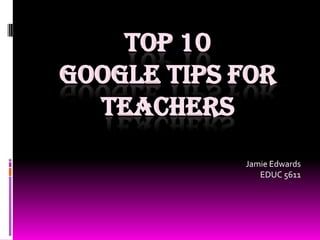
Recommended
Energieprestatiecontract in de praktijk: hoofdkantoor AT Osborne

Energieprestatiecontract in de praktijk: hoofdkantoor AT OsborneNetherlands Enterprise Agency (RVO.nl)
Recommended
Energieprestatiecontract in de praktijk: hoofdkantoor AT Osborne

Energieprestatiecontract in de praktijk: hoofdkantoor AT OsborneNetherlands Enterprise Agency (RVO.nl)
More Related Content
Viewers also liked
Viewers also liked (20)
Installing bi applications 7.9.6.4 on obiee 11.1.1.7.0

Installing bi applications 7.9.6.4 on obiee 11.1.1.7.0
Leading global business process outsourcing company 2013 14 campaign_paul_r

Leading global business process outsourcing company 2013 14 campaign_paul_r
Platform duurzame huisvesting heeft tools rondom Green lease

Platform duurzame huisvesting heeft tools rondom Green lease
Learn to do Primary Market Research: Interviews and Surveys

Learn to do Primary Market Research: Interviews and Surveys
Recently uploaded
Recently uploaded (20)
Incoming and Outgoing Shipments in 1 STEP Using Odoo 17

Incoming and Outgoing Shipments in 1 STEP Using Odoo 17
Industrial Policy - 1948, 1956, 1973, 1977, 1980, 1991

Industrial Policy - 1948, 1956, 1973, 1977, 1980, 1991
Introduction to ArtificiaI Intelligence in Higher Education

Introduction to ArtificiaI Intelligence in Higher Education
Hybridoma Technology ( Production , Purification , and Application ) 

Hybridoma Technology ( Production , Purification , and Application )
Separation of Lanthanides/ Lanthanides and Actinides

Separation of Lanthanides/ Lanthanides and Actinides
Micromeritics - Fundamental and Derived Properties of Powders

Micromeritics - Fundamental and Derived Properties of Powders
Call Girls in Dwarka Mor Delhi Contact Us 9654467111

Call Girls in Dwarka Mor Delhi Contact Us 9654467111
Measures of Central Tendency: Mean, Median and Mode

Measures of Central Tendency: Mean, Median and Mode
Kisan Call Centre - To harness potential of ICT in Agriculture by answer farm...

Kisan Call Centre - To harness potential of ICT in Agriculture by answer farm...
Jamie Edwards Top 10
- 1. Top 10 google tips for teachers Jamie Edwards EDUC 5611
- 2. Number 10 Learn what experts have to say. Explore Knol to find out what experts have to say on a wide range of topics. Expert opinions are always an excellent source of information.
- 3. Number 9 Use Show Options to refine your search. Click "Show Options" on your search result page to have access to tools that will help you filter and refine your results.
- 4. Number 8 Search within a specific website. example "site:wikipedia.org technology” To narrow down searches in large websites this option saves time and hassle if you know what you are looking for.
- 5. Number 7 Blogger. Creating a blog can be a quick access to load projects, copy due dates for all classes, and collaborate with friends and peers.
- 6. Number 6 Collaborate on group projects. Google Docs allows for real-time collaboration, so people can meet online rather than traveling to a physical location.
- 7. Number 5 Keep a to-do list on your phone. Set reminders of due dates and meetings on your phone so nothing important is forgotten.
- 8. Number 4 Reopen a closed tab. Oops! If you didn’t mean to close that tab, just press Ctrl+Shift+T to reopen it.
- 9. Number 3 Save as PDF. Save any page as a PDF with this bookmarklet. This is great because all PDF files can be accessed with practically any computer.
- 10. Number 2 Right click to use save-as. Use the right click save-as option to save a Google Docs document on your computer. Title everything you save to stay organized and not lose important items.
- 11. Number 1 Use keyboard shortcuts. Use this handy list of keyboard shortcuts to save lots of time. shortcuts