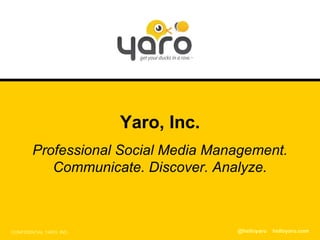
Yaro Social Media Management Confidential Doc
- 1. CONFIDENTIAL YARO, INC. Yaro, Inc. Professional Social Media Management. Communicate. Discover. Analyze. @helloyaro helloyaro.com
- 5. CONFIDENTIAL YARO, INC. Yaro, Inc. Wireframes @helloyaro helloyaro.com
- 6. After logging into Yaro Jenny lands on her Ponds page. Here she can see a one-stop glance at the activity happening across all of her ponds. The number of updates on each service are highlighted in red underneath the corresponding service icon. Additionally, Jenny can add new ponds; submit feedback to the Yaro team; search topics, tags, or content across the networks and save these search’s as Pond(s). “ my tags” allows Jenny to manage tags associated with her profile. (more about this later) Now, let’s explore the “NAWBO” pond Jenny created. Click anywhere inside the pond to delve into it. Ponds
- 7. Jenny is now viewing her “NAWBO” pond. From here she can publish to any of the services available within this pond or add new services. Additionally, she can view the streams associated with the networks in her ponds (twitter, facebook, etc.) in a simplified service column interface. You’ll notice that each column contains all of the content for that particular service vs. what you see today w/ Tweetdeck, Hootsuite, and Seesmic: e.g. multiple columns for each account. This gives Jenny better flexibility in managing the conversations happening within each account/community more effectively. Now, lets look at what happens when Jenny rolls over a tweet. Pond: NAWBO
- 8. Jenny has the ability to Favorite, Reply, Retweet, Direct Message as she does on other services. But, now the she can like or dislike the tweet; add/view tags associated with a friend; and rate the her friend. Tags help Jenny find others with similar interests, industry, location, etc. Ratings help Jenny understand the users credibility or interest to the community – 1 way to determine influence and acceptance. Now, lets look at what happens when Jenny clicks on “Journalism_” to view his profile. Pond: NAWBO – Tweet Options
- 9. By clicking on the his name or profile picture Jenny can now see his number of ratings; average rating; whether she’s rated him; if she’s following; the typical stats, past tweets and finally his tags. Tags are pre-defined to eliminate garbage and potentially offensive tags. If Jenny is interested in discovering other user people on twitter that are Democrats she can click on that tag and see others tagged with “Democrat”. Pond: NAWBO – User Profiles
- 10. Jenny clicked on the tag “Democrat”. Jenny can save this tag as a column in her pond or narrow the results. To narrow the results to include those that are in the financial services industry and are Democrats, Jenny clicks on “Narrow the results...”. Pond: NAWBO – Tags
- 11. Jenny can now add as many tags as she’d like. Once she’s selected “Finance and Insurance” and clicks “Submit” the Tag Display window changes to include those with these tags. Pond: NAWBO – Tags
- 12. The tag has been added and the results set was refined. If Jenny’s finished she can close these panels by clicking the “X” in the upper right hand corner. Pond: NAWBO – Tags