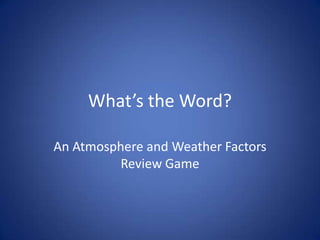
Whats the Word?
- 1. What’s the Word? An Atmosphere and Weather Factors Review Game
- 2. A B R D E T N H I J O
- 3. R A D I A T I O N A B R D E T N H I J O
- 4. A Q C S P R G H I W N
- 5. R A I N A Q C S P R G H I W N
- 6. A Q C S O R G A I W N
- 7. S N O W A Q C S O R G A I W N
- 8. A B C D E F G H I J K
- 9. i n f r a r e d A B C D E F G H I J K
- 10. A S P T E S R H M E O
- 11. A T M O S P H E R E A S P T E S R H M E O
- 12. M I M U S O N U C B U L
- 13. C U M U L O N I M B U S M I M U S O N U C B U L
- 14. A B N D E E R B L J Z
- 15. L A N D B R E E Z E A B N D E E R B L J Z
- 16. A P U R E R S R I E S
- 17. A I R P R E S S U R E A P U R E R S R I E S
- 18. C R L I E A U H R Z S
- 19. C I R R U S C R L I E A U H R Z S
- 20. S M R A T U Y A A T S
- 21. S T R A T U S S M R A T U Y A A T S
- 22. W B C D E F N H I J K
- 23. W I N D W B C D E F N H I J K
- 24. A L C D W O l H I N K
- 25. L O C A L W I N D A L C D W O l H I N K
- 26. A M T S E P R H O E
- 27. A T M O S P H E R E A M T S E P R H O E
- 28. A R P R R E S S I U E
- 29. A I R P R E S S U R E A R P R R E S S I U E
- 30. A B M D R F E O R T E
- 31. B A R O M E T E R A B M D R F E O R T E
- 32. A O C N O F G Z E J K
- 33. O Z O N E A O C N O F G Z E J K
- 34. A N R D E Z L E I B E
- 35. L A N D B R E E Z E A N R D E Z L E I B E
- 36. O L B L A I W D N G
- 37. G L O B A L W I N D O L B L A I W D N G
- 38. A E M E O W P H R S T
- 39. A T M O S P H E R E A E M E O W P H R S T
- 40. A B W D E F G H I N K
- 41. W I N D A B W D E F G H I N K
- 42. O C W D E U G H I L S
- 43. C L O U D O C W D E U G H I L S
- 44. C L O W N D L H I A
- 45. L O C A L W I N D C L O W N D L H I A
- 46. A I C R E F R H N D K
- 47. I N F R A R E D A I C R E F R H N D K
- 48. A I C R T I G H D O K N A
- 49. R A D I A T I O N A I C R T I G H D O K N A
- 50. T E C R E S M H T J A
- 51. J E T S T R E A M T E C R E S M H T J A
- 52. E B L D E R Z A E J N
- 53. L A N D B R E E Z E E B L D E R Z A E J N
- 54. E B Z E R S A E E
- 55. S E A B R E E Z E E B Z E R S A E E
- 56. O U C D N N I T I C O
- 57. C O N D U C T I O N O U C D N N I T I C O
- 58. O V C C E T O N I J N
- 59. C O N V E C T I O N O V C C E T O N I J N
- 60. A R V O E L T T I L U
- 61. U L T R A V I O L E T A R V O E L T T I L U
- 62. G E N O S E F E C F E T U H E R
- 63. G R E E N H O U S E E F F E C T G E N O S E F E C F E T U H E R
- 64. A B R T S F Y H I L K
- 65. A I R A B R T S F Y H I L K
- 66. C R M O U L U T S L U
- 67. C U M U L U S C R M O U L U T S L U
- 68. A S V O E L T E I L U
- 69. S L E E T A S V O E L T E I L U
- 70. A H V O E L T T I L U
- 71. H A I L A H V O E L T T I L U
Notas del editor
- Insert your four photos. Add/subtractblank boxes for each letter of the word. Make sure the needed letters are in your alphabet tiles. Once this slide is complete, copy it and paste as a new slide. Then, type the answer in the blank boxes like in the example. Save your finished slides to Mrs. Wilson’s folder on the share drive.
- Insert your four photos. Add/subtractblank boxes for each letter of the word. Make sure the needed letters are in your alphabet tiles. Once this slide is complete, copy it and paste as a new slide. Then, type the answer in the blank boxes like in the example. Save your finished slides to Mrs. Wilson’s folder on the share drive.
- Insert your four photos. Add/subtractblank boxes for each letter of the word. Make sure the needed letters are in your alphabet tiles. Once this slide is complete, copy it and paste as a new slide. Then, type the answer in the blank boxes like in the example. Save your finished slides to Mrs. Wilson’s folder on the share drive.
- Insert your four photos. Add/subtractblank boxes for each letter of the word. Make sure the needed letters are in your alphabet tiles. Once this slide is complete, copy it and paste as a new slide. Then, type the answer in the blank boxes like in the example. Save your finished slides to Mrs. Wilson’s folder on the share drive.
- Insert your four photos. Add/subtractblank boxes for each letter of the word. Make sure the needed letters are in your alphabet tiles. Once this slide is complete, copy it and paste as a new slide. Then, type the answer in the blank boxes like in the example. Save your finished slides to Mrs. Wilson’s folder on the share drive.
- Insert your four photos. Add/subtractblank boxes for each letter of the word. Make sure the needed letters are in your alphabet tiles. Once this slide is complete, copy it and paste as a new slide. Then, type the answer in the blank boxes like in the example. Save your finished slides to Mrs. Wilson’s folder on the share drive.
- Insert your four photos. Add/subtractblank boxes for each letter of the word. Make sure the needed letters are in your alphabet tiles. Once this slide is complete, copy it and paste as a new slide. Then, type the answer in the blank boxes like in the example. Save your finished slides to Mrs. Wilson’s folder on the share drive.
- Insert your four photos. Add/subtractblank boxes for each letter of the word. Make sure the needed letters are in your alphabet tiles. Once this slide is complete, copy it and paste as a new slide. Then, type the answer in the blank boxes like in the example. Save your finished slides to Mrs. Wilson’s folder on the share drive.
- Insert your four photos. Add/subtractblank boxes for each letter of the word. Make sure the needed letters are in your alphabet tiles. Once this slide is complete, copy it and paste as a new slide. Then, type the answer in the blank boxes like in the example. Save your finished slides to Mrs. Wilson’s folder on the share drive.
- Insert your four photos. Add/subtractblank boxes for each letter of the word. Make sure the needed letters are in your alphabet tiles. Once this slide is complete, copy it and paste as a new slide. Then, type the answer in the blank boxes like in the example. Save your finished slides to Mrs. Wilson’s folder on the share drive.
- Insert your four photos. Add/subtractblank boxes for each letter of the word. Make sure the needed letters are in your alphabet tiles. Once this slide is complete, copy it and paste as a new slide. Then, type the answer in the blank boxes like in the example. Save your finished slides to Mrs. Wilson’s folder on the share drive.
- Insert your four photos. Add/subtractblank boxes for each letter of the word. Make sure the needed letters are in your alphabet tiles. Once this slide is complete, copy it and paste as a new slide. Then, type the answer in the blank boxes like in the example. Save your finished slides to Mrs. Wilson’s folder on the share drive.
- Insert your four photos. Add/subtractblank boxes for each letter of the word. Make sure the needed letters are in your alphabet tiles. Once this slide is complete, copy it and paste as a new slide. Then, type the answer in the blank boxes like in the example. Save your finished slides to Mrs. Wilson’s folder on the share drive.
- Insert your four photos. Add/subtractblank boxes for each letter of the word. Make sure the needed letters are in your alphabet tiles. Once this slide is complete, copy it and paste as a new slide. Then, type the answer in the blank boxes like in the example. Save your finished slides to Mrs. Wilson’s folder on the share drive.
- Insert your four photos. Add/subtractblank boxes for each letter of the word. Make sure the needed letters are in your alphabet tiles. Once this slide is complete, copy it and paste as a new slide. Then, type the answer in the blank boxes like in the example. Save your finished slides to Mrs. Wilson’s folder on the share drive.
- Insert your four photos. Add/subtractblank boxes for each letter of the word. Make sure the needed letters are in your alphabet tiles. Once this slide is complete, copy it and paste as a new slide. Then, type the answer in the blank boxes like in the example. Save your finished slides to Mrs. Wilson’s folder on the share drive.
- Insert your four photos. Add/subtractblank boxes for each letter of the word. Make sure the needed letters are in your alphabet tiles. Once this slide is complete, copy it and paste as a new slide. Then, type the answer in the blank boxes like in the example. Save your finished slides to Mrs. Wilson’s folder on the share drive.
- Insert your four photos. Add/subtractblank boxes for each letter of the word. Make sure the needed letters are in your alphabet tiles. Once this slide is complete, copy it and paste as a new slide. Then, type the answer in the blank boxes like in the example. Save your finished slides to Mrs. Wilson’s folder on the share drive.
- Insert your four photos. Add/subtractblank boxes for each letter of the word. Make sure the needed letters are in your alphabet tiles. Once this slide is complete, copy it and paste as a new slide. Then, type the answer in the blank boxes like in the example. Save your finished slides to Mrs. Wilson’s folder on the share drive.
- Insert your four photos. Add/subtractblank boxes for each letter of the word. Make sure the needed letters are in your alphabet tiles. Once this slide is complete, copy it and paste as a new slide. Then, type the answer in the blank boxes like in the example. Save your finished slides to Mrs. Wilson’s folder on the share drive.
- Insert your four photos. Add/subtractblank boxes for each letter of the word. Make sure the needed letters are in your alphabet tiles. Once this slide is complete, copy it and paste as a new slide. Then, type the answer in the blank boxes like in the example. Save your finished slides to Mrs. Wilson’s folder on the share drive.
- Insert your four photos. Add/subtractblank boxes for each letter of the word. Make sure the needed letters are in your alphabet tiles. Once this slide is complete, copy it and paste as a new slide. Then, type the answer in the blank boxes like in the example. Save your finished slides to Mrs. Wilson’s folder on the share drive.
- Insert your four photos. Add/subtractblank boxes for each letter of the word. Make sure the needed letters are in your alphabet tiles. Once this slide is complete, copy it and paste as a new slide. Then, type the answer in the blank boxes like in the example. Save your finished slides to Mrs. Wilson’s folder on the share drive.
- Insert your four photos. Add/subtractblank boxes for each letter of the word. Make sure the needed letters are in your alphabet tiles. Once this slide is complete, copy it and paste as a new slide. Then, type the answer in the blank boxes like in the example. Save your finished slides to Mrs. Wilson’s folder on the share drive.
- Insert your four photos. Add/subtractblank boxes for each letter of the word. Make sure the needed letters are in your alphabet tiles. Once this slide is complete, copy it and paste as a new slide. Then, type the answer in the blank boxes like in the example. Save your finished slides to Mrs. Wilson’s folder on the share drive.
- Insert your four photos. Add/subtractblank boxes for each letter of the word. Make sure the needed letters are in your alphabet tiles. Once this slide is complete, copy it and paste as a new slide. Then, type the answer in the blank boxes like in the example. Save your finished slides to Mrs. Wilson’s folder on the share drive.
- Insert your four photos. Add/subtractblank boxes for each letter of the word. Make sure the needed letters are in your alphabet tiles. Once this slide is complete, copy it and paste as a new slide. Then, type the answer in the blank boxes like in the example. Save your finished slides to Mrs. Wilson’s folder on the share drive.
- Insert your four photos. Add/subtractblank boxes for each letter of the word. Make sure the needed letters are in your alphabet tiles. Once this slide is complete, copy it and paste as a new slide. Then, type the answer in the blank boxes like in the example. Save your finished slides to Mrs. Wilson’s folder on the share drive.
- Insert your four photos. Add/subtractblank boxes for each letter of the word. Make sure the needed letters are in your alphabet tiles. Once this slide is complete, copy it and paste as a new slide. Then, type the answer in the blank boxes like in the example. Save your finished slides to Mrs. Wilson’s folder on the share drive.
- Insert your four photos. Add/subtractblank boxes for each letter of the word. Make sure the needed letters are in your alphabet tiles. Once this slide is complete, copy it and paste as a new slide. Then, type the answer in the blank boxes like in the example. Save your finished slides to Mrs. Wilson’s folder on the share drive.
- Insert your four photos. Add/subtractblank boxes for each letter of the word. Make sure the needed letters are in your alphabet tiles. Once this slide is complete, copy it and paste as a new slide. Then, type the answer in the blank boxes like in the example. Save your finished slides to Mrs. Wilson’s folder on the share drive.
- Insert your four photos. Add/subtractblank boxes for each letter of the word. Make sure the needed letters are in your alphabet tiles. Once this slide is complete, copy it and paste as a new slide. Then, type the answer in the blank boxes like in the example. Save your finished slides to Mrs. Wilson’s folder on the share drive.
- Insert your four photos. Add/subtractblank boxes for each letter of the word. Make sure the needed letters are in your alphabet tiles. Once this slide is complete, copy it and paste as a new slide. Then, type the answer in the blank boxes like in the example. Save your finished slides to Mrs. Wilson’s folder on the share drive.
- Insert your four photos. Add/subtractblank boxes for each letter of the word. Make sure the needed letters are in your alphabet tiles. Once this slide is complete, copy it and paste as a new slide. Then, type the answer in the blank boxes like in the example. Save your finished slides to Mrs. Wilson’s folder on the share drive.
- Insert your four photos. Add/subtractblank boxes for each letter of the word. Make sure the needed letters are in your alphabet tiles. Once this slide is complete, copy it and paste as a new slide. Then, type the answer in the blank boxes like in the example. Save your finished slides to Mrs. Wilson’s folder on the share drive.
- Insert your four photos. Add/subtractblank boxes for each letter of the word. Make sure the needed letters are in your alphabet tiles. Once this slide is complete, copy it and paste as a new slide. Then, type the answer in the blank boxes like in the example. Save your finished slides to Mrs. Wilson’s folder on the share drive.
- Insert your four photos. Add/subtractblank boxes for each letter of the word. Make sure the needed letters are in your alphabet tiles. Once this slide is complete, copy it and paste as a new slide. Then, type the answer in the blank boxes like in the example. Save your finished slides to Mrs. Wilson’s folder on the share drive.
- Insert your four photos. Add/subtractblank boxes for each letter of the word. Make sure the needed letters are in your alphabet tiles. Once this slide is complete, copy it and paste as a new slide. Then, type the answer in the blank boxes like in the example. Save your finished slides to Mrs. Wilson’s folder on the share drive.
- Insert your four photos. Add/subtractblank boxes for each letter of the word. Make sure the needed letters are in your alphabet tiles. Once this slide is complete, copy it and paste as a new slide. Then, type the answer in the blank boxes like in the example. Save your finished slides to Mrs. Wilson’s folder on the share drive.
- Insert your four photos. Add/subtractblank boxes for each letter of the word. Make sure the needed letters are in your alphabet tiles. Once this slide is complete, copy it and paste as a new slide. Then, type the answer in the blank boxes like in the example. Save your finished slides to Mrs. Wilson’s folder on the share drive.
- Insert your four photos. Add/subtractblank boxes for each letter of the word. Make sure the needed letters are in your alphabet tiles. Once this slide is complete, copy it and paste as a new slide. Then, type the answer in the blank boxes like in the example. Save your finished slides to Mrs. Wilson’s folder on the share drive.
- Insert your four photos. Add/subtractblank boxes for each letter of the word. Make sure the needed letters are in your alphabet tiles. Once this slide is complete, copy it and paste as a new slide. Then, type the answer in the blank boxes like in the example. Save your finished slides to Mrs. Wilson’s folder on the share drive.
- Insert your four photos. Add/subtractblank boxes for each letter of the word. Make sure the needed letters are in your alphabet tiles. Once this slide is complete, copy it and paste as a new slide. Then, type the answer in the blank boxes like in the example. Save your finished slides to Mrs. Wilson’s folder on the share drive.
- Insert your four photos. Add/subtractblank boxes for each letter of the word. Make sure the needed letters are in your alphabet tiles. Once this slide is complete, copy it and paste as a new slide. Then, type the answer in the blank boxes like in the example. Save your finished slides to Mrs. Wilson’s folder on the share drive.
- Insert your four photos. Add/subtractblank boxes for each letter of the word. Make sure the needed letters are in your alphabet tiles. Once this slide is complete, copy it and paste as a new slide. Then, type the answer in the blank boxes like in the example. Save your finished slides to Mrs. Wilson’s folder on the share drive.
- Insert your four photos. Add/subtractblank boxes for each letter of the word. Make sure the needed letters are in your alphabet tiles. Once this slide is complete, copy it and paste as a new slide. Then, type the answer in the blank boxes like in the example. Save your finished slides to Mrs. Wilson’s folder on the share drive.
- Insert your four photos. Add/subtractblank boxes for each letter of the word. Make sure the needed letters are in your alphabet tiles. Once this slide is complete, copy it and paste as a new slide. Then, type the answer in the blank boxes like in the example. Save your finished slides to Mrs. Wilson’s folder on the share drive.
- Insert your four photos. Add/subtractblank boxes for each letter of the word. Make sure the needed letters are in your alphabet tiles. Once this slide is complete, copy it and paste as a new slide. Then, type the answer in the blank boxes like in the example. Save your finished slides to Mrs. Wilson’s folder on the share drive.
- Insert your four photos. Add/subtractblank boxes for each letter of the word. Make sure the needed letters are in your alphabet tiles. Once this slide is complete, copy it and paste as a new slide. Then, type the answer in the blank boxes like in the example. Save your finished slides to Mrs. Wilson’s folder on the share drive.
- Insert your four photos. Add/subtractblank boxes for each letter of the word. Make sure the needed letters are in your alphabet tiles. Once this slide is complete, copy it and paste as a new slide. Then, type the answer in the blank boxes like in the example. Save your finished slides to Mrs. Wilson’s folder on the share drive.
- Insert your four photos. Add/subtractblank boxes for each letter of the word. Make sure the needed letters are in your alphabet tiles. Once this slide is complete, copy it and paste as a new slide. Then, type the answer in the blank boxes like in the example. Save your finished slides to Mrs. Wilson’s folder on the share drive.
- Insert your four photos. Add/subtractblank boxes for each letter of the word. Make sure the needed letters are in your alphabet tiles. Once this slide is complete, copy it and paste as a new slide. Then, type the answer in the blank boxes like in the example. Save your finished slides to Mrs. Wilson’s folder on the share drive.
- Insert your four photos. Add/subtractblank boxes for each letter of the word. Make sure the needed letters are in your alphabet tiles. Once this slide is complete, copy it and paste as a new slide. Then, type the answer in the blank boxes like in the example. Save your finished slides to Mrs. Wilson’s folder on the share drive.
- Insert your four photos. Add/subtractblank boxes for each letter of the word. Make sure the needed letters are in your alphabet tiles. Once this slide is complete, copy it and paste as a new slide. Then, type the answer in the blank boxes like in the example. Save your finished slides to Mrs. Wilson’s folder on the share drive.
- Insert your four photos. Add/subtractblank boxes for each letter of the word. Make sure the needed letters are in your alphabet tiles. Once this slide is complete, copy it and paste as a new slide. Then, type the answer in the blank boxes like in the example. Save your finished slides to Mrs. Wilson’s folder on the share drive.
- Insert your four photos. Add/subtractblank boxes for each letter of the word. Make sure the needed letters are in your alphabet tiles. Once this slide is complete, copy it and paste as a new slide. Then, type the answer in the blank boxes like in the example. Save your finished slides to Mrs. Wilson’s folder on the share drive.
- Insert your four photos. Add/subtractblank boxes for each letter of the word. Make sure the needed letters are in your alphabet tiles. Once this slide is complete, copy it and paste as a new slide. Then, type the answer in the blank boxes like in the example. Save your finished slides to Mrs. Wilson’s folder on the share drive.
- Insert your four photos. Add/subtractblank boxes for each letter of the word. Make sure the needed letters are in your alphabet tiles. Once this slide is complete, copy it and paste as a new slide. Then, type the answer in the blank boxes like in the example. Save your finished slides to Mrs. Wilson’s folder on the share drive.
- Insert your four photos. Add/subtractblank boxes for each letter of the word. Make sure the needed letters are in your alphabet tiles. Once this slide is complete, copy it and paste as a new slide. Then, type the answer in the blank boxes like in the example. Save your finished slides to Mrs. Wilson’s folder on the share drive.
- Insert your four photos. Add/subtractblank boxes for each letter of the word. Make sure the needed letters are in your alphabet tiles. Once this slide is complete, copy it and paste as a new slide. Then, type the answer in the blank boxes like in the example. Save your finished slides to Mrs. Wilson’s folder on the share drive.
- Insert your four photos. Add/subtractblank boxes for each letter of the word. Make sure the needed letters are in your alphabet tiles. Once this slide is complete, copy it and paste as a new slide. Then, type the answer in the blank boxes like in the example. Save your finished slides to Mrs. Wilson’s folder on the share drive.
- Insert your four photos. Add/subtractblank boxes for each letter of the word. Make sure the needed letters are in your alphabet tiles. Once this slide is complete, copy it and paste as a new slide. Then, type the answer in the blank boxes like in the example. Save your finished slides to Mrs. Wilson’s folder on the share drive.
- We’re going to create our own What’s the Word game. You will create slides for your three assigned words and a fourth word of choice. Here is an example question slide.
- Here is an example answer slide.
- Insert your four photos. Add/subtractblank boxes for each letter of the word. Make sure the needed letters are in your alphabet tiles. Once this slide is complete, copy it and paste as a new slide. Then, type the answer in the blank boxes like in the example. Save your finished slides to Mrs. Wilson’s folder on the share drive.
- Insert your four photos. Add/subtractblank boxes for each letter of the word. Make sure the needed letters are in your alphabet tiles. Once this slide is complete, copy it and paste as a new slide. Then, type the answer in the blank boxes like in the example. Save your finished slides to Mrs. Wilson’s folder on the share drive.
- Insert your four photos. Add/subtractblank boxes for each letter of the word. Make sure the needed letters are in your alphabet tiles. Once this slide is complete, copy it and paste as a new slide. Then, type the answer in the blank boxes like in the example. Save your finished slides to Mrs. Wilson’s folder on the share drive.
- Insert your four photos. Add/subtractblank boxes for each letter of the word. Make sure the needed letters are in your alphabet tiles. Once this slide is complete, copy it and paste as a new slide. Then, type the answer in the blank boxes like in the example. Save your finished slides to Mrs. Wilson’s folder on the share drive.
- Insert your four photos. Add/subtractblank boxes for each letter of the word. Make sure the needed letters are in your alphabet tiles. Once this slide is complete, copy it and paste as a new slide. Then, type the answer in the blank boxes like in the example. Save your finished slides to Mrs. Wilson’s folder on the share drive.
- Insert your four photos. Add/subtractblank boxes for each letter of the word. Make sure the needed letters are in your alphabet tiles. Once this slide is complete, copy it and paste as a new slide. Then, type the answer in the blank boxes like in the example. Save your finished slides to Mrs. Wilson’s folder on the share drive.