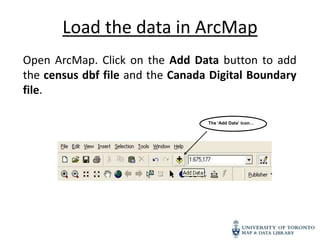
Loading joining census_data_arcmap
- 1. Load the data in ArcMap Open ArcMap. Click on the Add Data button to add the census dbf file and the Canada Digital Boundary file. The ‘Add Data’ icon…
- 2. Both files should appear in the table of contents
- 3. Join the two files • To join the two files, a common field containing the same values must be identified. • To identify a common, open the attribute table for both files by right clicking on each file and selecting Open Attribute Table.
- 4. • You will notice that CTUID from the boundary file is common to COL1 in the census table. We will use these two fields highlighted below for our join. • Close the Attribute Tables.
- 5. • To join the census data to the boundary file, right click on the boundary file and select “Join and Relates.” • Select “Join.” Note: Do not join starting with the dbf file to the boundary file.
- 6. In this Join window, choose the fields that the join will be based on. • In this example, we use CTUID, and are basing this join on COL1 from the census table. • Select the radio bottom to “keep only matching records” • Click OK.
- 7. Open the Attribute Table to see if the join worked.
- 8. If the join was successful, remove the .dbf file
- 9. To visualize the census data, right-click on the layer, and select Properties
- 10. The layer properties- window will open Click on Symbology
- 11. Under Quantities on the left, select Graduated Colors. You can now visualize the census data using the color ramp In this example, we chose to visualize col4