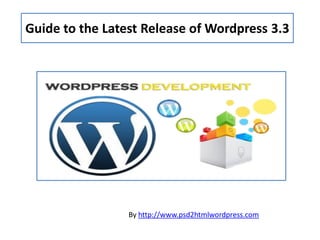
Guide to the latest release of wordpress 3
- 1. Guide to the Latest Release of Wordpress 3.3 By http://www.psd2htmlwordpress.com
- 2. What is WordPress ? Most appropriate theme in modern technology. Used to set up blog, websites in order to run business. WordPress code is developed compatible with the browser. Websites change drastically after conversion from PSD to WordPress.
- 3. Features of WordPress 3.3 Admin doctype changed to HTML 5. Add support for rar and 7z file uploading. Add pointers feature and pointer to admin bar. New toolbar in the dashboard which is the combination of admin bar and admin header. Drag and drop multiple file uploading.
- 4. Changes Made to the Current Release of WordPress 3.3 Redesigned Admin Bar. New WordPress Menu on the Left. New ToolTips. Improved Help Selection.
- 5. Redesigned Admin Bar Important changes made to the WordPress 3.3 is redesigning the Admin Bar. There are less links. Search Box and appearance menu are removed. User menu moved to the right side. Admin bar is made more prominent by making the shade darker and bolder
- 6. New WordPress Menu on the Left At the time of login a new “W” icon will be seen. It reveals new menu with links to the “About WordPress Screen”. It also shows credits, license,info,documentation and support forums. The same thing was found at the footer position of the platform in the past release.
- 7. New Tooltips In WordPress 3.3 the users can find the tooltip popup bubbles. It will help the users to go through the new features added in WordPress. Developers can also use these popup to add their own feature too. This new feature will add great usefulness to the user.
- 8. Improved Help Selection New release of WordPress 3.3 include improved help section. It will now be displayed at the center of the new admin bar. It is a tabbed navigation. Easy to Read. Developers can also add their own support.
- 9. PSD to HTML Wordpress www.psd2htmlwordpress.com Y8,Block EP,Sec – v Salt Lake, Kolkata – 700091,India PH : +913340200838 Email:info@psd2htmlwordpress.com
