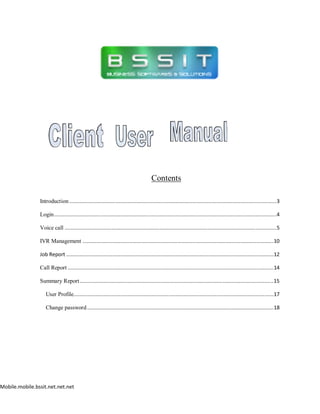
Voice sms brochure
- 1. Contents Introduction ..........................................................................................................................................3 Login....................................................................................................................................................4 Voice call .............................................................................................................................................5 IVR Management ...............................................................................................................................10 Job Report ..........................................................................................................................................12 Call Report .........................................................................................................................................14 Summary Report.................................................................................................................................15 User Profile.....................................................................................................................................17 Change password ............................................................................................................................18 Mobile.mobile.bssit.net.net.net
- 2. Introduction The MOBILE.BSSIT.NET.NETVoice Client is an easy way to send voice calls to multiple mobile numbers including country code. With just a few clicks user can send voice calls using the voice call option. User can send different type of voice messages like ‘Text To Speech’, pre-recorded ’Audio’, ‘IVR messages’. Features: 1- Send voice calls from PC to mobile numbers 2- IVR messages 3- On the fly recording and sending voice calls[Job type Recording] 4- Fast Delivery 5- Accurate Report 6- User Friendly, does not require any prior knowledge to use. Mobile.mobile.bssit.net.net.net
- 3. Login On account creation, user will get the details containing the URL of the Client for sending voice calls. On visiting the link user will be shown the following page. Enter your username and password here to log in your account. Mobile.bssit.net
- 4. Voice call Voice call provides the facility to send voice calls to the numbers in an uploaded CSV file. It has features to submit text message which would be converted to speech by the system and transmitted over the calls to the users. Similarly it also has features to record an audio message or upload an audio (message) file. 1- Scenario 1(IVR Message checkbox unchecked state) All the required details are as follow: 1-CSV file 2- Job Type 3-Maximum retry 4-Retry Interval 5-Scheduling 6-IVR Message Mobile.bssit.net
- 5. 1- CSV File Creation: 1-A file must contain mobile numbers, each number on new line. 2-File can be created using text editor or excel application. 3- File must be created with .csv extension before uploading. Mobile.bssit.net
- 6. 2 – Job Type Their can be 4 different types of job as shown: a) Text To Speech - Message typed in the text-box will be converted in to audio file. b) Audio file - After selecting this, user can upload a pre-recorded audio file which be send as voice call. c) Record Message - User can record message after uploading job. After uploading job, user will receive a call, where he will be verified with the reference number. Once user verified he can record message on the fly. The recorded message will be sent as voice call. d) Voice Survey - This is like a polling job, where user needs responses from the uploaded numbers. Mobile.bssit.net
- 7. Text to speech Message field: Message typed in the textbox will be converted in to audio message and will be sent to the numbers which are their in CSV file. Maximum retry: This field determines the number of retries that will be attempted in case the user fails to receive (engaged, disconnect) the calls in first attempt. Retry interval: This field determines the time interval in minutes between two retries. Schedule Time: This field is helpful in scheduling the message for sending process at appropriate date and time. Select time-zone as well as date and time for scheduling the sending of voice calls . Mobile.bssit.net
- 8. 2- Scenario 1(IVR Message checkbox checked state) In some cases a voice call may need user interaction. Such calls are known as IVR voice calls. Voice call feature allows user interaction with IVR message feature. User need to check the IVR check box and provide the operation that should be done on selection of particular key by number. E.g. For above example user will listen a voice call as ‘Testing message press 1 to know your balance’. If user presses 1 then he will here 1, if he presses * then same message will be played again. Other than these keys, call will end. Mobile.bssit.net
- 9. IVR Management There are 4 actions provied in IVR key selection as follow: 1-Text to speech Whatever user types in textbox will be played as voice call. 2-File upload Here user can upload a pre-recorded audio file,which will be played on key selection. 3-Patch Here user is able to forward and play the same voice call to another phone number. 4-Hangup Here voice call will be hag up on this key selection. User can create actions from 0 to 9 numbers . Write text to speech message Upload the audio file Write a number here to patch it. Mobile.bssit.net
- 10. After creation of successful job user can see the screen message indicating job creating successfully. Mobile.bssit.net
- 11. Job Report Job report module provides the interface to the user to view all history of voice calls which has been created.It shows total proccessed numbers, with count of DND numbers. Status of job is also provided.User can download the report by clicking link ‘Export’. In case of voice survey, user can see the replies got from numbers, by clicking view replies link. Mobile.bssit.net
- 12. Download and export. Download: User can download the audio file which has been sent to end user. Export: User can download the CSV.Which contains the Time Of call, Destination, Duration and Status of Job. View replies In case of voice survey, their will be a view replies link When user click on ‘view Replies’ the pop up will open. That is shown bellow Mobile.bssit.net
- 13. Call Report This report provides detailed information about Date of call, Job type, Source, Destination, Duration and Billing Seconds for each call. User can search records by date, or job type. User can select only ‘From Date’ and ‘To Date’ for filter. This through between two days all information will show. When user select the ‘BY Category’ then that have two option Afte selecting option, place the keyword that need to search. Mobile.bssit.net
- 14. Summary Report This module shows the Summary Report between two dates. This module generates date wise report. Mobile.bssit.net
- 15. User can see complete details after clicking on date. It will be shown as follow: Call Costing Details contains: Called Number: Displays the mobile numbers on which call generated. Billing Seconds: Displays the Billing Seconds of particular mobile numbers when call received to end user. Duration: Displays the Duration of particular mobile numbers when call established to end user. Cost of Call: Displays the Cost of Call of particular mobile numbers. Pulses: Displays the Pulses of particular mobile numbers. Mobile.bssit.net
- 16. User Profile This module shows the all information about the user. That contains personal details as will as billing details Mobile.bssit.net
- 17. Change password User can change their password using this module. First type the current password then new password which user wants to set and confirms that new password. On successful verification of old password, new password will be updated. Mobile.bssit.net
- 18. Copyright Copyright © 2012 MOBILE.BSSIT.NET.Sms Solutions Ltd. All Rights Reserved. This product should not Copied, Reproduced, Translated, or Reduced to any medium in whole or in part, without prior Permission from MOBILE.BSSIT.NET Sms Solutions Ltd. All information and content in this document is accurate and complete. For more information on specific products and technical support please contact. E-mail : business@bssit.net Web-site : mobile.bssit.net Mobile.bssit.net
