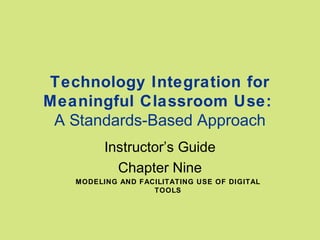
Chapter 09
- 1. Technology Integration for Meaningful Classroom Use: A Standards-Based Approach Instructor’s Guide Chapter Nine MODELING AND FACILITATING USE OF DIGITAL TOOLS
- 2. ISTE NETS-T Model Digital-Age Work and Learning Teachers exhibit knowledge, skills, and work processes representative of an innovative professional in a global and digital society. Teachers: b. collaborate with students, peers, parents, and community members using digital tools and resources to support student success and innovation c. communicate relevant information and ideas effectively to students, parents, and peers using a variety of digital- age media and formats d. model and facilitate effective use of current and emerging digital tools to locate, analyze, evaluate, and use information resources to support research and learning
- 3. Outcomes In this chapter, you will: • Incorporate technology tools and strategies to facilitate communication and collaboration with students, parents, peers, and community members. • Model and facilitate the effective, safe, and healthy use of technology tools.
- 4. Reflect on Prior Knowledge • Consider the technologies you use for communication currently. How can you use them to communicate with students, parents, and other colleagues? How might they support collaboration? • How might you prepare a safe and healthy environment for technology use in your classroom?
- 5. Professional Communication and Collaboration
- 6. Communicating • Communicate curricular requirements to students • Report and discuss student progress • Collect student contact, health, or other information • Notify parents of events • Generate forms that require signatures • Keep parents informed of classroom activities • Create classroom websites • Publish classroom newsletters • Interact with colleagues
- 7. Communication Technologies • E-mail and mailing lists • Word-processing, desktop-publishing software • Digital video • Presentation software • Gradebook programs • Podcasts, wikis, blogs
- 8. Communication Tips • Be proactive • Be informed • Be positive • Be prepared • Be respectful
- 9. Class Website • Presentation slides • Lecture notes • Announcements • Class calendar and due dates • Homework assignments • Online practice tests • Links to resources used in class • Supplemental and enrichment activities
- 10. Volunteering • Developing and maintaining websites • Managing communications and events • Online homework help • Training or technical support • Virtual field trips • Telementoring
- 11. Extended Learning • Homework support • Podcasts • Supplying technology • Access to school technology resources
- 12. Apply to Practice Models of extended learning 1. Find an example of a high quality class website that appears to provide support for learning. 2. Create a description of the website.
- 13. Modeling and Facilitating Effective Use of Technology Tools
- 14. Protecting Students and Technology Resources • Adequate electrical supply • Reducing dust • Air circulation • Computer placement
- 15. Technology-Related Health Practices Ergonomics • Monitor placement • Chair adjustment • Desk height • Keyboard and mouse placement
- 16. Technology-Related Health Practices • Repetitive strain injuries – Tendonitis – Carpal tunnel syndrome • Vision concerns – Computer vision syndrome
- 17. Looking Forward: Chapter Ten Modeling and facilitating the legal and ethical use of digital resources and technology
Notas del editor
- Set Goals: The textbook is organized around the ISTE NETS-T, with specific standards addressed beginning in chapter 3. Set Goals by determining the ISTE NETS-T addressed in each chapter. 3. Model Digital-Age Work and Learning Teachers exhibit knowledge, skills, and work processes representative of an innovative professional in a global and digital society. Teachers: collaborate with students, peers, parents, and community members using digital tools and resources to support student success and innovation communicate relevant information and ideas effectively to students, parents, and peers using a variety of digital-age media and formats model and facilitate effective use of current and emerging digital tools to locate, analyze, evaluate, and use information resources to support research and learning Note: Chapter 8 addresses Standard 3.a.
- Set Goals: Review the outcomes to be addressed in the chapter. In this chapter, you will: Incorporate technology tools and strategies to facilitate communication and collaboration with students, parents, peers, and community members. Model and facilitate the effective, safe, and healthy use of technology tools.
- Set Goals: A key component of self-directed learning is reflecting on what you already know and can do. These questions can orient your students towards the content in this chapter based on skills and knowledge they bring to the learning environment.
- Take Action: Your actions include reviewing the content addressed in the textbook. You will find that many of the planning, instructional, assessment, record keeping, and professional development tasks that teachers perform involve some form of communication. You’ll have to communicate with your students, establish communication between home and school, and communicate with school and district administrators, staff, and other teachers. And, you’ll need to communicate with others to enhance your own professional development. Collaboration is more than communication and more than cooperation. Cooperation and a lot of communication may be passive, but collaboration requires active participation between you and others. In a truly collaborative relationship, all parties benefit; partners bring different strengths and interests to the relationship and in return, everyone contributes to and gains from the collaboration in some way.
- As part of your teaching responsibilities, you may need to: communicate curricular requirements to your students report and discuss student progress with students, parents, administrators, and other teachers collect student contact, health, or other information from parents and guardians notify parents of field-trips and special events generate forms that require signatures, such as permission forms and acceptable use policies keep parents informed of classroom activities and schedules create classroom websites publish classroom newsletters interact with colleagues for professional development All of these communication venues are now supported by networked telecommunications and digital tools.
- Many digital tools can be used to support communication with students, peers, parents, administrators, and the larger community. E-mail lists and listservs provide a quick and easy way to convey information or participate in a discussion with a group of people. Word processing or desktop publishing programs can be used to create newsletters and weekly letters to parents. Digital video equipment can be used to document classroom activities to share at parent-teacher meetings or classroom celebrations. Presentation software can be used to structure your classroom presentations or to present to parents and administrators. Gradebook programs, spreadsheets, and graphing software can be used to track and convey student progress to students, their parents, and administrators. Students can create podcasts, wikis, blogs, or multimedia presentations to share their learning with others in the classroom and beyond. The ideas are almost endless.
- See Tools for Use: Tips for Communicating with Parents and the Community Communication should be regular and two-way (PTA, 1997), meaning that you’re not just contacting parents when you have an academic or disciplinary problem to report or not just contacting community members when you want financial support for new technology or other initiatives. Consistent, periodic communication helps everyone better understand the process of schooling and can create greater understanding when you or your school wants support for a new initiative.
- One common way to enhance communications between home, school, and the greater community is through the use of a class website. A class website can provide links to homework assignments, supplemental resources, as well as links to district-wide information, such as bus schedules and cafeteria menus. Classroom websites can make resources available to your students outside of class time, providing opportunities to explore upcoming activities and review previous materials. Depending on the grade level and subject that you teach, you may want to make resources, such as the following, available to your students and their parents: presentation slides lecture notes announcements class calendar and due dates homework assignments online practice tests links to resources used in class supplemental and enrichment activities students can do at home for extra practice
- Digital technologies provide parents and community members new ways to volunteer. Support groups, such as PTAs, are going digital and are organizing and mobilizing with online communication tools. They are developing websites and managing online communications both for their members and for the schools they serve. Parents with technology expertise can also volunteer technology services to you and your school either after school or during class time. Many parents who can’t get to school to volunteer because of work or other commitments during the day can now help develop and support class websites; provide online homework help; coordinate functions and meetings; or help advertise events by e-mail, mailing lists, and web pages. Other parents or community members with greater flexibility in their schedules may share technology skills with students and teachers by offering training sessions or providing technical support advice or actual maintenance and repair. Parents, community members, and business and industry personnel can also help support student learning in your classroom by sponsoring or participating in virtual field trips or telementoring opportunities. Students can use audio-, video-, or webconferencing tools to interact with professionals (some of whom may be their parents!) synchronously, or they can “tour” businesses, museums, galleries, or other sites at their convenience using images, animations, and videos compiled on websites. Several websites provide access to ready-made virtual field trips you can use in your classroom. Using various web-based technologies to support a mentoring program is referred to as telementoring, sometimes called eMentoring. Business and industry professionals have the opportunity to participate in telementoring programs through local or national programs. Usually, students receive course credit for participating in these programs and can use technology to record and report their experiences.
- When you create opportunities for learning outside the classroom and beyond the school day for yourself, other teachers, your students, or the larger community, you are extending learning. Schools can provide extended learning opportunities by providing additional learning opportunities on campus or taking them to the home environment. Homework is perhaps the most common method for extending schooling to the home and its primary purpose is to promote student learning. As we enter the 21st century, many schools can also be found providing web-based material or tools in support of homework. Some teachers are using commonly available software to create and post podcasts of their instructional sessions for student review. Students often miss class for a variety of reasons, ranging from sports activities to extended illnesses, and podcasts are one means of providing these students with access to information that may be difficult to obtain in another way. Of course, podcasts are also available from a variety of online sources to provide supplemental resources for use in and out of class. If you plan to make podcasts available for students to use at home, first find out how many students have the technology needed to access
- Monitor progress: Apply to Practice and GAME Plan activities allow students to monitor their progress towards meeting their learning goals. Apply to Practice: Models of extended learning Think of the Internet as an opportunity to extend learning beyond the physical boundaries of the school building and the limitations of the school day. Some teachers have developed websites that are merely informative, while others have truly capitalized on some of the unique advantages of web-based delivery to support student learning. 1. Find an example of a high quality class website that appears to provide support for learning. What is good about the site? What might you change? What opportunities are presented on the site that you might consider for your own class website? 2. Create a description of the website, seeking permission from the teacher if you would like to use sample text or images, and include a brief statement about what you do or do not like about the site and how you might incorporate some of its features into your own class website.
- A modern multimedia computer can require more than 400 watts of electrical power, so be aware of the load on your electrical circuits. If you don’t have enough electrical outlets for the number of computers in your room, new outlets should be installed by a licensed electrician rather than continually adding cords and adapters that pose a threat to your equipment and your students. Dust is the enemy of the computer, so if you still have a chalkboard in your room, ask to have it covered with an inexpensive laminate that allows you to use dry-erase markers and enables it to double as a projection screen. Additional measures that can prevent dust from infiltrating the technology in your room include the use of air filters on your classroom circulation system (usually installed by maintenance personnel), dust covers for equipment, and use of a hand washing routine. Computers and their peripherals generate a great deal of heat and require adequate ventilation. Unfortunately, the heat generated by computers and CRT (cathode-ray tube) monitors will also affect the need for air conditioning. Flat-screen displays and laptops generate less heat and use less electricity, with laptops using the least amount of energy and creating the least amount of ambient heat in a room.
- As you arrange the computers in your classroom, take care to make the arrangement as ergonomically comfortable as possible in order to reduce the physical strain that extensive computer use may cause. Ergonomics refers to the study of and development of furniture, tools, and systems that promote productivity in a safe and healthy way. Ergonomics relates specifically to designing work and learning environments that support the individual. See Tools for Use: Ergonomic Checklist
- Take care to monitor your own computer use as well as that of your students. Even after taking ergonomic factors into consideration, some repetitive strain injuries, such as tendonitis, can occur during computer use due to the sensitive nature of the soft tissues, tendons, nerves, and muscles of the hand that are subjected to repeated motions, awkward positions, or force. Tendonitis refers to the inflammation, irritation, or swelling of the tendons, which connect muscles to bone. Another repetitive stress injury commonly associated with keyboard use is carpal tunnel syndrome, in which the median nerve of the hand becomes compressed at about the location of the wrist. This can cause numbness, tingling, and pain in the thumb and the side of the hand closest to it. The easiest way to address mild cases of these injuries is to ensure student workstations are ergonomically appropriate, taking special care to make sure that the keyboard is low enough to encourage proper arm and hand placement. You can teach your students some simple stretches for your head, neck, and wrists to promote healthy computer use, especially during longer work sessions. The simple stretches, presented in Table 9.1 can be done seated or standing. Computer monitors challenge our eyes in ways that printed text does not and may lead to vision concerns (see Tables 9.2 and 9.3). Some vision problems, such as computer vision syndrome, can occur due to the inability of your eyes to maintain focus on items on the screen. These problems are manifest in people who use a computer monitor extensively almost every day. If your students complain of constant headaches, loss of focus, blurring, or sore neck and shoulders during computer use, they may be suffering from computer vision syndrome. The treatment for this vision problem is usually some type of prescription glasses designed specifically for computer use. Reading glasses are usually not appropriate as the distance from eyes to screen is usually farther than to a book held in one’s hands. Glare screens and antireflective coatings can help reduce some vision problems but cannot correct computer vision syndrome. If you or your students are going to work at a monitor regularly for two or more hours, you should consider visiting an optometrist who can prescribe computer glasses, if necessary.
- Evaluate and extend: In order to extend your learning, consider how the content in this chapter prepares you for the topics in the next chapter. Students may want to review the ISTE NETS-T and outcomes in the next chapter.