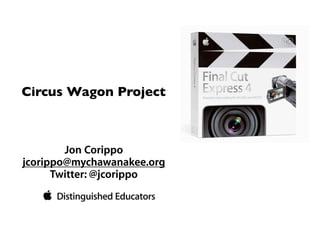
Circus wagon
- 1. Circus Wagon Project Jon Corippo jcorippo@mychawanakee.org Twitter: @jcorippo
- 2. A quick orientation to FCE No shooting No script No story Just cutting and orientation
- 3. A quick orientation to FCE Important: No story Focus on the interface
- 4. HOW TO GET AN A (and get a quick start on FCE) 1.Your teacher will supply you with a 1 minute video clip 2.Your teacher will supply you with a 1 minute video clip 3.You will make: 20 cuts (about 2 sec each) 20 effects (pick any) 20 titles (name the effect in your title) It won’t be pretty, but it will be fun. That’s why it’s called the Circus Wagon. =)
- 5. First: Go to Easy Setup, make it look like this: Click here:
- 6. Drag in the footage DO NOT MOVE OR DELETE THE ORIGINAL FOOTAGE UNTIL THE PROJECT IS DONE AND EXPORTED
- 7. Click on command+option+W to turn on wave forms for audio Click here to use the PEN tool to adjust OPACITY and sound (bottom left) Click on the select tool to make changes (a) Click on the blade tool (b) to make cuts
- 8. Click either end to ZOOM the timeline Click to SLIDE the timeline
- 9. MAS IMPORTANTE! THE SCRUBBER Use the blade to make some cuts This turns snapping on! (with it off you can cut ANYWHERE, with it on, it snaps to ends) Snapping on is usually good, but to be flexible turn it off
- 10. Click on Effects Pick one you like drag it over the clip you want to apply it to (make sure that clip is “selected” and the scrubber is on it)
- 11. Double click on the clip, and observe both windows are the same - Drag a filter that you like onto the clip you want to edit
- 12. NOW click on “filters”
- 13. Slide sliders until you get the look you like...
- 14. Make some more cuts and repeat Do one every three seconds every 3 or four seconds...... for 60, that’s 20 changes
- 15. Use the crop tool to change the frame, like Masking in Keynote Use the distort tool to change the frame Click on the corners
- 16. Try a filter from each folder (some won’t make sense, and that’s ok) Try a transition from each folder (some won’t make sense, that’s ok)
- 17. Fast and SLOOOW motion Hit Command+J To adust speed (120% is 20% faster 80% is 20% slower)
- 18. Click here to add text
- 19. You’ll get this Click on controls Type! Always CHANGE THE FONT
- 20. Switch back to video Drag it over the clip you want, pick “Superimpose”
- 21. Pick Image+Wireframe to move it around
- 22. Use the pen tool to add control points for opacity Same trick works on audio levels
- 23. Tired of rendering? Change the system settings
- 24. Optional: Keyframing 1 Make stuff move, especially still pics Click at the beginning of a clip Get a green indicator
- 25. Optional: Keyframing 2 Make stuff move, especially still pics Click at the END of a clip Get a green indicator
- 26. Grab the clip on the end, and move it or spin it; It’ll move to where you end it. The little blue line means IT’S WORKING! One SQUARE per FRAME Click at the END of a clip Get a green indicator
- 27. Exporting 1 FULL SIZE VIDEOS When you are done, render ALL, then......
- 28. Exporting 2 SMALL VIDEOS When you are done, render ALL, then......
- 29. What’s it look like done? Paint Effect Blur Effect Bad TV Video Camera 20 cuts (about 2 sec each) 20 effects (pick any) 20 titles (name the effect in your title)
