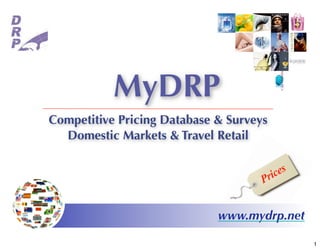
MyDRP Competitive Pricing Database Overview
- 1. MyDRP Competitive Pricing Database & Surveys Domestic Markets & Travel Retail www.mydrp.net 1
- 2. One Eye on Domestic Markets www.mydrp.net info@drp.fr One Eye on Travel Retail Data Research Publications - 2,ter Rue Herran - 75116 Paris - France - Tel: +33 (0)1 45 03 02 72 - info@drp.fr - www.drp.fr / www.mydrp.net 2
- 3. Content •1 - DRP company & services • 2 - MyDRP.net database key features 3
- 4. Introduction DRP is the international provider of price surveys on Selective Fragrances , Cosmetics, Liquors and Tobacco distributed Worldwide for: - Domestic Markets, - Airportshops, - Airlines www.mydrp.net 4
- 5. Introduction DRP is working with major luxury brands and key players within the Travel Retail Industry 5
- 6. Part 1 - DRP Company and Services Distribution Channels and Categories • 50 Local Markets • 45 Airports • 90 Airlines Womens & Mens Fragrances Bath Lines & Ancillaries Face Skincare & Bodycare Suncare & Whitening Make Up & Make Up Brushes Haircare Mens’ Care Travel Retail Exclusives Frag & Bty Liquors & Champagne New in 2010 for Tobacco TR Operators Confectionery 6
- 7. Part 1 - DRP Company and Services DRP & Surveyed Products Categories • DRP - DRP (Data Research Publications) is a French based marketing agency specialized in Competitive Pricing collection and analysis worldwide for Selective Fragrances and Beauty. - DRP has been working since 1989 with the key players of the Perfume industry (such as Chanel, Dior, E.Lauder Cies, Shiseido, Kanebo, Lancome, Biotherm, Rubinstein, Coty, Clarins, Puig, La Prairie, E.Arden...) providing them with retail price store checks from different distribution channels. DRP’s competitive pricing databases are used by more than 2000 people from Marketing, Export, Pricing, and Finance. DRP’s services are exclusively B to B. • Surveyed Products Categories DRP collects retail prices for selective Fragrances and Beauty brands in the following categories: -Women & Mens Fragrances: Eau de Toilette, Eau de Parfum, Summer Fragrances, Bath Lines and ancillaries. - Face Skincare - Bodycare - Mens’care - Suncare - Whitening Products - Haircare - MakeUp - MakeUp Brushes (see products segmentation next page) 7
- 8. Part 1 - DRP Company and Services Distribution Channels, Selection of Points of Sale • Distribution Channels DRP price store checks and surveys are organized in the following channels: - Domestic Markets : more than 50 countries in Europe, Asia, Americas, Middle East - Airportshops: 45 Airports - Airlines: 100 airlines, Distribution Rankings, Distribution Coverage • Selection of the surveyed points of sale DRP follows the Brand’s recommendation to select the «benchmark» points of sale for the local distribution channels. In MyDRP database you will find prices for the following different types of stores: - Department stores (who generally apply the suggested retail prices (SRP)) - Chain Stores: Douglas, Sephora, Marionnaud,... - Discounters in some countries: Call Perfume, Import Parfumerie, Sasa,... For each country DRP sends a local Researcher in the selected shops after getting the authorization of the shop manager to complete the store check. The prices collected by the DRP Researchers are entered and automatically compared with previous databases to highlight any mistakes before releasing the data online. NO MIX - NO AVERAGE PRICE For each individual survey, DRP releases a price store check without using averages. e.g: in London, prices are collected first at Harrods, and then any gaps in the survey are completed with the brands available at Selfridges and Harvey Nichols. All the prices are gathered and recorded in the same survey: UK dpt store. Boot’s or Sephora are released separately in separate surveys: UK chain store. Same procedure applies for The Perfume Shop which is released in a UK discount store survey. 8
- 9. Surveyed Stores • Selection of benchmarks stores among 3 types of distribution channels - Department Stores - Chain Stores - Discounters Full List available on MyDRP.net 9
- 10. Airportshops Airportshops surveyed….full list available on MyDRP.net 10
- 11. Part 1 - DRP Company and Services Price Collection & Surveyed Brands • Price Collection from a consumer Point of View Prices are collected and released as any consumer would see them in the stores or in the airport shops. All prices are label/ shelf/ sticker prices. - in Dpt stores, prices are collected before any special discount/offer, as labelled on the shelves / stands. Prices include VAT where available. US and Canada prices are released as "tax not included" (before sales tax). - in Chain stores, prices are collected as labelled on the shelves (similar to dpt stores), - in Discounters' shops, prices are taken with the reduction included as shown on the shelves. Should there be a second discount for faithful customers or card holders, DRP is unable to obtain these prices. • Surveyed Brands DRP’s product panels include most of the international brands and key players of the different markets. We also monitor products dedicated to specific areas ( Asia, US,…). To provide subscribers with accurate data, DRP panels are updated every year with the help of the brand’s Product Managers. Every year DRP adds more than 400 skincare and make up products and more than 50 new fragrance lines. 11
- 12. Part 1 - DRP Company and Services Surveys Frequencies and Data Validation • Surveys Frequencies DRP delivers 2 price-checks a year within the 3 main distribution channels of the selective Beauty Industry. - Domestic markets : Spring and Fall: from April to July / October to December - Airports : Spring and Fall: from April to July / October to December - Airlines : Summer (July / August) and Winter (January) IMPORTANT : The price collections for both domestic markets and airports are carried out physically by one of the DRP Researchers. Prices are taken from shelves on the shop floor in the case of chain stores and airports, and by interviewing the assistants in the department stores*. • Data Validation and Release on MyDrp Before release, the collected prices are compared in the history price database, and against French and US retail prices. Any significant price variations would initiate a double check . Prices are online in MyDRP database a week after collection. * Agreements have been settled with TR Operators to obtain full price lists including EAN codes (bar-codes) for a quicker and more frequent release. 12
- 13. Part 2- MyDRP database Key Features www.mydrp.net 13
- 14. Part 2- MyDRP database Key Features Access to MyDRP database with Personal Login • Access to MyDRP database MyDRP online database is accessible from any computer running Windows or Mac OSX with Internet Explorer or FireFox at the following url : www.mydrp.net. You also need to have Microsoft Excel fully installed on your computer along with any software to unzip the downloaded files to be run with Excel. You can access MyDRP database from anywhere, any connected computer using your personal login and password. • Personal Login Each user of MyDRP website receive upon request his/her personal login and password. Should you have not received or lost it, please send an email to info@drp.fr and you will receive your login/password details by email return. If you need to have other people from your team connected to MyDRP feel free to send us and email including their personal details: Surname, Name, Brand, Email Address and Position. You can also contact us by using the link “login/password lost” available on Mydrp home page 14
- 15. Part 2- MyDRP database Key Features MyDRP Home page Once logged onto MyDRP you will access the home page showing two main parts: QuickSearch and ExcelSearch. • ExcelSearch ExcelSearch on the right side of the page will give you access to an « Excel files store » for all main categories and country/channel. You can download any of these files. Perfect for deep analysis of any single country. • QuickSearch QuickSearch is the MyDrp online data engine: it enables you to cross check data for each category and to select competitors, channels, product functions and sub-functions. From QuickSearch tables of results, you can print, save the query, export into Excel, plot charts, view globally or focus on any size or country. Perfect for quick overviews and graphic analysis. 15
- 16. Part 2- MyDRP database Key Features Use of ExcelSearch • Use of ExcelSearch First select a product category from the home page (Women’s Fragrances, Skincare, Make Up,…). MyDRP will display a new page showing all available files of the selected category. The date of the price collection appears beside the country/channel name. You just have to click on a link to download a zipped Excel file. To download more than one file just tick the relevant boxes and click on the button « Download your selection ». All selected files will come in a single zipped archive. Each Excel file gathers all the brands and skus for each product category on a specific market / distributor. Prices are displayed in local currency, USD and Euro. Exchange rates can be modified. Each Excel file includes a macro-command tool enabling you to draw a graph for each product category comparing all skus prices. Data can be modified within each file thus giving you the opportunity to customize your own price surveys. 16
- 17. Part 2- MyDRP database Key Features Use of QuickSearch: the search form • QuickSearch form From the home page select a category database to display the related search form. The search form helps you to build your own query by selecting one or several items in the different fields depending on the focus of your analysis. You can select data either by Brand, Product Line or individual Skus. Once you have selected the products or categories, click on the country selection button to display a new field area for market and benchmark selection. You can select one or several countries or a whole area (Europe, Asia, Americas,…). Benchmark selection gives you the opportunity to choose the comparison markets (up to 10). If you do not select any benchmark, the selected countries will be compared to France and US retail prices. With benchmarks you can customize your survey and display a worldwide comparison. 17
- 18. Part 2- MyDRP database Key Features Use of QuickSearch: the results page • Results Page 18
- 19. Part 2- MyDRP database Key Features Use of QuickSearch: MyBenchmarks Benchmarks With MyDRP database you also have the possibility to select the markets / airports you need to display as benchmarks in the results page. You can select up to 10 markets / airports. You can also choose the currency you want to be displayed in the results page • MyBenchmarks 19
- 20. Part 2- MyDRP database Key Features Use of QuickSearch: information on the results page & analysis tools • The information displayed on the Results Page The results page displays all needed information regarding your products and prices selection: - Country & Distributor channel, - Product function name, - Product Name and Size, - Local Price and Currency Name, - Prices collected in the previous surveys (6 months and one year before) and relevant price variation, - Prices converted in EUR and USD (exchanges rates are updated every week), - Prices in the selected benchmark countries and relevant variations, - Products Pictures (click on the picto at the right of the table to display pictures in a new window) • Results Page Tools MyDRP online database has been designed to be user friendly. Thus all your analysis, data export and results presentation can be made within the results page using the different links and buttons. Sort Results The results table can be sorted by any column. This is particularly useful to display the prices by increasing or decreasing order Remove Line or Columns You can remove any lines or columns in the results page. Just select the lines and columns with the tick boxes and click on the delete button displayed at the top left of the table. In case of any mistakes you can restore the removed lines and columns by clicking on the ‘restore deleted lines / columns’ links. View Currency Rates in use You can display the currency rates currently in use when you select the « Exchange Rates » button. Change the displayed Currency Select your currency in the drop box at the top of the table. Main currencies are available. Pretty Print When pressing on « Pretty Print » you will open a new window displaying the results page with an optimized presentation to be printed in landscape format. 20
- 21. Part 2- MyDRP database Key Features Use of QuickSearch: information on the results page & analysis tools • Results Page tools (cont.) Export To Excel MyDRP includes a very useful and powerful function enabling you to export all results of your queries into an Excel sheet. Just click on the « Export to Excel » button to move all the data and formula into an Excel sheet. You can then edit, simulate and add your own figures to the exported survey of MyDRP pricing data. Save Query This function allows you to save your search criteria (products, functions and countries selection). The save query function includes a « sharing option ». You can save and share your query with other people from your teams, thus providing them with ready-made queries and analysis. Statistics The statistic button displays a dashboard with statistical data related to your selection and query: number of results, average price, standard deviation, … Price History Price History displays in a new window the retail price evolution of the selected skus on the 2000 – 2008 period. iPos When clicking on any product name, you will display in a new window, the Int’l Price Positioning for a single sku in the different countries / airports or airlines. Data is displayed both in a table and on a chart and gives you the opportunity to modify prices and build your own simulation. MyGraph Three tabs located at the top of the result page are parts of the graph tool of MyDRP. As in Excel you can build and edit pricing graphs for your own presentation documents. All these analysis and simulation tools will be fully described with live examples during DRP training sessions. 21
- 22. MyDRP Snapshots from MyDRP key features 22
- 23. Part 2- MyDRP database Key Features Use of QuickSearch: Export to Excel • Export to Excel 23
- 24. Part 2- MyDRP database Key Features Use of QuickSearch: Online Price Positioning Graphs • Graph 24
- 25. Part 2- MyDRP database Key Features Use of QuickSearch: Save Query • Save Query 25
- 26. Part 2- MyDRP database Key Features Use of QuickSearch: iPos • iPos The iPos tool gives the MyDRP users the possibility to view at a glance the intl’ price range of any sku’s. 26
- 27. Part 2- MyDRP database Key Features Use of QuickSearch: Statistics • Statistics 27
- 28. Part 2- MyDRP database Key Features Use of QuickSearch: Price History With the price history function, you can view at a glance the retail prices variation from 2001 to 2010 for any line or product of MyDRP Panels • Price History 28
- 29. Part 2- MyDRP database Key Features Use of QuickSearch: GPS (Global Pricing Statistics) • GPS GPS is a unique graphic tool to monitor your average price positioning vs. competitors 29
- 30. Part 2- MyDRP database Key Features Use of QuickSearch: MyCompetition MyCompetition can plot price differences between any sku’s and it’s direct competition in up to 5 markets. • MyCompetition 30
- 31. Part 2- MyDRP database Key Features Use of QuickSearch: MyTRIndex TR Index : all the data included in the results page are exported into an Excel file. This Excel file is designed to compare Airports and Domestic prices in basis 100 index which may be a more convenient way to measure the price savings. • MyTrIndex 31