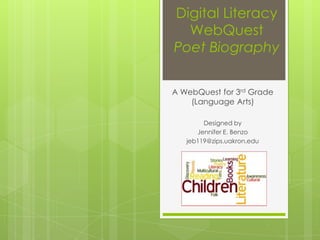
Digital Literacy WebQuest
- 1. Digital Literacy WebQuest Poet Biography A WebQuest for 3rd Grade (Language Arts) Designed by Jennifer E. Benzo jeb119@zips.uakron.edu
- 2. Introduction You are a biographer trying to find out information about your favorite poet. By using three different search engines, you need to: discover their life span (birth to death [or still living]), where they are from, their style of poetry, and a famous poem they have written.
- 3. Task At the end of your internet search, you will have: Used three different search engines to discover your information Answered the questions on the following form to organize your information E:University of Akron5500 575Poet Biography.docx Included the websites in which you found your information (Each website should come from a different search engine so you should use at least 3 websites.)
- 4. Process 1. You will first open the “Poet Biography” document; print it; and write your name at the top of the page next to By: _________. E:University of Akron5500 575Poet Biography.docx 2. Next, choose a poet you want to write your biography about. Write his or her name on the first line next to Poet’s Name. 3. Choose 3 search engines you would like to use to conduct your information search. 1. www.kidrex.org 2. www.boolify.org 3. www.sweetsearch.com 4. www.qwiki.com
- 5. Process Continued… 4. After choosing your three search engines, type in: “poetry” and “[your author’s name]” and “biography” into each of the search engines. 5. Choose a website listed from each of the 3 search engines. 6. Fill out numbers 2 – 5 on your Poet Biography sheet (the information about your poet). 7. After you have compiled the information about your poet, list the three search engines as well as the websites where you found the information on your Poet Biography sheet. 8. Share your biography with 2 classmates.
- 6. Evaluation Needs Acceptable Accomplished Improvement Search Engines Uses 1 Search Uses 2 Search Uses 3 Search Engine Engines Engines Websites Lists 1 Website Lists 2 Websites Lists 3 or more websites Poet Biography More than 1 1 area of All areas of Sheet area of information is information are information is missing complete missing Peer Sharing Does not share Shares Shares biography with biography with biography with classmates 1 classmate 2 or more classmates
- 7. Conclusion After fully completing your WebQuest and Poet Biography sheet, you will have become an accomplished biographer. Here are some additional websites to find out more about your poet or other poets’ your classmates discovered. www.poets.org www.gigglepoetry.com
- 8. Teacher Page PURPOSE This lesson was developed to encourage students to become better digital citizens. Specifically, the lesson will address the issue of Digital Literacy, which is defined by Ribble (2012) as the “process of teaching and learning about technology and the use of technology.” www.digitalcitizenship.net/Nine_Elements.html STANDARDS Academic Content Standards/Benchmarks Addressed: ELA – Reading Applications: Informational, Technical, and Persuasive Text 3. Identify and list the important central ideas and supporting details of informational text Technology Standards/Benchmarks Addressed: Technology and Information Literacy B3. Search for information in an online library catalog, electronic encyclopedia, or teacher-selected list of websites. B4. Select, record, and use needed information to answer a question or complete a project. C2. Type a simple search time in a teacher or librarian selected search engine to find general information (e.g. “weather”). D1. Read the list of results retrieved from a simple search performed in a search engine and select one of the search results and review the information it provides.